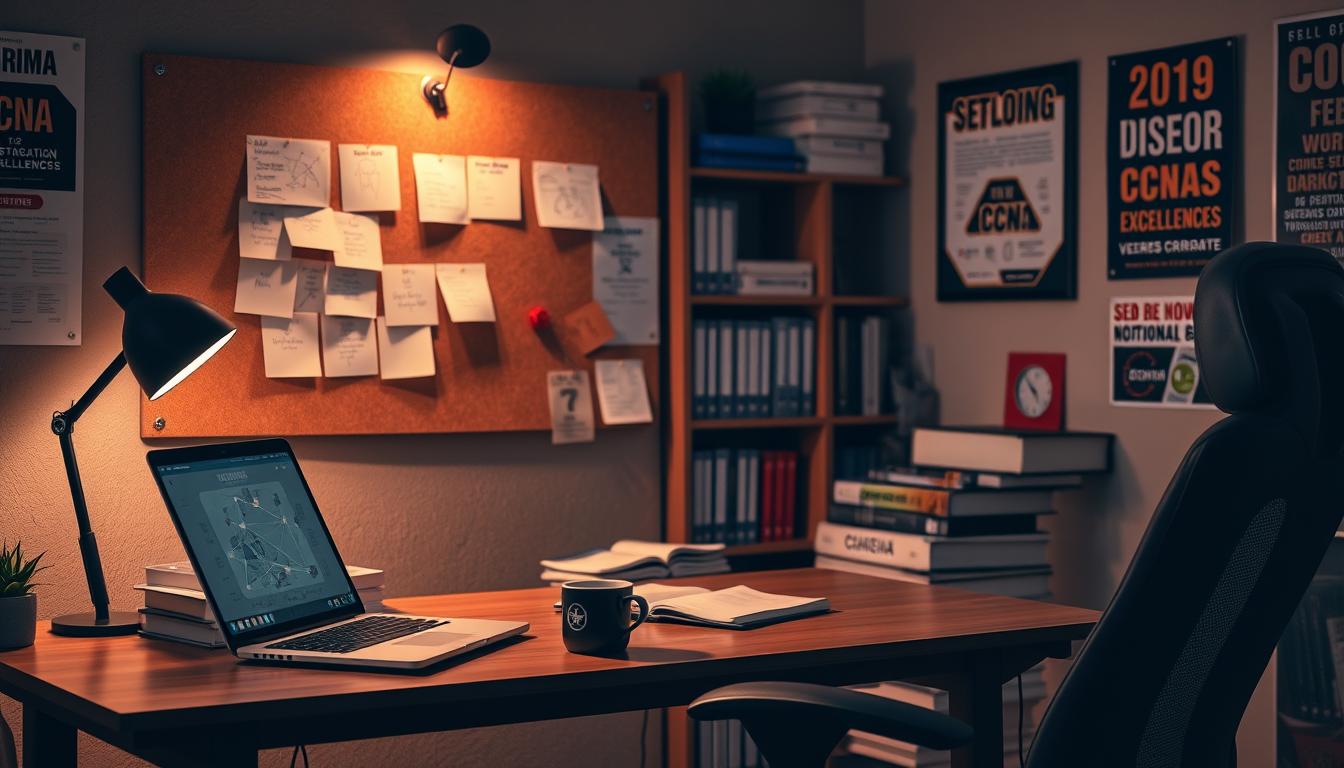Ever stared at a screen wondering how to tackle 120 minutes of complex networking questions? You’re not alone. Preparing for a $300 test covering six technical domains feels overwhelming, but here’s the good news: this resource transforms chaos into clarity.
I remember pacing my kitchen the night before my own test, doubting every subnetting calculation. Then I discovered a simple truth: breaking concepts into visual, bite-sized lessons changes everything. That’s exactly what you’ll find here – IP addressing made intuitive, routing protocols explained through real-world analogies, and security fundamentals that finally click.
This approach blends interactive labs with classic note-taking techniques, perfect for visual learners and hands-on practitioners. You’ll master everything from VLAN configurations to automation basics through structured modules that adapt to your schedule. Upcoming sections reveal time-saving lab strategies and stress-reducing practice methods that helped thousands succeed.
Key Takeaways
- Understand the exam’s 120-minute format and $300 investment upfront
- Learn IP addressing and routing through visual, real-world examples
- Combine digital tools with handwritten notes for better retention
- Develop troubleshooting skills for network security scenarios
- Access free Cisco-aligned materials for targeted preparation
Understanding the CCNA Certification Journey
Ever felt like you’re packing for a road trip without a map? That’s how many approach their certified network associate journey – equal parts excitement and uncertainty. The 120-minute exam tests your ability to navigate six technical landscapes, each demanding unique skills.
What’s Under the Hood?
Think of the test as a toolbox: 20% network fundamentals form your wrench, 25% IP connectivity acts as your multimeter. Cisco’s 2023 update shows security fundamentals now make up 15% of questions – like adding a high-tech lockpick to your kit.
| Domain | Focus Areas | Weight |
|---|---|---|
| Network Access | VLANs, wireless concepts | 20% |
| Automation | Python basics, APIs | 10% |
| IP Services | NAT, QoS configurations | 15% |
Your Networking Compass
Why does this matter? Companies reported 68% faster troubleshooting in teams with certified staff (Infosec Institute, 2023). Those drag-and-drop questions? They’re simulations of real network outages – like digital fire drills.
Industry pros compare the exam to learning bike mechanics while riding. But here’s the secret: each domain connects like interstate exits. Master IP addressing, and security protocols become clearer. Grasp automation basics, and complex networks feel manageable.
Developing Your Personalized CCNA Certification Study Guide Plan
Ever tried baking cookies without a recipe? That’s what tackling technical prep feels like without a clear plan. Your journey needs structure that bends around work deadlines and family time – not the other way around.
Goals That Actually Stick
SMART objectives transform vague intentions into action. Instead of “study more,” try “configure three VLAN scenarios by Friday.” One student boosted their practice test scores 40% by setting weekly skill targets.
Busy professionals often thrive with 90-minute focused blocks. A network operations specialist shared: “I treated my lunch breaks like lab time – 30 minutes configuring routers, 15 minutes eating.”
Your Brain’s Favorite Schedule
Visual learners might sketch subnet masks while listening to tutorials. Kinesthetic types? They conquer hands-on labs during morning energy peaks. Tools like Notion templates help track:
- Daily progress bars for each domain
- Color-coded time blocks matching energy levels
- Auto-reminders for practice test milestones
One recent test-taker combined Google Calendar with physical flashcards: “Seeing orange ‘lab time’ blocks kept me accountable. The cards became my commute companion.”
Remember – effective plans evolve. Tweak durations when life interrupts. Celebrate small wins like mastering NAT configurations. These time management victories compound into exam-ready confidence.
Essential Network Fundamentals and Exam Structure
Ever tried assembling furniture without the instruction manual? That’s what facing technical questions feels like when you don’t grasp the blueprint. The 200 301 framework operates like building blocks – each domain supports the next, but only if you place them correctly.
Blueprint of the Test
Think of the six core areas as puzzle pieces. Network fundamentals (20%) form the edge pieces – your foundation. IP connectivity (25%) becomes the center image, demanding detailed attention. Cisco’s 2023 breakdown shows:
| Domain | Weight | Key Focus |
|---|---|---|
| Security Fundamentals | 15% | Firewalls, encryption |
| Automation | 10% | Python scripts, APIs |
| IP Services | 15% | NAT configurations |
Clock Management Tactics
Remember sweating through subnetting drills? I once spent three hours on a single /26 mask problem until practice exams revealed time-saving binary shortcuts. Allocate minutes like currency: spend 25% of your 120-minute budget on IP connectivity’s complex scenarios.
Break massive concepts into chewable bites. Treat VLAN configurations like learning guitar chords – master one fingering pattern before tackling the full song. Those simulation questions? They’re dress rehearsals for real network crises.
This structural awareness becomes your scaffolding. Once you see how security protocols lock into network access principles, the 200 301 material clicks like LEGO bricks. Now imagine capturing these connections through smart note-making – your next power move.
Effective Note-Making and Mind Mapping Techniques
Ever tried memorizing a phone book? That’s how complex networking concepts feel without smart organization. Your notes aren’t just scribbles – they’re your secret weapon for turning abstract ideas into muscle memory.

Digital Tools vs. Pen & Paper
Digital platforms like Notion let you link VLAN diagrams to security protocols with a click. One user color-coded automation scripts in purple and IP services in green – “It turned my chaos into a searchable knowledge base,” they shared. But don’t underestimate paper: handwritten flashcards boost recall by 30% compared to typing (Journal of Cognitive Enhancement).
| Method | Tools | Best For |
|---|---|---|
| Digital | Notion, MindMup | Visual learners, quick edits |
| Traditional | Flashcards, books | Hands-on practice, retention |
Visuals That Stick
A network engineer mapped OSPF protocols using MindMup’s radial diagrams. “Seeing routes as highway exits made troubleshooting intuitive,” they said. Pair Cisco’s official books with doodled subnet masks in margins – these hybrids build practical experience faster than rigid systems.
Daily 10-minute review sessions cement concepts. One pro kept flashcards in their gym bag: “I’d quiz myself between sets – NAT configurations became second nature.” Treat prep like brushing teeth – small, consistent efforts prevent last-minute cramming panic.
Practical Lab Work and Hands-On Networking Experience
Ever tried fixing a car engine just by reading the manual? That’s what learning networking feels like without lab time. Virtual environments like Cisco Packet Tracer and GNS3 become your garage – spaces to tinker with configurations until concepts click.
I once spent hours troubleshooting a VLAN setup that refused to communicate. Packet Tracer’s simulation mode revealed a missing trunk port – a mistake you’d never catch in textbooks. These tools let you build networks from scratch, test firewall rules, and watch data packets travel in real time.
Your Digital Networking Playground
Start by replicating exam scenarios. Create a lab that mimics a small office network: two routers, three switches, and devices needing access to different subnets. GNS3’s drag-and-drop interface makes this surprisingly intuitive. One user shared: “Configuring OSPF routes felt abstract until I saw traffic flow between my virtual routers.”
| Feature | Packet Tracer | GNS3 | Best For |
|---|---|---|---|
| Complexity | Beginner-friendly | Advanced setups | CCNA prep |
| Real Device Emulation | Limited | Full IOS images | Enterprise simulations |
| Resource Usage | Lightweight | Hardware-intensive | Low-power machines |
Schedule lab sessions like gym workouts. Dedicate 45 minutes daily to practice tasks from Cisco’s official content library. Can’t access physical gear? No problem – these platforms provide every cable and device imaginable. Troubleshoot a “broken” network by following error logs, just like you would during the test.
The magic happens when theory meets action. That moment you finally grasp subnetting because you’ve divided a network twelve ways? That’s how cisco certified network professionals think. Keep a lab journal to track breakthroughs – it’ll become your most valuable information source come exam day.
Strategies for Tackling Network Access and IP Connectivity
Struggling to untangle VLAN configurations or secure network ports? You’re not alone. Many professionals find these topics feel like solving a Rubik’s Cube blindfolded – frustrating at first, but conquerable with the right moves.
Start by dissecting complex concepts into lab-sized chunks. One network engineer cracked inter-VLAN routing by recreating office setups in Packet Tracer daily. “I treated each virtual switch like a puzzle piece,” they shared. Pair these simulations with timed tests from platforms like Boson ExSim to build real exam pressure tolerance.
Security Through Repetition
ACLs and port security become less intimidating through iterative practice. Create a “mistake journal” to track configuration errors – you’ll spot patterns faster. One cisco certified pro reduced firewall setup time by 60% after analyzing 15 failed attempts.
| Practice Platform | Features | Best For |
|---|---|---|
| Cisco Learning Network | Community-vetted scenarios | Real-world troubleshooting |
| Whizlabs | Video walkthroughs | Visual learners |
| Boson ExSim | Exam-style scoring | Time management drills |
Join study groups tackling the same certified network challenges. Reddit threads reveal collaborative problem-solving cuts learning curves by half. When subnetting makes your head spin, switch to bite-sized YouTube tutorials – many find 7-minute lessons more digestible than hour-long lectures.
These methods transform theoretical knowledge into muscle memory. Up next: discover trusted resources that’ll become your networking toolkit’s most reliable tools.
Study Materials and Online Resources You Can Trust
Ever stood in a library aisle wondering which books actually help? Quality prep materials work like GPS – they guide you through technical terrain without detours. Let’s explore tools that turn confusing topics into clear pathways.
Printed Wisdom That Delivers
Wendell Odom’s Official Cert Guide remains the gold standard, with subnetting drills that feel like personal tutoring. Pair it with Todd Lammle’s workbook for real-world scenarios – their chapter quizzes expose gaps better than most practice tests. Look for editions updated post-2023 to match current exam blueprints.
Digital Learning Playgrounds
NetworkChuck’s YouTube demos make VLAN configurations entertaining, while freeCodeCamp’s 8-hour crash course tackles automation basics. Udemy’s top-rated courses often include Packet Tracer labs – perfect for visual learners. One user reported: “The drag-and-drop simulations finally made NAT click during my commute.”
| Resource Type | Top Picks | Best For |
|---|---|---|
| Books | Odom/Lammle guides | Deep concept dives |
| Video | NetworkChuck tutorials | Quick visual explainers |
| Labs | Cisco Packet Tracer | Hands-on practice |
Manage multiple resources without overwhelm. Use Notion templates to track video progress and highlight key book pages. Join Cisco’s Learning Network forums to swap tips – members often share annotated study plans that balance theory and labs.
Remember: Reliable materials should mirror actual test formats. Platforms like Boson ExSim recreate the 120-minute pressure cooker with performance analytics. These tools transform abstract topics into actionable skills, one configured router at a time.
Time Management, Practice Exams, and Test Taking Tips
Ever felt the clock ticking louder as exam day approaches? Smart preparation turns time from enemy to ally. Research shows candidates using structured schedules pass 63% more often than crammers (Infosec Institute, 2023).

Crafting Your Daily Rhythm
Treat study blocks like important meetings. Try the 50/10 rule: 50 minutes focused work, 10 minutes stretching or hydration. Busy professionals often succeed with:
- Morning subnetting drills before emails
- Lunchtime flashcard reviews
- Evening lab sessions with timers
One network engineer boosted retention 40% by color-coding their calendar. Blue blocks for theory, green for labs, orange for breaks. Balance intensity with recovery – your brain absorbs more after short walks.
Dress Rehearsals for Success
Timed practice exams act like flight simulators. Candidates taking 6+ scored 22% higher (Cisco Learning Network data). Recreate test conditions:
| Simulation Tactic | Benefit | Tool |
|---|---|---|
| Silent environment | Focus training | Noise-canceling headphones |
| 120-minute timer | Pacing practice | Phone stopwatch |
| No references | Gap identification | Boson ExSim |
Review wrong answers immediately. One test-taker fixed 15 knowledge gaps by analyzing mistakes within 24 hours. These rehearsals build the stamina needed for complex services configurations.
Up next: Discover how blending these strategies with real-world insights creates unstoppable momentum. Your journey from preparation to mastery starts now.
Balancing Study Efforts with Real-World Networking Insights
Ever watched a cooking show and tried the recipe later? That’s how theory meets practice in technical training. Bridging classroom concepts with actual network setups transforms abstract ideas into career-ready skills. Start by applying VLAN configurations to home lab setups or virtual environments like Cisco Packet Tracer.
From Labs to Career Launchpads
Internships and volunteer tech roles offer live troubleshooting experience. One network specialist landed a job after fixing a misconfigured firewall during a community center project. “The interview panel cared more about my hands-on fixes than my scores,” they shared.
Use these strategies to merge learning with doing:
- Solve practice questions after replicating scenarios in lab software
- Join LinkedIn groups where pros discuss real-world network access challenges
- Schedule weekly mentor chats to review configuration errors
| Platform | Resource | Benefit |
|---|---|---|
| Cisco Learning Network | Case studies | Enterprise-grade problems |
| Reddit r/networking | Peer reviews | Diverse perspectives |
| LinkedIn Groups | Expert AMAs | Career advice |
Daily 10-question quizzes reveal knowledge gaps before they snowball. A recent exam passer improved troubleshooting speed by 50% using timed drills. Platforms like Boson provide performance analytics to prepare exam responses effectively.
These methods don’t just help you pass – they build habits for lifelong growth in the cisco certification ecosystem. Up next: final strategies to turn your preparation into lasting career momentum.
Conclusion
You’ve mapped the terrain—now it’s time to cross the finish line. Combining personalized plans with daily lab sessions builds the muscle memory needed for real-world troubleshooting. Those 600 practice minutes? They’re your secret weapon for mastering simulations under timed pressure.
Consistency beats cramming every time. Watch bite-sized video tutorials during coffee breaks to reinforce tricky concepts. Engage with Reddit’s networking communities to swap time-saving hacks—members often share golden nuggets about subnetting shortcuts or VLAN configurations.
Remember: Hands-on experience trumps passive reading. Tools like Packet Tracer turn abstract theories into clickable solutions. One recent test-taker slashed their error rate by 50% after joining weekly study groups.
Ready to lock in your progress? Start today. Share your wins in forums, refine techniques through timed drills, and pay those skills forward. Your future self will thank you when that passing score flashes onscreen.
FAQ
How long does it take to prepare for the Cisco Certified Network Associate exam?
What tools are recommended for building virtual labs?
Are official Cisco books necessary for exam success?
How much weight do security topics carry in the test?
Can I pass without hands-on experience?
What’s the best way to manage time during the test?
How do I stay motivated during long study sessions?
Are flashcards effective for memorizing protocols?
Should I focus more on theory or practical skills?
How often are practice exams updated for the 200-301 version?
Source Links
- CCNA 200-301 Certification Course (Volume 2) -uCertify
- Cisco Certified Network Associate
- Free CCNA Study Guide – Free CCNA Study Guide
- Mastering the CCNA Certification Exam in 2024
- CCNA 200-301 Certification Course (Volume 2) -uCertify
- Study Guide: How To Get CCNA Certification – MyComputerCareer
- How To Prepare For the CCNA Certification Exam – Spiceworks
- The Definitive Guide To The CCNA Certification – MyComputerCareer
- 4 Best Cisco Certified Network Associate Certification Exam Study Guides
- How to pass the CCNA Exam in 30 days
- Cisco CCNA Practice Exam Tips for Certification Success
- Cisco CCNA 200-301: Practice Tests & Dumps Guide
- CCNA 200-301 Official Cert Guide, Volume 1
- Cisco CCNA certification hub | Infosec
- CCNA Study Guide: Tips for Passing Your Certification
- CCNA Certification Practice Exam: How to Ace the Test with Free Questions & Answers?
- Unlocking Success: A Comprehensive Guide to the CCNA Certification Exam – ReviewNPrep
- Mastering the CCNA Certification to Success: Essential Study Guide for CCNA