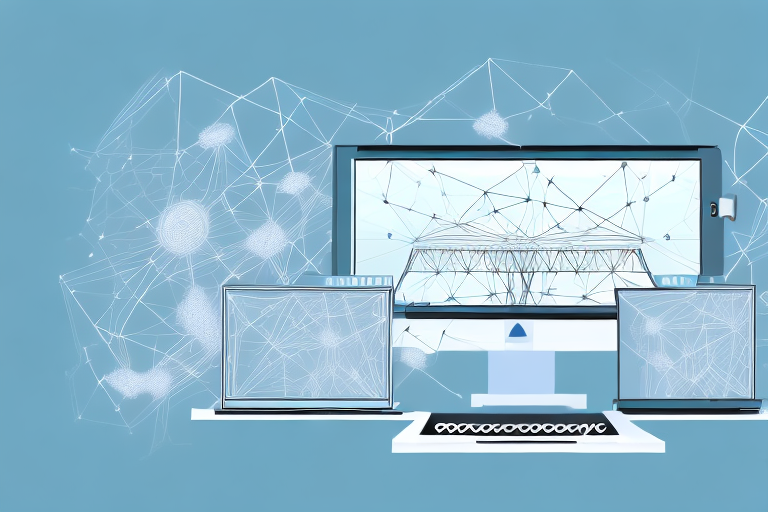If you’re in charge of managing a network, you understand how important it is to ensure redundancy and keep the network up and running. One of the ways to achieve this is through the use of protocols like VTP and STP. These two protocols play a crucial role in ensuring network stability and redundancy. This article will explore the differences and similarities between VTP and STP, the advantages and disadvantages of each, and how to configure and troubleshoot them.
What is VTP and STP?
The VLAN Trunking Protocol (VTP) is a Cisco proprietary protocol designed to manage the addition, deletion, and renaming of VLANs (Virtual Local Area Networks) across a network. The protocol provides a way to simplify VLAN management by automatically propagating VLAN configurations throughout the network. On the other hand, the Spanning Tree Protocol (STP) is a widely used protocol designed to prevent loops in a network by automatically disabling redundant links. STP achieves this by creating a single active path through the network, which ensures that data packets reach their destination while avoiding loops. STP is critical to ensuring network uptime, and it is the backbone of network redundancy.
VTP has three modes of operation: server, client, and transparent. In server mode, switches can create, modify, and delete VLANs and propagate the changes to other switches in the network. In client mode, switches can receive VLAN updates but cannot make any changes. In transparent mode, switches do not participate in VTP updates and must be configured manually. It is important to carefully consider which mode to use in a network to avoid unintended changes to VLAN configurations.
STP has evolved over the years, and there are now several versions of the protocol, including Rapid Spanning Tree Protocol (RSTP) and Multiple Spanning Tree Protocol (MSTP). RSTP provides faster convergence times than the original STP, while MSTP allows for multiple instances of STP to be run on a single network, providing greater flexibility in network design. It is important to choose the appropriate version of STP for a network to ensure optimal performance and reliability.
Understanding the basics of VLAN Trunking Protocol (VTP)
When configuring a new VLAN on a switch, VTP ensures that the new VLAN configuration is automatically propagated to other switches in the network. This is done by sending VTP advertisements that carry details of the new VLAN configuration. The advertisements are sent to all switches in the network, and any switch that receives the advertisement updates its VLAN database with the new configuration. VTP ensures that VLANs are consistently configured throughout the network, which simplifies network management and troubleshooting.
Spanning Tree Protocol (STP) – The backbone of network redundancy
The Spanning Tree Protocol (STP) is a critical protocol that ensures network redundancy by preventing loops in a network. In a typical network, you have multiple switches connected to each other, and each switch has multiple paths to reach other switches on the network. If a switch were to send a packet down all available paths, it would cause a loop, and the network would become unstable. STP ensures that only one path is active at any time, and all other paths are blocked. If the active path fails, STP automatically activates another path. This ensures that the network remains stable and redundant, even in the event of a link failure.
Differences between VTP and STP protocols
Although both VTP and STP are designed to ensure network stability and redundancy, they differ in their functionality. VTP is primarily designed to manage VLAN configurations across the network, while STP is designed to prevent loops in a network by disabling redundant links. STP and VTP also differ in their configuration and troubleshooting processes. Configuring and troubleshooting VTP requires an understanding of VLANs, while configuring and troubleshooting STP requires an understanding of the network topology and link redundancy.
Advantages and disadvantages of VTP and STP
The advantages of VTP include simplified network management, quick and easy VLAN configuration, and consistent VLAN configurations throughout the network. However, VTP also has some disadvantages, including the potential for VLAN database corruption, propagation of incorrect VLAN configurations throughout the network, and security risks if not configured correctly. On the other hand, the advantages of STP include network redundancy, quick link recovery times, and automatic loop prevention. However, one disadvantage of STP is its susceptibility to rogue BPDU (Bridge Protocol Data Units) attacks, which can cause the network to become unstable.
Configuring VTP and STP on Cisco switches
Configuring VTP and STP on Cisco switches involves setting up the VLAN configuration and configuring the STP parameters. For VTP, you configure the VLAN database, mode, and revision number. For STP, you configure the bridge priority, root bridge, and port cost. Once configured, switches exchange information with each other, and STP selects a root bridge and disables redundant links to prevent loops.
Troubleshooting common issues with VTP and STP
The most common issues when dealing with VTP and STP include VLAN database corruption, incorrect VLAN configuration propagation, rogue BPDU attacks, and network loops. To troubleshoot these issues, you need to have a thorough understanding of VLANs, STP, and their respective operations. Troubleshooting also involves running various commands, including show vtp status, show spanning-tree, and show interfaces status. Properly troubleshooting VTP and STP issues requires an understanding of the symptoms, possible causes, and appropriate remedial actions.
Best practices for implementing VTP and STP in your network
When implementing VTP and STP protocols in your network, it is essential to follow some best practices. These practices include defining a VLAN naming convention, ensuring a consistent VTP mode throughout the network, making the root bridge the switch with the highest priority, disabling unused ports, configuring BPDU guard to avoid rogue BPDU attacks, and enabling portfast mode to minimize the time the port takes to transition to forwarding mode.
Future developments in VTP and STP technologies
The key trends shaping the future of VTP and STP technologies include automation, virtualization, software-defined networking (SDN), and network programmability. Automation platforms are expected to make VLAN configuration and management more streamlined, while virtualization technologies such as VMware NSX make it possible to manage VLANs in a more software-defined way. SDN and network programmability technologies are expected to drive innovation and bring more flexibility to the design and management of networks.
Performance comparison between VTP and STP in different networking scenarios
In most cases, VTP and STP work together to provide a highly stable network that is capable of recovering from any network failures quickly. However, in some networking scenarios, the use of VTP may be detrimental to network performance, as it can add unnecessary overhead and delay to the network. In such scenarios, it may be necessary to disable VTP to improve network performance. STP plays a crucial role in preventing network loops, and it is a protocol that should always be enabled in any network topology.
The role of VTP and STP in enterprise networks
VTP and STP are critical protocols that play a crucial role in enterprise networks. Enterprises rely on VTP to simplify VLAN management and ensure consistent VLAN configurations across the network. STP ensures network stability and redundancy, which is crucial for maintaining network uptime. Together, VTP and STP form the backbone of many enterprise networks, and their importance cannot be overstated.
Practical examples of using VTP and STP to improve network performance
VTP and STP can be used to improve network performance in a variety of ways. For example, VTP can be used to ensure that all switches in a network have the same VLAN configuration, simplifying network management and reducing the risk of configuration errors. STP can be used to ensure that the network remains stable and redundant, preventing network downtime due to link failures. In addition, configuring features like BPDU guard and portfast mode can help to prevent rogue BPDU attacks and reduce the time it takes for a port to transition to forwarding mode. By incorporating these features into your network design, you can improve network performance while maintaining network stability and redundancy.
How to secure your network with VTP pruning and BPDU guard features
Securing your network with VTP pruning and BPDU guard features involves configuring your switches to recognize and block unwanted traffic. VTP pruning allows you to restrict the scope of VLAN information, which reduces unnecessary traffic on your network. BPDU guard prevents unauthorized switches from joining the network, which helps prevent rogue BPDU attacks. To secure your network, you need to have a good understanding of both VTP and STP protocols and configure your switches accordingly. By securing your network, you can prevent unauthorized access and ensure that your network remains stable and reliable.
Factors to consider when choosing between VTP and STP for your network architecture
The choice between VTP and STP will depend on your network requirements and architecture. When choosing between the two protocols, you should consider factors such as network size, topology, VLAN requirements, and security needs. If your network is small or does not require VLAN management, you may not need to use VTP. However, if you require VLAN management, VTP can provide a quick and easy way to configure VLANs across your network. Similarly, if your network requires redundancy and stability, you should always enable STP.
In conclusion, VTP and STP are critical protocols for ensuring network stability and redundancy. They work together to simplify network management, ensure consistent VLAN configurations, and prevent network loops. Configuring and troubleshooting VTP and STP requires a thorough understanding of both protocols, as well as an appreciation of the different networking scenarios in which they may be used. With careful configuration and best practices, VTP and STP can provide a stable and reliable network architecture that is capable of meeting even the most demanding enterprise requirements.