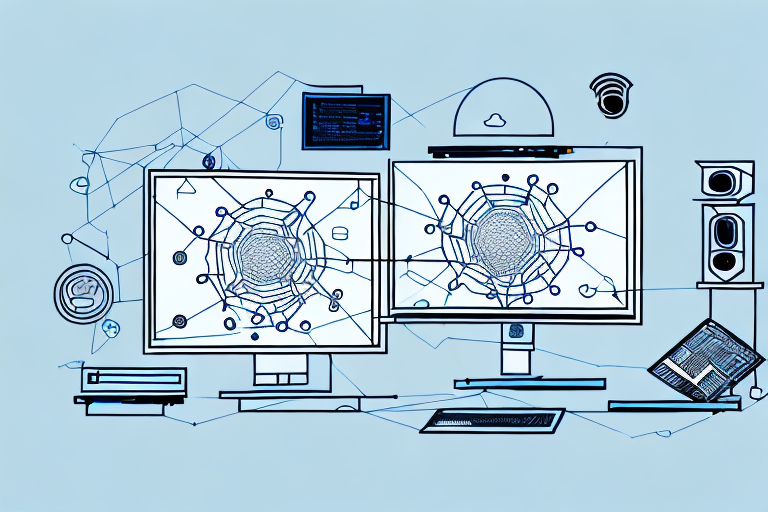Frame Relay is a popular WAN technology that allows businesses to connect geographically dispersed locations over the internet. In this comprehensive guide, we will provide a detailed step-by-step approach to configuring Frame Relay on your Cisco routers. We will also explore the basics of Frame Relay, including point-to-point and multipoint configurations, mapping DLCIs to IP addresses, and traffic shaping. Here’s everything you need to know about configuring Frame Relay.
Configuring Frame Relay: A Step-by-Step Guide
Before we dive into the technical details of Frame Relay, it’s essential to understand how to configure it. Here’s a step-by-step guide on how to do it:
Understanding the Basics of Frame Relay
Frame Relay is a packet-switched technology that uses virtual circuits to connect sites over the internet. The two types of virtual circuits used in Frame Relay are point-to-point and multipoint. Point-to-point circuits provide a direct connection between two locations, while multipoint circuits allow multiple locations to communicate with each other through a single connection.
Once you have a basic understanding of Frame Relay, the next step is to choose the appropriate equipment for your network. You will need a Frame Relay switch, which is responsible for forwarding data packets between virtual circuits. You will also need a router with a Frame Relay interface, which will connect your network to the Frame Relay switch.
After you have the necessary equipment, you can begin configuring Frame Relay. The first step is to configure the Frame Relay switch. This involves setting up the virtual circuits and assigning them to specific ports on the switch. You will also need to configure the switch to forward data packets between virtual circuits.
Setting Up Point-to-Point Frame Relay
Setting up a point-to-point Frame Relay connection requires the configuration of a few key components.
Configuring Point-to-Point Frame Relay on Cisco Routers
Configuring point-to-point Frame Relay on Cisco routers involves creating a subinterface for each connection and configuring the encapsulation type. Here’s how to do it:
Troubleshooting Point-to-Point Frame Relay Connections
Like any network technology, Frame Relay can encounter issues that need to be resolved. The most common problems with point-to-point Frame Relay arise from configuration errors. Here are some steps to troubleshoot your point-to-point Frame Relay connections:
Advantages of Point-to-Point Frame Relay
Point-to-point Frame Relay offers several advantages over other WAN technologies. One of the main advantages is its cost-effectiveness. Frame Relay is less expensive than leased lines and provides a more reliable connection than dial-up. Additionally, Frame Relay allows for flexible bandwidth allocation, which means that you can adjust your bandwidth as your needs change.
Disadvantages of Point-to-Point Frame Relay
While point-to-point Frame Relay has many advantages, it also has some disadvantages. One of the main disadvantages is that it is not as secure as other WAN technologies. Frame Relay does not provide encryption, which means that your data is vulnerable to interception. Additionally, Frame Relay can be affected by network congestion, which can cause delays and packet loss.
Configuring Multipoint Frame Relay
Multipoint Frame Relay is the preferred configuration option when connecting more than two locations. Here’s how to set it up:
Configuring Multipoint Frame Relay on Cisco Routers
Configuring multipoint Frame Relay on Cisco routers involves creating a single subinterface for all locations. Here is how to do it:
Troubleshooting Multipoint Frame Relay Connections
As with point-to-point Frame Relay, multipoint Frame Relay connections can encounter issues. Here are some common problems and how to fix them:
Additional Information on Multipoint Frame Relay
Multipoint Frame Relay is a cost-effective solution for connecting multiple locations over a wide area network. It allows for efficient use of bandwidth by enabling multiple locations to communicate with each other simultaneously. However, it is important to note that multipoint Frame Relay can be less reliable than point-to-point connections, as any issues with one location can affect the entire network. It is also important to properly configure Quality of Service (QoS) settings to ensure that critical applications receive priority over less important traffic.
Frame Relay Mapping: How to Map DLCIs to IP Addresses
Mapping Dynamic Link Control Identifiers (DLCIs) to IP addresses is necessary for Frame Relay networks to work correctly. Here’s how to do it:
First, you need to identify the DLCIs that are being used in your Frame Relay network. This can be done by checking the configuration of your Frame Relay switch or router. Once you have identified the DLCIs, you can then map them to the corresponding IP addresses.
It’s important to note that DLCIs are only used within the Frame Relay network and are not visible outside of it. Therefore, when mapping DLCIs to IP addresses, you need to ensure that the IP addresses are unique within the network and do not conflict with any IP addresses used outside of the network.
Frame Relay Traffic Shaping: Managing Bandwidth on Frame Relay Networks
Traffic shaping is the process of managing bandwidth to prevent network congestion. Here’s how to configure Frame Relay traffic shaping:
Frame Relay traffic shaping is particularly important for businesses that rely on this type of network to transmit large amounts of data. By implementing traffic shaping, businesses can ensure that their network remains stable and that data is transmitted efficiently. One key aspect of configuring Frame Relay traffic shaping is setting up a traffic shaping policy that prioritizes certain types of traffic over others. For example, a business might prioritize VoIP traffic over email traffic, to ensure that voice calls are not disrupted by other network activity. Additionally, businesses should regularly monitor their network traffic to identify any potential congestion issues and adjust their traffic shaping policies accordingly.
Frame Relay vs. ATM: Which One to Choose?
As you weigh your options for WAN technology, the choice between Frame Relay and Asynchronous Transfer Mode (ATM) is one you may face. Here’s how they differ:
Frame Relay is a packet-switching technology that operates at the data link layer of the OSI model. It is a cost-effective solution for businesses that require high-speed data transfer over long distances. Frame Relay uses virtual circuits to establish a connection between two endpoints, which allows for efficient use of bandwidth.
On the other hand, ATM is a cell-switching technology that operates at the network layer of the OSI model. It is a more complex and expensive solution than Frame Relay, but it offers higher speeds and greater reliability. ATM uses fixed-length cells to transfer data, which allows for more efficient use of bandwidth and better quality of service.
When deciding between Frame Relay and ATM, it’s important to consider your specific business needs and budget. If cost is a major concern and you don’t require the highest speeds or reliability, Frame Relay may be the better choice. However, if you need the highest speeds and reliability, and are willing to pay a premium for it, ATM may be the better option.
Another factor to consider is the availability of these technologies in your area. Frame Relay is becoming less common as newer technologies like MPLS and Ethernet become more popular. ATM, on the other hand, is still widely used in certain industries like finance and healthcare.
In conclusion, the choice between Frame Relay and ATM ultimately depends on your specific business needs, budget, and the availability of these technologies in your area. It’s important to carefully evaluate your options and consult with a network specialist before making a decision.
Conclusion
Frame Relay is a versatile WAN technology that is still in use today. Whether you’re setting up a point-to-point or multipoint connection, mapping DLCIs to IP addresses, or managing bandwidth, Frame Relay has you covered. By following this comprehensive guide, you should be able to configure Frame Relay on your Cisco routers with ease.
One of the advantages of Frame Relay is its ability to support multiple virtual circuits over a single physical connection. This allows for efficient use of bandwidth and cost savings for organizations with multiple remote locations. Additionally, Frame Relay offers a high level of reliability and stability, making it a popular choice for businesses that require consistent and dependable connectivity.
However, as with any technology, there are also some drawbacks to using Frame Relay. One of the main concerns is security, as Frame Relay does not provide encryption or authentication by default. This means that sensitive data transmitted over a Frame Relay network may be vulnerable to interception or unauthorized access. As a result, organizations that require high levels of security may need to implement additional measures to protect their data.