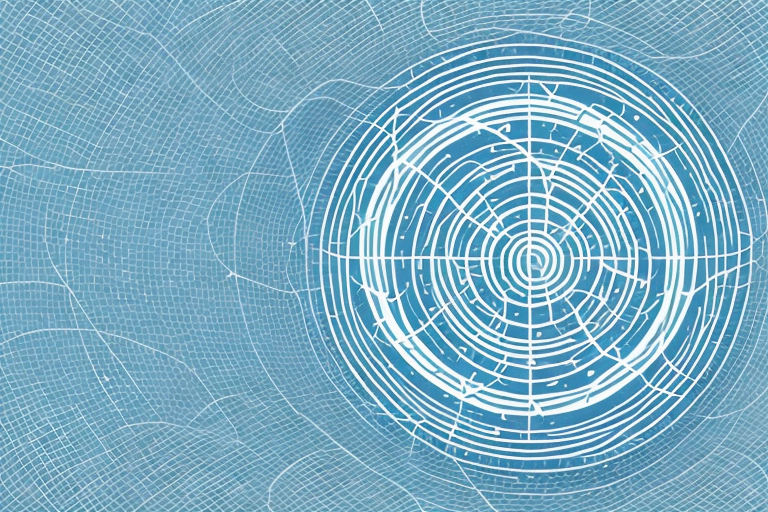A network loop can cause major disruptions to network performance, as it causes packets to continuously cycle through the network with no end. This can lead to an overwhelmed network, causing slow or lost connections and even entire network crashes. To prevent these issues, it’s important to understand both Layer 2 and Layer 3 loops, their differences, causes, and means of prevention.
Understanding the Basics of Network Looping
Before we dive into the specifics of Layer 2 and Layer 3 loops, let’s first understand the basics of network looping. A network loop occurs when packets are sent and received in a circular path within a network. This means that a packet is sent to a switch, which then sends it to another switch, which in turn sends it back to the first switch, and so on. This cycle repeats indefinitely, unless there’s an intervention to stop it.
Network loops can be caused by a number of factors, including misconfigured network devices, failing hardware, or even natural disasters that cause network failures. If left unchecked, network loops can cause serious issues for businesses by slowing down communication and causing data loss.
What is a Layer 2 Loop?
A Layer 2 loop is a type of network loop that occurs when a packet repeatedly goes back and forth between two switches on the same VLAN (Virtual Local Area Network). This can happen if two or more switches on the same VLAN are connected to each other with more than one link. The switches may have multiple paths to reach a given port, and in order to prevent packet loss, the switches will forward packets on all links. However, if one of the links becomes congested or fails, packets can begin to circulate indefinitely, causing a loop.
One of the biggest issues with Layer 2 loops is that they can happen very quickly, and they’re often hard to detect. The switches involved may not be working correctly, which can make it difficult to identify the root cause of the loop.
What is a Layer 3 Loop?
A Layer 3 loop, on the other hand, is a network loop that occurs when packets are forwarded between routers in a circular path. This can happen when there’s a problem with the routing protocol, such as a misconfigured router or a flooded update message. While Layer 3 loops aren’t as common as Layer 2 loops, they can still cause serious issues, especially in larger networks.
Differences between Layer 2 and Layer 3 Loops
The main difference between the two types of loops is the layer at which they occur. Layer 2 loops occur at the data link layer, while Layer 3 loops occur at the network layer. This means that they happen in different places in the network, and can have different effects on network performance.
Layer 2 loops are generally more common than Layer 3 loops, and they can often be more difficult to detect and resolve. This is because Layer 2 loops occur at a lower level in the network, which means that the switches may not be correctly forwarding packets or sending out the correct network information. In contrast, Layer 3 loops are often caused by issues with the routing protocol, which can be easier to identify and resolve.
How to Identify and Troubleshoot a Layer 2 Loop
Identifying and troubleshooting a Layer 2 loop can be a complex and time-consuming process. One way to detect a Layer 2 loop is to use a protocol analyzer, which can help you find the source of the loop and the switches involved. You can also inspect the MAC address tables of the switches to see if there’s an unusual increase in the number of MAC addresses being learned by a particular switch.
Once you’ve identified the source of the loop, the next step is to troubleshoot the issue. One of the most common ways to fix a Layer 2 loop is to use the Spanning Tree Protocol (STP), which is designed to prevent loops by disabling unnecessary paths in the network. Other methods for fixing a Layer 2 loop include disabling unused ports, configuring different VLANs, and configuring Link Aggregation Control Protocol (LACP).
How to Identify and Troubleshoot a Layer 3 Loop
Identifying and troubleshooting a Layer 3 loop is generally easier than a Layer 2 loop, as these issues are more likely to be caused by a routing protocol issue than a complex network problem. One way to identify a Layer 3 loop is to look for unusual routing table entries, such as multiple entries for the same network or inconsistent information about a particular route. You can also use packet analyzers to detect abnormal packet traffic patterns.
To troubleshoot a Layer 3 loop, you should start by examining the routing protocol configuration and ensuring that it meets the requirements of your network design. You can also troubleshoot a Layer 3 loop by eliminating suboptimal routing paths and reconfiguring the routing protocol to reduce the risk of loops.
Common Causes of Layer 2 and Layer 3 Loops
Several factors can contribute to the occurrence of Layer 2 and Layer 3 loops, such as poor network design, misconfigured network devices, or even an inadequate understanding of the network topology. Other common causes include hardware issues, such as a malfunctioning NIC, or the action of a network administrator in configuring e.g., IP Multicast.
When it comes to Layer 2 loops, the most common cause is typically a misconfiguration of network devices, which causes the packet forwarding mechanisms to fail. Layer 3 loops, on the other hand, are often the result of an incorrect routing protocol configuration, duplicate IP addresses or gateway configuration errors.
Best Practices for Preventing Network Loops
Preventing network loops requires a combination of proper network design, configuration, and management practices. One of the most effective measures in preventing network loops is to use the Spanning Tree Protocol (STP) or Routing Protocol (RP), depending on the layer of the loop. STP disables alternate paths that are not providing any advantage in the stability of the network, while RP provides a means of expanding the network with awareness of the topology.
Other best practices for preventing network loops include ensuring (1) that all loop prevention mechanisms are enabled on the switches, (2) the proper installation of firmware, (3) ensuring that the network elements are in accordance with the network topology, and (4) limiting the access to routers and switches.
Impact of Network Loops on Network Performance
Network loops can cause a myriad of issues with network performance. Depending on the severity of the loop, they can impact network reliability, bandwidth utilization, and even the delivery of data. In some cases, loops can cause network crashes, rendering the network inoperable until the loop is resolved.
Regardless of the type of loop, it’s important to address the issue as quickly as possible, as the longer the loop continues, the greater the negative impact it will have on your network performance.
Real-World Examples of Layer 2 and Layer 3 Loops
There are several real-world examples where layer 2 and layer 3 loops have impacted networks. One famous example comes from the 1997 NBA playoffs when a network loop occurred at the Miami Heat’s home arena during a game, causing both television and online viewers to miss the game’s second half. The loop was caused by a bad switch and it impacted not only the arena’s audio and video system but also the two primary data networks.
Another example comes from the 2004 AT&T data center crash, which was caused by a core network routing loop between routers at separate sites, causing a large-scale network outage affecting thousands of customers. Such disasters highlight the importance of proper network design and configuration to prevent these types of failures.
Future Developments in Network Loop Prevention Technology
The prevention of network loops has been an ongoing issue and has driven the demand for network loop prevention technologies. Vendors and communities have released various methods of mitigating network loops, including STP, RP, Link Aggregation Control Protocol (LACP), and Loop-Free Alternative Fast Reroute (LFA FRR).
With the increasing demand for more scalable network architecture, the industry is moving towards network convergence of Layer 2 and Layer 3 protocols through switch virtualization, routing between virtual VLANs and new high-speed serial interfaces. This is important, as the demand for bandwidth-intensive applications continues to grow.
Tips for Configuring Your Switches to Avoid Network Looping
Network switches are the backbone of any network architecture. Therefore, it’s important to configure them appropriately. Here are some tips to configure your switches to prevent network loops:
- Ensure that STP/RP is running on all devices in your network.
- Enable Spanning Tree Portfast on access ports to fasten connections without compromising stability.
- Configure your switches to shut down ports that detect a loop condition automatically.
- Configure your switches to limit the number of MAC addresses per port.
- Ensure that you have up-to-date infrastructure maps and network topology diagrams in place to enable speedy identification of the cause of any loop condition.
Comparison of Spanning Tree Protocol (STP) and Routing Protocol (RP) in Loop Prevention
Both STP and RP have a similar function in preventing loops; however, they’re implemented on two different network layers and are suited to tackling distinct network-topology patterns. STP is designed for basic Layer 2 networks, while RP is designed for larger, more complex Layer 3 networks. The difference is that while STP rearranges paths on the network to establish a loop-free topology, RP looks at the whole network to provide optimal pathing between devices within the network topology.
Cracking the Myths Surrounding the Layer 2 Loop vs Layer 3 Loop Debate
The debate between Layer 2 and Layer 3 loops has typically proffered that one layer is more important than the other in the prevention of loops, leading to the incorrect claim that Layer 3 loops are less severe than Layer 2 loops. However, this is a myth.
While it is true that Layer 2 loops are generally more common than Layer 3 loops, there is no clear cut answer as to which type of loop is more severe. Each type of loop brings its own set of challenges. The best way to approach prevention is to focus on designing a robust network topology, configuring network protocols correctly, and limiting access to network devices.
Conclusion
Network loops can seriously impact the performance and stability of any network. Prevention requires a combination of good network design, configuration, monitoring and management practices. It’s important to understand the difference between Layer 2 and Layer 3 loops, their causes, and methods for identifying and troubleshooting them. By following best practices for preventing network loops, such as configuring STP/RP and understanding the risk factors that lead to loops, we can maintain a more stable and reliable network architecture.