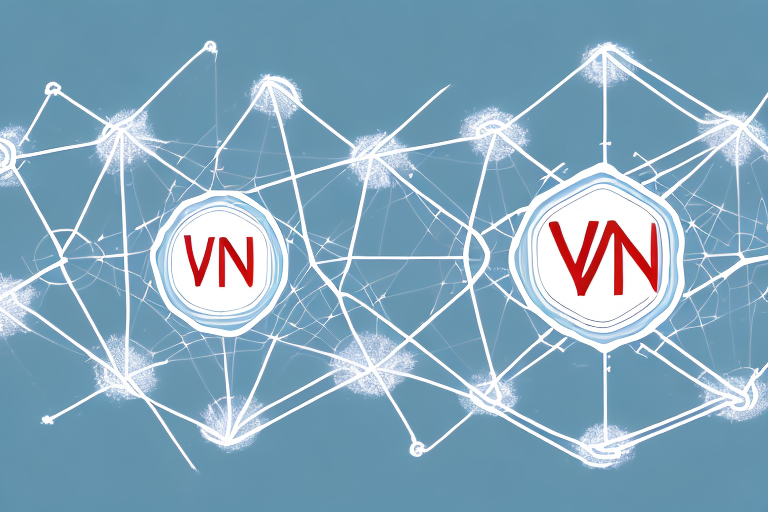In computer networking, a VLAN (Virtual Local Area Network) is a logical segmentation of a physical network into multiple segments. Each VLAN has its own broadcast domain and can contain multiple devices that communicate with each other as if they were in the same physical network. VLANs are used for network security, traffic segmentation, and management purposes. However, managing VLANs in large-scale networks can be challenging, especially when dealing with multiple switches that are geographically dispersed.
Understanding the basics of VLANs
VLANs are created by configuring switches to assign specific ports to virtual subnetworks. This means that devices connected to a port in one VLAN aren’t able to communicate with devices in other VLANs, unless those VLANs are connected together by a router or a switch that supports routing. VLANs can be configured by IP address, MAC address, or Layer 4 protocols. VLANs are often used to separate different types of traffic, such as voice, data, and video, to reduce congestion and ensure quality of service.
Another benefit of VLANs is that they can improve network security. By separating devices into different VLANs, it’s easier to control access to sensitive information and resources. For example, a finance department might be placed in a separate VLAN from the rest of the organization, with stricter access controls in place. VLANs can also be used to isolate devices that are infected with malware, preventing the spread of the infection to other parts of the network.
Advantages of using VLANs in network management
VLANs can simplify network management by allowing administrators to group together resources based on function or security requirements. This means that administrators can manage different VLANs separately, without disrupting the entire network. VLANs also provide a means for managing bandwidth allocation, allowing administrators to prioritize traffic for more critical applications. VLANs can also help reduce the number of ports needed on a switch, by allowing different VLANs to share a common port.
Another advantage of using VLANs is that they can improve network security. By separating different groups of users or devices into different VLANs, administrators can control access to sensitive resources and prevent unauthorized access. VLANs can also help prevent network attacks, such as broadcast storms or denial-of-service attacks, from spreading across the entire network.
In addition, VLANs can improve network performance by reducing network congestion. By segmenting the network into smaller, more manageable groups, VLANs can help prevent unnecessary traffic from clogging up the network. This can lead to faster data transfer speeds and better overall network performance. VLANs can also help improve network reliability, by isolating network problems to specific VLANs and preventing them from affecting the entire network.
What is VLAN Trunking Protocol (VTP) and how does it work?
VLAN Trunking Protocol (VTP) is a Cisco proprietary protocol that allows switches to communicate VLAN configuration information with each other. VTP can simplify the configuration and management of VLANs, particularly in large enterprise networks. VTP operates on Layer 2 and is used to propagate VLAN information across a network of switches. VTP uses a hierarchical structure with one primary switch and multiple secondary switches, which collectively form a VTP domain.
When a new VLAN is created on the primary switch, VTP sends the VLAN information to all the secondary switches in the VTP domain. This ensures that all switches in the network have the same VLAN configuration, which reduces the risk of misconfigurations and improves network stability. VTP also supports VLAN pruning, which prevents unnecessary broadcast traffic from being sent across the network. However, it is important to note that VTP should be used with caution, as misconfigurations or errors can result in the deletion or modification of VLANs across the entire network.
Types of VLAN Trunking Protocol and their differences
There are three types of VTP, including VTP server, VTP client, and VTP transparent mode. VTP server mode is the default mode for a switch and is used to manage VLAN configuration throughout a VTP domain. VTP client mode receives configuration updates from VTP servers but cannot make any changes. VTP transparent mode forwards VTP packets but does not participate in the management of VLANs or advertise VLAN configuration to other switches. Administrators need to be aware of their VTP mode to ensure proper configuration.
Another important aspect to consider when working with VTP is the VTP version. There are two versions of VTP, VTP version 1 and VTP version 2. VTP version 1 is the original version and has limited functionality, while VTP version 2 offers more features such as support for Token Ring VLANs and the ability to propagate VLAN information across VTP domains.
It is also important to note that VTP can be vulnerable to attacks such as VLAN hopping and spoofing. VLAN hopping occurs when an attacker sends frames with a VLAN ID that is not allowed on the trunk port, causing the switch to forward the frames to the wrong VLAN. Spoofing occurs when an attacker sends VTP messages with a higher revision number, causing the switch to accept the new configuration and overwrite the existing one. To prevent these attacks, it is recommended to use best practices such as disabling unused ports, enabling port security, and configuring VTP authentication.
Configuring and managing VTP in Cisco networks
To configure VTP, administrators must configure a VTP domain name, VTP mode, and VTP version. VTP version 1 and 2 have different features, and administrators must ensure they are using the correct version for their environment. Once VTP has been configured, administrators can add VLANs and propagate them across the network. VTP also supports pruning, which allows VLANs that do not need to traverse the network to be excluded from specific trunks, reducing unnecessary traffic.
It is important to note that VTP should be used with caution in large networks with multiple switches. If a switch with a higher revision number is introduced to the network, it can overwrite the VLAN database on all other switches in the same VTP domain. To prevent this, administrators can use VTP passwords to ensure that only authorized switches can participate in the VTP domain. Additionally, it is recommended to regularly back up the VLAN database to prevent data loss in case of a switch failure or accidental deletion.
Troubleshooting common VTP issues in networking
There are several common issues that can occur when configuring and managing VTP, such as misconfigured versions, domain names, and passwords. VTP can also be affected by STP (Spanning Tree Protocol) issues, such as blocked ports or loops, which can cause VLANs to stop propagating correctly. Understanding the cause of the VTP issue is critical for effective troubleshooting, which may involve reviewing configuration settings or reviewing log files on the switches involved.
Best practices for implementing VTP in large-scale networks
When implementing VTP in large-scale networks, administrators should use caution to avoid causing issues across all switches in the VTP domain. It is recommended that administrators set a VTP domain password to prevent unauthorized changes to the VLAN configuration or attacks. Additionally, administrators should avoid the use of VTP pruning unless absolutely necessary, as doing so can disrupt connectivity and cause unwanted VLAN behavior.
Another best practice for implementing VTP in large-scale networks is to regularly monitor the VTP status and VLAN configuration across all switches in the domain. This can help identify any inconsistencies or errors that may have occurred due to manual configuration changes or other issues. Administrators should also ensure that all switches in the VTP domain are running the same version of VTP to avoid compatibility issues and ensure consistent VLAN configuration.
How VTP supports network segmentation and improves performance
VTP helps support network segmentation by allowing administrators to create and manage VLANs across a network of switches. This segmentation can improve network performance by reducing congestion on the network. VTP can also support different types of traffic by prioritizing certain VLANs or segments and ensuring that they have adequate bandwidth to function properly. When properly configured, VTP can improve overall network performance and reduce the impact of network congestion.
Comparing VTP with other network trunking protocols
There are several network trunking protocols available, including Cisco’s proprietary VTP, the open standard GVRP (GARP VLAN Registration Protocol), and DTP (Dynamic Trunking Protocol). Each protocol has its own strengths and weaknesses, and administrators should carefully evaluate which protocol is best suited for their environment. Factors to consider include management capabilities, reliability, and security features.
Security considerations when using VTP in network management
VTP can provide security benefits by allowing administrators to segment different types of traffic and resources within a network. However, administrators should be aware of potential security risks associated with VTP, such as unauthorized access to VLAN configurations or modification of VLAN settings. Administrators can mitigate these risks by setting a VTP domain password, properly configuring VTP modes and versions, and monitoring network activity for potential security threats.
Future developments in VLAN Trunking Protocol technology
The VLAN Trunking Protocol continues to evolve to meet the demands of modern enterprise networks. Cisco has announced that it is working on a new version of VTP that will provide additional capabilities and features for managing VLANs. This version is expected to provide more robust security features and easier integration with other network management tools. Additionally, other companies are developing open standard VLAN trunking protocols that offer similar or improved capabilities over VTP.