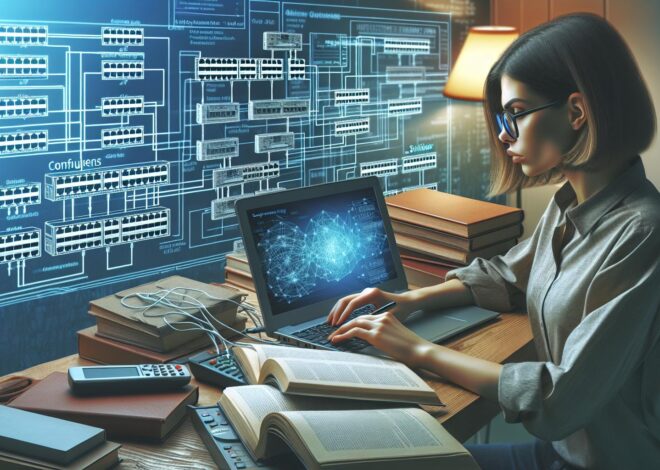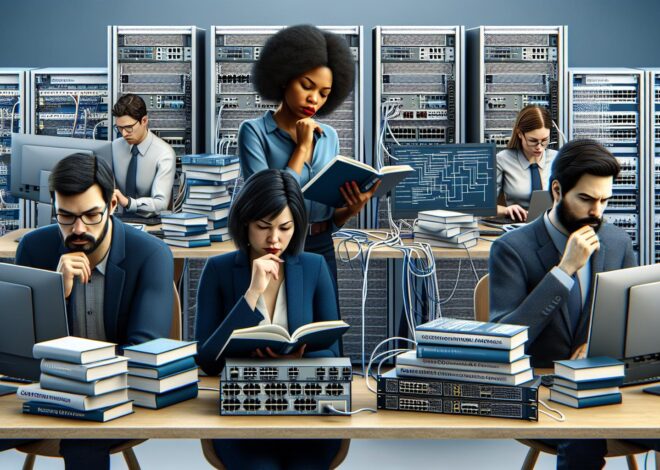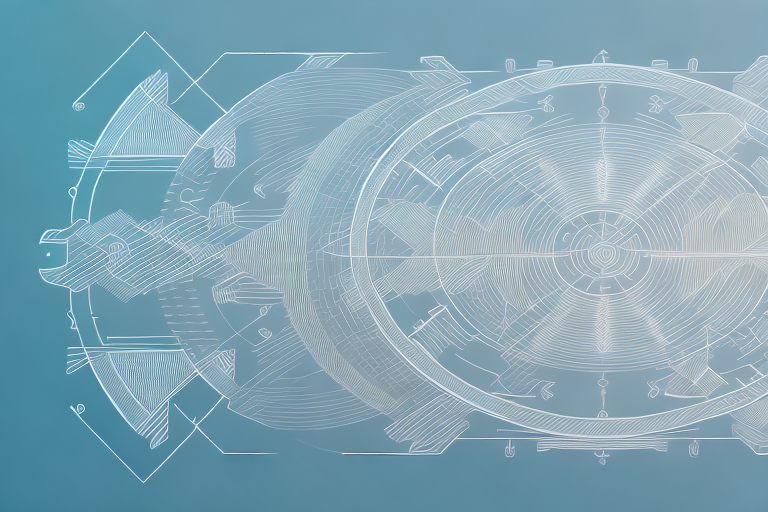
Static Routing vs Default Routing
In the world of network administration, routing is an important topic. Properly routing data between networks ensures that traffic flows smoothly and reliably. Two common routing methods are static routing and default routing. In this article, we will explore the differences between these two methods and help you determine which one is best for your network.
Understanding the Basics of Routing
Before we delve into static routing and default routing, it’s important to understand the basics of routing. At a high level, routing is the process of forwarding data packets between networks. When two devices want to communicate with one another, they send data packets across the network. These packets contain information about the source and destination of the data. In order for the data to reach its final destination, it must be routed through one or more intermediary networks.
There are a few different ways that data packets can be routed between networks. One common method is static routing. Another method is default routing. Let’s take a closer look at each of these methods.
Static routing is a method of routing where the network administrator manually configures the routes in the router’s routing table. This means that the administrator must have a good understanding of the network topology and the routing requirements of the network. Static routing is often used in small networks where the network topology is simple and changes are infrequent.
Default routing, on the other hand, is a method of routing where the router forwards all packets to a default gateway. The default gateway is usually the router that connects the local network to the internet. This method is often used in larger networks where the network topology is complex and changes frequently. Default routing allows the network administrator to simplify the routing configuration and reduce the amount of manual configuration required.
What is Static Routing?
Static routing is a method of routing where an administrator manually enters routing information into the network devices. This means that the network devices have a predetermined path for routing data packets between networks. In other words, the routing information is fixed and does not change unless manually modified by the administrator.
One of the major benefits of static routing is that it is simple to configure and maintain. Since the routing information is manually configured, there is little chance of configuration errors or changes being made without approval. Additionally, static routes can provide better security when compared to dynamic routing protocols, since they do not automatically share routing information with other devices on the network.
However, static routing can also have some drawbacks. One of the main disadvantages is that it can be time-consuming and difficult to scale in larger networks. As the network grows and changes, the administrator must manually update the routing information on each device, which can become a tedious and error-prone task. Additionally, static routing may not be the best option for networks with multiple paths or redundant links, as it cannot dynamically adjust to changes in the network topology.
What is Default Routing?
Default routing is a method of routing where a device forwards all packets that it does not have a specific route for to a default gateway. This means that the network devices do not have a predetermined path for routing data packets between networks. Instead, if a packet’s destination network is not listed in the device’s routing table, it will be sent to a default gateway, often the gateway for the network where the device is located.
One of the major benefits of default routing is that it is easy to implement and requires minimal configuration. Since the device simply forwards packets it does not have a specific route for to a default gateway, there is no need for the administrator to manually enter routing information for every network on the device.
Advantages of Static Routing
As mentioned earlier, static routing has several advantages over default routing. One of the main advantages is reliability. Since static routes do not change unless manually modified by an administrator, there is little chance of configuration errors or unexpected changes being made to the routing table. This means that networks using static routing are typically more reliable than networks using dynamic routing protocols.
Another advantage of static routing is that it can provide better security. Since static routes are manually configured, there is no automatic sharing of routing information between devices on the network. This means that it is more difficult for a potential attacker to gain access to the routing information for the network, and identify potential vulnerabilities.
Advantages of Default Routing
Default routing also has several advantages over static routing. One of the main advantages is that it is easy to implement and requires minimal configuration. Since default routing simply forwards packets it does not have a specific route for to a default gateway, there is no need for the administrator to manually enter routing information for every network on the device.
Another advantage of default routing is that it can simplify the configuration of network devices. Since there is no need to manually enter routing information, network devices can be configured more quickly and easily than with static routing.
Disadvantages of Static Routing
While static routing has several advantages over default routing, it also has some disadvantages. One of the main disadvantages is that it does not scale well for large networks. As the size of the network grows, it becomes more difficult to manually enter and maintain routing information for every network device. This means that dynamic routing protocols may be a better choice for larger networks.
Another disadvantage of static routing is that it can be time-consuming to configure. Manually entering routing information for every network device can be a time-consuming process, especially for larger networks.
Disadvantages of Default Routing
Default routing also has several disadvantages. One major disadvantage is that it can lead to suboptimal routing decisions. Since default routing forwards all packets it does not have a specific route for to a default gateway, it can result in packets being sent on longer and slower routes than necessary, leading to increased latency and reduced performance.
Another disadvantage of default routing is that it can be less secure than static routing. Since default routing relies on a default gateway, it is important to ensure that the default gateway is secure and protected from potential attackers. Otherwise, an attacker can gain access to the routing information for the network and identify potential vulnerabilities.
When to Use Static Routing
Static routing is best suited for small to medium-sized networks where the routing information is unlikely to change frequently. It is also a good choice for networks that require enhanced security or where dynamic routing protocols are not suitable for other reasons.
When to Use Default Routing
Default routing is best suited for small to medium-sized networks with a simple network topology and a low amount of traffic. It is also a good choice for networks where ease of configuration is a priority.
Choosing the Right Routing Method for Your Network
When choosing between static routing and default routing, it’s important to consider the size of your network, the amount of traffic on your network, and your network’s reliability and security requirements. For small to medium-sized networks with a simple network topology, default routing may be a good choice. For larger networks with complex topologies and high reliability and security requirements, static routing may be a better choice.
Configuring Static and Default Routes on Cisco Routers
On a Cisco router, static routes can be configured using the “ip route” command. For example, to create a static route for network 192.168.1.0/24 with a next hop of 10.1.1.1, the following command can be used:
“`ip route 192.168.1.0 255.255.255.0 10.1.1.1“`
Default routes can be configured using the “ip default-gateway” command. For example, to set the default gateway to 10.1.1.1, the following command can be used:
“`ip default-gateway 10.1.1.1“`
Troubleshooting Common Issues with Static and Default Routes
Common issues that can arise with static and default routes include configuration errors, routing loops, and suboptimal routing decisions. To troubleshoot these issues, it’s important to review the routing table on the affected devices and ensure that the routing information is correct. Additionally, it can be helpful to use a routing protocol analyzer to identify any issues with the routing protocols being used.
Best Practices for Implementing Static and Default Routing in Your Network
When implementing static and default routing in your network, it’s important to follow best practices to ensure reliable and secure routing. These best practices include regularly reviewing and updating routing information, configuring routing protocols to work in conjunction with static and default routes, and ensuring that routers and other network devices are properly secured.
Conclusion: Which One Is Best for Your Network?
In conclusion, the decision to use static routing or default routing depends on the specific requirements of your network. Both routing methods have their own advantages and disadvantages, and the best choice for your network will depend on factors such as network size, traffic volume, and security requirements. By following best practices and regularly reviewing and updating your routing information, you can ensure that your network is reliable, secure, and running smoothly.