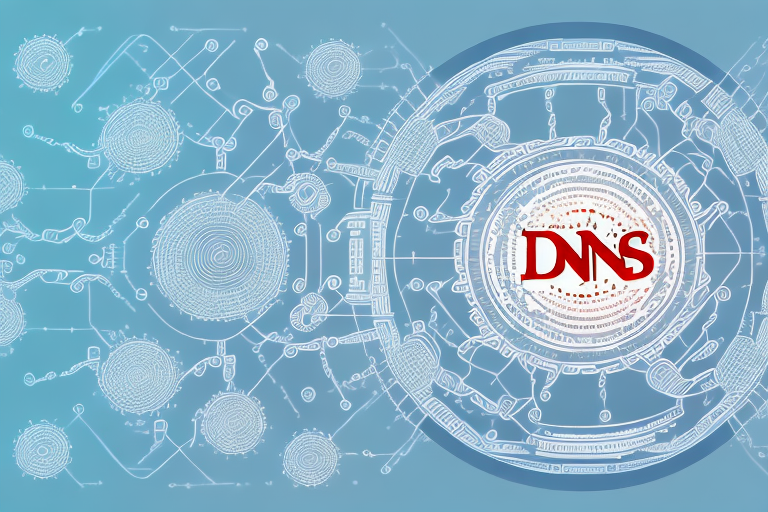The Internet has changed the way we communicate with each other. It has become an integral part of our everyday life. But have you ever wondered how a website can be accessed by a human being using a browser? The Domain Name System (DNS) is the underlying technology that connects the website name to the Internet Protocol (IP) address of the server that hosts the website. In this article, we will explore the basics of DNS, its history, types of DNS servers, common protocols, and the importance of DNS security, among others.
The basics of DNS: Understanding the Domain Name System
The Domain Name System is a hierarchical naming system for computers, services, or any resource connected to the Internet or a private network. The DNS system is like a giant phonebook that translates a human-friendly website name into an IP address, which is a unique numerical identifier of a computer or a server on the Internet. The DNS system uses a distributed database across multiple servers to store and retrieve domain name records.
The DNS system is composed of several parts: the root zone, top-level domain names, second-level domain names, and subdomains. These parts are organized in a hierarchical order, with the root zone at the top of the pyramid.
The DNS system plays a crucial role in the functioning of the Internet. Without DNS, users would have to remember the IP addresses of all the websites they want to visit, which would be a difficult task. DNS also helps in load balancing and fault tolerance by distributing the requests across multiple servers. Additionally, DNSSEC (DNS Security Extensions) provides a secure way of verifying the authenticity of DNS responses, preventing DNS spoofing attacks.
The role of DNS: How it connects website names to IP addresses
The primary role of DNS is to translate a human-friendly website name to an IP address that machines can understand. When a user types a website name into a browser, the browser sends a request to the DNS system to find out the IP address of the server hosting the website. The DNS system responds with the correct IP address, and the browser establishes a connection to the server to download the web page.
Aside from its primary role, DNS also plays a crucial role in website security. DNS can be used to prevent cyber attacks such as Distributed Denial of Service (DDoS) attacks, which can overload a website with traffic and cause it to crash. DNS can also be used to block access to malicious websites, protecting users from phishing scams and malware.
Furthermore, DNS can be used to improve website performance. By using a content delivery network (CDN), DNS can direct users to the server closest to their location, reducing latency and improving page load times. DNS can also be used to implement load balancing, distributing traffic across multiple servers to prevent overload and ensure optimal performance.
DNS hierarchy: How the DNS system is organized
The DNS system is organized hierarchically. There is a root zone at the top of the hierarchy, which is managed by the Internet Corporation for Assigned Names and Numbers (ICANN). The root zone contains pointers to the top-level domains (TLDs), such as .com, .edu, or .org.
Each TLD is managed by a specific organization, known as the domain name registry. The domain name registry is responsible for maintaining the DNS records for the domain names registered under the TLD.
Below the TLDs are the second-level domains (SLDs), which are the actual domain names registered by individuals or organizations. SLDs can be further divided into subdomains, which are used to organize and categorize content within a domain. For example, blog.example.com is a subdomain of example.com.
The history of DNS: From its origins to present-day use
The history of DNS dates back to the early days of the Internet. In the 1980s, a team of researchers at the University of California, Berkeley, developed the first DNS system. The purpose of the DNS system was to replace the complicated system of host tables that were used to map website names to IP addresses. Over the years, the DNS system has evolved and expanded, becoming an essential component of the Internet infrastructure.
Types of DNS servers: Understanding the different types of servers
There are several types of DNS servers, each with a unique purpose. The most common types of DNS servers include authoritative servers, recursive servers, and caching servers.
Authoritative servers are responsible for storing the DNS records for a particular domain name. Recursive servers, on the other hand, are responsible for querying other DNS servers to resolve a domain name. They keep querying other servers until they find the correct IP address for a domain name. A caching server is a DNS server that caches DNS records for frequently accessed domain names, reducing the load of DNS queries on the network.
Common DNS protocols: Overview of the most commonly used protocols
There are several DNS protocols in use today, including DNS over HTTPS (DoH), DNS over TLS (DoT), and DNSCrypt. These protocols are designed to improve the security and privacy of DNS queries by encrypting them. DoH is a protocol that uses HTTPS to encrypt DNS queries. DoT is a protocol that uses the Transport Layer Security (TLS) protocol to encrypt DNS queries. DNSCrypt is a protocol that encrypts DNS queries using public-key cryptography.
The importance of DNS security: Protecting against cyber attacks and threats
DNS security is critical for protecting against cyber threats, such as DNS spoofing, DNS cache poisoning, and DDoS attacks. DNS spoofing is an attack that redirects a user to a fake website by spoofing the DNS records. DNS cache poisoning is an attack that corrupts the DNS cache of a DNS server with incorrect DNS records. A DDoS attack is an attack that floods a DNS server with a massive amount of traffic.
Configuring and managing DNS servers: Best practices and tips
Configuring and managing DNS servers requires expertise and knowledge. There are several best practices and tips that network administrators can follow to ensure the proper configuration and management of DNS servers. For instance, administrators should ensure that DNS servers are up-to-date and patched for security vulnerabilities. They should also configure DNS servers to use secure protocols, such as DNS over HTTPS or DNS over TLS.
Troubleshooting common DNS issues: Tips for resolving common problems
Common DNS issues include DNS resolution failures, slow DNS queries, and incorrect DNS records. Troubleshooting DNS issues requires a systematic approach, including verifying DNS configurations, checking DNS logs, and testing DNS queries. Administrators should also consider using third-party DNS monitoring tools to detect and diagnose DNS issues proactively.
The future of DNS technology: Emerging trends and advancements
The DNS technology is constantly evolving, with new innovations and advancements being introduced every year. One of the emerging trends in DNS technology is the adoption of machine learning algorithms to improve DNS performance and security. Another trend is the use of blockchain technology to create a decentralized DNS system that is resistant to cyber attacks and censorship.
Comparison of public and private DNS services
Public DNS services, such as Google Public DNS or Cloudflare DNS, offer free and fast DNS resolution services for users. Private DNS services, on the other hand, are offered by Internet Service Providers (ISPs) or enterprises for their customers or employees, respectively. The main difference between public and private DNS services is the level of control and customization they offer. Private DNS services provide more control and customization options to network administrators, while public DNS services are more user-friendly and easy to use.
Differences between authoritative and recursive name servers
Authoritative servers and recursive servers have different roles and responsibilities in the DNS system. Authoritative servers are responsible for storing and serving the DNS records for a particular domain name. Recursive servers are responsible for querying other DNS servers to resolve a domain name. Authoritative servers are only responsible for their domain names, while recursive servers are responsible for resolving any domain name.
Understanding TTL (Time-to-live) in DNS record caching
The TTL or Time-to-Live is a value that is set on a DNS record to indicate how long the record should be cached by a caching DNS server. The TTL value determines how often a caching DNS server should query the authoritative DNS server for the updated DNS record. The TTL value can be set to any value but is usually set in minutes or hours.
Benefits of using a content delivery network (CDN) with DNS
A content delivery network (CDN) is a network of servers located in different geographical locations that cache and serve website content to users based on their location. CDN services can be used in conjunction with DNS to improve website performance and availability. By using a CDN with DNS, website owners can ensure that their web pages are served from the nearest server to the user, reducing latency and improving website speed.
Overall, DNS is a critical technology that enables users to access websites on the Internet. It is a complex system that requires expertise and knowledge to configure and manage. By understanding the basics of DNS, the different types of DNS servers, and common DNS protocols, network administrators can ensure the proper functioning and security of their networks.