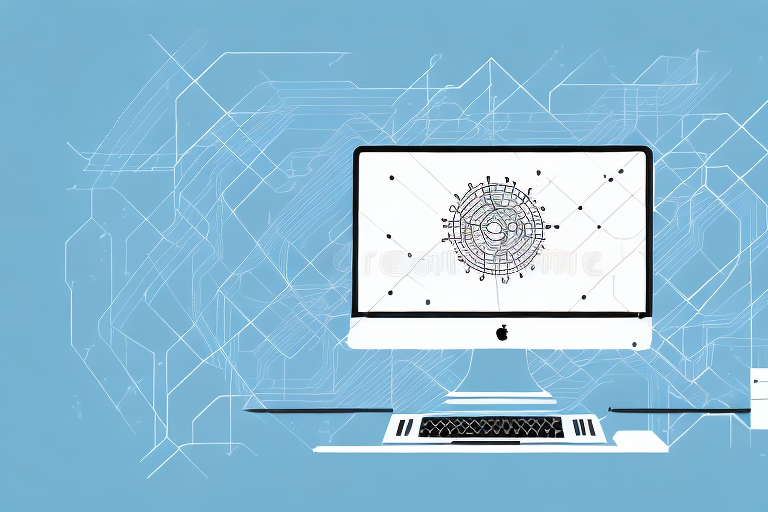In computer networking, MAC address tables play a crucial role in ensuring that data is transmitted efficiently between devices on a network. A MAC (Media Access Control) address is a unique identifier assigned to a network interface controller (NIC) by its manufacturer. It is used to identify devices on a network, much like a postal address is used to identify a physical location.
Understanding the basics of MAC addresses
MAC addresses are 6-byte (48-bit) addresses that are expressed in hexadecimal notation. They are usually written as pairs of colon-separated hexadecimal values, such as “00:1A:2B:3C:4D:5E”. The first three bytes are assigned by the NIC manufacturer (known as the Organisationally Unique Identifier or OUI), while the remaining three bytes are assigned by the device’s firmware or software.
MAC addresses are used to uniquely identify devices on a network. They are used in the process of routing data packets between devices, allowing for efficient communication between devices. Additionally, MAC addresses can be used for security purposes, such as restricting access to a network based on a device’s MAC address. It is important to note that MAC addresses can be spoofed, meaning that a device can be configured to use a different MAC address than its original one.
The role of MAC addresses in networking
In networking, MAC addresses are used to identify devices on the local network. When a device wants to send data to another device on the network, it uses the MAC address of the destination device to address the data. The data is then transmitted to all devices on the network, but only the device with the matching MAC address will accept and process the data. This process is known as “unicast” communication.
In addition to unicast communication, MAC addresses are also used in broadcast and multicast communication. In broadcast communication, data is sent to all devices on the network, regardless of their MAC address. This is commonly used for network discovery and configuration. In multicast communication, data is sent to a specific group of devices on the network, identified by a multicast MAC address. This is commonly used for streaming media and other applications where multiple devices need to receive the same data simultaneously. Overall, MAC addresses play a crucial role in ensuring that data is delivered to the correct device on a network, regardless of the type of communication being used.
How MAC address tables work
MAC address tables are used by network switches to keep track of which devices are connected to which ports. When a device is connected to a switch port, the switch reads the device’s MAC address and adds an entry to its address table, associating the MAC address with the port number on which the device is connected. When a device on the network wants to communicate with another device on the network, it sends the data to the switch. The switch looks up the MAC address of the destination device in its address table and forwards the data to the port associated with that MAC address. This process is known as “switching”, and it helps to ensure that data is transmitted only to the device for which it is intended, rather than being broadcast to all devices on the network.
In addition, MAC address tables have a limited size and can only store a certain number of entries. When the table is full, the switch will use a process called “flooding” to send the data to all ports, which can cause network congestion and slow down communication. To prevent this, network administrators can configure the switch to use a feature called “aging”, which removes entries from the table that have not been used for a certain amount of time, freeing up space for new entries. This helps to ensure that the switch operates efficiently and effectively.
Types of MAC address tables
There are two main types of MAC address tables: static and dynamic. A static MAC address table is pre-configured by the administrator and contains a list of MAC addresses and their associated ports. A dynamic MAC address table is built automatically by the switch as it learns which devices are connected to which ports.
In addition to these two types, some switches also have a hybrid MAC address table. This type of table combines elements of both static and dynamic tables. It allows the administrator to pre-configure some MAC addresses while also allowing the switch to learn and add new MAC addresses dynamically. This can be useful in situations where certain devices always need to be connected to specific ports, but other devices may come and go.
How to view a MAC address table
To view the MAC address table on a switch, an administrator can usually use the command-line interface (CLI) or a web-based GUI. The table will show the list of MAC addresses and their associated port numbers.
In addition, the MAC address table can also display the aging time for each entry, which is the amount of time that a MAC address will remain in the table before it is removed. This is important for network security and troubleshooting, as it allows administrators to identify and remove outdated or unauthorized devices from the network. It is recommended to regularly monitor and update the MAC address table to ensure the network remains secure and efficient.
How to add or remove entries from a MAC address table
An administrator can add or remove entries from the MAC address table manually. To add an entry, they can specify the MAC address and its associated port number using the CLI or GUI. To remove an entry, the administrator can use the “clear” or “delete” command to remove it from the table.
In addition, some network devices have the ability to automatically populate the MAC address table through a process called “MAC address learning”. This process occurs when a device sends a frame to the network, and the switch learns the MAC address of the device by associating it with the port it was received on. This can help reduce the need for manual entries in the MAC address table, but it’s important to periodically review and remove any outdated or unused entries to ensure efficient network performance.
Common issues with MAC address tables and how to troubleshoot them
One common issue with MAC address tables is “MAC address flooding”, which occurs when a switch receives an Ethernet frame with a destination MAC address that is not in its MAC address table. The switch responds by broadcasting the frame out of all of its ports, flooding the network. To troubleshoot this issue, an administrator can check for loops in the network topology, which can cause frames to circulate indefinitely. An administrator can also check for misconfigured network devices, duplicate IP addresses, and other issues that can cause network congestion.
Another common issue with MAC address tables is “MAC address aging”, which occurs when a switch removes a MAC address from its table after a certain period of time. This can cause connectivity issues if a device’s MAC address is removed before it has finished communicating on the network. To troubleshoot this issue, an administrator can adjust the aging time on the switch or configure the device to send periodic traffic to keep its MAC address in the table. Additionally, an administrator can use network monitoring tools to track the status of MAC addresses in the table and identify any potential issues.
Advanced techniques for managing MAC address tables
Advanced techniques for managing MAC address tables include using VLANs to segment the network into multiple virtual LANs, each with its own MAC address table. Administrators can also use port security to limit the number of MAC addresses that can be learned on a port, preventing unauthorized devices from connecting to the network.
Another technique for managing MAC address tables is to use dynamic ARP inspection (DAI), which verifies the validity of ARP packets and discards any that are deemed invalid. This helps prevent ARP spoofing attacks, which can be used to intercept network traffic and steal sensitive information.In addition, some network devices offer the ability to configure aging timers for MAC address entries in the table. This allows administrators to set a time limit for how long an entry can remain in the table before it is removed. This can help prevent the table from becoming cluttered with outdated entries, which can slow down network performance.
Comparison of different network switch models based on their handling of MAC address tables
Different network switch models vary in their handling of MAC address tables. Some switches are designed for smaller networks and have limited MAC address table sizes, while others are designed for larger networks and can handle much larger tables. Administrators should also consider the switch’s capabilities for managing VLANs, port security, and other advanced features.
Future developments in the use of MAC address tables in networking
As networks continue to grow and become more complex, the use of MAC address tables is likely to become even more important. Developments in software-defined networking (SDN) and network virtualization are likely to lead to new ways of managing and optimizing MAC address tables.
Best practices for securing and optimizing your network’s MAC address table
To secure and optimize your network’s MAC address table, it is important to regularly monitor the table for unauthorized devices or entries. Administer should also regularly clear out old or unused entries to optimize performance. In addition, administrators can use advanced features such as port security and VLANs to further enhance the security and efficiency of the network.