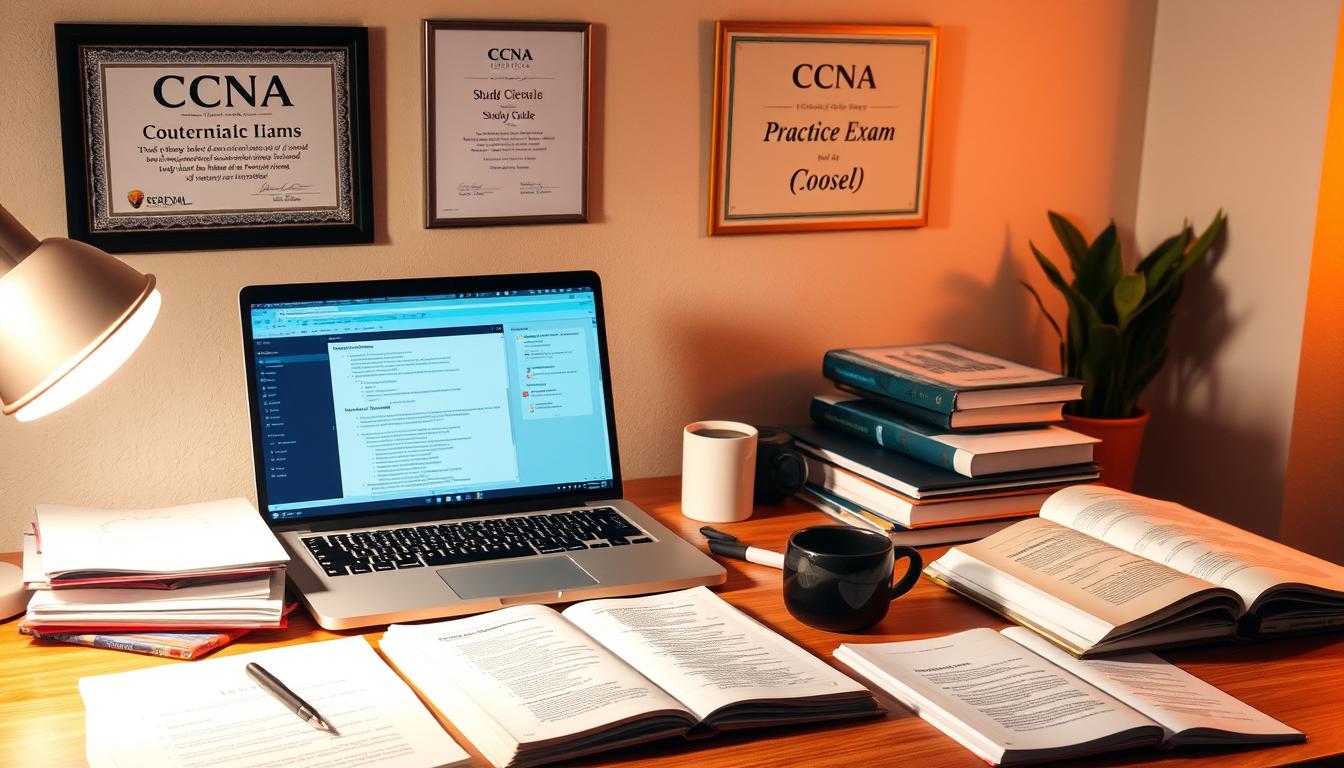Picture this: It’s 6 a.m., my coffee’s steaming, and I’m scribbling subnetting formulas on a napkin. That’s how I started prepping for my networking certification journey—a mix of caffeine-fueled focus and real hands-on practice. Today, I’m sharing the strategies that helped me (and countless others) transform overwhelming study sessions into confident exam-day wins.
The path to becoming a certified network associate isn’t just about memorizing commands. It’s about mastering time-sensitive simulations and building mental shortcuts for complex concepts like VLANs or ACLs. With a 120-minute timeframe and a $300 investment on the line, every study hour needs to count.
Here’s the good news: You don’t need endless resources—just smart ones. We’ll explore how tools like Cisco Packet Tracer create muscle memory for lab scenarios and why teaching concepts to study groups locks knowledge into place. Plus, you’ll learn how this credential opens doors to roles managing enterprise networks or pursuing advanced specializations.
Key Takeaways
- Lab simulations build critical hands-on skills for time-sensitive exam sections
- Mind-mapping techniques simplify complex topics like IP connectivity
- Peer discussions in forums reinforce understanding faster than solo study
- Targeted practice exams reveal gaps more effectively than passive review
- Certification validates expertise to employers across tech industries
Introduction: Navigating Your CCNA Exam Journey
Your mug warms your hands while router diagrams sprawl across the kitchen table—a scene familiar to anyone chasing networking mastery. That first sip of coffee isn’t just caffeine; it’s fuel for untangling complex protocols and configuring virtual labs. Many feel overwhelmed when starting this journey, wondering if memorizing CLI commands will ever click.
Breaking Through the Study Fog
Early mornings often reveal a harsh truth: networking concepts don’t care about your sleep schedule. You’ll face dense material spanning VLAN configurations to security protocols. But here’s what matters—every practice lab builds muscle memory, and each study session chips away at confusion.
Why This Certification Transforms Careers
Earning your cisco certified status does more than validate skills—it reshapes professional trajectories. Employers recognize it as proof you can design and troubleshoot enterprise networks. Recent data shows certified professionals see 28% faster career advancement than non-certified peers.
| Challenge | Solution | Outcome |
|---|---|---|
| Information overload | Structured study plans | Clear learning milestones |
| Lab anxiety | Simulation tools | Confident troubleshooting |
| Isolated learning | Peer study groups | Deeper concept mastery |
Upcoming sections will unpack how to create study schedules that stick and transform theory into hands-on expertise. You’ll discover why mind-mapping OSPF concepts beats rote memorization—and how to approach simulations like a seasoned network associate.
The CCNA Exam Landscape and Essential Fundamentals
Imagine standing at a crossroads where each signpost points to critical networking concepts—this is the landscape you’ll navigate. The test divides into six domains, each demanding focused time and attention. Network fundamentals and access each claim 20% of questions, while IP connectivity dominates at 25%. Like a well-planned road trip, knowing which stops matter most helps you allocate minutes wisely.
Exploring Exam Structure and Weightage
Think of the 120-minute timeframe as fuel for your journey. You’ll need to balance speed with precision across multiple-choice queries and interactive simulations. Security fundamentals (15%) and automation (10%) round out the remaining topics. Mastery here isn’t about rushing—it’s about recognizing which sections need deeper practice during study sessions.
Understanding Cisco’s Role in Networking
Since 1984, Cisco has shaped how data travels globally. Their certifications act like gold seals in tech industries—proof you speak the language of routers and protocols fluently. Over 70% of Fortune 500 companies rely on Cisco infrastructure, making this credential a trust signal for employers.
Building foundational skills isn’t optional. It’s your compass for tackling advanced networking challenges. Pair conceptual knowledge with hands-on labs, and you’ll transform confusing topics into second-nature solutions.
Understanding the CCNA Certification and Exam Format
Your fingers hover over the keyboard as the clock ticks—each second counts in this high-stakes challenge. The test blends multiple-choice questions, interactive simulations, and drag-and-drop puzzles. Let’s unpack how to navigate this terrain without losing your cool.
Blueprint for Success: Syllabus Priorities
Think of the six exam domains as pieces of a puzzle. IP connectivity claims 25% of your score—master OSPFv2 routing protocols first. Security fundamentals (15%) demand equal attention to firewalls and access control lists. Here’s how to divide your study hours:
| Domain | Focus Area | Weight |
|---|---|---|
| Network Access | VLANs, Wireless | 20% |
| Automation | Python Basics | 10% |
| IP Services | DNS, DHCP | 10% |
Protocols That Power Networks
Ever wonder how data knows where to go? Protocols like TCP/IP act as digital traffic cops. For security, VPNs encrypt your data highways—a must-know for simulation tasks. Recent surveys show 70% of configuration errors happen in protocol settings during labs.
Structured practice beats cramming. Spend 30 minutes daily troubleshooting ACLs in Packet Tracer. This builds the muscle memory needed to crush time-sensitive questions. Remember—every minute invested in labs today saves panic during tomorrow’s certification attempt.
CCNA Exam Tips and Tricks for Effective Study Plans
Sunlight filters through your window as you sketch a network diagram—this is where mastery begins. Smart preparation isn’t about marathon sessions. It’s designing bite-sized daily wins that add up. Let’s build your roadmap.
Time Allocation That Works
Top performers spend 45 minutes daily on high-impact topics. Start with IP connectivity (25% of questions) using this framework:
| Focus Area | Weekly Hours | Tools |
|---|---|---|
| Routing Protocols | 5 | Packet Tracer, Anki |
| Security Fundamentals | 3 | Notion Templates |
| Network Automation | 2 | Python Sandbox |
Notes That Spark Recall
Ditch endless paragraphs. Use color-coded tables in OneNote for protocols like OSPF vs EIGRP. Experts recommend mind maps for subnetting—draw branches for mask ranges and host counts. Apps like MindMup turn complex information into visual candy.
Pro tip: Teach concepts to your cat. Verbalizing routing principles reveals gaps faster than silent review. Pair this with weekly self-tests, and you’ll pass with room to spare.
Practical Hands-On Networking and Lab Techniques
Ever stayed up late troubleshooting a virtual router that just won’t cooperate? That’s where the magic happens. Hands-on practice transforms confusing theories into network access skills that stick. Let’s turn your screen into a playground for mastering real-world configurations.
Leveraging Simulation Tools Like Packet Tracer
Cisco Packet Tracer becomes your best friend here. Create VLANs, set up firewalls, or simulate wireless networks—all risk-free. One user reported configuring 50+ security fundamentals scenarios before their test. Tools like this build muscle memory for CLI commands and protocol settings.
Applying Real-World Scenarios in Practice Tests
Try this lab challenge: Design a network supporting three departments with separate network fundamentals. Use subnets to isolate traffic while enabling inter-department communication. Time yourself—these exercises mirror actual practice questions you’ll face.
Top lab exercises to try:
- Configuring OSPF routing between virtual offices
- Troubleshooting DHCP server failures
- Securing network access with port-security commands
Consistency beats cramming. Spend 20 minutes daily in Packet Tracer tackling practice questions from exam blueprints. You’ll pass ccna scenarios faster by treating labs like dress rehearsals—not last-minute drills.
Managing Exam Anxiety and Building Confidence
Anxiety whispers doubts, but your preparation shouts confidence—this is where you take control. Many feel their pulse quicken when facing timed simulations or configuration tasks. That tension isn’t weakness—it’s energy waiting to be redirected.

Transforming Pressure Into Progress
Start with your breath. Inhale for four counts, hold for seven, exhale for eight. This Navy SEAL technique resets your nervous system in 60 seconds. Pair it with visualization: Imagine smoothly navigating network troubleshooting scenarios before the test begins.
Regular practice tests act like dress rehearsals. One study found candidates who took 10+ mock exams scored 23% higher than those who didn’t. Treat each session as a knowledge check—not a judgment of worth.
| Panic Trigger | Calming Response | Outcome |
|---|---|---|
| Time pressure | Pace with 90-second per question rule | Sustained focus |
| Complex simulations | Break tasks into 3-step sequences | Clear action plan |
| Mental fatigue | Hydrate + stretch every 30 minutes | Renewed concentration |
Create a pre-test ritual. Listen to the same playlist during take practice sessions and exam day. Familiar sounds anchor calmness. Experts call this “state-dependent learning”—your brain associates the music with focused knowledge recall.
Remember: You’ve configured VLANs under time limits before. You’ve solved subnetting puzzles. Trust that muscle memory. Walk in knowing you’ve done the work to pass exam challenges—now it’s just about showing up.
Leveraging Free and Paid Resources for Optimal Preparation
Your browser tabs overflow with course options—free tutorials here, premium certifications there. The right mix accelerates your understanding of fundamentals while preparing you for real-world challenges. Let’s cut through the noise and find tools that match your learning style.
Exploring Top Online Courses and Video Tutorials
Structured courses like Cisco’s Networking Academy transform complex concepts into digestible modules. Paid platforms like Udemy offer deep dives into routing protocols with hands-on labs—perfect for visual learners. FreeCodeCamp’s YouTube series breaks down subnetting in under 10 minutes.
| Resource Type | Platform | Key Features | Time Commitment |
|---|---|---|---|
| Paid Course | CBT Nuggets | Interactive labs, exam blueprints | 60 days access |
| Free Tutorials | NetworkChuck | Quick protocol explainers | Self-paced |
| Certification Prep | Cisco Training | Official simulations, quizzes | 70+ hours |
Community forums like Cisco Learning Network let you ask questions mid-study session. One user reported solving a VLAN configuration puzzle in 20 minutes through group brainstorming. Pair these with daily training exercises, and you’ll build career-ready skills faster.
Free tools like Packet Tracer let you experiment without financial risk. Paid resources often include mentorship—a game-changer when tackling advanced concepts. Balance both approaches to create a career-boosting toolkit that fits your schedule and budget.
Strategies for Reviewing and Reinforcing Technical Knowledge
Your desk lamp casts a warm glow over color-coded flashcards—each one a stepping stone to mastering complex configurations. Regular revision turns temporary “aha” moments into lasting expertise. Let’s explore methods to lock in networking concepts without burnout.
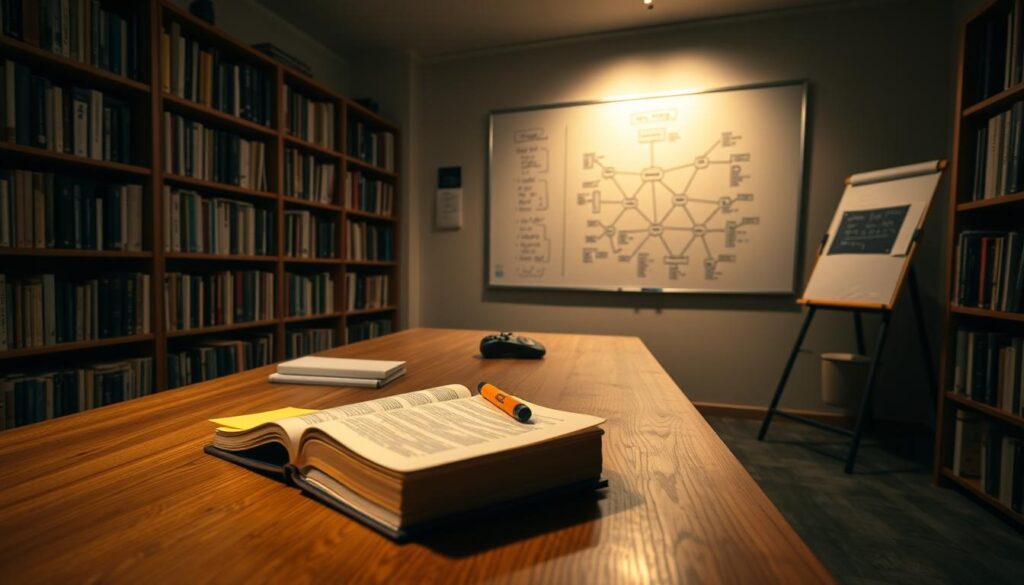
Smart Recall Systems
Swap endless rereading for active recall. Create summary tables comparing routing protocols or security services. Apps like Quizlet turn subnetting charts into digital flashcards you can review during coffee breaks. Studies show spaced repetition boosts retention by 67% compared to cramming.
Group sessions shine for tackling tricky areas. Explain firewall configurations to a peer—teaching reveals gaps in your understanding. One study group member reported solving VLAN issues 40% faster through collaborative troubleshooting.
| Technique | Frequency | Best For |
|---|---|---|
| Topic-specific quizzes | 3x weekly | Identifying weak zones |
| Full mock tests | Biweekly | Time management |
| Automated drills | Daily | Command syntax |
Balance your focus using the 50-30-20 rule. Spend 50% of time on high-weight areas like IP services, 30% on moderate topics, and 20% reviewing mastered skills. Automation tools like Anki schedule reviews based on your performance data.
Stay flexible. If DHCP concepts click faster than expected, reallocate time to OSPF configurations. Track progress with weekly self-assessments—celebrate growth while addressing lingering challenges.
Conclusion: Taking the Next Steps in Your Networking Journey
Your journey through networking concepts has transformed coffee-stained notes into actionable skills—now it’s time to bridge knowledge with real-world impact. Every lab simulation you’ve mastered and protocol you’ve decoded positions you for success in an industry hungry for talent.
Block time in your schedule this week to revisit high-impact areas like IP connectivity configurations. Mark your target date boldly—studies show those who set firm deadlines achieve certifications 35% faster. This credential isn’t just a checkbox; it’s your ticket to designing secure networks that power modern businesses.
Stay curious beyond test day. Join forums where professionals troubleshoot SD-WAN challenges or explore automation trends. Platforms like Cisco’s learning labs offer fresh content monthly, keeping your skills sharp as technology evolves.
You’ve built the foundation. Now lead the charge in an era where global connectivity needs experts like you. Grab your calendar, set that date, and step forward—the network infrastructure of tomorrow awaits your touch.
FAQ
How long should I study before taking the test?
What tools help simulate real-world scenarios?
Are free resources sufficient for preparation?
How do I manage time during the test?
What topics carry the highest weight?
Can hands-on labs boost my confidence?
How do I stay calm if I feel stuck?
Should I focus on memorization or understanding?
Source Links
- CCNA Study Guide: Tips for Passing Your Certification
- Passing the CCNA exam: Tips and tricks from an instructor
- Cisco CCNA Practice Exam Tips for Certification Success
- Ace the 2023 CCNA Exam: Your Ultimate Guide to Success
- Mastering the CCNA Exam: Expert Tips and Strategies
- CCNA Certification Exam : Your Guide To Cisco’s Networking Crown – ITU Online IT Training
- CCNA Certification Guide to be a Certified Network Associate
- The Ultimate Guide to Cisco CCNA 200-301 Certification Exam Preparation
- Mastering the CCNA Certification Exam in 2024
- Unlocking Success: A Comprehensive Guide to the CCNA Certification Exam – ReviewNPrep
- How to pass the CCNA Exam in 30 days
- CCNA Exam Tips and Tricks – CISCONET Training Solutions
- 5 Study Tips to Pass the CCNA Certification Exam
- CCNA Exam Tips and Tricks to Pass the Exam
- No title found
- CCNA IPv6 Configuration and Management Guide: Transitioning to IPv6
- CCNA Practice Test: Your Key to Certification
- 7 Tips: Cisco 300-410 ENARSI Exam Confidence Boost!
- Can CCNA be self taught?…
- 15 Free CCNA Courses [2025]
- In 2022, I began my journey toward earning the CCNA (Cisco Certified… | Aashika Khanal | 34 comments
- Ace Your CCNA Exam: Top Tips for Success
- No title found
- Expert Strategies for CCNA Exam Preparation and Beyond – CiscoPrep
- How to Study CCNA Online- Best Course, Books and Exam Tips
- How To Pass Cisco CCNA Certification Exam – MyComputerCareer