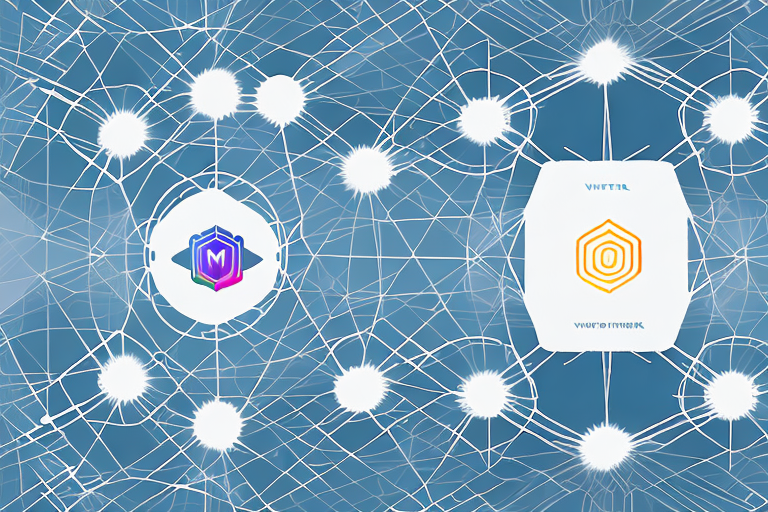Network segmentation is an essential function in modern IT infrastructure. Two technologies that have emerged as popular network segmentation techniques are VLANs and virtual routers. VLANs and virtual routers share similarities in that they both allow for networks to operate separately, however, they are not the same. In this article, we will explore the similarities and differences of VLANs and virtual routers, and help you understand which is better suited to your network architecture.
Understanding VLAN and Virtual Router in Networking
VLAN and Virtual Router are both ways of separating networks in a LAN. These technologies serve the same purpose of segmenting network traffic, but they operate at different OSI levels. A VLAN operates at the second layer of the OSI model, while a virtual router operates at the third layer of the OSI model.
Layer 2 VLANs work by creating virtual switches within a physical switch. These virtual switches allow LAN traffic to be segmented into different broadcast domains, without requiring the deployment of additional physical switches. VLANs are an excellent option for organizations that want to isolate the traffic generated by different departments or groups without incurring the expense or complexity of deploying additional hardware.
On the other hand, Layer 3 Virtual Routers operate at the network layer and can route traffic not just between different VLANs but across subnets and other virtual network segments, making them suitable for more complex network architectures. Virtual routers can be used to route traffic between different physical locations or between virtualized network segments, allowing for high-level traffic optimization and greater scalability.
What is VLAN and How Does it Work?
A VLAN operates by dividing a physical network into logical sub-networks, or VLANs. The VLAN function allows a network administrator to partition a single physical switch into multiple logical switches that connect only the devices that are intended to communicate with each other, segregating traffic that is limited to a single broadcast domain. Essentially creating a VLAN allows the traffic of one VLAN to not communicate with another VLAN, even though they might be sharing the same physical network cables.
VLAN tagging is an essential element of VLAN configuration. VLAN tagging enables switches to assign a specific VLAN to each Ethernet frame that they pass on to other network devices. By using a tag, the switch can identify which VLAN traffic request is coming from, and where it needs to be passed, ensuring it is only sent to devices on that specific VLAN.
VLANs have become increasingly important in network design. VLANs can be used to reduce congestion on the network, enhance network security, and optimize network traffic flow. However, VLANs can be complicated to configure, maintain, and troubleshoot, particularly in non-standardized configurations or complex network architectures.
What is a Virtual Router and How Does it Differ from VLAN?
A virtual router is a software-based router that allows communication between different virtual network segments. A virtual router works similarly to a physical router, but it operates at the virtual layer and can be installed on a physical server. Virtual routers are used to extend routing functions into virtualized and private cloud environments where physical network resources are not available.
A virtual router provides a routing table and forwards traffic between different virtual networks. Each virtual network can be assigned different IP address ranges and can operate as if it were connected to a different physical network entirely. The result is an efficient and highly scalable network architecture that can support a variety of environments such as multi-tenant data centers, public and private cloud architectures, and virtualized network infrastructures.
Virtual routers can be deployed by organizations that require greater scalability than VLANs can offer. They provide a range of features, such as WAN connectivity and VPN, and can interconnect with other virtualized network infrastructure products. Although not as widely used as VLANs, virtual routers are becoming increasingly popular in scenarios requiring scalable routing for virtual networks.
VLAN vs Virtual Router: What Makes Them Different?
VLAN and virtual routers are different in terms of how they operate on the OSI model, and their features and capabilities. As previously mentioned, a VLAN operates at layer 2 and is used to create broadcast domains within a network by tagging traffic to that specific VLAN. On the other hand, a virtual router operates at layer 3 and allows different virtual networks to communicate with each other, even when they share the same underlying physical network.
Perhaps the key difference between VLAN and virtual router is their scalability. VLANs can be limited by the number of switches in use. Virtual routers, on the other hand, can interconnect with other virtualized network infrastructure products, providing far greater range and scalability and making them suitable in Service Provider networks for these features.
The Pros and Cons of Using VLAN in Networking
VLANs offer a range of benefits to network architects. They can help increase network performance, reduce network collisions, improve network security, and facilitate network management. The ability to segregate network traffic can provide better control to where traffic can go. VLANs can isolate important financial information, restrict access to particular user groups, and improve compliance with regulations. Additionally, configuring VLANs can be more natural than a virtual router since only the switch configuration is necessary.
However, VLANs also have some drawbacks. VLAN configurations can be complex, and network administrators must keep a check on the VLANs, ensuring that VLAN traffic is not bleeding, connecting different VLANs and causing issues. VLANs can also create network congestion if the switch is overloaded and cannot handle the traffic flow, especially if the VLANs are not configured correctly.
The Pros and Cons of Using a Virtual Router in Networking
Virtual routers have become increasingly important in modern network architectures. They are scalable, offer networking routing features, and provide a higher level of flexbility at the network layer. They can provide a range of connecting features like WAN and VPN connectivity that VLANs cannot.
Virtual routers also have some disadvantages. They are more complex to configure and diagnosis as compared to VLANs—VM administrators need to ensure network settings and network functionally do not change when creating or migrating VMs. Virtual Routers can also create network overhead as they are a software-based solution that can use CPU and network resources.
Key Differences Between VLANs and Virtual Routers
There are several key differences between VLANs and virtual routers. Firstly, VLANs operate at Layer-2 and Virtual routers operate at Layer-3 respectively. Secondly, VLANs can be used to segregate traffic within a single switch instance, while virtual routers can be used to route traffic between different virtual network segments and physical networks. Lastly, VLANs can be more natural to configure, but virtual routers offer more functionality when it comes to network routing and can be more scalable.
Layer 2 vs Layer 3 Networking: Which is Better for Your Business?
One of the most important questions when deciding between VLANs and a virtual router is whether to use Layer 2 or Layer 3 networking. Layer 2, or Data Link Layer, operates on the physical and MAC addresses of devices and switches and is used to isolate broadcast domains and create VLANs. Layer 3 operates on logical addresses and IP, communicating with different network segments to route traffic.
Organizations that only need to segment LAN traffic may find that a VLAN is a good option. However, if their needs include routing traffic between virtualized networks or multiple physical locations, virtual routers might be the better solution.
Advantages of Using VLANs for Network Segmentation
VLANs have a range of advantages for network segmentation, including increased network performance, network security, and compliance with regulations. Additionally, they provide network administrators with better control over where traffic goes, especially as the ability to segregate network traffic. VLANs also facilitate network management, as administrators can easily configure switches and deployments to optimize traffic flow.
Advantages of Using Virtual Routers for Multi-Tenant Environments
Virtual routers are best suited for scaling public and private cloud infrastructure, virtual networks, and multi-tenant environments. They offer features such as WAN and VPN connectivity, superior routing functionality, and greater scalability than VLANs. Additionally, they are useful for routing traffic between different virtual networks and across physical networks.
Comparing the Performance of VLANs Vs Virtual Routers
While VLANs and virtual routers offer similar functions, they perform differently in different scenarios. For example, VLANs are excellent for scenarios where network traffic is limited to a specific broadcast domain. Virtual routers, on the other hand, are better suited to scenarios that involve routing traffic between different virtual networks and across physical networks. The performance of both depends on the number of devices on the network and the network architecture.
How to Set Up a VLAN in Your Network
Setting up a VLAN in your network is relatively straightforward. The first step is to create a new VLAN on your switch and assign it an appropriate VLAN ID. Next, assign the ports to your VLAN, either as Access ports or Trunk ports. Access ports connect to a single VLAN, while Trunk ports can carry traffic from multiple VLANs. Lastly, configure your VLANs to enable inter-VLAN routing and establish security protocols to ensure that traffic does not bleed or connect with other VLANs.
How to Set Up a Virtual Router in Your Network
Setting up a virtual router is more involved than setting up a VLAN and requires knowledge of Layer 3 routing. Setting up a virtual router involves configuring a virtual machine on a virtualized network segment and installing a software-based router package. Next, you configure the virtual machine to access traffic from different virtual networks and configure routing tables appropriately. Remember to also configure security protocols to ensure that traffic is only directed to entities and segments authorized to access it, ensuring that VMs do not change functions or settings as they move around the network.
When to Use VLAN and When to Use a Virtual Router?
Deciding whether to use a VLAN or virtual router depends on the requirements of the network infrastructure. If your requirements are limited to segregating network traffic and creating broadcast domains, a VLAN is an excellent choice, as it is easy to configure and maintain. If your network infrastructure requires inter-network routing, access across different virtualized segments, or scalability, a virtual router might be the better choice.
Conclusion
Both VLANs and virtual routers provide network administrators with a way to segment their networks for improved performance, security, and scalability. VLANs are a good choice for limiting traffic to specific broadcast domains, while virtual routers are a better option for routing traffic between virtualized networks and physical networks. Deciding which works better for your network infrastructure rests on the requirements of your organization and its specific network architecture.