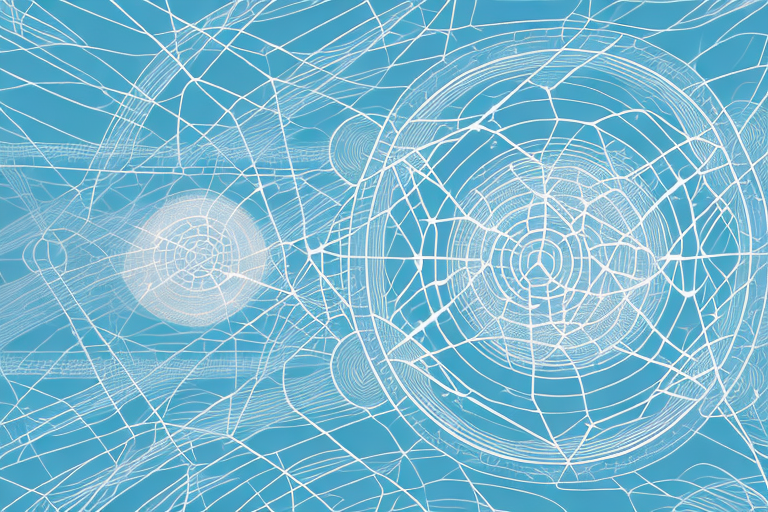Network loops are an inherent problem of large-scale networks, particularly when dealing with Layer 2, Layer 3, and Layer 4, as different protocols and mechanisms generate specific types of network issues. In this article, we’ll focus on the differences between Layer 2 Loop, Layer 3 Loop, and Layer 4 Loop, discussing the causes, consequences, and solutions for each type of network loop.
Understanding the Basics of Network Loops
A network loop consists of a repeated data transmission cycle caused by a malfunction in the network topology. In essence, network packets keep circulating around the network, creating a constant flow of network traffic that ends up clogging the network and causing performance issues. Some common causes of network loops include hardware malfunctions, software bugs, and misconfigured network devices or protocols.
Network loops can be difficult to detect and troubleshoot, as they often result in intermittent connectivity issues and sporadic network outages. However, there are several tools and techniques that network administrators can use to identify and resolve network loops, such as network analyzers, loop detection protocols, and manual tracing of network paths.
Preventing network loops from occurring in the first place is also important. This can be achieved by implementing proper network design and configuration practices, such as using redundant links and implementing Spanning Tree Protocol (STP) to prevent loops from forming. Regular network maintenance and monitoring can also help to identify and address potential loop-causing issues before they become major problems.
Layer 2 Loops: Causes and Solutions
Layer 2 loops are caused by a misconfigured or malfunctioning Layer 2 protocol or device, such as a switch or a bridge. The most common cause of Layer 2 loops is a spanning tree protocol (STP) issue, where the protocol fails to correctly identify and block redundant paths, causing a loop. To fix a Layer 2 loop, one has to disable the problematic port, debug the STP, or change the topology to prevent redundant paths.
Another cause of Layer 2 loops is a broadcast storm, which occurs when a network device sends out a large number of broadcast packets, overwhelming the network and causing a loop. This can be caused by a misconfigured network device or a malicious attack. To prevent broadcast storms, network administrators can implement broadcast storm control, which limits the amount of broadcast traffic allowed on a network.
In addition to STP issues and broadcast storms, Layer 2 loops can also be caused by faulty hardware, such as a malfunctioning switch or a damaged cable. In such cases, replacing the faulty hardware is the only solution. It is important for network administrators to regularly monitor their network for Layer 2 loops and take proactive measures to prevent them from occurring.
Layer 3 Loops: Causes and Solutions
Layer 3 loops occur when multiple IP routes are available to reach the same destination network, causing endless routing. Layer 3 loops arise when there are redundant communication paths in the network or when there is a failure in the routing protocol. Some of the solutions for fixing Layer 3 loops include using routing protocols, such as Open Shortest Path First (OSPF) or the Border Gateway Protocol (BGP), or tuning the Time-to-Live (TTL) value in the IP packets to avoid leftover packets from routing repeatedly.
Another solution for fixing Layer 3 loops is to implement Spanning Tree Protocol (STP), which helps to prevent loops by blocking redundant paths in the network. STP works by selecting a root bridge and then disabling all other paths that would create a loop. This ensures that there is only one active path to reach a destination network.
It is important to monitor the network for Layer 3 loops regularly. This can be done using network monitoring tools that can detect and alert network administrators of any loop occurrences. By monitoring the network, administrators can quickly identify and resolve any issues that may arise, preventing any potential downtime or network outages.
Layer 4 Loops: Causes and Solutions
Unlike Layer 2 and Layer 3 loops, which mostly occur due to mis-configuration, Layer 4 loops arise when a protocol or application generates an infinite loop that causes the traffic flow to deadlock. The problem is particularly prevalent when dealing with Layer 4 protocols and mechanisms, such as TCP or UDP. Network administrators can troubleshoot Layer 4 loops by examining server/application logs, checking firewall rules, or disabling any problematic protocol or service.
One common cause of Layer 4 loops is the use of load balancers or other traffic distribution mechanisms. These devices can inadvertently create loops by sending traffic back and forth between servers or services. To prevent this, network administrators should carefully configure their load balancers and ensure that they are not creating unintended loops. Additionally, implementing redundancy and failover mechanisms can help mitigate the impact of any potential Layer 4 loops.
How to Detect a Network Loop?
The first step to fixing a network loop’s cause is identifying whether the issue at hand is actually a network loop. To determine that, network administrators can use some of the most common detection tools, such as packet capture or network monitoring software. These tools allow administrators to examine network traffic patterns, identify abnormal packet retransmissions, identify outages, or check broadcast/multicast levels.
The Impact of Network Loops on Network Performance
Network loops can cause a wide range of network performance issues, resulting in a significant reduction in network productivity and efficiency. When left unchecked, Network loops can ultimately lead to network crashes, outages, and data integrity loss. However, once detected and solved, they can significantly improve network performance and enhance network reliability.
How to Troubleshoot Layer 2 Loop Issues?
To troubleshoot Layer 2 loop issues, network administrators can use different methodologies, such as disabling unnecessary ports, deploying layer 2 switches with a Loop Detection Mechanism (LDM), examining the STP tunnels, and checking the port state using the command-line interface (CLI). Additionally, administrators can consider implementing VLANs, breaking broadcast domains, and introducing separate collision domains to minimize the effects of network loops.
How to Troubleshoot Layer 3 Loop Issues?
To troubleshoot Layer 3 loop issues, administrators can start by examining the routing tables, checking the routing protocols’ status, and troubleshooting the routers’ interface configurations. Using tools like traceroute and ping, network administrators can map the network topology and check the packet routing path to identify the source of the problem. Reducing the number of equal-cost paths and introducing specific route metrics can also help mitigate Layer 3 loop-related network issues.
How to Troubleshoot Layer 4 Loop Issues?
Knowing that Layer 4 loops are caused by protocol or application issues, network administrators can troubleshoot them by examining logs, checking firewall rules, and disabling any problematic protocol or service. To mitigate the effects of Layer 4 loops, administrators can consider using rate-limiting techniques, disabling complex protocol options, investing in robust network hardware, and frequently patching known protocol vulnerabilities.
Preventative Measures for Network Loops
Preventing network loops is possible if administrators apply a set of best practices and strategies for efficient network management, including regular configuration audits, proactive network performance monitoring, network traffic analysis, contingency planning, change management, and structured communication protocols.
Best Practices for Handling Network Loops
Dealing with network loops is an ongoing process that requires a structured and proactive approach to network management. Some of the best practices for handling network loops include having a comprehensive troubleshooting plan, applying firmware patches and updates regularly, configuring network redundancy carefully, isolating network-loop affected segments, monitoring network health, and capacity planning.
Common Tools Used for Detecting and Resolving Network Loops
Network administrators can use several tools to detect and resolve network loops, such as packet capture software, protocol analyzers, network monitoring software, and specialized network testing tools. These tools allow network administrators to identify the source of the problem, analyze data traffic patterns, and provide a real-time view of the network’s health to enhance the network’s performance and security.
A Detailed Look at Spanning Tree Protocol (STP) and its Role in Preventing Network Loops
Spanning Tree Protocol (STP) is a protocol used to prevent Layer 2 loops in a network topology. STP is implemented by network switches to ensure that there are no loops in the network and that there is one path for every communication event. STP also provides a mechanism for the removal of looped paths without affecting the network’s performance. STP can help network administrators prevent Layer 2 loops by managing the redundant paths proactively, and by identifying and blocking these paths when necessary.
Understanding the Difference Between Switching and Routing Loops
Switching and routing loops are two types of network loops that can occur in a network communication topology. Switching loops occur in the Layer 2 domain of a network, while routing loops arise in the Layer 3 domain. Switching loops create a broadcast storm that floods the network with an endless stream of data packets, whereas routing loops cause an infinite loop of the route selection mechanism, causing adverse network performance issues. Network administrators need to distinguish between switching and routing loops to apply the right set of troubleshooting methodologies to address them.
In conclusion, network loops can cause significant problems in communication networks, affecting network performance, reliability, and security. In this article, we discussed the causes, consequences, and solutions for Layer 2, Layer 3, and Layer 4 loops, including detection methods, troubleshooting techniques, and best practices for preventing and handling these issues.