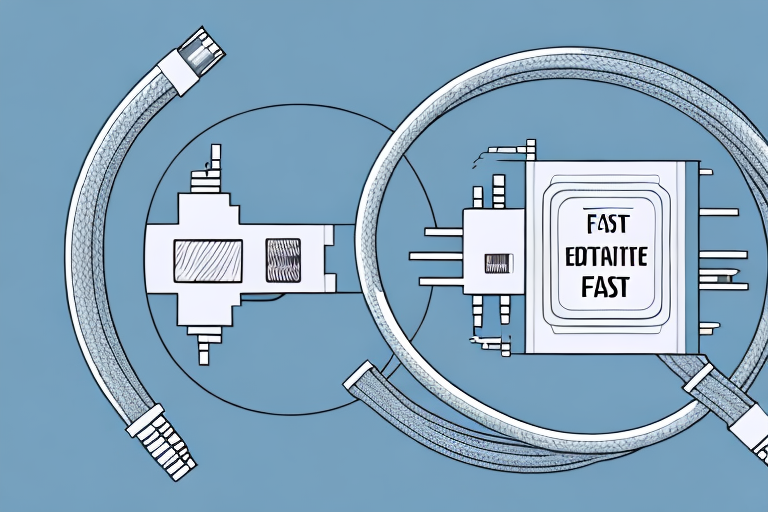Ethernet and Fast Ethernet are both types of networking technology that are commonly used in local area networks (LANs). While they share similarities, they also have distinctive differences that are worth exploring. If you’re wondering which type of networking technology is better for your organization, this article will provide detailed insights into Ethernet and Fast Ethernet.
What is Ethernet?
Ethernet is a technology that was developed in the 1970s by Xerox Corporation. It is a wired networking technology that is used for connecting devices within a LAN. Ethernet uses a protocol known as Carrier Sense Multiple Access with Collision Detection (CSMA/CD) for transmitting data between devices. This protocol ensures that no two devices transmit data simultaneously, which helps to avoid data collisions.
Ethernet has evolved over the years and has become the most widely used LAN technology today. It has undergone several upgrades, including the introduction of faster speeds, such as 10 Gigabit Ethernet and 100 Gigabit Ethernet. Ethernet has also become more versatile, with the ability to support different types of cabling, including copper and fiber optic cables. Additionally, Ethernet has expanded beyond LANs and is now used in wide area networks (WANs) and metropolitan area networks (MANs).
Understanding Fast Ethernet
Fast Ethernet is an upgrade to the traditional Ethernet technology. It was developed in the early 1990s to provide a faster data transfer rate than Ethernet. Fast Ethernet uses the same CSMA/CD protocol as Ethernet, but it has a higher data transfer rate of 100 megabits per second (Mbps).
Fast Ethernet is commonly used in local area networks (LANs) and is still widely used today, despite the development of even faster technologies such as Gigabit Ethernet and 10 Gigabit Ethernet. Fast Ethernet is particularly useful for small to medium-sized businesses that require a fast and reliable network connection, but do not have the budget for more expensive technologies. It is also commonly used in home networks to connect computers, printers, and other devices.
The Difference between Ethernet and Fast Ethernet
The main difference between Ethernet and Fast Ethernet is the data transfer rate. Ethernet has a maximum data transfer rate of 10 Mbps, while Fast Ethernet has a maximum data transfer rate of 100 Mbps. This means that Fast Ethernet is ten times faster than Ethernet.
Another difference between Ethernet and Fast Ethernet is the type of cabling used. Ethernet typically uses coaxial cables, while Fast Ethernet uses twisted pair cables. Twisted pair cables are less expensive and easier to install than coaxial cables, making Fast Ethernet a more cost-effective option for businesses. Additionally, Fast Ethernet is better suited for larger networks with high traffic volumes, as it can handle more data at a faster rate than Ethernet.
A Brief History of Ethernet and Fast Ethernet
Ethernet was first developed by Xerox Corporation in the 1970s. It was later standardized by the Institute of Electrical and Electronics Engineers (IEEE) in 1983. Fast Ethernet was developed in the early 1990s and was standardized in 1995 under IEEE 802.3u.
Since the development of Fast Ethernet, there have been several other advancements in Ethernet technology. Gigabit Ethernet was standardized in 1999, providing even faster data transfer rates. 10 Gigabit Ethernet followed in 2002, and more recently, 40 and 100 Gigabit Ethernet have been developed. These advancements have allowed for faster and more efficient communication between devices, making Ethernet a crucial component of modern computer networks.
How Does Ethernet Work?
Ethernet uses a wired connection to transmit data between devices. Each device that is connected to the Ethernet network has a unique MAC (Media Access Control) address, which is used to identify the device. When a device wants to transmit data, it checks to see if the network is free. If the network is free, the device sends its data. If another device tries to send data at the same time, a data collision occurs, and both devices stop transmitting. After a short delay, each device tries again.
Ethernet has evolved over the years to support faster data transfer rates. The original Ethernet standard supported a maximum data transfer rate of 10 Mbps (megabits per second), while modern Ethernet standards can support data transfer rates of up to 100 Gbps (gigabits per second). This increase in speed has been made possible by advancements in networking technology and the use of fiber optic cables.
Another important aspect of Ethernet is its ability to support different network topologies. Ethernet can be used in a variety of network configurations, including star, bus, and ring topologies. Each topology has its own advantages and disadvantages, and the choice of topology depends on the specific needs of the network.
How Does Fast Ethernet Work?
Fast Ethernet works in the same way as Ethernet, but it has a higher data transfer rate. This is achieved by using a different encoding scheme for transmitting data. Fast Ethernet uses a 4B/5B encoding scheme, which allows it to transmit more data per unit of time.
Another key difference between Fast Ethernet and Ethernet is the maximum cable length. Ethernet has a maximum cable length of 100 meters, while Fast Ethernet can support cable lengths of up to 1000 meters. This makes Fast Ethernet a more suitable option for larger networks that require longer cable runs.
Advantages and Disadvantages of Ethernet
One advantage of Ethernet is that it is widely used and has been around for a long time. This means that it is easy to find Ethernet hardware and software, and there is a lot of documentation available. One disadvantage of Ethernet is that it has a relatively slow data transfer rate compared to other networking technologies.
Another advantage of Ethernet is that it is a reliable and stable networking technology. Ethernet networks are known for their low error rates and high uptime, making them a popular choice for businesses and organizations. However, one potential disadvantage of Ethernet is that it can be vulnerable to security breaches if not properly secured. It is important to implement strong security measures, such as firewalls and encryption, to protect Ethernet networks from unauthorized access and data breaches.
Advantages and Disadvantages of Fast Ethernet
One advantage of Fast Ethernet is that it has a higher data transfer rate than Ethernet, which makes it better for high-bandwidth applications such as video streaming. One disadvantage of Fast Ethernet is that it is more expensive than Ethernet.
Another advantage of Fast Ethernet is that it is backward compatible with Ethernet, which means that it can be used in conjunction with older Ethernet devices. However, a disadvantage of Fast Ethernet is that it has a limited distance range of 100 meters, which may not be sufficient for larger networks.
Applications of Ethernet in Modern Networks
Ethernet is used in a wide range of modern networks, including LANs, wireless networks, and the internet. Ethernet is ideal for connecting devices within a LAN, such as computers, printers, and servers.
In addition to LANs, Ethernet is also commonly used in wireless networks. Wireless access points often use Ethernet as the backhaul connection to the internet or other networks. This allows for faster and more reliable wireless connections.
Ethernet is also a key component of the internet. Internet service providers use Ethernet to connect their customers to the internet backbone. This allows for high-speed internet access and reliable connectivity.
Applications of Fast Ethernet in Modern Networks
Fast Ethernet is commonly used in LAN environments where high-bandwidth applications are required. This includes video streaming, audio streaming, and file sharing.
Factors to Consider When Choosing Between Ethernet and Fast Ethernet
When choosing between Ethernet and Fast Ethernet, the main factor to consider is the data transfer rate required for your application. If you need to transfer large amounts of data quickly, then Fast Ethernet is the best choice. However, if your application does not require high-speed data transfer, then Ethernet may be sufficient.
Speed Comparison: How Much Faster is Fast Ethernet than Ethernet?
Fast Ethernet is ten times faster than Ethernet, with a maximum data transfer rate of 100 Mbps compared to Ethernet’s maximum data transfer rate of 10 Mbps.
Cost Comparison: Is Fast Ethernet More Expensive than Ethernet?
Fast Ethernet is more expensive than Ethernet because it requires specialized hardware and cabling. The cost difference may not be significant for small networks, but it can add up for larger networks.
Future Outlook of Ethernet and Fast Ethernet Technology
Ethernet and Fast Ethernet are still widely used in modern networks, and they are expected to remain relevant for the foreseeable future. However, new networking technologies such as fiber optic and wireless networks may eventually replace Ethernet and Fast Ethernet in some applications.
Upgrading from Traditional to High-Speed Networks: Is it Worth It?
Upgrading from traditional Ethernet to Fast Ethernet can be expensive, but it may be worth it if you need to transfer large amounts of data quickly. However, if your network does not require high-speed data transfer, then upgrading may not be necessary.
Top Brands in the Industry for Both Types of Technology
Some of the top brands in the industry for Ethernet and Fast Ethernet include Cisco, HP, Netgear, and D-Link.
Conclusion
In summary, Ethernet and Fast Ethernet are both viable networking technologies that are widely used in modern networks. While Fast Ethernet is faster than Ethernet, it is also more expensive. The choice between Ethernet and Fast Ethernet depends on the specific requirements of your application. It is important to consider factors such as data transfer rate, cost, and the types of devices that need to be connected to the network when choosing between the two types of technology.