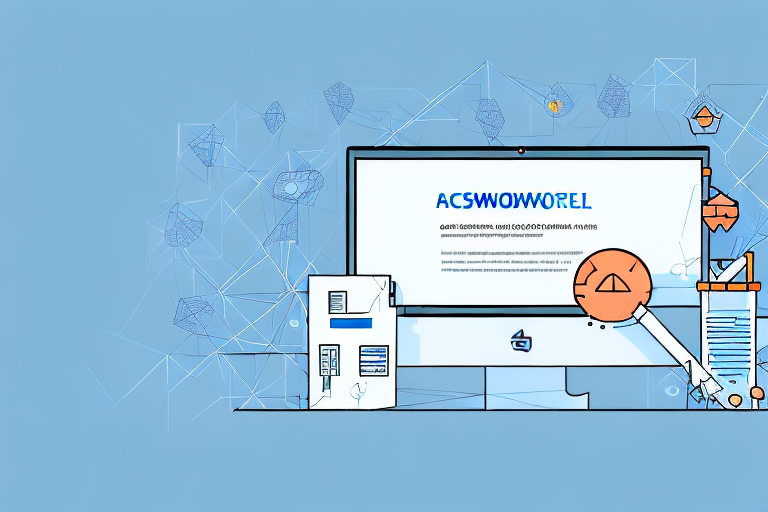In today’s digital world, network security has become increasingly important. As technology progresses, so do the ways in which cyber security threats can infiltrate your system. Access Control Lists (ACLs) and firewalls are two commonly used security measures that protect your network and prevent unauthorized access. In this article, we will discuss the differences between ACLs and firewalls, their advantages and disadvantages, how they work, and best practices for using them together.
Understanding Access Control Lists (ACLs) and Firewalls
Access Control Lists (ACLs) are a security feature that allows network administrators to control which packets are allowed to pass through a network device or router. ACLs can be used to allow or deny specific traffic based on IP address, protocol, source or destination port, and other factors. Essentially, ACLs act as a filter by examining network traffic and allowing or denying access based on pre-defined rules.
Firewalls, on the other hand, are security devices that protect your network from unauthorized access. A firewall can be a software application, hardware device, or a combination of both. The firewall works by blocking traffic that doesn’t meet specific security criteria, such as IP address, protocol, and source or destination port numbers.
It is important to note that while ACLs and firewalls both serve as security measures, they have different functions. ACLs are used to control traffic flow within a network, while firewalls are used to protect the network from external threats. Additionally, firewalls can also be configured to allow or deny traffic based on specific applications or services, providing an additional layer of security. It is recommended to use both ACLs and firewalls in conjunction with each other to ensure maximum network security.
Differences between ACLs and Firewalls
While both ACLs and firewalls provide network security, there are significant differences between them. ACLs are a basic form of security and are used to filter traffic by examining packets. Firewalls, on the other hand, are more sophisticated security measures that provide an additional layer of protection by examining traffic at the application level. Firewalls also have more advanced features such as VPNs, intrusion prevention, and content filtering.
Another difference between the two is the location where they are implemented. ACLs are typically implemented on routers or switches, while firewalls are implemented on the perimeter of a network or between different segments of a network. Firewalls are considered a more secure option as they are typically installed in front of a network, while ACLs are often implemented inside the network and only filter incoming traffic.
One important consideration when choosing between ACLs and firewalls is the level of control required. ACLs provide a basic level of control, allowing administrators to filter traffic based on source and destination IP addresses, ports, and protocols. Firewalls, on the other hand, provide more granular control, allowing administrators to create rules based on specific applications, users, and content. This level of control can be particularly important in environments where sensitive data is being transmitted.
Another factor to consider is the impact on network performance. ACLs are generally less resource-intensive than firewalls, as they only examine packet headers. Firewalls, on the other hand, may require more processing power to examine traffic at the application level and perform additional security functions such as intrusion prevention. This can result in slower network performance, particularly in high-traffic environments.
How ACLs and Firewalls work
ACLs and firewalls use similar methods to filter traffic. When a packet enters a network device that has ACL or firewall enabled, the traffic is examined against a set of predefined rules. If the packet meets the security criteria, it is allowed to pass through the device. If it does not meet the criteria, it is blocked and rejected. This type of security measure ensures that only authorized traffic can enter or exit the network.
Advantages and disadvantages of using ACLs
The main advantage of using ACLs is that they are simple to configure and can be implemented on most network devices. They also have a minimal impact on performance, making them an ideal security measure for high-speed networks. However, ACLs have limitations in terms of security as they can only filter traffic based on IP addresses, protocols, and port numbers. This makes them vulnerable to spoofing and other attacks that can bypass these basic security measures.
Advantages and disadvantages of using firewalls
Firewalls offer more advanced security features than ACLs. They can filter traffic based on the application layer, which provides a more comprehensive level of protection against cyber attacks. Firewalls also have advanced features like VPNs, which offer secure remote access to a network. However, firewalls can be more complex to configure, which can lead to misconfigurations that can compromise network security. Additionally, firewalls can impact network performance, especially with high volumes of traffic.
Types of ACLs and Firewalls
There are several types of ACLs including standard, extended, and named ACLs. Standard ACLs allow or deny packets based on source IP addresses only, while extended ACLs can filter packets based on source and destination IP addresses, protocols, and port numbers. Named ACLs are similar to extended ACLs but are easier to read and modify.
Firewalls can be categorized into four types: stateless, stateful, next-generation, and UTM (Unified Threat Management) firewalls. Stateless firewalls examine individual packets and apply filters based on predefined rules. Stateful firewalls maintain a record of active connections and only allow packets that match the criteria. Next-generation firewalls offer a greater degree of security by using intrusion prevention and other advanced techniques. UTM firewalls combine the features of multiple security devices into a single device.
How to configure ACLs
Configuring ACLs requires a good understanding of networking protocols and the structure of your network. Before configuring ACLs, you should have a clear plan of what traffic you want to permit or deny and where you want to apply the ACLs. Depending on the type of ACL you’re configuring, you’ll need to specify the source and destination IP addresses, protocols, and port numbers for the traffic you want to filter. You should also test the ACLs to confirm that they are working correctly.
How to configure Firewalls
Configuring firewalls can be more complex than configuring ACLs, depending on the type and features of the firewall device. When configuring firewalls, you’ll need to specify the security criteria that you want to use, such as the types of traffic that are allowed to pass through the firewall. You’ll also need to configure other features such as VPNs and intrusion prevention. After configuring a firewall, you should test it to ensure that it’s providing the expected level of security.
Best practices for using ACLs and Firewalls together
When using ACLs and firewalls together, it’s important to have a clear security plan that outlines which device will be used to filter which traffic. For example, ACLs can be used to filter traffic before it reaches the firewall, or firewalls can be used to filter traffic after it has passed through an ACL. Additionally, it’s important to keep ACLs and firewalls up to date with the latest security patches and updates to ensure that they’re providing the highest level of security possible.
Common mistakes to avoid when setting up ACLs and Firewalls
Common mistakes when setting up ACLs and firewalls include misconfiguring the security rules, using weak passwords, and neglecting to update the security measures regularly. Other mistakes include allowing all traffic by default, or using a firewall that’s not suitable for the type of network traffic you’re filtering.
Choosing the right security solution for your business
Choosing the right security solution for your business depends on the type of network traffic you’re filtering, the number of users and devices on your network, and your budget. ACLs are a simple and basic security measure that can work well for small networks that require basic filtering. Firewalls offer more advanced security features that are suitable for larger networks that require a higher degree of protection.
How to troubleshoot issues with ACLs and firewalls
When troubleshooting ACLs and firewalls, it’s important to first identify the issue by understanding which device is filtering the traffic and which security rules are being applied. Reviewing log files and test traffic can help to pinpoint where the issue is occurring. Other troubleshooting steps include reviewing the configuration of the ACLs or firewall, testing the security rules, and reviewing the device’s statistics to understand how traffic is being handled.
Future trends in network security: Impact on ACLs and Firewalls
The future of network security is shifting towards more advanced security measures that use artificial intelligence and machine learning to detect and prevent cyber attacks. This trend will likely impact both ACLs and firewalls by requiring these security measures to become more sophisticated. Additionally, the rise of the Internet of Things (IoT) will create new security challenges that may necessitate new security measures beyond ACLs and firewalls.
In conclusion, both ACLs and firewalls provide critical security measures that protect networks from unauthorized access and cyber attacks. Both security measures have their advantages and disadvantages, and the best security solution for your business depends on various factors. By following best practices, avoiding common mistakes, configuring ACLs and firewalls correctly, and staying up to date with the latest security trends, your network can be well protected against security threats.