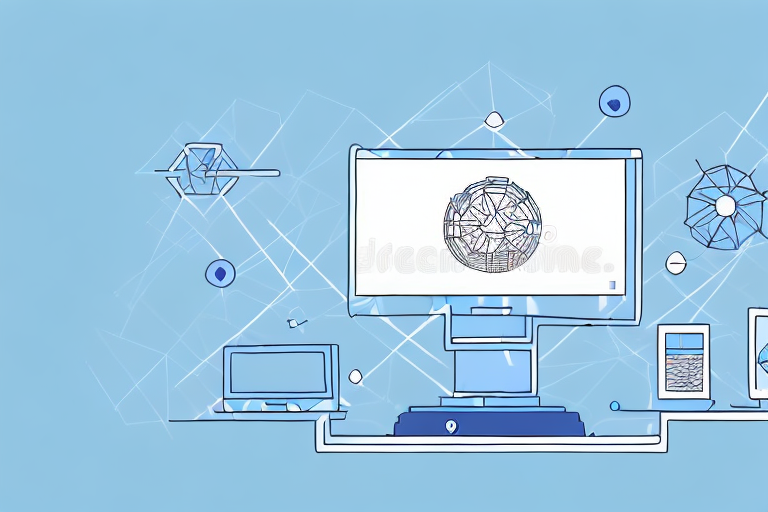In the world of networking, a proxy server is often used to facilitate access to web resources on the internet. A proxy server acts as a middleman between a client device and the internet, allowing for a variety of benefits to be realized by network administrators. In this article, we will delve into the basics of what a proxy server is, how it works, the various types of proxy servers available, and their functions.
Understanding the basics of Proxy Server
A proxy server is essentially a server that facilitates client devices’ access to the internet. When a user connects to the internet, the web request travels from the client device to the proxy server. The proxy server modifies the request’s source address, acting as an intermediary between the client device and the web server. The web server then forwards the information back to the proxy server, which then sends the response back to the client device.
How does a Proxy Server work?
The basic function of a proxy server is to cache web content and files. Caching involves downloading and storing frequently accessed files from the internet, such as images and videos, to the proxy server’s local storage. When a client device requests the same file for a second time, the proxy server can simply serve the cached copy, rather than having to download it again from the web.
Furthermore, a proxy server can also filter, monitor, and log traffic to and from the internet. Network administrators can use a proxy server to restrict access to specific sites or block certain types of content, such as advertisements or malware. By analyzing the traffic that passes through it, a proxy server can also detect and block suspicious activity or prevent data leakage.
Types of Proxy Servers and their functions
There are several different types of proxy servers available, each with its own functionalities and limitations.
Forward Proxy Server
A forward proxy server is the most common type of proxy server. It is typically used to access resources on the internet from within a private network. When a user requests to access a web resource, the request is forwarded from the client device to the proxy server. The proxy server then forwards the request to the internet and fetches the requested web content from the target web server. The web content is then returned to the client device via the proxy server.
Reverse Proxy Server
A reverse proxy server is typically used to manage and redirect traffic on a network’s behalf. When a client device initiates a request for a web resource, the request is forwarded to the reverse proxy server. The reverse proxy server then performs any necessary authentication or authorization checks before forwarding the request to the target web server. The response from the web server is then returned to the reverse proxy server and forwarded back to the client device. Reverse proxy servers are often used to improve the performance of web applications that handle large volumes of traffic.
Transparent Proxy Server
A transparent proxy server is configured to operate without the user’s knowledge. This type of proxy server intercepts and forwards internet requests from client devices without the user having to adjust any network settings. Transparent proxy servers are often used by Internet Service Providers (ISPs) to optimize network performance and improve user experience. They can also be used for content filtering and to prevent access to malicious websites.
Why do you need a Proxy Server?
There are a variety of reasons why a network administrator may choose to use a proxy server. Here are some of the benefits that proxy servers can provide:
Improved network performance
Caching web content on a proxy server can drastically improve network performance by reducing the amount of data that needs to be downloaded from the internet. This can result in faster load times and improved user experience.
Enhanced security and privacy
By filtering traffic and monitoring activity on a network, proxy servers can help to improve security and protect against cyber threats. Additionally, proxy servers can be used to anonymize traffic, making it more difficult for malicious actors to track user activity.
Bandwidth optimization
Proxy servers can be configured to prioritize certain types of traffic, such as streaming video or file downloads, to ensure that high-bandwidth applications do not impact network performance for other users.
Advantages of using a Proxy Server in networking
In addition to the benefits outlined above, using a proxy server in networking offers several other advantages:
Centralized control
With a proxy server in place, network administrators can exert greater control over network traffic and user activity. This can help to improve network management and ensure compliance with organizational policies.
Improved network scalability
A proxy server can help to improve network scalability by reducing the amount of traffic that needs to be processed by individual client devices. This can improve performance and reduce the risk of network congestion.
Cost savings
By caching frequently accessed content, proxy servers can help to reduce the amount of bandwidth and data storage required to support a network. This can result in cost savings for the organization.
Disadvantages of using a Proxy Server in networking
While proxy servers offer several benefits, there are also some potential drawbacks to consider:
Increased complexity
Configuring and managing a proxy server can be complex, requiring specialized skills and expertise. This can impact the organization’s ability to support the network effectively.
Reduced network speed
In some cases, using a proxy server can result in reduced network speed, particularly if the proxy server is not configured correctly. This can impact user experience and result in lost productivity.
How to set up a Proxy Server on your network?
Setting up a proxy server on your network can be a complex process, but the following steps can help to get you started:
Step 1: Identify your proxy server requirements
Before you begin configuring a proxy server, it’s important to identify your requirements. Consider what types of web content you want to cache, what types of traffic you want to filter, and what security measures you need to implement.
Step 2: Install and configure your proxy server software
Next, you’ll need to install and configure your proxy server software. This will involve selecting the appropriate software for your needs and configuring the server to meet your requirements.
Step 3: Configure your client devices
Once your proxy server is set up, you’ll need to configure your client devices to use it. This may involve adjusting network settings or installing specialized software on each device.
Choosing the right Proxy Server for your network
Choosing the right proxy server for your network can be a complex process, requiring careful consideration of your requirements and available options. Here are some key factors to keep in mind:
Performance
When selecting a proxy server, it’s important to consider its performance capabilities. Look for a server that has high cache hit rates and is capable of handling the volume of traffic you expect to generate.
Reliability
Your proxy server will play a critical role in supporting your network, so it’s important to choose a server that is reliable and resilient. Look for a server that is capable of handling high traffic volumes and has built-in failover capabilities.
Security
When selecting a proxy server, consider the security measures it includes. Look for servers that offer data encryption, filtering, and auditing features, and ensure that they are compatible with your organization’s security policies.
Best practices for configuring and using a Proxy Server
To ensure that your proxy server is set up correctly and functioning optimally, it’s important to follow best practices:
Configure caching settings carefully
When configuring your proxy server, take the time to review and adjust caching settings carefully, considering the types of content and traffic you expect to generate, and ensuring that your server has sufficient storage capacity.
Regularly monitor server performance
Regularly monitoring your proxy server’s performance can help you to identify issues and proactively optimize performance. Consider tools such as network monitoring software to help you track server performance over time.
Stay up-to-date with security patches and upgrades
To ensure that your proxy server remains secure, be sure to stay up-to-date with security patches and upgrades. Regularly review server logs to identify potential security issues and take action to address them.
Common issues with Proxy Servers and how to troubleshoot them
Despite their benefits, proxy servers can occasionally encounter issues that impact network performance. Here are some common issues and potential solutions:
Caching issues
If your proxy server is not caching content effectively, consider adjusting caching settings or upgrading to a server with greater storage capacity.
Security issues
If you experience security issues with your proxy server, review and adjust security settings. Consider adding additional security features, such as data encryption or advanced authentication protocols.
Role of Proxy Servers in ensuring network security and privacy
Proxy servers play a critical role in ensuring network security and privacy. By filtering traffic, monitoring activity, and anonymizing user data, proxy servers can help to protect against cyber threats and safeguard user privacy.
Comparison between VPN and Proxy Servers – which one is better for your network?
When it comes to securing your network and protecting user privacy, there are two primary options to consider: VPN and proxy servers. While both solutions offer benefits, they also have some key differences:
VPN
A VPN, or virtual private network, is a type of secure network connection that encrypts all traffic between a client device and the internet. VPNs are ideal for organizations that require high levels of security or for users accessing public Wi-Fi networks. However, VPNs can slow down network performance and may not be appropriate for all use cases.
Proxy Servers
Proxy servers, on the other hand, are ideal for organizations that want to improve network performance or filter and monitor traffic. While proxy servers may not offer as high a level of security as VPNs, they can be an effective solution for many use cases.
Future trends in Proxy Server technology and their impact on networking
The use of proxy servers in networking is expected to continue to grow in popularity, as organizations seek to improve network performance, enhance security, and protect user privacy. The emergence of new technologies, such as machine learning and artificial intelligence, is also expected to impact the development and deployment of proxy servers in the coming years. As these technologies mature, we can expect to see even more advanced and effective proxy server solutions emerge.