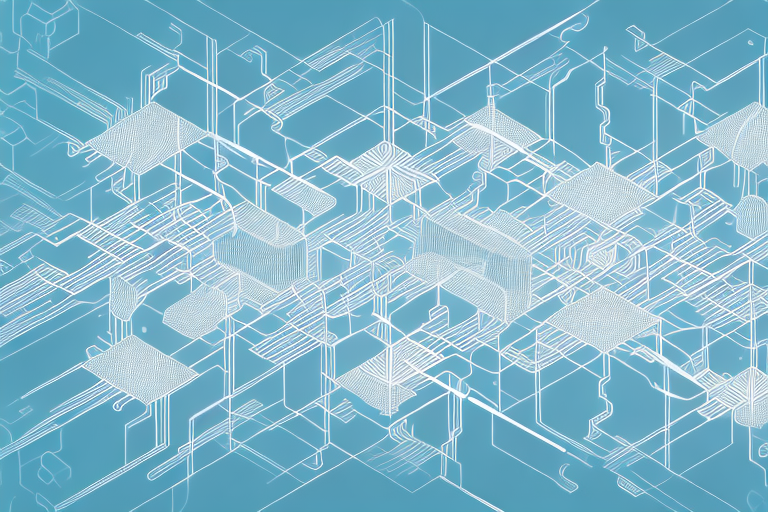PPP, or Point-to-Point Protocol, is a common communication protocol that is used to establish a direct connection between two nodes on a network. PPP is widely used in the networking industry as it provides a stable and efficient method for establishing secure communications in a network environment. In this article, we will delve into the history of PPP, its evolution in networking, how PPP works, its role in creating secure connections, the different types of PPP protocols, the advantages of using PPP over other networking protocols, common PPP errors and how to troubleshoot them, and how to set up a PPP connection step-by-step. We will also compare PPP with PPTP and explain how to configure PPP on different operating systems.
The history of PPP and its evolution in networking
PPP was developed in the 1990s as a replacement for the outdated Serial Line Internet Protocol (SLIP) protocol. SLIP was inefficient and could not provide the necessary security features that were becoming increasingly important. PPP was developed to provide a more robust, flexible, and secure communication protocol, and it quickly gained popularity in the networking industry. PPP has since undergone several improvements and iterations, resulting in the development of PPPoE, PPPoA, and other advanced protocols.
One of the key advantages of PPP over SLIP was its ability to support multiple network protocols, including IP, IPX, and AppleTalk. This made it a more versatile protocol that could be used in a wider range of networking environments. Additionally, PPP introduced the concept of authentication, which allowed network administrators to control access to their networks and ensure that only authorized users were able to connect.
Over time, PPP has continued to evolve and improve. One of the most significant developments in recent years has been the introduction of PPPoE, which stands for Point-to-Point Protocol over Ethernet. This protocol is used to provide broadband internet access over DSL and cable modem connections, and it has become a popular choice for home and small business users. With PPPoE, users can connect to the internet using their existing Ethernet connections, without the need for additional hardware or software.
How PPP works: a comprehensive explanation
PPP is a layer 2 protocol that establishes a direct link between two nodes on a network. PPP uses a dedicated physical or logical link between the nodes, and it is responsible for encapsulating data packets and transmitting them over the link. PPP works by creating a virtual point-to-point connection between the nodes, where each node represents an endpoint of the link. PPP performs handshaking and authentication procedures to ensure that only authorized users can access the network. PPP supports several authentication methods, including Password Authentication Protocol (PAP), Challenge Handshake Authentication Protocol (CHAP), and Extensible Authentication Protocol (EAP).
PPP is widely used in various network technologies, including dial-up connections, DSL, and cable modems. PPP is also used in Virtual Private Networks (VPNs) to provide secure and encrypted connections between remote users and corporate networks. PPP is a reliable and efficient protocol that can handle high-speed data transfers and provide error detection and correction mechanisms to ensure data integrity.
PPP has evolved over the years, and several versions of the protocol have been developed, including PPPoE (PPP over Ethernet) and PPPoA (PPP over ATM). These versions of PPP are designed to work over different types of physical links and provide additional features such as Quality of Service (QoS) and traffic shaping. PPPoE is commonly used in broadband connections, while PPPoA is used in Asynchronous Transfer Mode (ATM) networks.
PPP’s role in creating secure connections in networking
PPP plays a crucial role in creating secure connections in networking. PPP provides a plethora of security features, including authentication, data encryption, and data compression, which help to prevent unauthorized access and data theft. PPP is widely used in virtual private networks (VPNs) to create secure connections between remote sites and users. PPP guarantees data privacy and integrity by encrypting data packets and ensuring that they are transmitted securely over the network.
Another important feature of PPP is its ability to detect and prevent network attacks, such as denial-of-service (DoS) attacks and port scanning. PPP can detect these attacks and take appropriate measures to prevent them from disrupting the network. This makes PPP an essential component of network security.
Moreover, PPP is highly configurable, which allows network administrators to customize its settings according to their specific security requirements. For example, administrators can choose the type of authentication protocol to use, such as Password Authentication Protocol (PAP) or Challenge Handshake Authentication Protocol (CHAP), depending on the level of security they need. They can also configure PPP to use different encryption algorithms, such as Data Encryption Standard (DES) or Advanced Encryption Standard (AES), to ensure that data is protected from unauthorized access.
Understanding the different types of PPP protocols
PPP has several different protocols that are used to establish connections in different network environments. The most commonly used PPP protocols are PPPoE and PPPoA. PPPoE, or PPP over Ethernet, is used in Ethernet-based networks, while PPPoA, or PPP over Asynchronous Transfer Mode (ATM), is used in ATM-based networks. Other advanced PPP protocols include MP, IPCP, and LCP, which provide additional features and capabilities, such as multilink and dynamic addressing.
MP, or Multilink PPP, is a protocol that allows multiple physical connections to be combined into a single logical connection. This can increase the bandwidth and reliability of the connection, as well as provide load balancing and failover capabilities. IPCP, or IP Control Protocol, is used to negotiate IP addresses and other network configuration parameters between the PPP client and server. LCP, or Link Control Protocol, is used to establish, configure, and test the PPP connection between the client and server.
PPP is widely used in many different types of networks, including dial-up, DSL, cable, and wireless networks. It provides a reliable and secure way to establish connections between devices, and supports a wide range of network protocols and applications. Understanding the different types of PPP protocols and their capabilities is essential for network administrators and engineers who need to design, deploy, and manage PPP-based networks.
Advantages of using PPP over other networking protocols
PPP provides several advantages over other networking protocols, such as SLIP and HDLC. PPP is more flexible, efficient, and scalable than SLIP, and it supports a wide range of authentication, encryption, and compression methods. HDLC, on the other hand, is a proprietary protocol that is limited to specific hardware and software platforms. PPP is an open standard protocol that is supported by most networking devices and operating systems, making it the preferred choice for establishing secure connections in a network environment.
Common PPP errors and how to troubleshoot them
While PPP is a stable and reliable protocol, it can sometimes encounter errors that can affect network performance. Common PPP errors include authentication failure, link failure, and protocol errors. To troubleshoot PPP errors, you need to identify the root cause of the problem and determine if it is related to hardware, software, or configuration issues. You can use diagnostic tools, such as ping, traceroute, and telnet, to troubleshoot PPP errors and resolve them in a timely manner.
Setting up a PPP connection step-by-step
Setting up a PPP connection involves several steps, including configuring the router, setting up authentication parameters, and verifying the connection. First, you need to configure the router to support PPP and assign it an IP address. Then, you need to configure the authentication method, such as PAP or CHAP, and enter the username and password. Finally, you need to verify the connection by using diagnostic tools, such as ping and traceroute, to ensure that the link is up and running.
Differences between PPP and PPTP
PPP and PPTP, or Point-to-Point Tunneling Protocol, are both communication protocols that are used to establish secure connections in a network environment. However, there are some key differences between the two protocols. PPP is a layer 2 protocol that establishes a direct link between nodes, while PPTP is a layer 3 protocol that creates a virtual private network (VPN) between nodes. PPP supports several authentication methods, while PPTP only supports Microsoft’s Challenge Handshake Authentication Protocol (MS-CHAP). PPP is more secure and efficient than PPTP, making it the preferred choice for establishing secure connections in a network environment.
How to configure PPP on various operating systems
Configuring PPP on different operating systems involves different procedures and configurations. For example, on Windows, you need to configure the Dial-Up Networking (DUN) service and select the PPP protocol. On Linux, you need to configure the pppd daemon and enter the appropriate authentication parameters. On macOS, you need to configure the Remote Access (RA) service and select the PPP protocol. You can consult the documentation or online tutorials to learn how to configure PPP on different operating systems.
In conclusion, PPP is a crucial communication protocol that is used to establish secure connections in a network environment. PPP provides a wide range of features and capabilities, including authentication, encryption, and compression, which help to prevent unauthorized access and data theft. By understanding how PPP works, its role in creating secure connections, the different types of PPP protocols, and how to troubleshoot common errors, you can ensure that your network is secure, reliable, and efficient.