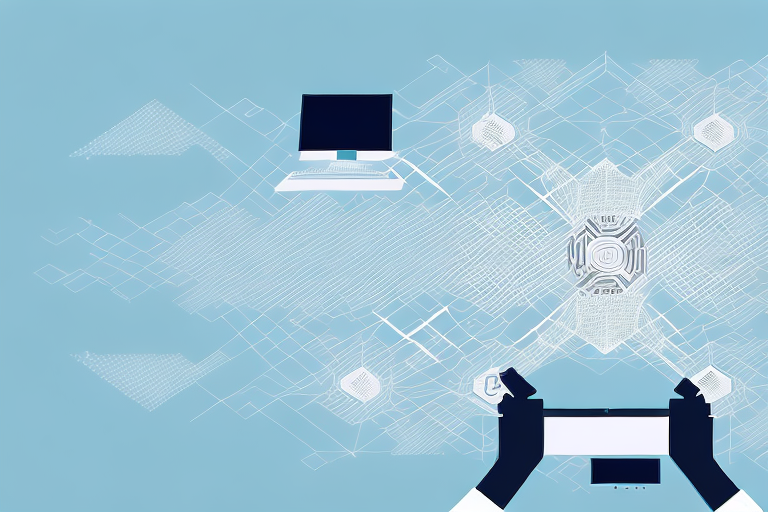In today’s digital age, networking has become an essential part of our lives. Whether it’s at home or in the workplace, networks allow us to connect multiple devices and share data seamlessly. However, one crucial component of networking that often goes unnoticed is the IP Default Gateway. In this article, we will discuss what an IP Default Gateway is, how it functions, and its importance in network communication.
Understanding the basics of networking
Before we dive into the specifics of IP Default Gateway, let’s first take a step back and understand the fundamentals of networking. A network is a collection of devices, such as computers, servers, printers, or smartphones, that are connected together to share data and resources. The communication between devices in a network is made possible by the use of protocols, which are sets of rules and standards that govern how data is transmitted and received.
One of the most important aspects of networking is the concept of network security. With the increasing amount of data being shared and stored on networks, it is crucial to ensure that the network is secure from unauthorized access and attacks. This can be achieved through the use of firewalls, encryption, and other security measures.
Another important aspect of networking is network performance. The speed and reliability of a network can have a significant impact on productivity and efficiency. Factors that can affect network performance include bandwidth, latency, and packet loss. Network administrators must constantly monitor and optimize these factors to ensure that the network is performing at its best.
The role of IP Default Gateway in network communication
Now that we have a basic understanding of networking let us move onto IP Default Gateway. An IP Default Gateway is a device or a router that connects a local network to the internet or another external network. It serves as the exit and entry point for network traffic that travels to and from the local network. Whenever a device on a local network tries to connect to a device on an external network, it sends the packets of data to the IP Default Gateway. The IP Default Gateway then forwards the packets to the destination device after performing some necessary operations such as addressing and routing.
One important thing to note is that the IP Default Gateway must be configured correctly in order for network communication to function properly. If the IP Default Gateway is not set up correctly, devices on the local network will not be able to connect to external networks. This can cause frustration and delays in work productivity.
Another important aspect of the IP Default Gateway is security. The IP Default Gateway can act as a firewall, protecting the local network from external threats such as viruses and malware. It can also be configured to block certain types of traffic or restrict access to certain websites, further enhancing the security of the network.
How IP Default Gateway helps in routing network traffic
The primary function of IP Default Gateway is to enable communication between different networks and to facilitate the routing of network traffic. IP Default Gateway receives incoming packets from devices on the local network, finds the destination network by using its routing table, and forwards the packet towards the destination device. Without an IP Default Gateway, devices on the local network would be unable to communicate with devices outside the network.
It is important to note that the IP Default Gateway is not the only component involved in routing network traffic. Other factors such as subnet masks, routing protocols, and network topology also play a crucial role in determining the most efficient path for network traffic. Additionally, the IP Default Gateway can be configured to prioritize certain types of traffic or to block certain types of traffic based on specific rules and policies set by network administrators.
Types of IP Default Gateways and their functionalities
IP Default Gateways come in two primary types – hardware IP Default Gateway and software IP Default Gateway. A hardware IP Default Gateway is a physical device such as a router that is responsible for forwarding packets between networks. Whereas, a software IP Default Gateway is a program that performs the same function as a hardware IP Default Gateway but runs on a computer with routing capabilities.
Hardware IP Default Gateways are commonly used in large networks where multiple subnets are present. They are designed to handle heavy traffic and provide a reliable connection between networks. On the other hand, software IP Default Gateways are more suitable for small networks with fewer devices. They are cost-effective and easy to set up, making them a popular choice for home networks and small businesses.
Another important aspect of IP Default Gateways is their role in network security. They act as a barrier between the internal network and the external world, preventing unauthorized access and protecting sensitive data. Hardware IP Default Gateways often come with advanced security features such as firewalls, intrusion detection systems, and VPN support. Software IP Default Gateways also offer basic security features such as NAT (Network Address Translation) and port forwarding, which can be configured to restrict access to specific devices or services.
Configuring IP Default Gateway in Windows operating system
Configuring IP Default Gateway in Windows is a straightforward process. To do so, open up the Control Panel and navigate to Network and Sharing Center. From here, click on Change adapter settings and then right-click on the relevant network interface icon. Select Properties and click on TCP/IPv4. Now enter the IP address of the Default Gateway in the appropriate field.
It is important to note that the IP address of the Default Gateway should be provided by the network administrator or Internet Service Provider (ISP). If you are unsure of the correct IP address to use, contact your network administrator or ISP for assistance. Additionally, it is recommended to double-check the entered IP address before saving the changes to ensure that the correct Default Gateway is configured.
Configuring IP Default Gateway on a Mac computer
On a Mac computer, go to the System Preferences and select Network. From here, select the relevant network interface and click on Advanced. Now click on the TCP/IP tab and enter the IP address of the Default Gateway in the Router field.
It is important to note that the IP address of the Default Gateway is typically provided by the network administrator or Internet Service Provider (ISP). If you are unsure of the correct IP address to use, contact your network administrator or ISP for assistance. Additionally, it is recommended to double-check the entered IP address before saving the changes to ensure proper connectivity to the network.
Common issues with IP Default Gateway and how to troubleshoot them
IP Default Gateway issues can cause significant disruptions to network connectivity. The most common issues include incorrect gateway address, gateway unavailability, and misconfigurations. To troubleshoot, start by verifying the correct Default Gateway address and connectivity. If the Gateway address is correct and there are no connectivity issues, then verify the network configuration settings to ensure they are correct.
Another common issue with IP Default Gateway is the presence of duplicate IP addresses on the network. This can cause conflicts and result in connectivity issues. To troubleshoot this, use a network scanner tool to identify any duplicate IP addresses and resolve them by assigning unique IP addresses to the affected devices. Additionally, it is important to regularly update the firmware of network devices to ensure they are functioning optimally and to prevent any potential issues with the IP Default Gateway.
Advanced networking concepts related to IP Default Gateway
In addition to its fundamental role in routing network traffic, IP Default Gateway can also be used to implement advanced networking concepts such as network load balancing, failover, and VPNs. Network load balancing refers to the practice of distributing network traffic across multiple gateways to improve network efficiency and performance. Failover refers to the practice of switching to an alternate gateway upon the failure of the primary gateway. VPNs, or virtual private networks, are networks that allow remote users to securely access the local network through an encrypted connection.
Another advanced networking concept related to IP Default Gateway is Quality of Service (QoS). QoS is a set of techniques used to prioritize network traffic and ensure that critical applications receive the necessary bandwidth and resources. By configuring QoS on the IP Default Gateway, network administrators can ensure that important applications such as voice and video conferencing are given priority over less critical applications such as email and web browsing.
Best practices for managing and configuring IP Default Gateway in a network environment
Effective management and configuration of IP Default Gateway are critical to ensuring the smooth and secure functioning of a network. Best practices include keeping backup gateways, using VLANs to segment traffic, monitoring gateway logs, and ensuring that the firmware or software of the gateway is up to date with the latest patches and security updates.
In conclusion, IP Default Gateway is a crucial component of networking. It serves as the gateway to the outside world and facilitates communication between devices on different networks. It is essential to adequately configure and manage IP Default Gateway to ensure the smooth functioning and security of the network. By following the best practices and strategies outlined in this article, network administrators can ensure that their networks stay robust, efficient, and secure.