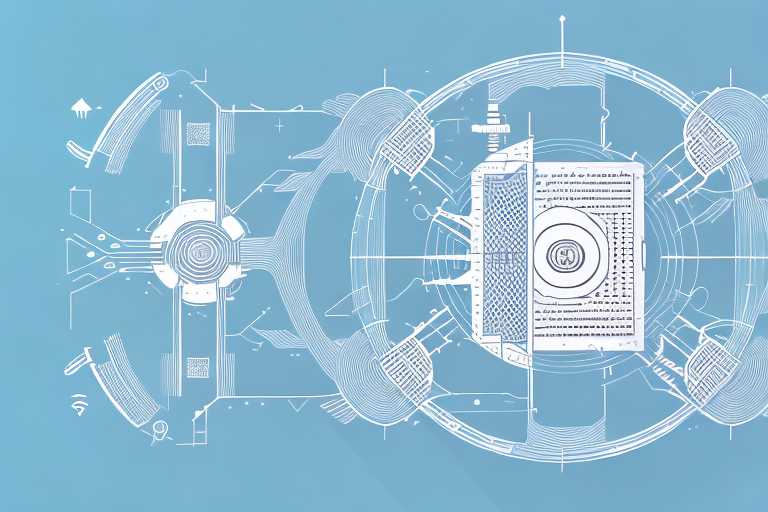In today’s world of connected devices, routers are an essential component for providing reliable and secure internet connectivity. For those who are new to the world of networking, routers can seem complex and intimidating. In this beginner’s guide to routers, we will cover everything you need to know to understand, configure, and troubleshoot your router.
Understanding Routers: A Beginner’s Guide
To put it simply, a router is a networking device that forwards data packets between computer networks. It acts as a traffic cop for internet traffic. When you connect to the internet, your router interprets the information from your connected devices, and then sends it to its proper destination. Whether you’re streaming videos, browsing social media, or playing online games, your router is the doorway to the internet.
What is a Router and How Does it Work?
A router is a hardware device that sits between your modem and your computer or other devices. It receives data packets from the modem and sends them to the appropriate devices on your network. When a device initiates a request, the router sends that request to the internet, and then routes the response back to the requesting device. Routers use various protocols such as NAT, DHCP, and Firewall to secure the network and keep it running efficiently.
It’s important to note that not all routers are created equal. Some routers have more advanced features, such as Quality of Service (QoS) settings, which allow you to prioritize certain types of internet traffic over others. This can be especially useful for online gaming or video conferencing, where a stable and fast connection is crucial. Additionally, some routers have built-in parental controls, which can help you manage your children’s internet usage and keep them safe online.
Essential Router Functions You Need to Know
A router performs several functions that ensure your internet connectivity is secure and reliable. The primary functions of a router include:
NAT, DHCP, and Firewall: Explained
NAT, DHCP, and Firewall are the most critical components of a router’s functionality. Network Address Translation (NAT) is the process of mapping an IP address to another IP address to provide private network access to the internet. Dynamic Host Configuration Protocol (DHCP) is used to assign IP addresses to devices connected to the network, allowing them to communicate with each other. Firewall, on the other hand, is the first line of defense against unwanted incoming traffic. It filters out malicious traffic and makes your network more secure.
Aside from the primary functions mentioned above, routers also have additional features that can enhance your internet experience. One of these features is Quality of Service (QoS), which allows you to prioritize certain types of traffic over others. For example, you can prioritize video streaming over file downloads to ensure a smoother streaming experience. Another feature is Parental Controls, which allows you to restrict access to certain websites or content for specific devices or users. This is particularly useful for parents who want to ensure their children are not exposed to inappropriate content online.
Path Determination: How Routers Find the Best Route
Routers use various algorithms to determine the best route for data packets to travel. When a device sends a request to the internet, the router evaluates the available routes and picks the best option. This process of path determination is crucial in ensuring maximum network efficiency and reliability.
Static vs Dynamic Routing: Which One to Choose?
The two primary routing protocols used by routers are static and dynamic routing. Static routing involves manually configuring the routing table, while dynamic routing uses a routing protocol to determine the best path automatically. Depending on the network size and complexity, one type of routing may be more suitable than the other. Small home networks typically use static routing, while large enterprise networks use dynamic routing.
Another factor to consider when choosing between static and dynamic routing is the level of control and flexibility required. Static routing provides more control over the routing process, as administrators can manually configure the routing table to prioritize certain paths. However, this also means that any changes to the network topology or routing paths must be manually updated in the routing table. Dynamic routing, on the other hand, allows for more flexibility and adaptability, as the routing protocol can automatically adjust to changes in the network.
It’s also important to note that there are different types of dynamic routing protocols, each with their own strengths and weaknesses. For example, the Routing Information Protocol (RIP) is a simple protocol that is easy to configure, but may not be suitable for large networks with complex topologies. On the other hand, the Open Shortest Path First (OSPF) protocol is more complex, but can handle larger networks and provide faster convergence times.
Demystifying Routing Tables: What They Are and How They Work
A routing table is a critical component of a router’s functionality. It’s a database that keeps track of available routes and their metrics. Every time a packet is forwarded, the routing table is consulted to determine the best path. The routing table is updated regularly to ensure that it always reflects the current state of the network.
How to Read and Interpret Routing Tables
Routing tables can be complex and confusing, but they become more manageable with practice and experience. A routing table typically contains several columns that list the destination IP addresses, the gateway or next-hop, and the metrics associated with each path. Understanding how to read and interpret routing tables is essential in troubleshooting network issues.
It’s important to note that routing tables can vary depending on the type of routing protocol being used. For example, a router using the Border Gateway Protocol (BGP) will have a different routing table than a router using the Open Shortest Path First (OSPF) protocol. Additionally, routing tables can be influenced by various factors such as administrative distance, route redistribution, and route summarization. It’s crucial to have a solid understanding of these concepts to effectively manage and optimize network routing.
Routing Metrics: Factors That Affect Routing Decisions
Routers use various metrics to determine the best path for data packets. These metrics include factors such as bandwidth, delay, and hop count. The router analyzes the available paths and picks the option with the least cost.
Bandwidth, Delay, and Hop Count: Understanding Routing Metrics
Bandwidth is the maximum amount of data that can be transmitted in a given period. Delay is the time it takes for a packet to travel from the source to the destination network. Hop count is the number of routers a packet has to traverse to reach its destination. These metrics are used to calculate the cost associated with each available path and determine which one to use.
Another important factor that affects routing decisions is network congestion. When a network becomes congested, the available bandwidth decreases, and delays increase. Routers must take this into account when selecting the best path for data packets. They may choose a path with less bandwidth but fewer hops to avoid congested areas. Additionally, routers may use dynamic routing protocols that can adjust the routing path in real-time based on network conditions.
Distance Vector Routing Protocols: An Overview
Distance vector routing protocols are a type of routing protocol used by routers to exchange routing information. These protocols work by sending their entire routing table to their neighboring routers, who then add it to their own routing table. This process continues until all routers in the network are updated.
Advantages and Disadvantages of Distance Vector Routing
The main advantage of distance vector routing protocols is their simplicity and low overhead. However, they can be slow to converge and may not be suitable for large networks.
Another disadvantage of distance vector routing protocols is their inability to handle complex network topologies. As the network grows and becomes more complex, distance vector routing protocols may not be able to find the most efficient path, leading to suboptimal routing decisions. This is because distance vector routing protocols only consider the distance to a destination, without taking into account other factors such as network congestion or link quality.
Link-State Routing Protocols: An Overview
Link-state routing protocols are another type of routing protocol used by routers. Unlike distance vector routing, link-state routing protocols use a more complex algorithm that takes into account more than just the number of hops. Each router generates its own link-state database, which is then used to calculate the best path.
Advantages and Disadvantages of Link-State Routing
Link-state routing protocols are more efficient and faster to converge than distance vector routing. However, they are more complex and require more processing power.
One advantage of link-state routing protocols is that they provide more accurate and up-to-date information about the network topology. This is because each router maintains its own link-state database, which is constantly updated with information about the state of its links. This allows the routers to make more informed routing decisions, which can lead to better network performance.
Another disadvantage of link-state routing protocols is that they can be more difficult to configure and troubleshoot than distance vector routing protocols. This is because link-state routing protocols require more configuration parameters, such as the router ID and the area ID, which can be confusing for network administrators who are not familiar with the protocol. Additionally, troubleshooting link-state routing issues can be more complex, as it requires analyzing the link-state databases of multiple routers to identify the root cause of the problem.
Conclusion
Understanding routers is essential in today’s connected world. Whether you’re a beginner or an experienced network engineer, this guide covers everything you need to know to configure, troubleshoot, and optimize your router. From understanding routing tables to evaluating routing metrics, we hope this article has provided you with a comprehensive overview of routers and their functionality.