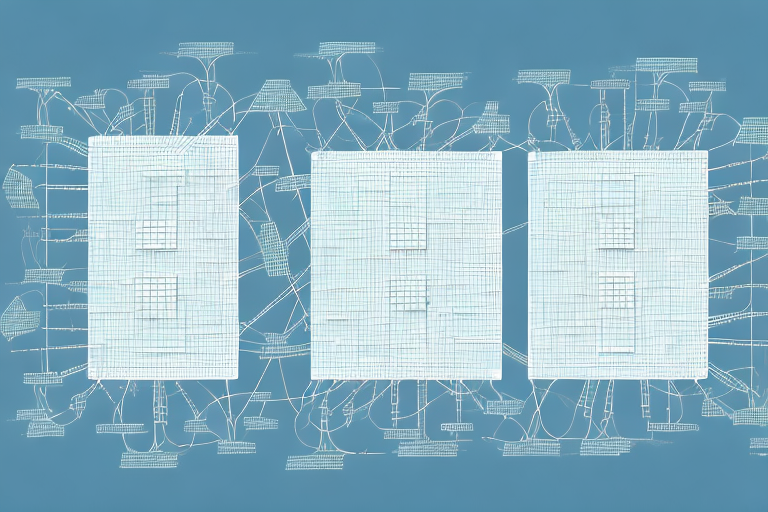In networking, there are two important protocols that are used to manage VLANs (Virtual Local Area Networks): Virtual Trunk Protocol (VTP) and Dynamic Trunking Protocol (DTP). Both of these protocols are vital to the proper organization and management of VLANs in a network environment. In this article, we will take an in-depth look at the features, advantages, and differences between VTP and DTP, and explore best practices for configuring and troubleshooting these protocols in a network environment.
What is VTP and DTP?
Before we dive into the differences between VTP and DTP, let’s define what they are. Virtual Trunk Protocol (VTP) is a proprietary Cisco protocol that allows switches to share VLAN information across a network. With VTP, administrators can centrally manage and configure VLANs, saving time and reducing errors that can occur when configuring VLANs individually on each switch. Dynamic Trunking Protocol (DTP) is also a Cisco protocol that allows switches to negotiate the trunking mode and settings when connecting to other switches. DTP automates the process of configuring the trunk link, allowing for easy VLAN management.
It’s important to note that while VTP can simplify VLAN management, it can also cause issues if not configured properly. For example, if a switch with a higher VTP revision number is introduced to a network with a lower revision number, it can overwrite the existing VLAN configuration, potentially causing network disruptions. Additionally, DTP can also pose security risks if not configured correctly, as it can allow unauthorized switches to connect to the network and potentially access sensitive information. Therefore, it’s crucial for network administrators to carefully configure and monitor both VTP and DTP to ensure the network remains secure and stable.
Understanding Virtual Trunk Protocol (VTP)
Virtual Trunk Protocol (VTP) is a protocol that allows switches to automatically share VLAN information with each other. This information includes VLAN IDs, names, and the type of VLAN (access or trunk). VTP operates in three modes: server, client, and transparent. In server mode, a switch can create, modify, and delete VLANs and share this information with other switches. In client mode, a switch can only receive and store the VLAN information, but cannot add, delete, or modify VLANs. In transparent mode, a switch will forward VTP messages but will not participate in VTP operations, meaning VLANs must be manually configured on the switch. VTP also includes a security feature called VTP pruning, which allows a switch to restrict the flooding of VLAN traffic on a trunk port, reducing unnecessary network traffic.
One important consideration when using VTP is to ensure that all switches in the network are configured with the same VTP domain name. If switches have different domain names, they will not be able to share VLAN information with each other. Additionally, it is important to note that VTP only operates within a single administrative domain, meaning that VTP information will not be shared between switches in different domains.
Another feature of VTP is the ability to configure VLANs in a hierarchical manner using VTP version 3. This allows for greater flexibility in managing VLANs, as VLANs can be grouped into domains and subdomains, with different switches having different levels of control over each domain. VTP version 3 also includes support for extended VLANs, which allows for the creation of VLANs with IDs greater than 4096.
Understanding Dynamic Trunking Protocol (DTP)
Dynamic Trunking Protocol (DTP) is a protocol that allows switches to automatically negotiate the trunking mode and settings with each other. DTP operates in two modes: dynamic auto and dynamic desirable. In dynamic auto mode, a switch will not actively try to form a trunk, but will form a trunk if the other switch initiates the negotiation. In dynamic desirable mode, a switch will actively try to form a trunk with the other switch. DTP also has a third mode called trunk, which enables the trunk link without negotiation. DTP can be used to manage the trunk link between switches, allowing VLAN information to be transmitted between switches.
It is important to note that DTP should be used with caution, as it can potentially allow unauthorized access to VLANs. An attacker could use DTP to negotiate a trunk link with a switch and gain access to VLANs they should not have access to. To prevent this, it is recommended to disable DTP on all ports that do not require trunking.
In addition, DTP can also cause issues in a network if misconfigured. For example, if two switches are configured with different DTP modes, they may not be able to form a trunk link. This can lead to connectivity issues and difficulty in troubleshooting. It is important to ensure that all switches in a network are configured with the same DTP mode to avoid any potential issues.
Purpose of VTP and DTP in a network environment
The purpose of VTP and DTP in a network environment is to provide a means for managing and organizing VLANs. VTP allows for centralized management of VLANs, reducing the time and effort required to manage VLANs individually on each switch. DTP simplifies the process of configuring the trunk link between switches, allowing for easier VLAN management. Both VTP and DTP offer benefits to network administrators by reducing the potential for human error and saving time on manual VLAN and trunk configuration.
Key differences between VTP and DTP
While VTP and DTP serve similar purposes in a network environment, there are key differences between the two protocols. The primary difference is that VTP manages VLANs, while DTP manages the trunk link. VTP allows switches to share VLAN information, while DTP automatically negotiates the trunk link between switches. Additionally, VTP operates in three modes (server, client, and transparent) while DTP operates in two modes (dynamic auto and dynamic desirable).
Advantages of using VTP over DTP
The advantages of using VTP over DTP include centralized management of VLANs, the ability to easily add, modify, and delete VLANs, and the ability to control VLAN traffic using VTP pruning. Additionally, VTP is a Cisco proprietary protocol, which means it can be used exclusively on Cisco switches, ensuring a consistent VLAN management experience across the network. VTP is optimized for VLAN management and offers more features and functionality for VLAN management than DTP does for trunk management.
Advantages of using DTP over VTP
The primary advantage of using DTP over VTP is that DTP simplifies the process of configuring the trunk link between switches, allowing for easier VLAN management. DTP can also work with non-Cisco switches, making it more flexible than VTP, which is a Cisco proprietary protocol. Additionally, DTP saves bandwidth by only forming a trunk link when necessary, reducing unnecessary network traffic.
Configuring and troubleshooting VTP and DTP in a network environment
Configuring and troubleshooting VTP and DTP in a network environment requires a good understanding of the protocols and their functionality. VTP can be easily configured by setting the VTP mode on each switch and configuring the VLANs on the server switch. Troubleshooting VTP involves verifying the VTP mode and checking the VTP revision number on each switch. DTP can be configured by enabling trunking on the switch ports and setting the DTP mode. Troubleshooting DTP involves verifying the trunk status and checking the DTP mode on the switch ports. Best practices for deploying VTP and DTP in a network environment include configuring VLANs manually on each switch in transparent mode, using VTP version 3 with password authentication, and disabling DTP on all access ports.
How VTP and DTP affect VLANs in a network environment
VTP and DTP can both affect VLANs in a network environment. VTP affects VLANs by allowing switches to share VLAN information and centrally manage VLANs. DTP affects VLANs by automatically negotiating the trunk link between switches, allowing for VLAN information to be transmitted between switches. Improper configuration of VTP or DTP can result in VLAN misconfiguration or unnecessary network traffic, so it is important to follow best practices when deploying and configuring these protocols in a network environment.
Security considerations when using VTP and DTP in a network environment
Security considerations when using VTP and DTP in a network environment include ensuring that VTP version 3 is used with password authentication enabled, disabling VTP on all edge ports, and disabling DTP on all access ports. Additionally, VLAN hopping attacks can occur if proper security measures are not taken, such as limiting VLANs on a port or using manual VLAN configuration instead of VTP. It is important to carefully consider security when deploying and configuring VTP and DTP in a network environment.
Future of VTP and DTP in networking technology
The future of VTP and DTP in networking technology is uncertain. While VTP is still widely used in network environments, some administrators are moving away from it due to security concerns and the fact that it is a proprietary protocol. DTP is also losing popularity due to the fact that newer Cisco switches support a newer protocol called Link Aggregation Control Protocol (LACP) which offers more advanced trunking functionality. As newer networking technologies emerge, it is likely that VTP and DTP will gradually become obsolete.
Conclusion: Which protocol is best suited for your networking needs?
When it comes to selecting between VTP and DTP, a number of factors should be taken into consideration. VTP is the protocol of choice for managing VLANs in a Cisco network environment, and offers the most advanced VLAN management features. DTP, on the other hand, is useful for managing trunk links between switches, but offers limited functionality compared to VTP. Ultimately, it is up to the network administrator to determine which protocol is best suited for their networking needs, based on the size and complexity of the network, as well as security requirements and performance considerations.