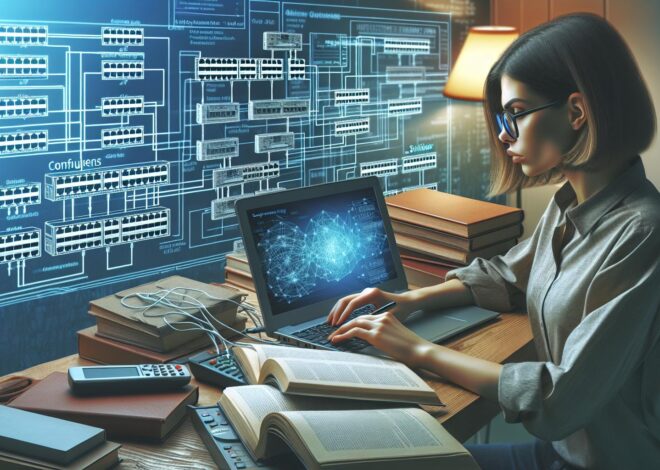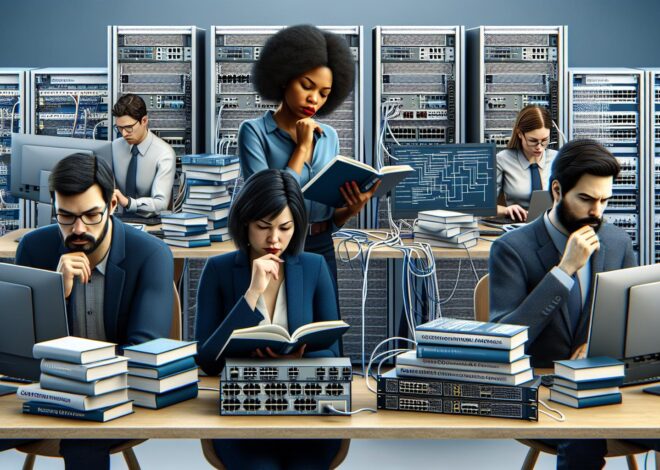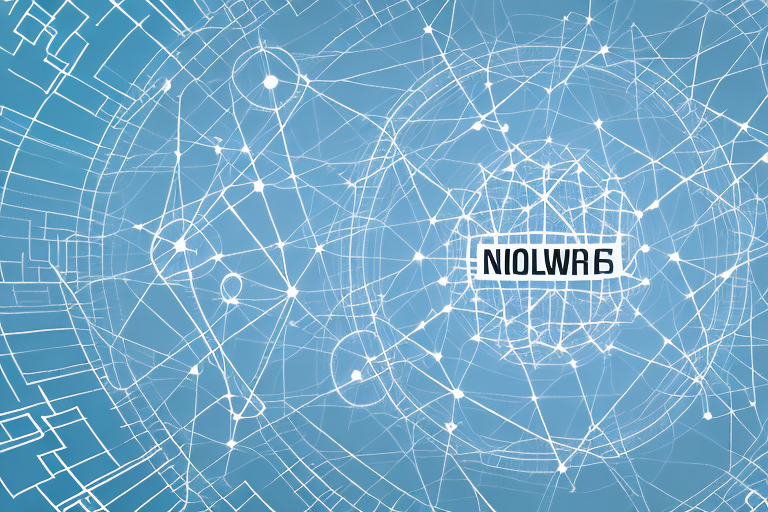
Solving Switching Issues with Layered Networking: Understanding the Show Interface Command
Networking is a rapidly evolving field, and as such, it is just as important to keep up with new advances in networking technology as it is to understand the fundamentals. Layered networking is one such technology, which allows for greater visibility and control over network traffic, making it easier to diagnose and troubleshoot issues.
The Power of Layered Networking
A layered network allows network engineers to visualize network traffic by breaking it up into distinct layers. This is done within the Open Systems Interconnection (OSI) model, a framework which specifies how different applications and devices communicate with one another through a network. With layered networking, engineers can troubleshoot issues with greater precision and accuracy since they can see how traffic is flowing through each layer of the network.
Understanding the OSI Model
The OSI model consists of seven distinct layers, with each layer responsible for specific functions. These layers are, from top to bottom: Application, Presentation, Session, Transport, Network, Data Link, and Physical. Each layer has its own defined protocols, with each protocol responsible for a specific set of tasks. By breaking down network traffic into these seven layers, network engineers can easily isolate where network issues may be occurring and take appropriate actions to resolve these issues.
Benefits of Layered Networking
Layered networking provides many benefits, including increased visibility, improved troubleshooting capabilities, and better security. By separating traffic into different layers, network engineers can easily pinpoint problems, making it easier to determine the root cause of issues. This results in faster resolution times, which is crucial in reducing downtime. Additionally, layered networking makes it easier to secure the network since it’s easier to isolate specific devices or applications and restrict access if necessary.
Another benefit of layered networking is that it allows for easier scalability. As networks grow and expand, it can become difficult to manage and maintain them. However, with layered networking, engineers can add new layers or modify existing ones to accommodate the growth of the network. This makes it easier to manage and maintain the network over time.
Layered networking also enables better performance optimization. By breaking down network traffic into different layers, engineers can identify areas where performance may be lacking and take steps to optimize those areas. This can result in faster network speeds and better overall performance, which is crucial in today’s fast-paced business environment.
Troubleshooting Switched Media Issues
Switched media issues are common, but with the right tools and knowledge, they are easy to diagnose and fix. The most important tool in troubleshooting switched media issues is the Show Interface command. This command provides detailed information about the status of the switches and can help identify problems with port connectivity, VLAN configuration, and network noise.
Identifying and Resolving Switch Port Connectivity Issues
Switch port connectivity issues are a common problem in switched media networks. The Show Interface command can be used to monitor the status of the switch ports and determine if there are any issues with connectivity. If there is no connectivity, the command can provide information on the cause of the problem, making it easier to take appropriate remedial action.
Diagnosing and Fixing VLAN Configuration Problems
VLAN configuration problems can also be identified using the Show Interface command. VLANs can become misconfigured, leading to connectivity issues; however, the Show Interface command enables engineers to analyze the configuration of the VLANs and identify any issues, such as misconfigured VLAN tags, helping to restore connectivity to the affected devices.
Identifying and Mitigating Network Noise
Network noise is another common issue in switched media networks. It can cause connectivity issues and slow down network performance. The Show Interface command can help identify if there is any network noise on the switch ports. Engineers can then take appropriate action, such as adjusting the switch port speed or duplex settings, to mitigate the impact of network noise on the network.
Navigating the Show Interface Command
The Show Interface command can be overwhelming to new network engineers. However, with the right knowledge, this powerful command can be used to diagnose and troubleshoot a wide range of network issues. Navigating this command requires understanding how to interpret and analyze its output.
How to Interpret and Analyze Show Interface Output
The output of the Show Interface command provides detailed information about the status of switch ports, including status, errors, and traffic. By analyzing this output, network engineers can identify issues such as excessive collisions, congestion, and errors which would affect network performance. The output also provides information about the switch model and IOS, which can help in identifying compatibility issues.
Using Show Interface to Troubleshoot Network Issues
The Show Interface command can be used in several ways to troubleshoot network issues. It can identify port errors, congestion, or even misconfiguration. Additionally, engineers can use this command to determine whether a connection needs to be reconfigured or if a hardware replacement is required. Used together with other troubleshooting tools and techniques, the Show Interface command can successfully identify and resolve network issues quickly.
Best Practices for Using Show Interface Command
While the Show Interface command is a powerful tool, it is important to use it correctly to avoid causing further issues. One best practice is to only use the command on one interface at a time, as running it on multiple interfaces simultaneously can cause network congestion. Additionally, it is important to understand the normal output of the command for a particular interface, so that any abnormal output can be easily identified. Finally, it is recommended to use the command in conjunction with other troubleshooting tools and techniques, such as ping and traceroute, to get a complete picture of the network issue.
Dealing with Excessive Network Noise
Excessive network noise can be so disruptive that it renders network communication difficult or impossible. Noise sources can vary, but the most common are EMI, RF interference, and inductive coupling. With the help of layer networking and other troubleshooting tools we can eliminate network noise and restore network performance.
Identifying and Eliminating Sources of Network Interference
By implementing layered networking, network engineers can identify specific devices that are generating network noise. Common sources of noise include routers, switches, and other networking devices. By pinpointing specific devices that are causing interference, engineers can remove them from the network and restore network performance.
Using Shielded Cabling to Reduce Network Noise
Shielded cabling is an effective way to reduce network noise that may be introduced in cable runs. Shielded cabling is covered with a metallic shield, which minimizes noise interference. Network engineers should use shielded cabling wherever possible to ensure the integrity of the network communication.
Implementing Network Segmentation to Reduce Network Noise
Network segmentation is another effective way to reduce network noise. By dividing the network into smaller segments, engineers can isolate noisy devices and prevent them from affecting other parts of the network. This can be achieved through the use of VLANs, subnets, and other network segmentation techniques.
Regular Maintenance and Upgrades to Prevent Network Noise
Regular maintenance and upgrades are essential to prevent network noise from occurring. This includes updating firmware and software, replacing outdated equipment, and performing regular network audits. By staying on top of maintenance and upgrades, network engineers can ensure that the network remains free from noise and operates at peak performance.
Tackling Excessive Collisions on Your Network
Excessive collisions can lead to degraded network performance and even network outages. Excessive collisions are often the result of too much network traffic on a single segment or cable run. However, the Show Interface command can help identify excessive collisions and the cause of the problem.
Understanding the Causes of Network Collisions
Network collisions are common in switched media networks and are often the result of network congestion, excessive use of a network segment, and cabling problems. When there are too many devices connected to a single segment, collisions increase, leading to network congestion. Additionally, cabling problems such as damaged cables can lead to intermittent network connections, leading to increased collisions.
In conclusion, layered networking and the Show Interface command are critical tools for network engineers when diagnosing and resolving network issues. Layered networking provides greater visibility and control over network traffic, while the Show Interface command enables engineers to diagnose specific problems with greater accuracy, resulting in faster network issue resolution. By utilizing these tools and techniques, network engineers can maintain network performance and availability, ensuring that the network remains robust and secure.
Another common cause of network collisions is the use of outdated network equipment. Older equipment may not be able to handle the increased traffic demands of modern networks, leading to collisions and degraded network performance. Upgrading to newer equipment can help alleviate this issue and improve network performance.
It is also important to regularly monitor network traffic and identify any patterns or trends that may be contributing to excessive collisions. By analyzing network traffic, engineers can identify areas of the network that may require additional bandwidth or network segmentation to reduce collisions and improve performance.