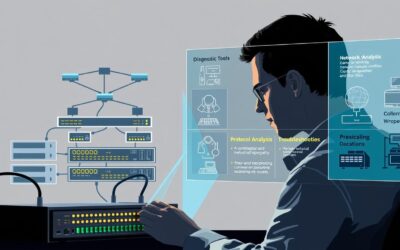Picture this: you’re sipping coffee while untangling a maze of cables, your laptop humming with network diagrams. That’s the magic of building your own practice environment—a space where theory meets real-world troubleshooting. Whether you’re eyeing certification or sharpening your skills, a personalized workspace bridges the gap between memorizing concepts and owning them.
Physical gear like routers and switches offers tactile learning, but let’s be honest—budgets matter. Virtual tools like GNS3 or EVE-NG let you simulate complex setups without emptying your wallet. I once spent weeks debating hardware costs before discovering cloud-based solutions that mirrored enterprise networks. The key? Balance. Mix affordable used equipment with scalable software to create a flexible playground.
This isn’t just about passing exams. It’s about confidence. When you configure firewalls or debug routing protocols in a risk-free zone, those “aha!” moments stick. We’ll break down everything from topology planning to must-have software—so you can focus on mastering the craft, not logistics.
Key Takeaways
- A hands-on environment accelerates learning by turning abstract concepts into tangible skills.
- Virtual simulators like GNS3 provide cost-effective alternatives to physical hardware.
- Balancing used equipment with software tools maximizes flexibility and budget efficiency.
- Practical experience builds troubleshooting confidence for both exams and real-world scenarios.
- Cloud-based solutions reduce maintenance while offering enterprise-level network simulations.
Introduction: Brewing the Perfect Start to Your CCNA Lab Journey
Ever stared at a blank screen, unsure how to begin building your networking environment? You’re not alone. Many learners hit roadblocks—cost concerns, confusing tools, or fear of misconfiguring devices. But here’s the good news: starting small with simulation software like Packet Tracer can turn that frustration into momentum.
Imagine designing your first virtual network topology in minutes. No cables, no bulky hardware—just drag-and-drop interfaces and instant feedback. This approach isn’t just budget-friendly; it’s a confidence booster. One user shared how they replicated a small office setup using Packet Tracer before investing in physical gear. The result? Fewer mistakes and clearer understanding.
Why does this matter? Hands-on practice in a risk-free zone sharpens skills faster than textbooks alone. Whether configuring routers or troubleshooting connectivity, virtual labs let you experiment endlessly. And when you’re ready to upgrade, blending affordable used devices with cloud-based tools creates a hybrid system that grows with your expertise.
Upcoming sections will guide you through choosing gear, optimizing space, and mastering simulation tricks. For now, remember: every expert started exactly where you are.
Understanding the Importance of CCNA Lab Setup and Simulation
Think of your learning journey like baking a cake. You’ve got the recipe (theory), but without mixing ingredients (practice), you’ll never taste success. A 2023 Cisco survey found 73% of exam takers who used practice environments passed on their first attempt—compared to 41% without.
Why does this work? Imagine troubleshooting a broken connection between virtual routers. Each click in tools like Packet Tracer builds neurological pathways—like muscle memory for network configurations. One student shared how replicating a coffee shop’s Wi-Fi setup helped them finally “get” subnetting.
Here’s the secret sauce:
| Virtual Practice | Physical Gear | Hybrid Approach |
|---|---|---|
| Instant topology changes | Real cable management | Best of both worlds |
| 0% hardware costs | Authentic device feedback | Budget-friendly scaling |
| Cloud accessibility | Tactile learning | Flexible skill-building |
Cloud-based tools let you test wild ideas risk-free. One admin accidentally created a network loop during practice—then knew exactly how to fix it during a real outage. These “safe failure” moments build reflexes that textbooks can’t match.
Recent exam updates now include more scenario-based questions. By experimenting with VLANs or OSPF protocols at home, you’re not just memorizing—you’re rewiring your brain for real-world problem solving.
Essential Tools and Equipment for Your Home Lab
What separates a functional practice environment from a cluttered desk? Precision in gear selection. Your workspace needs core components that mirror professional setups without breaking the bank. Let’s explore the building blocks that turn random hardware into a cohesive learning engine.
Cisco Routers and Switches for Authentic Practice
Start with Cisco’s 2600 or 2800 series routers—durable workhorses found on eBay for under $100. These models handle VLAN configurations and routing protocols like OSPF. Pair them with Catalyst 2950 or 2960 switches to practice port security and STP concepts. One user rebuilt a hotel’s guest network using these devices, nailing their ICND2 exam afterward.
Lab Server and Network Cables Essentials
Your lab server acts as mission control. A refurbished Dell OptiPlex running VMware lets you host GNS3 or Packet Tracer while managing physical gear. Don’t skimp on Cat5e or Cat6 cables—crisp connections prevent phantom issues during traceroutes. Pro tip: Color-code cables by function (blue for trunks, green for access ports) to simplify troubleshooting.
| Device Type | Recommended Model | Key Features | Avg. Used Price |
|---|---|---|---|
| Router | Cisco 2801 | Supports IPv6, VPN configurations | $50-$80 |
| Switch | Catalyst 2960 | 24-port, Layer 2 capabilities | $60-$120 |
| Lab Server | Dell OptiPlex 7050 | 16GB RAM, 512GB SSD | $200-$300 |
Second-hand gear cuts costs by 70% compared to new devices. Just verify IOS compatibility with your study objectives. A sysadmin once scored CCNP-level gear at a garage sale—proof that smart sourcing beats retail prices.
Choosing Between Physical Hardware and Virtual Simulation
Ever wondered whether to buy gear or go virtual? This decision shapes your learning curve and wallet. Let’s break down both paths so you can pick what fits your goals.

Pros and Cons of Real Hardware Investment
Physical devices like Cisco routers deliver tactile feedback you can’t replicate digitally. Plugging cables teaches port behaviors, while blinking LEDs reveal traffic patterns. But there’s a catch: used Catalyst switches cost $60-$120, plus $15/month in electricity. Maintenance eats time—one user spent weekends fixing overheating units.
Benefits of Cloud-Based Virtual Labs
Platforms like GNS3 eliminate hardware headaches. For $0 upfront, you simulate multi-router setups on a laptop. Updates happen automatically, and scaling to 50 devices takes minutes. A network admin shared how EVE-NG let them test IPv6 migrations risk-free before office deployments.
| Physical Gear | Virtual Tools |
|---|---|
| $200+ initial cost | Free trials available |
| Hands-on troubleshooting | Instant topology changes |
| Space requirements | Cloud accessibility |
Hybrid approaches work best for many. Start with Packet Tracer for basic routing concepts, then add physical switches later. Cloud solutions reduce clutter—your study space stays clean while your skills grow. What matters most? Choosing tools that keep you experimenting daily.
Step-by-Step Guide to Setting Up Your CCNA Home Lab
Your hands hover over a keyboard, ready to transform theory into muscle memory. The right workspace becomes your launchpad for mastering network operations—here’s how to craft it without overwhelm.
Designing a Dedicated Space and Organizing Your Devices
Start by claiming a corner where focus thrives. A friend converted her closet into a mini-command center: surge protector mounted on the wall, devices stacked on floating shelves. Your goal? Create a zone where routers and switches stay connected 24/7 without disrupting daily life.
Follow this battle-tested checklist:
- Map your network flow – Sketch device placements before plugging cables
- Label every port and cable with colored tags (blue for WAN, green for LAN)
- Use a $20 pegboard to hang spare adapters and console cables
Virtualization software like GNS3 turns any laptop into a powerhouse. One user replicated an office network during their commute by running simulations offline. Pro tip: Schedule 25-minute practice bursts using a Pomodoro timer—consistency beats marathon sessions.
- Track configurations in a shared Google Sheet with timestamps
- Photograph cable layouts before making changes
- Store backup IOS images on a $15 USB drive
When cables tangled into spaghetti last month, I nearly quit. Then color-coded Velcro strips transformed chaos into order. Remember: Your environment should invite experimentation, not fear of mistakes. Now power up those devices—your future self will thank you.
Hands-On Simulation Techniques with Packet Tracer
Ever clicked through menus feeling like you’re solving a puzzle? That’s Packet Tracer’s charm—a digital sandbox where networks come alive. Its drag-and-drop interface hides surprising depth, like the Activity Wizard that lets you design custom labs. Think of it as LEGO for network enthusiasts: build, break, and rebuild without real-world consequences.
Mastering the Digital Playground
The workspace resembles a painter’s canvas. On the left, icons for routers, switches, and PCs wait like tools on a palette. Right-click any device to access its CLI—complete with real keyboard shortcuts like Ctrl+W to delete words. One user recreated their office’s VoIP system here, discovering a subnetting error in minutes that would’ve taken hours physically.
Simulation Mode: Your X-Ray Vision
Click the stopwatch icon, and time slows down. Watch data packets hop between devices like glowing marbles. This mode reveals why a ping fails—maybe a firewall rule blocks ICMP or a switch port misbehaves. It’s like having a network diagram that breathes. A student once fixed a routing loop by visually tracing packets through OSPF areas, shouting “There!” when the rogue update appeared.
| Design Mode | Simulation Mode |
|---|---|
| Build network layouts | Test live traffic flow |
| Configure device settings | Debug in slow motion |
| Save multiple topologies | Export packet capture files |
Pro tip: Use the Activity Wizard to create scored challenges. Build a three-tier architecture, then intentionally break DNS settings. Can you spot the issue before the timer ends? These self-made drills turn abstract concepts into tangible victories.
Tips to Maximize Your CCNA Learning Experience
Ever felt like your study sessions vanish into thin air? The difference between fleeting knowledge and lasting expertise lies in strategic habits. Let’s explore actionable ways to cement networking concepts through intentional practice and reflection.
Carve Out Focused Practice Windows
Treat your skill-building like gym sessions—short, intense bursts work best. Block 25-minute intervals using free tools like Focus Keeper. One learner boosted retention by practicing Packet Tracer configurations during lunch breaks. The key? Consistency over marathon cramming.
Build a Living Configuration Journal
Every typo or misconfigured VLAN holds wisdom. Track errors in a shared Google Doc with timestamps and screenshots. When a subnetting mistake resurfaces weeks later, your notes become a personalized troubleshooting guide. Pro tip: Use color-coded headings to separate router setups from switch configurations.
Online communities amplify progress. Platforms like Reddit’s r/ccna transform isolation into collaboration. Share your Packet Tracer files for feedback, or browse archived threads about common OSPF errors. One user solved a stubborn NAT issue within minutes by searching Cisco’s learning forums.
| Tracking Method | Benefit |
|---|---|
| Digital logs | Searchable history |
| Handwritten notes | Improved recall |
| Voice memos | Quick error logging |
Mistakes aren’t dead ends—they’re detour signs pointing toward mastery. When a simulated network crashes, celebrate the chance to debug. Each fix etches protocols deeper into your problem-solving toolkit.
Industry Insights: Cost Comparison and Hidden Expenses in Lab Setup
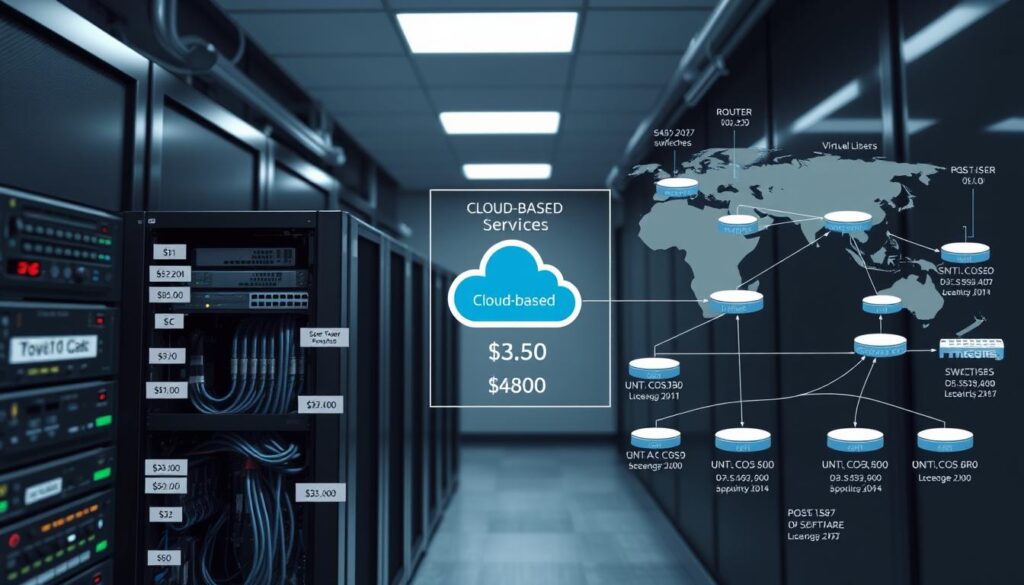
Crunching numbers for your network practice space? Let’s peel back the curtain. Physical setups demand $200-$500 upfront for used routers and switches—plus $15/month in electricity. One hospital slashed $150,000 annually by ditching outdated hardware, proving smart investments pay off.
Cloud-based tools flip the script. Platforms like iTrinegy’s emulator cut initial costs to $0, charging $50-$300/month instead. No surprise bills for AC repairs or fried power supplies. Your wallet breathes easier when upgrades happen with a click, not a toolbox.
| Expense Type | Physical Lab | Virtual Lab |
|---|---|---|
| Startup Costs | $350+ | $0-$50 |
| Monthly Overhead | $30 (power + cooling) | Subscription fees |
| Scalability | Limited by space | Unlimited devices |
Hidden costs bite hardest. Insurance for physical gear adds $100/year. Replacement cables? Another $20/month. Virtual environments eliminate these sneaky drains—your study budget stays intact for certification exams.
Long-term planning matters. While used Cisco routers seem cheap, resale value drops 40% yearly. Cloud tools preserve your investment through continuous updates. Choose wisely: every dollar saved on lab expenses means more resources for mastering protocols.
Leveraging Online Communities and Resources for Networking
Imagine solving a tricky configuration at 2 AM with instant help from experts worldwide. That’s the power of online communities—your 24/7 lifeline when practice gets tough. A Cisco survey found 68% of learners resolve issues faster through forums than solo troubleshooting.
Your Digital Support Squad
Platforms like Reddit’s r/networking buzz with real-world wisdom. One user shared how a Discord study group helped them debug a Packet Tracer VLAN issue in minutes. These spaces offer more than answers—they provide camaraderie during late-night practice sessions.
The Cisco Learning Network stands out for its treasure trove of peer-reviewed labs. Members swap YAML files for complex topologies and troubleshoot errors collaboratively. For example, a shared node definition helped someone replicate an enterprise network setup without costly hardware.
Free resources abound if you know where to look:
- Webex Teams channels with Cisco-certified mentors
- Interactive tutorials on subnetting challenges
- Archived case studies on routing protocol failures
Paid forums like NetworkLessons.com deepen expertise through structured courses. Members access video walkthroughs of advanced configurations—perfect when textbook diagrams fall short. Whether you’re stuck on ACLs or BGP, there’s always someone who’s solved it before.
Remember: Every question you ask strengthens the community. Your curiosity today might guide another learner’s breakthrough tomorrow.
Integrating Advanced Simulation Tools and Real-World Applications
Your virtual workspace just leveled up. Advanced tools like EVE-NG transform your screen into a dynamic network operations center. These platforms let you replicate enterprise-grade systems—think multi-site VPNs or cloud migrations—without physical hardware constraints.
Experimenting with Complex Topologies to Mimic Production Environments
Start by cloning real-world scenarios. EVE-NG’s community templates offer pre-built hospital networks and e-commerce infrastructures. One user simulated a retail chain’s holiday traffic surge, discovering firewall bottlenecks before Black Friday. These exercises build decision-making reflexes for live environments.
Follow this blueprint to escalate complexity:
- Import Cisco IOS images into GNS3 for authentic device behavior
- Layer SD-WAN configurations over existing VLAN setups
- Stress-test topologies with automated traffic generators
| Tool | Real-World Use Case | Certification Prep Value |
|---|---|---|
| EVE-NG | Data center redundancy testing | CCNP Enterprise |
| GNS3 | MPLS network simulations | CCNP Service Provider |
| Packet Tracer | Small business WiFi troubleshooting | CCNA Renewal |
Hybrid approaches bridge virtual and physical realms. Connect EVE-NG instances to real Cisco routers using virtual switches. This method helped a telecom engineer validate BGP routes before office deployments. The result? Zero downtime during ISP migrations.
Cloud-based platforms like Cisco’s Modeling Labs offer on-demand scaling. Spin up 100-node networks for load balancing experiments, then dismantle them post-session. These disposable environments encourage bold experimentation—your ticket to mastering enterprise-grade challenges.
Conclusion
Your journey from theory to mastery begins with a single configured router. Through blending affordable gear with tools like Packet Tracer, you’ve built more than a workspace—you’ve crafted a launchpad for growth. Whether replicating enterprise networks or troubleshooting VLANs, each session sharpens reflexes needed for real-world challenges.
Remember: Progress thrives on action. Start with free simulators to grasp routing basics, then expand using second-hand switches. Online forums offer instant troubleshooting help, while cloud platforms let you test bold ideas risk-free. Every cable connected or protocol debugged moves you closer to certification success.
Tech evolves, but adaptable learners stay ahead. Revisit your lab monthly—swap outdated devices for virtual nodes or experiment with SD-WAN configurations. Share your topology files with communities to gain fresh perspectives.
Ready to transform knowledge into expertise? Power up those devices today. Your future self—confident during outages, calm during exams—is waiting.
FAQ
What equipment do I need for a home practice environment?
Is it better to invest in real hardware or use virtual simulations?
How can Packet Tracer help with troubleshooting skills?
What hidden costs should I expect when building a lab?
How do I stay motivated while studying complex topics?
Are online communities useful for networking practice?
Can I simulate real-world networks with virtual tools?
Source Links
- Cheapest Way to Setup a Home CCNA Lab: Complete Guide
- A Step-by-Step Guide – Network Journey
- How to Build Your Free CCNA Lab at Home (No Cost!)
- How Important is Hands-On Lab Practice for CCNA and CCNP Exams?
- How to Build a Cisco CCNA lab | CertificationKits.com
- Understanding CCNA v1.1 Certification
- Building a Home Lab for Network Engineers: A Comprehensive Guide — Layer8Packet
- CCNA Lab Setup: Building a Home Lab for Hands-On Experience
- No title found
- Virtual vs Physical Cisco Lab – Best Choice for CCNA Beginners?
- Setting Up a Home Lab: A Beginner’s Guide for IT Professionals.
- 5 Best Network Simulators for Cisco Exams: CCNA, CCNP, and CCIE
- Cisco CCNA (200-301) – Pass with David Bombal
- Cisco CCNA Practice Exam Tips for Certification Success
- CCNA Exam Prep Advice
- 26 Best Virtual IT Labs Software Reviewed For 2025
- Hospital Network Infrastructure: a Modern Look Into the Network Backbone with Real Time Visibility
- Top Rated Network Modeling and Simulation Vendors
- CML Community
- How to Prepare for CCNA Without Direct Lab Experience
- No title found
- Network Simulation Lab Training: EVE-NG vs Cisco Packet Tracer