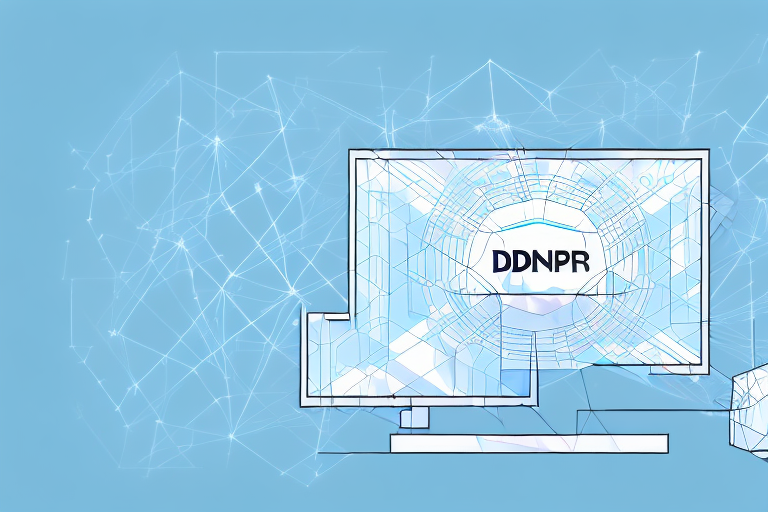The Dynamic Host Configuration Protocol (DHCP) is a networking protocol used to automatically assign IP addresses and other network configuration parameters to devices on a network. DHCP server is a component that provides these services to client devices on a network. In this article, we will discuss how DHCP server works, its role in network infrastructure, key benefits of using DHCP server in your network, different types of DHCP server, how to configure and manage a DHCP server, common issues and troubleshooting tips, security concerns with DHCP server, and best practices for deploying a DHCP server in your organization.
How does DHCP server work?
DHCP server works by assigning IP addresses to client devices on a network. When a device connects to a network, it sends a request to the DHCP server for an IP address. The DHCP server responds to the request by assigning an available IP address and other network configuration parameters such as subnet mask, default gateway, and DNS server. This process of assigning IP addresses and other network configuration parameters is known as DHCP lease.
The DHCP server maintains a pool of available IP addresses that it can assign to client devices. It also keeps track of the lease time for each assigned IP address. When a lease time for an assigned IP address expires, the DHCP server releases the IP address and it becomes available for reuse.
One of the benefits of using DHCP server is that it reduces the chances of IP address conflicts on a network. Without DHCP, network administrators would have to manually assign IP addresses to each device, which can be time-consuming and prone to errors. DHCP also allows for easier management of network configuration changes, as changes can be made on the DHCP server and automatically propagated to all devices on the network.
However, DHCP server can also pose security risks if not properly configured. For example, an attacker can set up a rogue DHCP server on a network and assign malicious IP addresses to client devices. To prevent this, network administrators should implement measures such as DHCP snooping and port security to prevent unauthorized DHCP servers from operating on the network.
Understanding the role of DHCP in network infrastructure
DHCP plays a critical role in network infrastructure by simplifying the configuration and management of IP addresses and other network configuration parameters. Without DHCP, network administrators would have to manually configure IP addresses and other network configuration parameters for each device on a network, which can be a time-consuming and error-prone task.
DHCP also enables mobility on a network by allowing devices to be easily connected and disconnected from the network without manual configuration of IP addresses and other network configuration parameters. DHCP makes it easy to move devices from one location to another without requiring reconfiguration.
In addition to simplifying network configuration and enabling mobility, DHCP also provides centralized management of IP addresses. DHCP servers can be configured to assign IP addresses to devices based on specific criteria, such as device type or location. This allows network administrators to easily manage and monitor IP address usage across the network.
Another benefit of DHCP is that it can help improve network security. DHCP servers can be configured to assign IP addresses to devices for a limited time period, known as a lease. When the lease expires, the device must request a new IP address. This helps prevent unauthorized devices from accessing the network and can also help identify and isolate compromised devices.
Key benefits of using DHCP server in your network
There are several key benefits of using DHCP server in your network, including:
- Reduced administration overhead: DHCP eliminates the need for manual IP address and network configuration parameter assignment, reducing administration overhead.
- Centralized management: DHCP centralizes the management of IP addresses and network configuration parameters, making it easier to manage large networks.
- Improved network reliability: DHCP ensures that IP addresses and network configuration parameters are consistently assigned to devices, reducing the risk of configuration errors and improving network reliability.
- Enables network mobility: DHCP enables devices to be easily connected and disconnected from the network without requiring manual IP address and network configuration parameter assignment.
Types of DHCP servers and their differences
There are three types of DHCP servers:
- Stand-alone DHCP server: This type of DHCP server is installed on a separate server that is dedicated to providing DHCP services to the network.
- Integrated DHCP server: This type of DHCP server is integrated into a router or other network device, providing DHCP services to the network.
- DHCP relay agent: This type of DHCP server receives DHCP requests from client devices and forwards them to a stand-alone or integrated DHCP server for processing. DHCP relay agents are typically used in networks with multiple subnets.
The differences between the types of DHCP servers are primarily in their deployment and management. Stand-alone DHCP servers require a dedicated server for deployment and management, while integrated DHCP servers are managed through their associated network devices. DHCP relay agents require minimal management and are primarily used to extend the reach of DHCP services to multiple subnets on a network.
Configuring and managing a DHCP server
The process of configuring and managing a DHCP server varies depending on the type of DHCP server being used. Stand-alone DHCP servers typically have their own management interfaces and require manual configuration of network configuration parameters. Integrated DHCP servers are managed through their associated network devices and can often be configured through a graphical interface or command-line interface. DHCP relay agents require minimal configuration and management.
Regardless of the type of DHCP server being used, it is important to regularly monitor and maintain the DHCP server to ensure that it is functioning properly and that there are no configuration or performance issues that could impact the network.
Common issues and troubleshooting tips with DHCP server
There are several common issues that can arise with DHCP server, including:
- IP address conflicts: When two devices on a network are assigned the same IP address, it can cause conflicts and network connectivity issues.
- Lease time issues: DHCP lease times that are too short can cause devices to lose their IP addresses and network connectivity, while lease times that are too long can cause a shortage of available IP addresses.
- Misconfigured DHCP server: Misconfigured DHCP servers can result in network connectivity issues, IP address conflicts, and other issues.
To troubleshoot issues with DHCP server, network administrators can use a variety of tools such as network analyzers, DHCP server logs, and network monitoring software. It is also important to regularly test and validate the DHCP server configuration to ensure that it is functioning properly and that there are no configuration or performance issues that could impact the network.
Security concerns with DHCP server and how to address them
There are several security concerns with DHCP server, including:
- Unauthorized DHCP server deployment: Unauthorized DHCP server deployment can result in IP address conflicts, network connectivity issues, and security vulnerabilities.
- DHCP spoofing attacks: DHCP spoofing attacks can be used to intercept and redirect network traffic, steal data, and gain unauthorized access to network resources.
To address these security concerns, network administrators can deploy DHCP server security best practices such as device authentication, DHCP snooping, and port security. Regular monitoring and auditing of the DHCP server can help detect and prevent unauthorized DHCP server deployments and DHCP spoofing attacks.
Comparison of DHCP vs static IP addressing in networking
Static IP addressing is an alternative to DHCP that involves manually assigning IP addresses and other network configuration parameters to devices on a network. While static IP addressing provides more control over IP address assignment and network configuration, it also requires more management overhead and is less flexible than DHCP.
DHCP provides several benefits over static IP addressing, including reduced administration overhead, centralized management, improved network reliability, and enables network mobility. DHCP is also more flexible than static IP addressing, allowing devices to be easily connected and disconnected from the network without manual reconfiguration.
Best practices for deploying a DHCP server in your organization
When deploying a DHCP server in your organization, it is important to follow best practices to ensure that it is functioning properly and that there are no configuration or performance issues that could impact the network. Some best practices for deploying a DHCP server include:
- Deploy DHCP server on a separate server: Deploying DHCP server on a separate server reduces the risk of performance issues and network connectivity issues caused by other server applications.
- Ensure DHCP server is properly configured: Properly configuring DHCP server reduces the risk of IP address conflicts, lease time issues, and other common issues with DHCP server.
- Regularly monitor and maintain DHCP server: Regularly monitoring and maintaining DHCP server helps ensure that it is functioning properly and that there are no configuration or performance issues that could impact the network.
- Deploy DHCP server security best practices: Deploying DHCP server security best practices such as device authentication, DHCP snooping, and port security helps protect against unauthorized DHCP server deployments and DHCP spoofing attacks.
By following these best practices, network administrators can ensure that their DHCP server is functioning properly and that there are no configuration or performance issues that could impact the network.