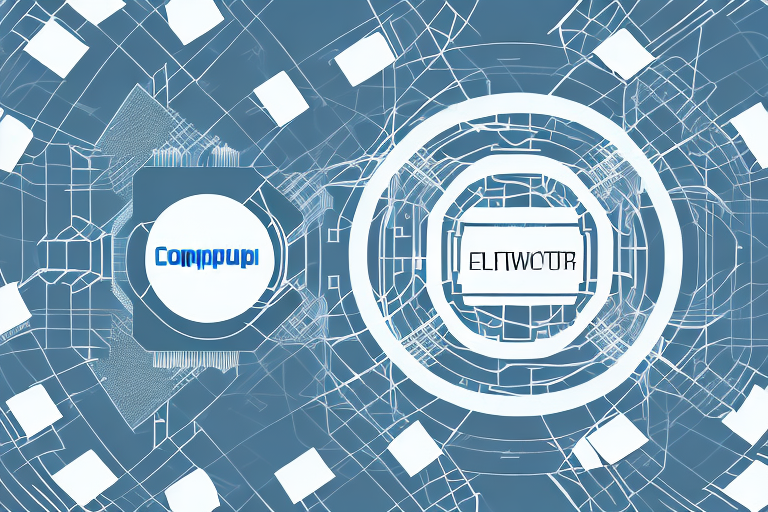In the world of networking, Layer 2 Switching is a high-speed method of connecting devices in a network. It is a widely used technology for connecting computer network devices such as computers, servers, routers, and switches. Layer 2 Switching operates at the Data Link layer of the OSI model and enables the transfer of data between devices on a local area network (LAN).
A brief overview of networking
Networking is a field of computer science that involves the communication of data between different computer systems. It can be defined as the interconnection of computers and other devices with the objective of sharing resources, data, and information. The fundamental goal of networking is to enable devices to communicate with each other efficiently. It involves different protocols, technologies, and network topologies. A network topology refers to the physical and logical arrangement of network devices and cables that enable communication between devices.
One of the most common types of network topology is the star topology, where all devices are connected to a central hub. This allows for easy management and troubleshooting, as any issues can be isolated to a specific device. Another type of topology is the mesh topology, where each device is connected to every other device in the network. This provides redundancy and ensures that if one device fails, the network can still function.
In addition to physical topologies, there are also logical topologies, which refer to the way data is transmitted between devices. One common logical topology is the client-server model, where one device (the server) provides resources or services to other devices (the clients). Another logical topology is the peer-to-peer model, where all devices have equal status and can share resources and information with each other.
The OSI model and its layers
The OSI (Open Systems Interconnection) model is a conceptual model that defines the communication process between two computers. The model consists of seven layers each with its own unique set of functions. The seven layers are the Application layer, Presentation layer, Session layer, Transport layer, Network layer, Data Link layer, and Physical layer.
The Application layer is the topmost layer of the OSI model and is responsible for providing services to the end-user. This layer interacts with software applications that implement a communicating component. The Presentation layer is responsible for data representation and encryption. The Session layer establishes, manages, and terminates connections between applications. The Transport layer provides reliable data transfer services to the upper layers. The Network layer is responsible for routing and forwarding data packets between different networks. The Data Link layer provides error-free transfer of data frames between nodes over the physical layer. The Physical layer is responsible for transmitting raw bit streams over a physical medium.
Understanding Layer 2 in the OSI model
The Data Link layer is responsible for providing reliable data transfer across the physical link. It defines a set of protocols and functions that allow devices to communicate over a LAN. Layer 2 in the OSI model is also referred to as the Data Link layer. This layer is responsible for moving data packets between devices on a network. It provides a mechanism for error detection and correction, as well as for flow control and sequencing of the data packets.
One of the key functions of Layer 2 is to manage the physical addressing of devices on a network. This is done through the use of MAC addresses, which are unique identifiers assigned to each network interface card (NIC). Layer 2 uses these addresses to ensure that data packets are sent to the correct destination device.
In addition to managing physical addressing, Layer 2 also plays a role in managing network congestion. It does this through the use of flow control mechanisms, which regulate the flow of data packets between devices. By managing the rate at which data is transmitted, Layer 2 helps to prevent network congestion and ensures that data is transmitted efficiently and reliably.
What is a switch?
A switch is a network device that connects devices on a LAN. It enables devices to communicate with each other, by sending and receiving data packets. Switches are designed to work at the Data Link layer and use MAC addresses to connect devices. Switches are essential network devices that use advanced technologies to improve network performance and scalability.
Switches come in different types and sizes, ranging from small desktop switches to large enterprise switches. They can also be managed or unmanaged, with managed switches offering more control and configuration options. Some switches also support Power over Ethernet (PoE), which allows them to power devices such as IP phones and wireless access points. Overall, switches play a crucial role in modern networking, enabling efficient and reliable communication between devices on a LAN.
Types of switches available in the market
There are different types of switches available in the market, such as unmanaged switches, managed switches, and virtual switches. Unmanaged switches are basic switches that operate out of the box. They are best suited for small networks with a few devices. Managed switches, on the other hand, offer enhanced functionality, such as VLAN support, Quality of Service (QoS), and simple network management protocol (SNMP). Virtual switches are software switches that run on a hypervisor and enable virtual machines to communicate with each other and with physical devices.
Another type of switch available in the market is the PoE switch, which stands for Power over Ethernet. These switches provide power to devices such as IP cameras, wireless access points, and VoIP phones through the Ethernet cable, eliminating the need for separate power cables. PoE switches come in both managed and unmanaged varieties.
Stackable switches are another type of switch that can be found in the market. These switches can be stacked together to create a single logical switch with increased capacity and redundancy. Stackable switches are commonly used in large enterprise networks where high availability and scalability are critical.
How Layer 2 switching works?
Layer 2 switching involves the use of MAC addresses to connect devices. A switch maintains an address table that maps the MAC addresses of the devices to the port on the switch that the device is connected to. When a device wants to communicate with another device on the network, it sends a data frame containing the destination MAC address. The switch uses the address table to determine which port the destination device is connected to, and then forwards the data frame to that port.
Advantages of Layer 2 switching over other types of switching
There are several advantages of Layer 2 switching over other types of switching, such as Layer 3 switching. One of the key advantages is the speed and efficiency of data transfer. Layer 2 switching is faster than Layer 3 switching because it does not require routing. It operates entirely within the LAN, which means it does not have to consult the IP address of the destination device to forward the data frame. Layer 2 switching also offers a high degree of security because it only allows devices with the correct MAC address to connect to a network.
Limitations of Layer 2 switching
Layer 2 switching has some limitations that can affect its performance. One of the limitations is that it is designed for use in LAN environments and is not suited for wide area networks (WANs). It does not provide routing capabilities, which means it cannot connect to remote networks. Layer 2 switches can also suffer from broadcast storms, which occur when a device sends a broadcast message that is forwarded to all devices on the network. In extreme cases, broadcast storms can cause network congestion and slow down network performance.
Troubleshooting common issues in Layer 2 switching
Common issues with Layer 2 switching include problems with network connectivity, slow network performance, and network security issues. Troubleshooting steps include checking the physical connection between devices, verifying IP addresses and subnet masks, checking the status of switches and routers, and testing connectivity using ping and traceroute commands. Network administrators should also implement best practices for network security, such as enabling port security, disabling unused ports, and configuring password encryption.
Configuring a Layer 2 switch
Configuring a Layer 2 switch involves initial setup and configuration of the switch parameters. The steps involve setting up a console connection, entering the command line interface (CLI), setting up the switch hostname, configuring the switch IP address, and enabling VLAN support. Network administrators should also configure Quality of Service (QoS) settings to prioritize traffic and protect against bandwidth abuse.
Best practices for deploying Layer 2 switches
Best practices for deploying Layer 2 switches include evaluating network requirements, selecting the appropriate switch model, configuring VLANs to separate traffic, monitoring network performance using network management tools, and implementing redundancy to ensure high availability.
Future of networking – What’s next for Layer 2 switching?
The future of networking looks promising, and Layer 2 switching is likely to remain a key technology in LAN environments. However, advancements in virtualization and cloud computing are likely to have an impact on Layer 2 switching. Virtualized switching technologies, such as the Cisco Nexus 1000V, are already becoming popular, and it is likely that we will see more virtualized switching technologies in the future. Cloud computing is also expected to drive advancements in networking technologies, and it is likely that we will see a move towards software-defined networking (SDN) in the future.