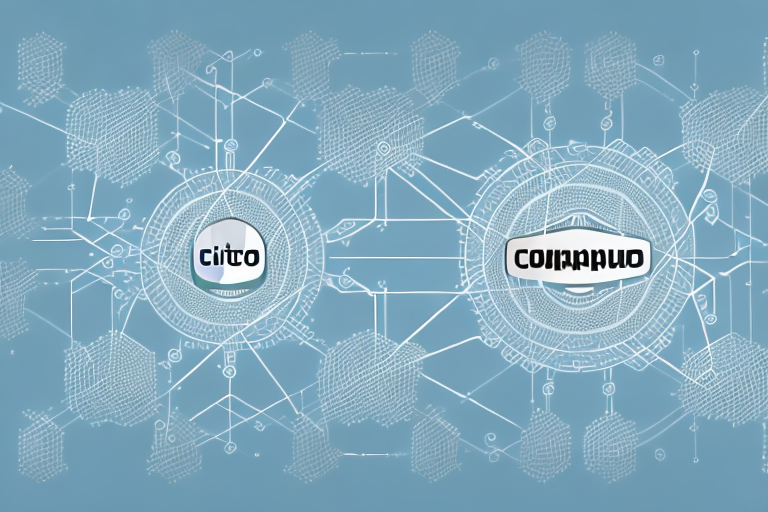In today’s fast-paced business world, communication is essential to ensure seamless operations. A lack of communication can lead to miscommunication, which can ultimately lead to disruption in business operations. This is where Cisco Unified Communications Manager Express (CUCME) comes into play. In this article, we will take a closer look at CUCME, its features, benefits and how it works.
Understanding CUCM Express
Cisco Unified Communications Manager Express (CUCME), formerly known as Cisco CallManager Express, is a call-processing system designed for small to medium-sized businesses. It is a cost-effective and flexible solution for businesses with up to 450 users. CUCM Express is integrated with Cisco IOS software, which makes it easy to deploy and manage. This system is designed to provide a comprehensive set of call-handling features, voice messaging, and management capabilities.
What is CUCM Express and How Does it Work?
CUCM Express is a call processing system that is built into Cisco IOS software and is designed to provide business-grade voice communication to small and medium-sized businesses. The CUCME router acts as a call manager, processing all of the inbound and outbound calls. It is designed to work with Cisco IP phones and other VoIP endpoints.
One of the key benefits of CUCM Express is its scalability. As a business grows, it can easily add more users and endpoints to the system without having to replace the entire infrastructure. Additionally, CUCM Express offers advanced features such as call forwarding, call transfer, and call waiting, which can help businesses improve their communication and collaboration. With CUCM Express, businesses can also integrate their voice communication with other Cisco collaboration tools, such as Cisco Webex Teams and Cisco Jabber, to create a seamless communication experience.
Exploring CUCM Express Data Streams
When it comes to communication in business, data streams play a critical role. CUCM Express supports several types of data streams, including voice, video, and unified messaging. Let’s take a closer look at these different data streams:
Understanding the Different Types of Data Streams in CUCM Express
Voice: The voice data stream forms the foundation of CUCME. It is responsible for providing voice communication between users using Cisco IP phones and other VoIP endpoints. The voice stream includes call control signaling, audio coding and decoding, echo cancellation, and more.
Video: CUCM Express also supports video calling. Video calling allows users to see each other during the call, enabling better communication and collaboration. The video stream includes support for both H.263 and H.264 standards, as well as video conferencing.
Unified Messaging: CUCME also supports unified messaging, which allows users to integrate all their communication methods into one inbox. Users can access their voice, email, and fax messages all in one place.
Another important data stream supported by CUCM Express is instant messaging. Instant messaging allows users to communicate in real-time, making it a valuable tool for collaboration and quick decision-making. CUCME supports instant messaging through the Cisco Jabber client, which can be used on desktops, laptops, and mobile devices.
In addition to these data streams, CUCM Express also supports presence. Presence allows users to see the availability status of their colleagues, making it easier to determine who is available for communication at any given time. Presence information can be displayed on Cisco IP phones, Jabber clients, and other endpoints.
Key Features of CUCM Express
CUCM Express comes packed with a range of powerful features designed to make communication in business as seamless as possible. Here are some of the key features that make CUCM Express so popular:
Benefits of Using CUCM Express in Your Business
CUCM Express provides significant benefits to small and medium-sized businesses, including:
- Cost-effectiveness: CUCM Express is a cost-effective solution for small and medium-sized businesses as it is built into Cisco IOS, eliminating the need for additional dedicated hardware or software.
- Flexibility: CUCM Express is a flexible solution that can be customized to meet the unique needs of your business.
- Scalability: CUCM Express is capable of supporting up to 450 users, making it a scalable solution for growing businesses.
- Easy deployment: CUCM Express is easy to deploy and configure, allowing businesses to get up and running quickly.
Top Features of CUCM Express You Need to Know
Some of the top features of CUCM Express include:
- Call forwarding: This feature allows users to forward calls to another number, ensuring that they never miss an important call.
- Call transfer: CUCM Express makes it easy for users to transfer calls to other users or departments, streamlining communication and improving productivity.
- Call parking: This feature allows users to temporarily park a call, allowing them to retrieve it later from another phone.
- Unified Messaging: As mentioned earlier, CUCM Express supports unified messaging, which allows users to access all their messages in one inbox.
CUCM Express also offers advanced call routing capabilities, allowing businesses to route calls based on specific criteria such as time of day, caller ID, or location. This ensures that calls are directed to the appropriate person or department, improving customer satisfaction and reducing wait times.
Another key feature of CUCM Express is its support for video conferencing. With CUCM Express, businesses can easily set up and manage video conferences, allowing employees to collaborate and communicate effectively, regardless of their location.
Cisco Unity Express: An Overview
Cisco Unity Express, or CUE, is an integrated messaging, voicemail, and auto-attendant system designed to enhance communication in small to medium-sized businesses. CUE is available as an add-on module for CUCM Express.
What is Cisco Unity Express and How Does it Work?
Cisco Unity Express is an integrated messaging system that includes voicemail and an auto-attendant. Users can access their voicemail using their Cisco IP phone or from any web browser. The auto-attendant feature allows callers to navigate through a menu system to reach the intended recipient.
Cisco Unity Express also offers advanced features such as speech recognition, which allows users to navigate the system using voice commands. Additionally, CUE can be integrated with Microsoft Exchange or Lotus Domino to provide unified messaging, allowing users to access their email, voicemail, and faxes from a single inbox.
Another benefit of Cisco Unity Express is its scalability. It can support up to 500 mailboxes and can be easily expanded as the business grows. CUE also offers a web-based interface for easy administration and management of the system.
Understanding Unity Express Modules
Unity Express is designed to support several modules, each providing different functionality. Let’s take a look at the different modules available in Cisco Unity Express:
Different Modules Available in Cisco Unity Express
Some of the different modules available in Cisco Unity Express include:
- Voice Mail: This module provides users with voicemail functionality, enabling them to access their voicemail using their Cisco IP phone or any web browser.
- Auto-Attendant: This module allows callers to navigate through a menu system to reach the desired recipient.
- Integrated Messaging: This module integrates voicemail, email, and fax messages into one inbox, making it easier for users to manage their messages.
Another module available in Cisco Unity Express is the Speech Recognition module. This module allows users to interact with the system using their voice, eliminating the need for touch-tone inputs. It can be used for tasks such as accessing voicemail, navigating through menus, and even dialing phone numbers.
Additionally, Cisco Unity Express offers a Live Record module. This module allows users to record live conversations, which can be useful for training purposes or for legal compliance. The module can be configured to automatically record all calls or to only record calls on demand.
Unity Express Data Streams: A Deep Dive
Data streams are an essential part of Unity Express, enabling users to communicate seamlessly. Let’s take a closer look at how Unity Express handles data streams and why it matters.
How Unity Express Handles Data Streams and Why it Matters
Unity Express supports several different data streams, including voice, video, email, and fax messages. The system is designed to handle these streams efficiently, ensuring that users can communicate effectively. Effective data stream management is essential for seamless communication between users, improving productivity, and ensuring that all communication is received and processed efficiently.
Overall, Cisco Unified Communications Manager Express (CUCME) and Cisco Unity Express are powerful communication tools that provide essential functionality and features for small to medium-sized businesses. The benefits of using these systems are clear, including cost-effectiveness, flexibility, scalability, and ease of deployment. By taking advantage of the different data streams and modules available, businesses can improve communication, enhance collaboration, and streamline workflow.
One of the key advantages of Unity Express data streams is their ability to integrate with other communication systems. For example, Unity Express can integrate with Microsoft Exchange to provide seamless email and voicemail integration. This means that users can access their voicemail messages directly from their email inbox, improving efficiency and reducing the need to switch between different systems. Additionally, Unity Express can integrate with third-party video conferencing systems, allowing users to join video conferences directly from their Unity Express interface. These integrations further enhance the functionality and flexibility of Unity Express, making it a valuable tool for businesses of all sizes.