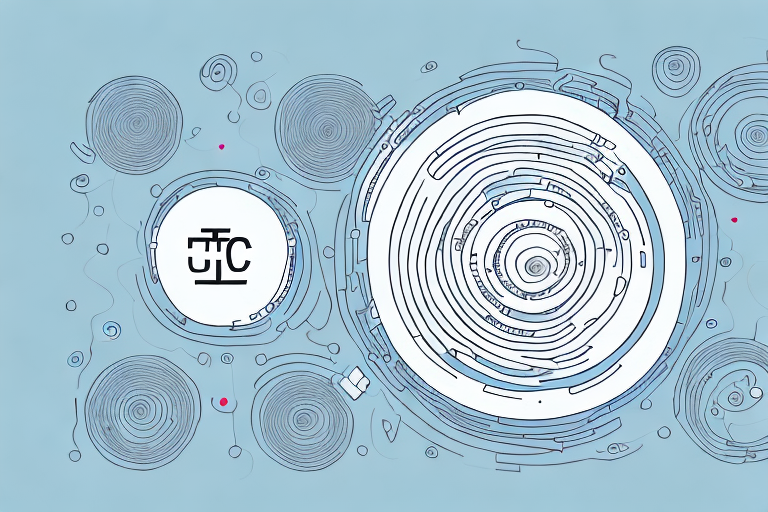In the world of networking, there are two main protocols that are commonly used: TCP (Transmission Control Protocol) and UDP (User Datagram Protocol). While they both accomplish similar tasks, they are quite different in how they achieve those goals. In this article, we will take an in-depth look at TCP vs UDP, so you can understand the differences between them and determine which one is best suited for your needs.
What are TCP and UDP?
TCP and UDP are both communication protocols that are used to exchange information between devices over a network. They are part of the transport layer in the TCP/IP model, which means that they are responsible for the transmission of data from one device to another.
TCP (Transmission Control Protocol) is a connection-oriented protocol that provides reliable and ordered delivery of data packets. It establishes a connection between two devices before transmitting data, and ensures that all packets are received in the correct order. TCP is commonly used for applications that require high reliability, such as email, file transfer, and web browsing.
UDP (User Datagram Protocol), on the other hand, is a connectionless protocol that provides unreliable and unordered delivery of data packets. It does not establish a connection before transmitting data, and does not guarantee that all packets will be received or received in the correct order. UDP is commonly used for applications that require low latency, such as online gaming, video streaming, and voice over IP (VoIP).
Understanding the basics of TCP
TCP uses a connection-oriented approach to communication. This means that before any data is sent, a connection is established between the two devices. During the connection setup process, the two devices exchange information such as the initial sequence number, acknowledgement number, and window size.
Once the connection is established, data can be sent in ordered, reliable, and error-checked segments called packets. Each packet contains a sequence number, which allows the receiving device to reassemble the packets into the correct order and detect any missing or corrupted packets. If a packet is lost or corrupt, the receiving device will request a retransmission of the missing packet.
TCP also includes flow control mechanisms to prevent the sender from overwhelming the receiver with too much data. The receiver can send a message to the sender indicating how much data it can receive at a time, and the sender will adjust its transmission rate accordingly. This helps to ensure that the receiver can process the data without being overloaded.
Another important feature of TCP is congestion control. This mechanism helps to prevent network congestion by slowing down the rate at which data is sent when the network becomes congested. This helps to ensure that all devices on the network have access to the available bandwidth, and that no single device monopolizes the network resources.
Understanding the basics of UDP
UDP, on the other hand, uses a connectionless approach to communication. This means that there is no setup process before data is sent, and packets are sent without any guarantees of order, reliability, or error-checking.
UDP packets consist of a source and destination port number, a packet length, and a checksum. While UDP does not provide any mechanisms for retransmitting lost or corrupt packets, it is commonly used for applications that require fast and efficient transmission of data, such as real-time video or voice streaming.
It is important to note that while UDP may be faster than other protocols, it is not always the best choice for all applications. For example, if data integrity is crucial, such as in financial transactions or file transfers, TCP may be a better option due to its reliable and ordered delivery of packets. However, for applications where speed is a priority, such as online gaming or live streaming, UDP can provide a better user experience.
How are TCP and UDP different?
The key differences between TCP and UDP are the level of reliability and the amount of overhead they require.
While TCP provides reliable, ordered data transmission with error-checking and retransmission of lost packets, this comes at the cost of increased overhead due to the connection setup process and additional packet information. UDP, on the other hand, provides fast and efficient transmission of data with minimal overhead but sacrifices reliability and error-checking.
The advantages of using TCP
The main advantage of using TCP is its reliability. By ensuring that packets are ordered, error-checked, and retransmitted if necessary, TCP guarantees that data is transmitted accurately and efficiently. This makes it ideal for applications that require accurate and complete transmission of data, such as file transfers or web browsing.
TCP also provides flow control, which allows the sender to adjust its transmission rate based on the receiver’s ability to process data. This prevents congestion in the network and ensures that data is transmitted smoothly.
The advantages of using UDP
The main advantage of using UDP is its speed and efficiency. Without the connection setup process and error-checking overhead of TCP, UDP can transmit data quickly and efficiently. This makes it ideal for applications that require low latency, such as real-time streaming or online gaming.
UDP also allows for broadcasting of data, which means that data can be sent to multiple devices simultaneously. This is useful for applications that require widespread dissemination of data, such as live streaming events.
The disadvantages of using TCP
The main disadvantage of using TCP is its overhead. The additional packet information required for reliable transmission of data increases the amount of data that needs to be transmitted, which can lead to slower transmission rates and congestion in the network. Additionally, if a packet is lost, the retransmission process can result in additional delays.
The disadvantages of using UDP
The main disadvantage of using UDP is its lack of reliability. Without error-checking or retransmission of lost packets, data transmission can be incomplete or corrupted. This can lead to inconsistencies in the data or even complete loss of data.
Which protocol is better suited for which situations?
The choice between TCP and UDP depends entirely on the application requirements. For applications that require complete and accurate transmission of data, such as file transfers or email, TCP is the better choice. For applications that require low latency and fast transmission, such as real-time streaming or online gaming, UDP is the better choice.
TCP vs UDP: Which is faster?
UDP is generally faster than TCP due to its lack of connection setup and error-checking overhead. However, this speed comes at the cost of reliability and completeness of data transmission.
TCP vs UDP: Which is more reliable?
TCP is more reliable than UDP due to its ordered, error-checked, and retransmitted packets. While this comes with additional overhead, it ensures that data transmission is complete and accurate.
TCP vs UDP: Which is more secure?
Neither TCP nor UDP provide any inherent security measures. However, TCP can be used in conjunction with secure protocols such as SSL or TLS to provide secure transmission of data.
The impact of packet loss on TCP and UDP
The impact of packet loss is much more severe for UDP than for TCP. Because UDP does not provide any mechanisms for retransmission of lost packets, data can be incomplete or corrupted. TCP, on the other hand, can detect and retransmit lost packets, which ensures that data transmission is complete and accurate.
How do firewalls handle TCP and UDP traffic?
Firewalls can handle TCP and UDP traffic differently based on their configuration. Typically, firewalls will allow TCP traffic by default, as it is a connection-oriented protocol that is considered more secure. UDP, however, may be blocked by default due to its lack of error-checking and reliability.
Real-world examples of when to use TCP or UDP
Some common examples of applications that use TCP include web browsing, email, and file transfers. Examples of applications that use UDP include online gaming, VoIP, and streaming video.
Best practices for using TCP and UDP
When using TCP, it is important to be mindful of the overhead required for reliable transmission of data. To minimize this overhead, try to limit the amount of data transmitted and use flow control to adjust transmission rates based on the receiver’s ability to process data.
When using UDP, it is important to be aware of the lack of error-checking and reliability. To mitigate this risk, consider implementing application-level error-checking, such as checksums, and use redundancy to ensure that data is not lost or corrupted.
Conclusion: Choosing between TCP and UDP based on your needs
Choosing between TCP and UDP depends entirely on the application requirements. For applications that require complete and accurate transmission of data, TCP is the better choice. For applications that require low latency and fast transmission, UDP is the better choice. Ultimately, the decision comes down to a trade-off between reliability and efficiency.
Future developments in the world of network protocols
As technology continues to evolve, new transport layer protocols are being developed that may offer alternative solutions to the trade-off between reliability and efficiency. One such protocol is QUIC, a new transport layer protocol developed by Google that aims to combine the speed of UDP with the reliability of TCP. It will be interesting to see what new developments emerge in the world of network protocols in the coming years.
Key takeaways from this comparison between TCP and UDP
- TCP is connection-oriented, while UDP is connectionless
- TCP provides reliable, ordered data transmission with error-checking and retransmission of lost packets, while UDP provides fast and efficient transmission of data with minimal overhead, but sacrifices reliability and error-checking
- The choice between TCP and UDP depends on the application requirements and the trade-off between reliability and efficiency