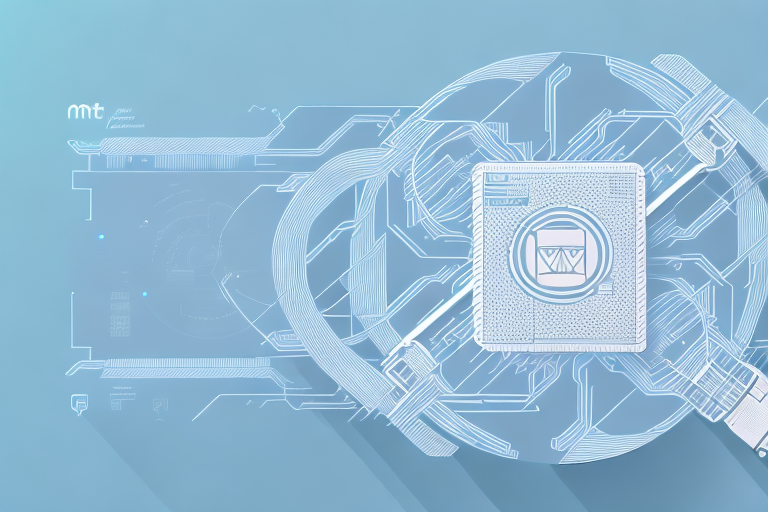Network architecture can be quite complex, especially in large organizations with multiple departments and offices. One approach to simplifying network management is through the use of a technology called Router on a Stick. In this article, we will examine what a Router on a Stick is, how it works, key benefits of using this type of network architecture, and the challenges that can arise with implementation. We will also explore real-world applications of Router on a Stick in various industries.
How does Router on a Stick work in network architecture?
Router on a Stick is a network architecture that uses a single physical interface for multiple virtual local area networks (VLANs). This means that instead of having a separate physical interface for each VLAN, a single physical interface on a router is used to communicate with multiple VLANs. This is achieved through the use of 802.1Q VLAN tagging.
Each VLAN is assigned a unique identifier (VLAN ID), which is added to the Ethernet frame header. When the frame reaches the router, the router uses the VLAN ID to determine the appropriate VLAN for the frame. The router can then process the frame as if it had arrived on a separate physical interface. This allows for more efficient use of resources and simplifies network management by reducing the number of physical interfaces required.
Router on a Stick is commonly used in small to medium-sized businesses where there is a need for multiple VLANs but limited physical resources. It is also useful in situations where there is a need for inter-VLAN routing, as the router can easily route traffic between the VLANs using the single physical interface. However, it is important to note that Router on a Stick may not be the best solution for larger networks with high traffic volumes, as it can lead to performance issues and bottlenecks.
Understanding the basics of VLANs in networking
A VLAN is a logical grouping of devices on a network. Devices within a VLAN can communicate with each other as if they were on the same physical LAN, even if they are physically located in different parts of the network. VLANs are commonly used to segment networks by department, location, or function, allowing for more efficient management and improved network security.
One of the key benefits of using VLANs is the ability to control network traffic. By segmenting the network into smaller, more manageable groups, network administrators can prioritize traffic and ensure that critical applications receive the necessary bandwidth. VLANs also make it easier to troubleshoot network issues, as problems can be isolated to specific VLANs rather than affecting the entire network.
Benefits of using Router on a Stick in networking
One of the key benefits of using Router on a Stick is that it allows for more efficient use of network resources. By using a single physical interface for multiple VLANs, organizations can reduce the number of physical interfaces required on their routers. This can lead to lower costs for hardware and maintenance, as well as reduced power consumption.
Router on a Stick also simplifies network management by reducing the number of physical interfaces that need to be configured. This can save time and reduce the potential for errors. Additionally, Router on a Stick allows for more flexible network design, as VLANs can be added or removed without the need for additional physical interfaces.
Another advantage of using Router on a Stick is that it enables organizations to implement Quality of Service (QoS) policies more easily. With Router on a Stick, traffic from different VLANs can be prioritized based on their importance, ensuring that critical applications receive the necessary bandwidth and network resources. This can improve overall network performance and user experience.
Furthermore, Router on a Stick can enhance network security by allowing organizations to implement access control policies at the router level. By configuring the router to only allow certain VLANs to communicate with each other, organizations can prevent unauthorized access and reduce the risk of security breaches. This can be particularly useful in environments where sensitive data is being transmitted over the network.
How to configure Router on a Stick for efficient network management
The configuration of Router on a Stick involves several steps. The first step is to create VLANs on the network switches and assign devices to each VLAN. Next, the router interface that will be used for Router on a Stick must be configured and enabled for 802.1Q VLAN tagging.
The router must then be configured with sub-interfaces for each VLAN. Each sub-interface is assigned a unique IP address and VLAN ID. The router also needs to be configured with a routing protocol such as OSPF (Open Shortest Path First) or EIGRP (Enhanced Interior Gateway Routing Protocol) to ensure that traffic is routed between VLANs correctly.
It is important to note that Router on a Stick is a cost-effective solution for small to medium-sized networks. However, it may not be suitable for larger networks with high traffic volumes. In such cases, it is recommended to use a Layer 3 switch or a dedicated router for inter-VLAN routing.
Common challenges faced while implementing Router on a Stick and how to overcome them
One common challenge when implementing Router on a Stick is ensuring that the VLANs are properly configured on the network switches. This requires careful planning and coordination between the network administrators and the IT department. Another challenge is ensuring that the router is properly configured with sub-interfaces and routing protocols.
To overcome these challenges, organizations should thoroughly test their Router on a Stick configuration before deploying it in a production environment. They should also ensure that their network administrators are properly trained in the configuration and management of Router on a Stick.
Another challenge that organizations may face when implementing Router on a Stick is the potential for network congestion and slow performance. This can occur when there is a high volume of traffic passing through the router, which can cause delays and packet loss.
To overcome this challenge, organizations can implement Quality of Service (QoS) policies to prioritize traffic and ensure that critical applications receive the necessary bandwidth. They can also consider upgrading their network infrastructure to support higher bandwidth and faster speeds.
Comparing Router on a Stick with other network architectures
Router on a Stick is one of several network architectures that can be used to implement VLANs. Another approach is to use a Layer 3 switch, which can route traffic between VLANs without the need for a separate router. However, Layer 3 switches can be more expensive than routers and may not provide the same level of flexibility as Router on a Stick.
Another network architecture that can be used to implement VLANs is Virtual Switching System (VSS). VSS allows two physical switches to be combined into a single logical switch, providing redundancy and increased bandwidth. However, VSS requires specialized hardware and may not be cost-effective for smaller networks.
Security considerations while using Router on a Stick in networking
When using Router on a Stick, it is important to ensure that the VLANs are properly secured. This includes ensuring that access control lists (ACLs) are configured to restrict traffic between VLANs and that VLANs are properly isolated from one another. Organizations should also consider using virtual private networks (VPNs) to encrypt traffic between VLANs over the public Internet.
Another important security consideration when using Router on a Stick is to ensure that the router itself is properly secured. This includes changing the default login credentials, disabling unnecessary services and ports, and keeping the router’s firmware up to date with the latest security patches. Additionally, it is recommended to implement strong password policies and regularly monitor network traffic for any suspicious activity.
How to troubleshoot Router on a Stick issues
If issues arise with Router on a Stick, there are several troubleshooting steps that organizations can take. These include checking the configuration of the router and network switches, verifying that the VLANs are properly configured, and using network monitoring tools to identify and troubleshoot issues.
Another troubleshooting step that can be taken is to check for any physical connectivity issues. This can include checking cables and ports to ensure they are properly connected and functioning. Additionally, it may be helpful to check for any firmware updates or patches that may need to be applied to the router or switches.
In some cases, it may be necessary to involve the internet service provider (ISP) to troubleshoot Router on a Stick issues. The ISP can help to identify any issues with the internet connection or network infrastructure that may be causing problems. It is important to have a clear understanding of the service level agreement (SLA) with the ISP to ensure that they are meeting their obligations and providing the necessary support.
Real-world applications of Router on a Stick in various industries
Router on a Stick can be used in a variety of industries, including healthcare, education, and finance. In healthcare, Router on a Stick can be used to securely separate patient records from administrative data. In education, Router on a Stick can be used to segment the network by department or academic discipline. In finance, Router on a Stick can be used to ensure that sensitive financial data is securely separated from other network traffic.
Conclusion
Router on a Stick is a network architecture that allows for more efficient use of resources and simplified network management. By using a single physical interface for multiple VLANs, organizations can reduce the number of physical interfaces required on their routers. This can lead to lower costs for hardware and maintenance, as well as reduced power consumption. While implementing Router on a Stick can present challenges, careful planning and testing can help ensure a successful deployment.