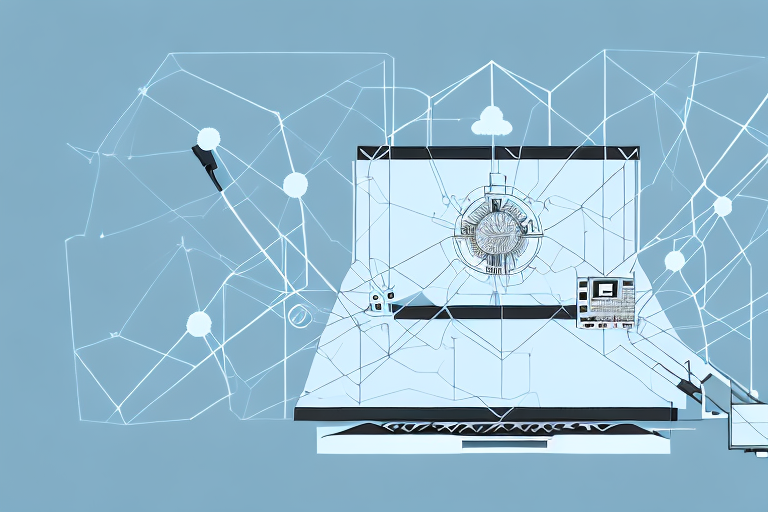When it comes to computer networking, the term Port Forwarding is often mentioned. But what exactly is Port Forwarding in networking? In simple terms, it is a technique used to allow external devices to access resources within a private network. This can be anything from accessing files and printers to hosting a server that is accessible over the internet. In this article, we will provide an exhaustive detail on Port Forwarding in networking, covering all important aspects related to it.
How does Port Forwarding work in a network?
When an external device tries to access a resource on a private network, it needs to communicate with a specific port on a specific device within the network. Typically, these ports are kept closed for security reasons. Port Forwarding allows a specific port to be opened and redirected to a specific device within the network. This allows the external device to communicate with the internal device by utilizing the specified public port. This process essentially makes an internal resource publicly accessible over the internet.
Port Forwarding is commonly used for online gaming, remote desktop access, and accessing security cameras remotely. For example, if you want to play an online game with your friends, you need to open a specific port on your router and forward it to your gaming console or computer. This allows your friends to connect to your game server and play together.
However, it is important to note that Port Forwarding can also pose security risks if not configured properly. Opening a port and forwarding it to a device can expose that device to potential attacks from the internet. It is recommended to only open and forward ports that are necessary and to regularly monitor network activity for any suspicious behavior.
The basics of Port Forwarding and why it is important.
Port Forwarding is a critical aspect of networking and is necessary when certain services or resources need to be accessed from outside the local network. For instance, a home user might set up port forwarding so that remote devices can access a media server, a game server, or a webcam. Similarly, businesses might use Port Forwarding to allow remote access to their servers.
It is important to note that Port Forwarding can also pose security risks if not properly configured. Attackers can exploit open ports to gain unauthorized access to a network or device. Therefore, it is crucial to only open the necessary ports and to regularly monitor network traffic for any suspicious activity. Additionally, some routers have built-in security features that can help mitigate these risks, such as firewalls and VPNs.
Understanding the different types of Ports and their functions in networking.
Ports are essentially endpoints through which devices communicate with each other. There are two types of ports: TCP and UDP. TCP stands for Transmission Control Protocol and is used for reliable data transfer. UDP stands for User Datagram Protocol and is generally used for real-time applications such as streaming and gaming. Different services run on different ports, and each port has a specific function. Understanding the different types of ports is essential when configuring Port Forwarding.
It is important to note that ports are identified by numbers ranging from 0 to 65535. Ports from 0 to 1023 are reserved for well-known services such as HTTP, FTP, and SSH. Ports from 1024 to 49151 are registered ports that can be used by user applications, while ports from 49152 to 65535 are dynamic ports that are used by the operating system for temporary purposes. When configuring firewalls, it is important to know which ports are open and which are closed to ensure the security of the network.
The role of Port Forwarding in Remote Access and VPNs.
Port Forwarding plays a crucial role in Remote Access and Virtual Private Networks (VPNs). Remote Access enables users to access resources on their home network from anywhere. A VPN, on the other hand, establishes a secure connection between two networks over the internet. Both Remote Access and VPNs require Port Forwarding to function effectively.
Port Forwarding works by redirecting incoming network traffic from a specific port to a device or server on the network. This allows Remote Access and VPNs to communicate with the correct device or server on the network. Without Port Forwarding, Remote Access and VPNs would not be able to establish a connection with the intended device or server, resulting in connection failures and errors.
Configuring Port Forwarding on popular routers – step by step guide.
Configuring Port Forwarding can be a daunting task for many users. However, most modern routers come with an easy-to-use interface that simplifies the process. Different router manufacturers have different ways of configuring Port Forwarding. We have included a step-by-step guide on configuring Port Forwarding for some of the most popular routers.
Before configuring Port Forwarding, it is important to understand what it is and why it is necessary. Port Forwarding allows incoming traffic to access a specific device or service on your network. For example, if you want to access a web server on your home network from the internet, you need to configure Port Forwarding to allow incoming traffic on port 80 to reach the web server.
It is also important to note that Port Forwarding can pose a security risk if not configured properly. It is recommended to only open the necessary ports and to use strong passwords for any services that are exposed to the internet.
Common issues with Port Forwarding and how to troubleshoot them.
Port Forwarding can sometimes be frustrating, particularly when things don’t work as expected. Some of the most common issues with Port Forwarding include incorrect port forwarding rules, outdated firmware, and firewalls. In this section, we will take a closer look at some common issues and how to troubleshoot them.
One additional issue that can arise with Port Forwarding is the use of dynamic IP addresses. If your internet service provider assigns you a dynamic IP address, it can change periodically, which can cause issues with your port forwarding settings. To troubleshoot this issue, you can either switch to a static IP address or use a dynamic DNS service to keep track of your changing IP address.
Best practices for securing your network while using Port Forwarding.
Security is paramount when using Port Forwarding because it exposes internal resources to the Internet. Therefore, it is important to follow some best practices to minimize security risks. For example, always keep your routers’ firmware updated, use strong passwords, and only enable Port Forwarding when needed.
Another best practice is to limit the number of ports that are forwarded. Only forward the ports that are necessary for the application or service you are using. This reduces the number of potential entry points for attackers to exploit. Additionally, consider using a VPN to access your internal resources instead of relying solely on Port Forwarding. VPNs provide an extra layer of security by encrypting your traffic and authenticating users before granting access to internal resources.
It is also important to monitor your network for any suspicious activity. Set up alerts for any unusual traffic patterns or attempts to access forwarded ports. Regularly review your router’s logs to identify any unauthorized access attempts. If you detect any suspicious activity, immediately disable Port Forwarding and investigate the issue further.
Advantages and disadvantages of using Port Forwarding in networking.
Like any other networking technique, Port Forwarding has its advantages and disadvantages. Advantages include greater connectivity and flexibility, while disadvantages include security risks and complexity. In this section, we will discuss the pros and cons of Port Forwarding in depth.
One of the main advantages of Port Forwarding is that it allows for remote access to devices on a network. This means that users can access files, printers, and other resources from anywhere in the world. Additionally, Port Forwarding can be used to host servers for online gaming, web hosting, and other applications.
However, one of the biggest disadvantages of Port Forwarding is that it can leave a network vulnerable to attacks. By opening up specific ports, hackers can gain access to devices on the network and potentially steal sensitive information. It is important to properly configure Port Forwarding and implement other security measures to minimize these risks.
Alternatives to Port Forwarding – a comparison of other networking techniques.
Port Forwarding is just one technique used to allow external access to internal resources. There are several other networking techniques that can be used instead of Port Forwarding, such as DMZ, Virtual Private Networks (VPNs), and Reverse Proxy. In this section, we will provide a detailed comparison of these techniques and their advantages and disadvantages compared to Port Forwarding.
Overall, Port Forwarding is a powerful technique that allows external access to internal resources. However, as with any technology, it has potential security risks. It is essential to follow the best practices to minimize the risks associated with Port Forwarding. If you are looking to configure Port Forwarding, make sure that you thoroughly understand the process and use it judiciously.
DMZ, or Demilitarized Zone, is a networking technique that creates a separate network segment for external-facing resources. This network segment is isolated from the internal network, providing an additional layer of security. DMZ is commonly used for web servers, email servers, and other services that require external access. However, DMZ can be complex to set up and maintain, and it requires additional hardware and configuration.