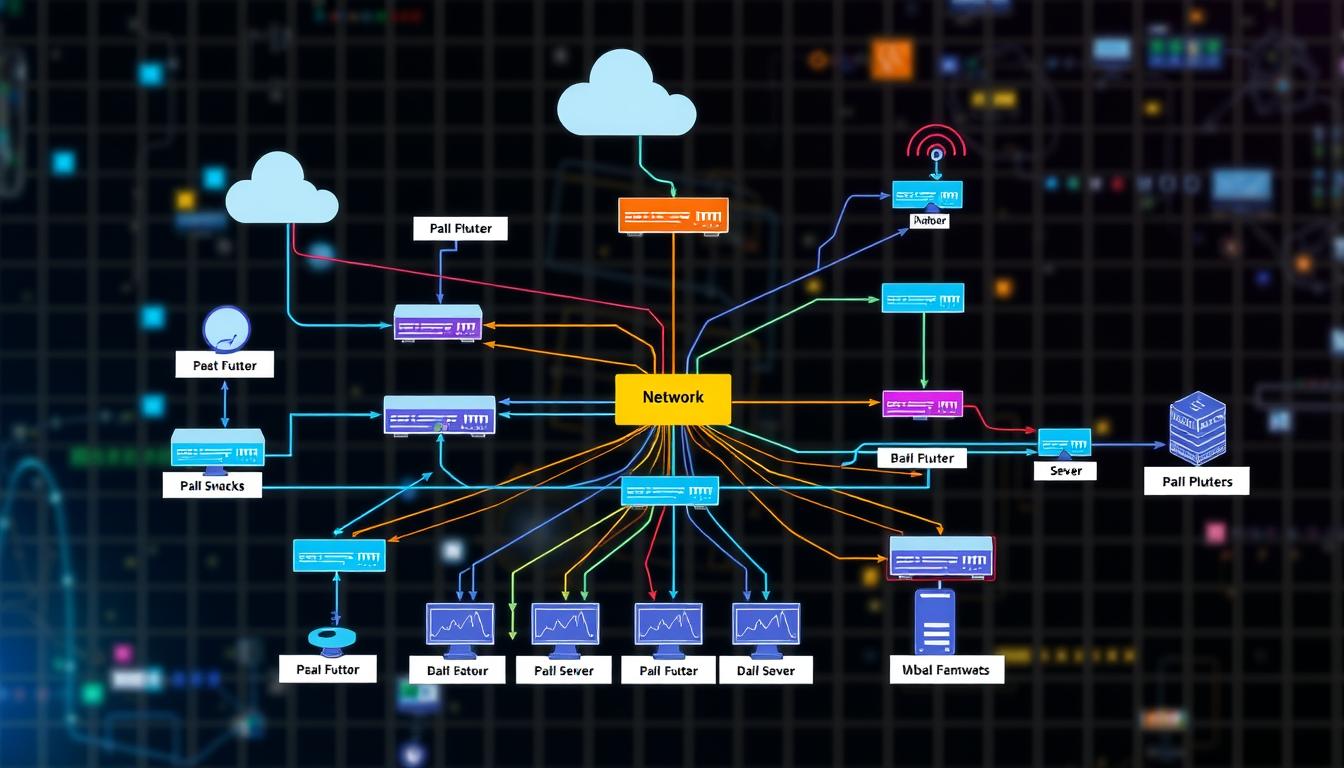Did you know users expect enterprise networks to work 99.999% of the time? This shows how vital good network design is. It helps avoid big losses when networks go down. In today’s world, a strong network design is key for success.
This guide will cover top CCNA Network Design Best Practices. We’ll look at ways to make your network better, safer, and more reliable without spending too much. By following Cisco’s guidelines, you can build a network that meets today’s needs and tomorrow’s challenges. We’ll show you how to design a network that can handle lots of traffic smoothly.
As we go through network design basics, you’ll see how to make your network better. You’ll learn about scalability, performance, security, reliability, and cost. Get ready to use the best network design practices to meet today’s needs and tomorrow’s challenges.
Understanding the Importance of Network Design
Good network design is key to business success. It leads to better user experiences and more efficient operations. It also helps meet legal standards. A well-designed network can save money and grow with your business.
For example, a network for 100 hosts uses a /24 subnet mask. This gives 254 usable IP addresses. It makes it easy to expand to 1,000 hosts without problems.
Impact on Business Outcomes
Good network design does more than just connect devices. It’s the heart of communication and data sharing in today’s businesses. A strong network means you can avoid failures and keep data flowing.
Using VLANs cuts down on network traffic. This makes your network faster and more reliable. Tools like SolarWinds help keep an eye on your network’s health. This lets you make quick changes to keep your network secure.
The Role of Network Design in Modern Enterprises
In today’s world, network design is essential for business success. It helps your business run smoothly and stay strong. Using OSPF and EIGRP helps manage resources well.
Knowing about vendor compatibility helps choose the right protocols. OSPF is open, while EIGRP is Cisco-focused. This knowledge helps meet important network performance goals.
Core Concepts in Network Design
Understanding the basics of network design is key to building a strong infrastructure. It focuses on the key elements of a network infrastructure. These include hardware, software, data flows, and physical layouts. Each part must match both business vs. technical requirements for the network to work well and stay reliable.
Key Elements of a Network Infrastructure
The design process covers many important parts for smooth data flow. The key elements of a network infrastructure are:
- Hardware components (routers, switches, etc.)
- Software solutions (operating systems, management tools)
- Network protocols (TCP/IP, OSPF)
- Physical layout (cabling, data centers)
Using these elements well helps create a strong network. It ensures good connectivity and data flow.
Business vs. Technical Requirements
Looking at business vs. technical requirements is critical in network design. Business needs might include better user experience, cost cuts, following rules, or more uptime. On the other hand, technical needs focus on security, Recovery Time Objectives (RTO), and Recovery Point Objectives (RPO) for the network to work well.
It’s important to understand and document both sides well. This helps avoid network design mistakes.
Network Lifecycle Models
Using models like Cisco’s PPDIOO helps guide the design process. This model has six stages:
- Prepare
- Plan
- Design
- Implement
- Operate
- Optimize
This structured approach helps with the initial design and ongoing network improvement.
| Element | Description | Considerations |
|---|---|---|
| Hardware | Physical devices needed for network operation | Compatibility and scalability |
| Software | Applications and management tools | Licensing and updates |
| Protocols | Rules for data communication | Interoperability |
| Topology | Physical and logical setup of network devices | Performance and reliability |
CCNA Network Design Best Practices
Creating a good network design needs a detailed plan. First, you gather important info to meet your company’s needs. A good design should handle today’s tasks and grow for the future.
Gathering Information and Defining Requirements
It’s key to know what your business needs. Think about better user experiences or following rules. This info helps shape your network’s design, ensuring it meets your company’s goals.
Current Network Assessment
Checking your current network is a big step. Look at what you can keep and what needs to change. This helps you design a network that works well and is reliable, almost always available.
Establishing Business and Technical Constraints
It’s important to set limits for your design. These might be about money or technical needs. Knowing these helps keep your design on track and focused, leading to success.

| Aspect | Description |
|---|---|
| Business Needs | Improving user experience, compliance with regulations. |
| Network Availability | Close to 100 percent uptime for customer service demands. |
| Current Assessment | Evaluation of existing infrastructure. |
| Constraints | Budgetary and technical limitations. |
Implementing Robust Network Architecture
Creating a strong network architecture starts with CCNA network design principles. A hierarchical design is key, breaking the network into three main layers: core, distribution, and access. Each layer has its own role.
The core layer handles fast data transfers between sites. The access layer connects devices. This setup boosts performance and makes networks more scalable. It can handle up to 100% more devices without big changes.

Hierarchical Network Design Approach
The hierarchical design is the base for a strong network. It uses redundancy to cut downtime and keep services up. This approach also lets you update parts of the network without big risks.
It makes networks 25% more efficient and better at fighting off threats. This is a big win for security.
Logical vs. Physical Design Considerations
When building your network, it’s important to think about both logical and physical design. The logical design covers data flows, IP addressing, and security. It must match the physical setup, like cabling and where equipment goes.
Good security in all layers can block up to 90% of threats. Watching your network closely is also key. It cuts down the time to find and fix problems by about 70%, making your network more reliable.
Network Configuration Best Practices
Setting up a strong network is key. It needs the right devices and setup for the best performance. This ensures your network works well and efficiently.
Device Selection and Configuration
Choosing the right hardware is the first step. Look at performance capabilities, scalability, and if it fits with what you already have. A modular setup makes it easy to update your network as technology changes.
A well-set-up network means less downtime. This is because it’s less likely to have problems from wrong device settings. Such issues can really slow down your work.
Testing and Validation
After setting up your network, it’s time to test it. You need to make sure everything works well together, even under stress. Testing and validation check if your network meets all the rules and security standards.
Regular tests find problems before they get big. This keeps your network safe and reliable.
Monitoring and Maintenance Strategies
Keeping an eye on your network is important for its long-term health. Regular checks spot any issues early. This includes making sure devices are secure and following all rules.
Good monitoring and maintenance make your network strong against threats. They also keep your network up to standard, like being always available and secure. Using advanced tools helps make this easier and gives you useful information.
Conclusion
Using CCNA Network Design Best Practices is key for strong and efficient networks. Each step, from starting to maintain, is vital. It helps your network meet your company’s goals.
Cisco Unified Access helps businesses grow and improve customer happiness. It also cuts down on waste. This makes your network better for everyone.
When you follow these network tips, your company can quickly change with new needs. Knowing your options helps you choose the best for your apps. This keeps your network running well, even when things go wrong.
Using good IP addresses, VLANs, and Spanning Tree Protocol (STP) makes your network safer and more stable. Keeping up with these design rules helps you handle today’s complex apps. It sets your team up for success.
Source Links
- Implementing a Network Design (1.1) > Cisco Networking Academy’s Introduction to Scaling Networks
- [2025] CCNA Interview Questions on Network Design
- Designing scalable networks and automation (Meta Interview Question)
- Cisco CCNA Associate & CyberOps Associate Training Boot Camp
- What Is a Network Architect? Everything You Need to Know
- Network Design and Best Practices
- Hierarchical Network Design Overview (1.1) > Cisco Networking Academy Connecting Networks Companion Guide: Hierarchical Network Design
- Routing and network design (CCNA/CCNP).
- untitled
- Importance of Networking Basics for CCNA Certification
- Large-Scale Network Design LiveLessons: Best Practices for Designing Elegant, Scalable, and Programmable Networks with OSPF, EIGRP, IS-IS, and BGP Routing Protocols
- No title found
- What Is Network Architecture? | Splunk
- Best practices for native VLAN configuration
- Best practices to install network hardware | TechTarget
- Network Device Management Access Methods to Know for CCNA
- Top 10 Configuration Best Practices for Cisco Routers and Switches in Enterprise Networks