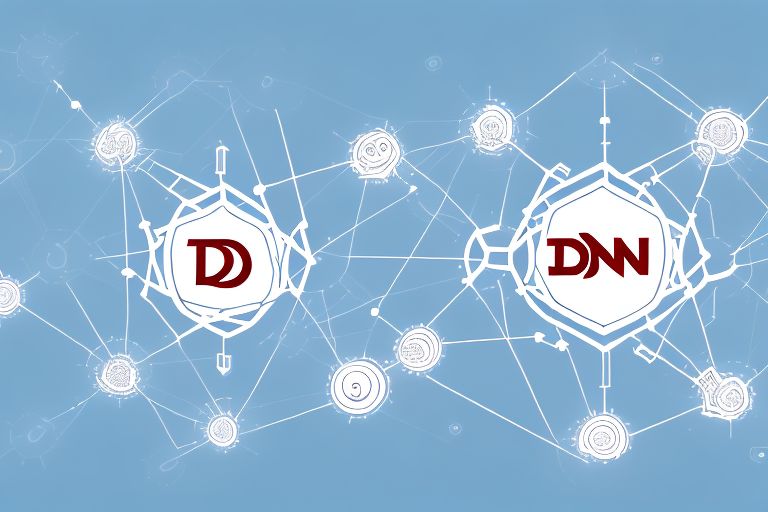In the world of networking, DNS and DHCP are two important tools that are often confused with one another. While both are essential for managing network communication, they serve very different purposes. In this article, we will provide an in-depth comparison of DNS and DHCP, exploring their similarities, differences, and advantages. We will also cover common use cases, pros and cons, and best practices for implementation and management.
What is DNS?
DNS stands for Domain Name System, and it is essentially a decentralized database that maps domain names to IP addresses. In other words, DNS allows users to access websites and resources on the internet using user-friendly names, rather than having to remember complex IP addresses. DNS works by using a hierarchical structure of name servers that allow queries to be resolved from top to bottom. When a user enters a domain name into their browser, the DNS server they are connected to will perform a query to map the name to an IP address, enabling the user to access the desired resource.
What is DHCP?
DHCP stands for Dynamic Host Configuration Protocol, and it is used to automate the process of assigning IP addresses to devices on a network. DHCP servers allocate IP addresses to devices dynamically, which means that they are only assigned for a limited period of time. This enables devices to easily connect to the network without requiring manual configuration, and it also allows for efficient management of IP address space. DHCP also allows for the inclusion of additional configuration information, such as subnet masks, default gateways, and DNS servers.
How do DNS and DHCP work together?
In order for DHCP to function properly, it needs to be able to communicate with DNS servers. When a device is assigned an IP address by a DHCP server, it also receives information about the DNS servers that it should use. This allows the device to easily perform DNS queries and access resources on the network and the internet. Additionally, DNS servers can also be configured to allow DHCP clients to register their names and IP addresses, enabling more efficient mapping of names to addresses.
Differences between DNS and DHCP
One of the key differences between DNS and DHCP is their purpose. While DNS is primarily used for mapping domain names to IP addresses, DHCP is used for assigning IP addresses to devices on a network. DNS is also a decentralized system, meaning that it is comprised of a large number of interconnected servers, whereas DHCP typically involves one or more centralized servers that allocate IP addresses to clients on the network. DNS is also typically a read-only system, whereas DHCP involves read and write operations as devices connect and disconnect from the network.
Similarities between DNS and DHCP
Despite their differences, there are also some similarities between DNS and DHCP. One of these similarities is that both are essential for effective network communication. Without DNS, users would need to remember complex IP addresses in order to access resources on the internet, which would be highly impractical. Similarly, without DHCP, network administrators would need to manually assign IP addresses to every device on the network, which would be time-consuming and error-prone.
Advantages of using DNS
There are several advantages to using DNS in network communication. One of the key advantages is that it allows for user-friendly naming conventions, which can be easier to remember and communicate than complex IP addresses. DNS also provides a layer of abstraction between domain names and IP addresses, enabling more efficient management of network resources. Another advantage is that DNS can be highly scalable, with a hierarchical structure that can be easily expanded to accommodate large networks and high volumes of traffic.
Advantages of using DHCP
Similarly, there are also several advantages to using DHCP in network communication. One of the key advantages is that it allows for the automated assignment of IP addresses, reducing the administrative burden on network administrators. DHCP also provides additional configuration information that can help ensure that devices are properly configured for network communication, such as subnet masks, default gateways, and DNS servers. Another advantage is that DHCP can help to prevent IP address conflicts, which can occur when multiple devices on the network are assigned the same IP address.
Common use cases for DNS
DNS is used in a wide range of applications, including internet browsing, email communication, and file sharing. DNS is particularly important for web browsing, as it enables users to access websites using common names such as google.com, rather than having to remember and type in complex IP addresses. DNS is also used for email communication, as it enables email clients to locate and connect to the appropriate mail server based on domain names. Additionally, DNS is used for file sharing, as it allows users to easily connect to shared drives and folders on the network using human-readable names.
Common use cases for DHCP
DHCP is used in a variety of scenarios, particularly in corporate and enterprise networks. DHCP is commonly used in large organizations where there are many connected devices, as it enables the automated assignment of IP addresses to prevent conflicts and reduce administrative overhead. DHCP is also often used in guest networks, which are used to provide temporary access to users who are not part of the organization. Additionally, DHCP is used in virtualized environments, where it can be used to dynamically allocate IP addresses to virtual machines as they are created and destroyed.
Pros and cons of using DNS
One of the main advantages of using DNS is that it enables efficient and user-friendly network communication. However, there are also some potential disadvantages to using DNS. One of these is that DNS queries can be vulnerable to security threats, such as DNS spoofing and cache poisoning. Additionally, DNS can be sluggish or unresponsive if there are problems with the underlying name servers or if there is high traffic volume. Finally, DNS can also be challenging to manage and configure, particularly in large and complex networks.
Pros and cons of using DHCP
Similarly, there are also some potential advantages and disadvantages to using DHCP. One of the main advantages is that it simplifies network administration and reduces the risk of IP address conflicts. However, there are also potential security risks associated with DHCP, such as rogue DHCP servers and unauthorized access to network resources. Additionally, DHCP can be challenging to configure and manage, particularly in large and complex environments. Finally, DHCP may not be appropriate for all networks, particularly those with static IP address requirements or specialized configuration needs.
Choosing the right tool for the job: DNS vs DHCP
When it comes to choosing between DNS and DHCP, there is no one-size-fits-all solution. Instead, organizations should carefully evaluate their network requirements and determine which tool will best meet their needs. In general, DNS is appropriate for most networks that require efficient and user-friendly network communication, while DHCP is particularly useful for large and complex networks where automated IP address allocation is necessary. However, each network is unique, and organizations should consider their specific needs and requirements when making this decision.
Understanding the role of DNS in network communication
As we have discussed, DNS plays a critical role in network communication by enabling human-readable names to be translated into IP addresses. However, DNS also has several other important functions in network communication. These include caching, which allows frequently accessed names to be stored locally for faster access, and security, which can be applied to prevent unauthorized access or manipulation of the system. Additionally, DNS can also be used to promote better network performance by using round-robin load balancing and other techniques to manage traffic flow.
Understanding the role of DHCP in network communication
Similarly, DHCP also plays a critical role in network communication by enabling automated IP address allocation. However, DHCP also has many other important functions in network communication. These include lease management, which allows administrators to control how long IP addresses are allocated to devices on the network, and address conflict detection, which helps to prevent IP address conflicts. Additionally, DHCP can also be used to provide additional configuration information, such as domain names and DNS servers, to devices on the network.
Implementing a DNS server: step-by-step guide
If you are looking to implement a DNS server in your network, there are several steps you will need to follow. These include selecting appropriate hardware and software, configuring your server, creating your DNS zone files, and testing and troubleshooting your setup. While the specifics of these steps will vary depending on your chosen hardware and software, there are many online resources and guides available to help walk you through the process.
Setting up a DHCP server: step-by-step guide
If you are looking to set up a DHCP server in your network, there are several steps you will need to follow. These include selecting appropriate hardware and software, configuring your server, setting up your DHCP scope, and testing and troubleshooting your setup. While the specifics of these steps will vary depending on your chosen hardware and software, there are many online resources and guides available to help walk you through the process.
Troubleshooting common issues with DNS and DHCP.
Like any technology, DNS and DHCP can sometimes experience issues that require troubleshooting. Common issues with DNS include slow or unresponsive name resolution, incorrect mappings, and security vulnerabilities. Common issues with DHCP include IP address conflicts, rogue DHCP servers, and misconfigured clients. Troubleshooting these issues typically involves a systematic process of identification, diagnosis, and resolution, and may require the use of specialized tools and knowledge.
Best practices for managing DNS and DHCP in your network.
To effectively manage DNS and DHCP in your network, there are several best practices you should follow. These include regularly monitoring your servers and clients, keeping your hardware and software up to date, configuring appropriate security settings, and performing regular backups and disaster recovery tests. Additionally, you should also establish clear documentation and procedures for managing DNS and DHCP, and ensure that all members of your team are trained to manage these systems effectively.
Future trends in DNS and DHCP technology
As with any technology, DNS and DHCP are subject to ongoing innovation and evolution. Some of the trends currently shaping the future of DNS and DHCP include increased security measures, such as DNS over HTTPS and DHCP snooping, as well as improved scalability and performance. Additionally, there is also ongoing research into new approaches to DNS and DHCP, including blockchain-based approaches, machine learning, and AI-powered network management.
Conclusion
Overall, DNS and DHCP are two essential tools for effective network communication, and understanding their similarities, differences, and advantages is critical for network administrators and IT professionals. By carefully evaluating their network requirements and selecting the appropriate tools and configurations, organizations can ensure that their networks are secure, efficient, and reliable.