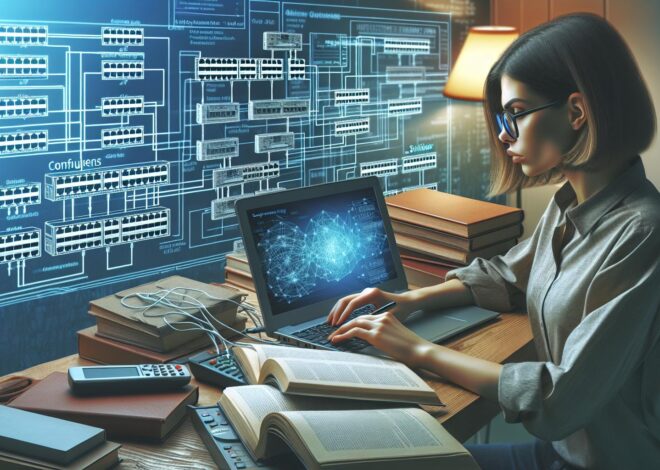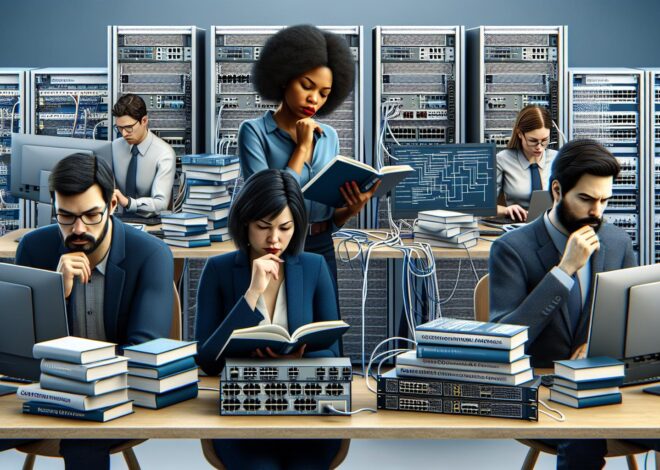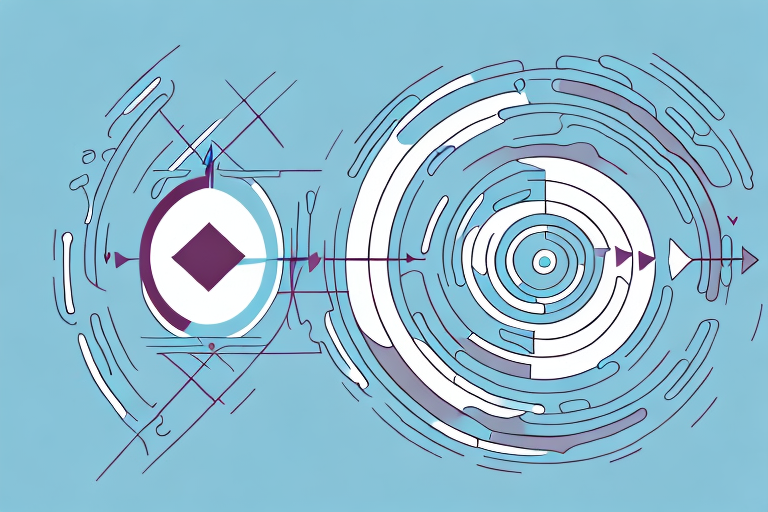
ARP vs RARP
In computer networking, the Address Resolution Protocol (ARP) and Reverse Address Resolution Protocol (RARP) are two protocols that are commonly used to map an IP address to its corresponding physical address (MAC address). Although these two protocols serve a similar purpose, they have different functionalities and are used under different circumstances. In this article, we will explore the basics of ARP and RARP, their similarities and differences, how they work, and their advantages and disadvantages. We will also compare their efficiency, discuss their common uses in networking, and look into the challenges associated with implementing them. Finally, we will outline some best practices for configuring ARP and RARP, and speculate about their future in networking.
Understanding the Basics of ARP
ARP is a protocol used to resolve the mapping between an IP address and its corresponding MAC address on a local network. It facilitates communication between devices in the same subnet and ensures that data is delivered to the correct destination. ARP maintains a table called an ARP cache, which is a lookup table that contains the IP and MAC addresses of devices in the local network. When a device wants to communicate with another device, it checks its ARP cache to see if it has the MAC address of the destination device. If the MAC address is not in the cache, the device sends an ARP request to the network, asking for the MAC address of the device with the specified IP address. The device with the corresponding IP address will then respond with its MAC address, and the original device will store this information in its ARP cache.
It is important to note that ARP operates at the Data Link Layer of the OSI model, which is responsible for the physical transmission of data between devices on a network. ARP is a stateless protocol, meaning that it does not keep track of previous requests or responses. This can lead to potential security risks, such as ARP spoofing, where an attacker sends false ARP messages to associate their own MAC address with the IP address of another device on the network. To prevent ARP spoofing, network administrators can implement measures such as static ARP entries or ARP inspection.
Understanding the Basics of RARP
RARP, on the other hand, is a protocol used to resolve the mapping between a MAC address and its corresponding IP address. It is commonly used in legacy systems and diskless workstations, where a device without a permanent storage device needs to obtain its IP address at boot time. RARP maintains a table called a RARP table, which contains the MAC and IP addresses of devices in the local network. When a device wants to obtain its IP address using RARP, it broadcasts a RARP request to the network, asking for its IP address. A device with a corresponding MAC and IP address will then respond with the IP address, and the requesting device will store this information in its RARP table.
One of the limitations of RARP is that it only works within a local network. If a device needs to obtain its IP address from a different network, it cannot use RARP and must rely on other protocols such as DHCP or BOOTP. Additionally, RARP is not secure and can be vulnerable to spoofing attacks, where a malicious device pretends to have a legitimate MAC address and provides a false IP address to the requesting device.
Despite its limitations, RARP is still used in some specialized environments where legacy systems or diskless workstations are still in use. However, it has largely been replaced by more secure and versatile protocols such as DHCP and BOOTP, which can provide not only IP addresses but also other network configuration information such as subnet masks and default gateways.
ARP and RARP: Similarities and Differences
ARP and RARP are both used to resolve the mapping between IP and MAC addresses, but they differ in their direction of the mapping. ARP maps IP addresses to MAC addresses, while RARP maps MAC addresses to IP addresses. Additionally, ARP is used on devices with permanent storage devices, while RARP is used on diskless workstations.
How ARP Works
ARP works by maintaining an ARP cache, which contains the IP and MAC addresses of devices in the local network. When a device wants to communicate with another device, it checks its ARP cache to see if it has the MAC address of the destination device. If the MAC address is not in the cache, the device sends an ARP request to the network, asking for the MAC address of the device with the specified IP address. The device with the corresponding IP address will then respond with its MAC address, and the original device will store this information in its ARP cache.
How RARP Works
RARP works by maintaining a RARP table, which contains the MAC and IP addresses of devices in the local network. When a device wants to obtain its IP address using RARP, it broadcasts a RARP request to the network, asking for its IP address. A device with a corresponding MAC and IP address will then respond with the IP address, and the requesting device will store this information in its RARP table.
ARP vs RARP: Which is More Secure?
Neither ARP nor RARP offer any inherent security features. However, ARP spoofing attacks are more common than RARP spoofing attacks, as ARP is used more frequently than RARP. ARP spoofing is a technique in which an attacker sends false ARP messages to create an ARP cache poisoning, which redirects traffic to a different destination. Therefore, it is crucial to implement security measures, such as ARP monitoring and port security, to protect against ARP spoofing attacks.
Advantages and Disadvantages of Using ARP
ARP offers several advantages, such as ensuring the delivery of data packets to the correct destination, reducing network traffic and latency, and simplifying network administration. However, ARP has its disadvantages, such as vulnerability to ARP spoofing attacks, difficulty in scaling larger networks, and incompatibility with certain network topologies.
Advantages and Disadvantages of Using RARP
RARP has its advantages, such as reducing the burden of configuring IP addresses for diskless workstations and simplifying the boot process. However, RARP also has its disadvantages, such as being less secure than DHCP and potential for conflicts between MAC and IP addresses.
ARP vs RARP: Which is More Efficient?
Both ARP and RARP are efficient in their respective functionalities. ARP is more widely used and has been optimized over the years, making it fast and reliable on local networks. RARP, on the other hand, has become less relevant due to the widespread use of Dynamic Host Configuration Protocol (DHCP) and other new technologies.
When to Use ARP vs RARP
ARP should be used in traditional networked environments, where devices have permanent storage and IP addresses are assigned based on function or location. RARP should be used in diskless workstations, where devices do not have a permanent storage device to store their IP addresses.
Common Uses of ARP in Networking
ARP is commonly used in local area networks (LANs) to map IP addresses to MAC addresses, ensuring that data packets are sent to the correct destination. ARP is also used in networked environments with multiple subnets to enable communication between devices in different subnets.
Common Uses of RARP in Networking
RARP is less commonly used in modern networking environments due to the prevalence of DHCP. However, RARP is still used in legacy systems and diskless workstations that do not have a permanent storage device to store their IP addresses.
ARP, RARP, and DHCP: Understanding the Differences
ARP, RARP, and DHCP are all used to map IP addresses to their corresponding MAC addresses, but they differ in their functionality and scope. ARP is used to map IP addresses to MAC addresses on a local network, RARP is used to map MAC addresses to IP addresses for diskless workstations, and DHCP is used to assign IP addresses to devices across a network, including those with permanent storage.
Challenges Associated with Implementing ARP
One of the biggest challenges associated with implementing ARP is the susceptibility to ARP spoofing attacks, which can result in a security breach. Additionally, ARP can become inefficient in larger networks, as the broadcast traffic increases, making it difficult to scale.
Challenges Associated with Implementing RARP
One of the biggest challenges associated with implementing RARP is its incompatibility with newer network technologies, such as DHCP. Additionally, conflicts between MAC and IP addresses can occur in larger networks, leading to connectivity issues.
Best Practices for Configuring ARP in Your Network
To configure ARP in your network, it is essential to monitor ARP traffic for potential attacks, disable unused ports, and enable port security. You should also avoid using static ARP entries, as they can be difficult to manage and maintain in large networks.
Best Practices for Configuring RARP in Your Network
While RARP is less commonly used than ARP and DHCP, if you need to configure it in your network, it is essential to monitor unicast RARP traffic for potential conflicts and to use an auditing tool to track changes to the RARP table.
The Future of ARP and RARP: What to Expect
As network technologies continue to evolve, the relevance of ARP and RARP is decreasing. In the future, we can expect more widespread use of DHCP and other newer technologies that simplify network administration and provide enhanced security features.
In conclusion, ARP and RARP are important protocols that are used to map IP addresses to their corresponding MAC addresses. While they serve a similar purpose, they differ in their functionality and scope and are used under different circumstances. It is essential to understand the advantages and disadvantages of each protocol and to implement best practices for configuring them in your network to enhance security and efficiency.