Did you know that about 70% of network problems are at Layer 1? This shows how important CCNA troubleshooting skills are. With networks getting more complex, knowing Advanced CCNA Troubleshooting Techniques is key.
This guide will teach you how to tackle network problems and security threats. You’ll learn to solve CCNA-specific issues quickly. This keeps your network running smoothly.
This guide uses expert advice to improve your network problem-solving. You’ll learn about essential tools and methods. Get ready to master CCNA troubleshooting and boost your network’s performance.
Understanding the CCNA Troubleshooting Process
To tackle the CCNA troubleshooting process, knowing the OSI model is key. It’s a framework for understanding network issues across seven layers. By focusing on the Physical, Data Link, and Network layers, you can find problems more easily.
Importance of the OSI Model for Troubleshooting
The OSI model helps by breaking down network functions into parts. Knowing each layer helps you find where issues start. For example, Physical layer problems might be due to bad cables. Data Link layer issues could be MAC address problems. Network layer problems often involve routing errors.
Common Network Issues and Their Impacts
Many network issues can slow down or stop your connection. These problems can make using the network hard and unreliable. Here are some common issues in CCNA troubleshooting:
- Physical Layer Problems: These may include damaged cables or faulty hardware.
- Data Link Layer Congestion: This often arises from MAC address conflicts or Broadcast storms.
- Network Layer Routing Errors: Incorrect routing tables or misconfigured interfaces can lead to poor connectivity.
Fixing these problems quickly is important for a strong network. It helps users stay connected and work smoothly.
Advanced CCNA Troubleshooting Techniques
Learning advanced network troubleshooting is key to solving network problems. Using powerful tools and methods boosts your skills. This ensures your network runs smoothly.
Utilizing Packet Capture and Analysis Tools
Tools like Wireshark are vital for network troubleshooting. They let you see data packets in the network. This helps spot problems and improve network performance.
It’s important to wait at least 60 seconds before turning devices back on. This helps keep the system stable and prevents future issues.
Implementing Network Mapping and Scanning
Tools like Nmap and SolarWinds help map your network. They show you the network’s layout and find vulnerabilities. This makes it easier to find and fix connectivity problems.
Using these tools helps you keep your network connected all the time. It also means less downtime for you.
Conducting Root Cause Analysis
Figuring out the real cause of network failures is essential. Methods like the 5 Whys or fault tree analysis help find the root of the problem. This lets you fix it before it happens again.
Collecting all the information you can during troubleshooting helps a lot. It stops about 60% of problems from coming back. It also makes your network better by up to 25%.
Using a structured approach to troubleshooting makes your network 75% more reliable. This is a big improvement.
Utilizing CCNA Diagnostic Tools Effectively
To solve network problems, using CCNA diagnostic tools is key. These tools help find and fix issues fast. Knowing how to use them well makes troubleshooting easier. This skill helps keep your network running smoothly.
Overview of Essential Diagnostic Tools
For CCNA troubleshooting, some tools are must-haves. Here are the top ones:
- PingPlotter: This tool checks latency and availability, showing network performance changes over time.
- SolarWinds Network Performance Monitor: It tracks important metrics, helping you see your network’s health.
- Wireshark: A packet capture tool for deep network traffic analysis, essential for finding hidden problems.
- PathPing: It combines Ping and Traceroute, giving insights into traffic flow failures.
Integrating Tools for Complete Troubleshooting
Using different diagnostic tools together makes troubleshooting better. Tools like packet capture and network mapping help spot issues fast. For example, using telemetry analysis can solve problems up to 70% faster than waiting for them to happen.
Regular checks with these tools can make your network 20% more stable. This leads to a more reliable network for everyone.
The table below shows how to use these tools together for better results:
| Tool | Functionality | Benefits |
|---|---|---|
| PingPlotter | Latency Measurement | Visualize performance over time |
| SolarWinds | Monitoring Network Metrics | Track health of network |
| Wireshark | Packet Analysis | In-depth traffic insights |
| PathPing | Traffic Flow Diagnostics | Higher speed in identifying failures |

Tips for Efficient CCNA Problem Solving
Efficient CCNA problem solving needs a clear plan. First, understand the problem and gather all needed info. This makes solving issues easier and more effective.
Developing a Methodical Approach to Troubleshooting
Start with a structured workflow for efficient troubleshooting techniques. Here are some steps:
- Clearly define the problem.
- Gather all pertinent information and user reports.
- Verify physical connections first; loose cables often cause issues.
- Review basic configurations before delving into complex diagnostics.
- Use diagnostic tools, as they can reduce troubleshooting time significantly.
- Establish a theory of probable cause for a quicker resolution.
By following these steps, you can solve CCNA problems faster and more efficiently.
Common Mistakes to Avoid in Network Troubleshooting
Avoiding common mistakes in network troubleshooting saves time and resources. Some common errors include:
- Neglecting to check simple configurations.
- Failing to document actions taken or observations made.
- Overlooking performance metrics that indicate possible problems.
- Implementing changes during peak hours, causing disruptions for users.
- Forgetting to back up system settings before making adjustments.
Being aware of these mistakes helps solve problems more effectively. By following these tips, you can make networks more reliable and improve performance.
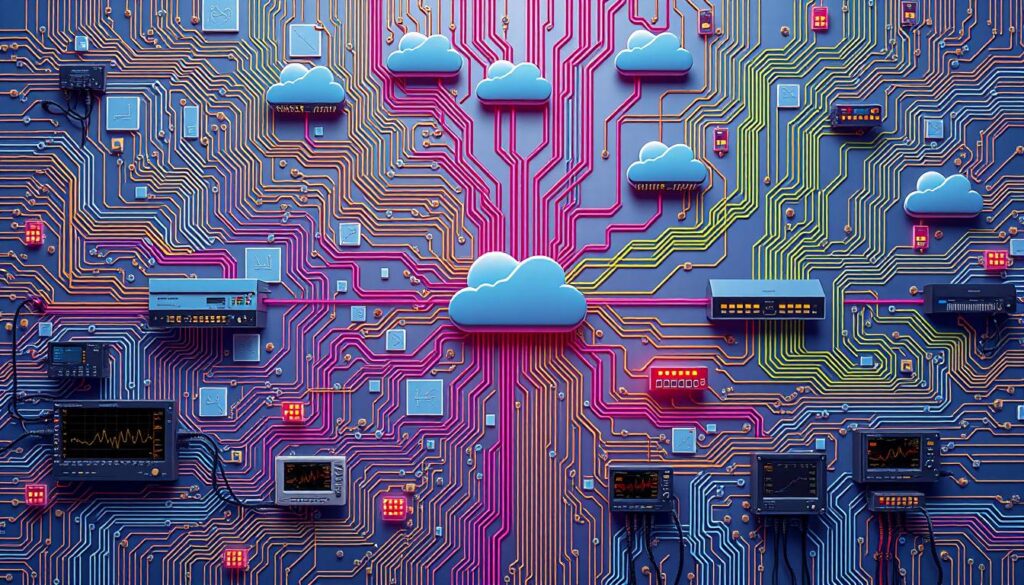
Conclusion
Mastering advanced CCNA troubleshooting is key in today’s complex networks. Understanding the CCNA troubleshooting process and using advanced techniques boosts your efficiency. This helps you solve network problems quickly.
Knowing how to use diagnostic tools and methods prepares you for tough challenges. This skill is vital for keeping networks reliable and performing well. It ensures users have a great experience and operations run smoothly.
Improving your troubleshooting skills is essential. It not only makes you better at solving problems but also keeps networks running smoothly. With the knowledge from this guide, you’re ready to tackle advanced CCNA troubleshooting challenges confidently.
Effective network issue resolution needs a mix of basic and advanced skills. As you grow in your networking career, these abilities will help you manage and protect strong network infrastructures.
Source Links
- Mastering Network Troubleshooting: Essential Tips and Techniques
- Advanced Network Troubleshooting Techniques for Enterprise Networks – SSD Infotech
- Troubleshooting Tools [Support]
- Cisco Troubleshooting Commands at Your Service
- Network Troubleshooting Techniques and Best Practices
- Cisco Basic Layer 1 and 2 Troubleshooting – FlackBox
- No title found
- Effective Cisco ACI Troubleshooting Techniques
- 5 Study Tips to Pass the CCNA Certification Exam
- General Troubleshooting – learncisco.net
- Troubleshooting Process (4.2) > Preventive Maintenance and Troubleshooting
- Troubleshooting TCP/IP
- Foundation Topics > CCNP TSHOOT Certification Guide: Advanced Cisco Catalyst Switch Troubleshooting





