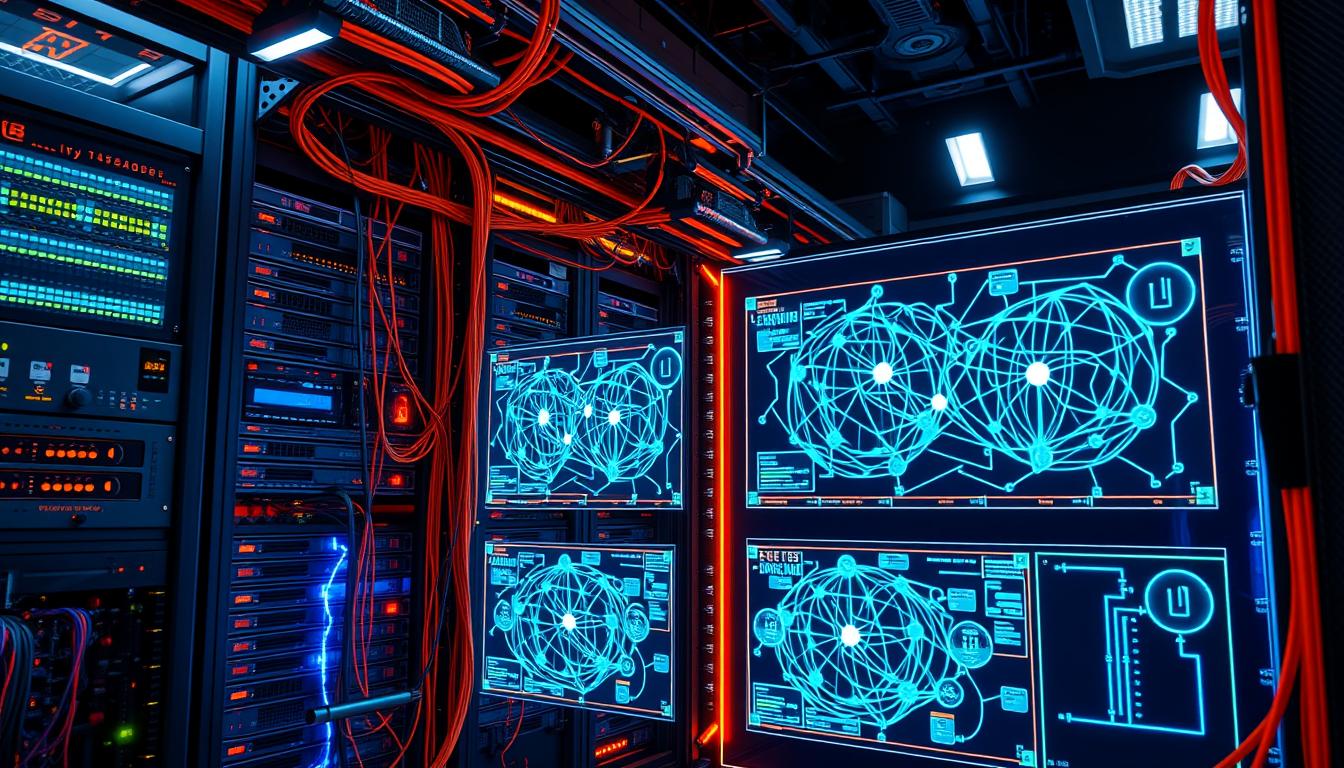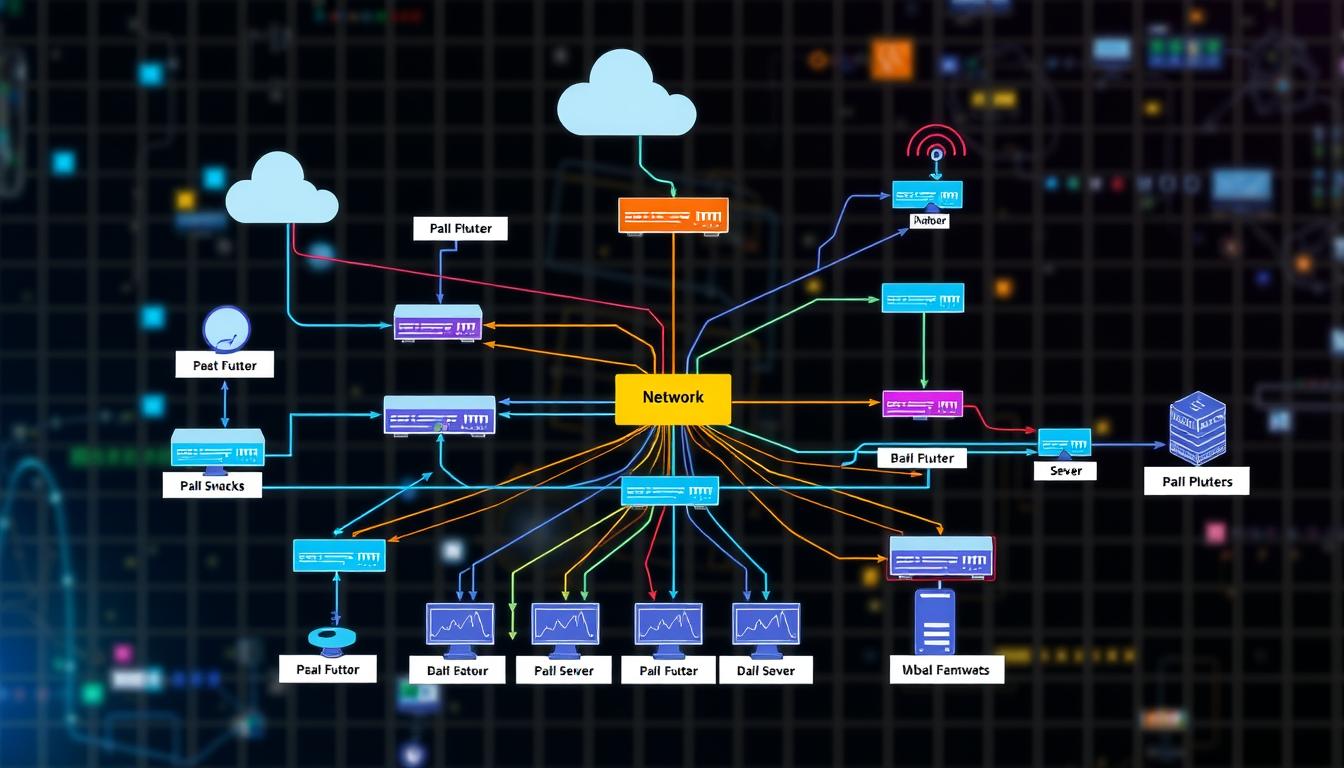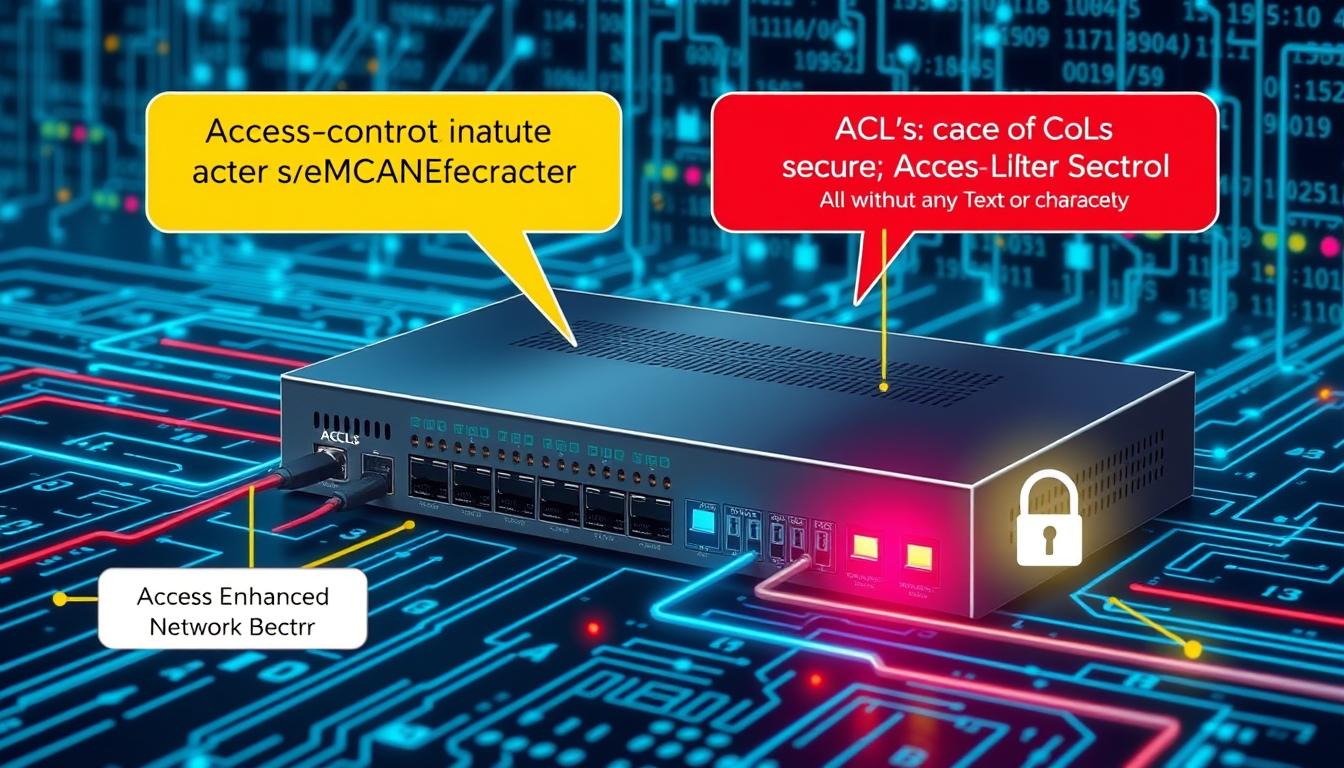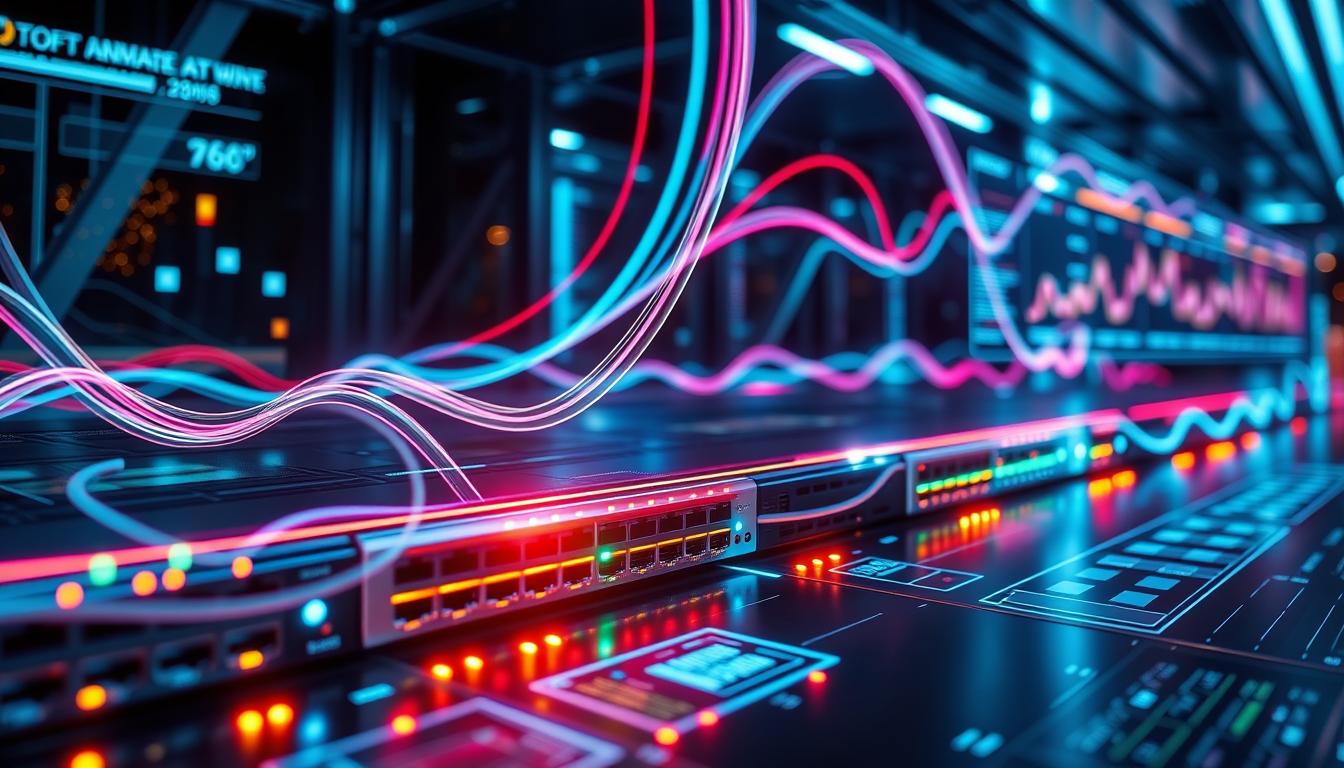Did you know that nearly 80% of enterprise networks use Layer 2 switching to work well? This shows how key it is to learn CCNA Advanced Switching Concepts. It’s vital as you get ready for the tough Cisco CCNA certification.
This guide takes you deep into advanced switching techniques. It focuses on both Layer 2 and Layer 3 switching. By the end, you’ll know a lot about important CCNA switching concepts. These are key for dealing with today’s complex networks.
You’ll get deep insights into switching protocols and how to use them in real life. This guide helps you improve your Cisco CCNA Switching skills. It’s your main resource for boosting your networking skills.
Introduction to Advanced Switching Techniques
Mastering Advanced Switching Techniques is key in network management, vital for those aiming for CCNA Switching Fundamentals. It’s about managing and routing data in complex networks. Advanced switching goes beyond simple connections, using strategies to improve data transfer.
Learning these techniques helps you set up networks quickly and efficiently. You’ll learn about VLANs, Layer 2 protocols, and how Spanning Tree Protocol (STP) stops network loops. Layer 2 switching is important for managing data frames in a LAN.
Get ready to improve your skills in handling various networking situations. This knowledge is a stepping stone to more advanced topics in networking and switching.
Understanding Layer 2 Switching
Layer 2 Switching is key in network design, working at the Data Link layer. It uses MAC addresses to forward frames, making LAN communication efficient. For those aiming for CCNA Network Switching, knowing Layer 2 Switching well is vital.
Key Functions of Layer 2 Switching
Switches are the heart of LANs, keeping a MAC address table. This table links MAC addresses to ports. The main tasks include:
- Frame Forwarding: Switches send frames to the right ports using MAC addresses.
- Collision Domains: Each port on a switch is its own collision domain.
- Broadcast Handling: Switches forward all broadcasts by default, not breaking up broadcast domains.
- Discovery Protocols: CDP and LLDP, used for device discovery, work at Layer 2.
These roles help manage network traffic but also bring challenges.
Benefits and Limitations of Layer 2 Switching
Layer 2 Switching offers many benefits. It ensures fast, low-latency communication, making data transfer smooth. It’s also the basis for over 50,000 learners’ CCNA Layer 2 Switching training. The courses include 30+ lectures and over six hours of content.
| Benefits | Limitations |
|---|---|
| Low latency communication | Limited scalability due to large broadcast domains |
| Efficient frame delivery using MAC addresses | High convergence times with protocols like Spanning Tree Protocol (STP) |
| Support for multiple collision domains | Inability to segment broadcast domains effectively |
Knowing these points is key for network management and troubleshooting. Mastering Layer 2 Switching boosts your skills for CCNA certification. This is important for many networking jobs in different fields.
Exploring Layer 3 Switching
Understanding Layer 3 Switching is key for better network performance and security. It goes beyond Layer 2, allowing packets to be forwarded by IP addresses. This makes routing better. Layer 3 Switching combines switching and routing in one device, making networks seamless.
We’ll look at the main differences between Layer 2 and Layer 3 switching. We’ll also see how Layer 3 Switching boosts performance and security.
Differences Between Layers 2 and 3 Switching
Layer 2 and Layer 3 switching have different roles in a network. Here are the main differences:
- Layer 2 Switching works at the data link layer. It helps communication in the same LAN by using MAC addresses.
- Layer 3 Switching focuses on the network layer. It checks and forwards packets by IP addresses, key for inter-VLAN routing.
- Layer 3 devices can act as routers. This reduces latency compared to traditional routers.
- Layer 2 uses a MAC address table. Layer 3 uses a routing table.
Performance and Security Features of Layer 3 Switching
Layer 3 Switching has many features that boost performance and security:
- Utilization of ASICs: Special hardware in Layer 3 switches speeds up data processing, making operations more efficient.
- High Throughput: Layer 3 switches handle a lot of traffic. They’re great for big enterprises where speed matters.
- Network Segmentation: Creating and managing multiple VLANs helps manage traffic well.
- Routing Capabilities: Layer 3 switches handle routing easily. This simplifies network setup.
- Quality of Service (QoS): Better QoS ensures important apps get priority. This improves network performance.
- Security Features: Layer 3 switches support RMON. This helps monitor and manage network traffic well.
Using these features in your network strategy, like Cisco CCNA Advanced Switching, makes your infrastructure stronger. It also ensures data flows securely and efficiently across different VLANs.
CCNA Advanced Switching Concepts: An Overview
Understanding CCNA Advanced Switching Concepts is key for networking success. Mastering these concepts lets you use Advanced Switching Techniques well. These techniques make data transmission faster and meet today’s network demands.
Importance of Advanced Switching Techniques
Advanced Switching Techniques are vital for better network performance. They allow for different switching methods, such as:
- FastForward – known for having the least latency.
- Store-and-Forward – the highest latency, but it ensures complete frame integrity by discarding frames with CRC errors.
- Fragment-Free – a hybrid method that aims to reduce the likelihood of forwarding runt frames.
These methods are very important. For example, Catalyst 1900 series switches use FastForward by default. This makes them very fast. It also helps the network respond quickly.
The Errdisable feature is another safety measure. It automatically disables problem ports to keep the network stable.
Role in Modern Networking
In today’s fast business world, CCNA Advanced Switching Concepts are critical. Businesses need scalable switching to handle many applications and lots of traffic. These advanced techniques help manage resources and troubleshoot, keeping the network healthy.
As networks get bigger, using VLANs and strong switching protocols is key. It helps avoid congestion and keeps performance high. Knowing these areas helps operations run smoothly and prepares you for new networking tech.
Fundamental Switching Protocols in CCNA
Learning about basic switching protocols is key for CCNA Advanced Switching Concepts. It helps make networks work better. We’ll look at three main protocols: Spanning Tree Protocol (STP), VLAN Trunking Protocol (VTP), and EtherChannel. Each one has its own role in keeping networks stable and running smoothly.
Spanning Tree Protocol (STP)
The Spanning Tree Protocol stops loops in switched networks. It uses the Spanning Tree Algorithm to manage network connections. This ensures only one path is active between devices.
STP has different states like Blocking, Forwarding, and Disabled. It also has temporary states like Listening and Learning. The time it takes to adjust to changes depends on the network size. Knowing this is important for CCNA Switching Protocols.
VLAN Trunking Protocol (VTP)
VTP is key for managing VLANs across switches. It groups devices into domains, with each switch in one domain. VTP has three modes: Server, Client, and Transparent.
Server mode manages VLANs, Client mode gets updates, and Transparent mode forwards messages without changing them. VTP makes managing VLANs easier, which is important for CCNA Advanced Switching Concepts.
EtherChannel Configuration
EtherChannel is important for boosting bandwidth and redundancy. It combines multiple physical links into one logical link. This increases throughput and adds fault tolerance.
Understanding EtherChannel is vital for CCNA certification. It shows how CCNA Switching Protocols are used in real networks.
Implementing Virtual LANs (VLANs)
Virtual LANs (VLANs) are key in today’s networking. They help manage traffic and keep networks secure. By setting up VLANs, you can split broadcast domains, cutting down on unwanted traffic. This makes your network run smoother and faster.
Creating and Managing VLANs
To start with VLANs, you need to give each one a unique IP address. This lets different VLANs talk to each other. Here are some tips to keep in mind:
- Use a clear network addressing scheme to avoid mistakes.
- Set up VLANs on switch ports either by hand or with a policy server.
- Think about using a voice VLAN to keep voice calls clear of data delays.
Configuring VLAN Trunks and Inter-VLAN Routing
VLAN trunks are great for linking multiple VLAN switches together. They use fast cables and tagging to move traffic well. Here’s how the tagging methods compare:
| Method | VLAN Tagging Requirement | Compatibility |
|---|---|---|
| ISL | All VLANs must be tagged | Proprietary (Cisco) |
| IEEE 802.1Q | All VLANs except one must be tagged | Industry Standard |
Each VLAN works on its own, making the whole system act like many virtual switches. This saves space and boosts your network’s flexibility and growth.

Troubleshooting Layer 2 and Layer 3 Switching
When dealing with Layer 2 and Layer 3 switching, network pros face many challenges. Finding and fixing problems with Spanning Tree Protocol (STP), VLAN settings, and routing is key. Using a step-by-step approach helps solve these issues.
Common Challenges and Solutions
Knowing the differences between Layer 2 and Layer 3 switches is important. It helps identify common problems:
- VLAN Misconfiguration: Wrong VLAN settings can cut off hosts. Correct VLAN settings are vital for host communication.
- STP Issues: Misconfigured STP can cause loops and broadcast storms. Correct STP setup is needed for smooth traffic flow.
- Routing Problems: Layer 3 switches need special setup for routing. Wrong routing can lead to lost packets.
Fixing these issues requires a mix of Layer 2 and Layer 3 troubleshooting. Knowing the problems and solutions can cut down on network downtime.
Tools for Effective Troubleshooting
Using the right tools makes troubleshooting easier. Here are some top tools for Layer 2 and Layer 3 issues:
| Tool | Description | Application |
|---|---|---|
| Simulation Software | Simulates network setups for testing without real devices. | Great for solving complex problems in a safe space. |
| Command-Line Utilities | Gives insights into device setups and connections. | Uses commands like ping, traceroute, and show for checking. |
| Packet Analyzers | Looks at data packets in detail for analysis. | Helps spot network bottlenecks and odd traffic. |
By using these tools, you can tackle Layer 2 and Layer 3 switching problems more effectively.
Practical Applications in Cisco Environments
Understanding Cisco CCNA Advanced Switching is key in today’s networking world. Hands-on labs and network simulations are invaluable. They help solidify your grasp of advanced switching concepts.
As you apply these techniques, you’ll learn to deploy switches effectively. This is true for both Layer 2 and Layer 3 setups.
Hands-On Labs and Network Simulation
Hands-on labs and network simulations are vital. They let you dive into advanced switching technologies. This includes OSPF and EIGRP features.
By practicing in real-world scenarios, you master essential skills. Here are some benefits:
- Interactive Learning: Use video demonstrations and animations to understand complex concepts.
- Real-World Experience: Apply what you’ve learned to real situations, improving your problem-solving.
- Assessment Opportunities: Test your knowledge with quizzes at the end of each module.
Real-World Scenarios and Best Practices
Using best practices for Cisco switches boosts network performance and security. Here are some tips:
- Use Cisco Packet Tracer to deepen your network configuration understanding.
- Implement security measures like DHCP, NAT, and NTP when setting up Cisco devices.
- Learn about WAN connection types, including Metro Ethernet and MPLS.
- Explore the CCNA Routing and Switching curriculum for thorough training.

| Course Element | Details |
|---|---|
| Video Instruction | Over 26 hours provided |
| Video Presentations | 400+ individual videos |
| Skill Level | Beginner |
| Interactive Assessments | Quizzes at end of modules |
| Platform Support | Windows, Mac OS, iOS |
Focus on hands-on experience to prepare for roles like Associate Security Analyst. Engaging with Cisco CCNA Advanced Switching materials sharpens your skills. This prepares you for making effective decisions in your career.
Conclusion
Mastering CCNA Advanced Switching Concepts is key for networking success. This guide has covered important Advanced Switching Techniques. These are vital for Layer 2 and Layer 3 technologies.
Building a strong foundation in these areas prepares you for network management challenges. It also sets you up for long-term success.
Moving from CCNA to CCNP certifications deepens your understanding of troubleshooting and security. Networking technologies change fast. Hands-on projects and simulations are essential to link theory to practice.
Staying updated with these skills keeps you competitive in the Ethernet switching market. This is important for your career growth.
The knowledge from CCNA Advanced Switching Concepts is a stepping stone to more advanced areas. This includes advanced routing, security techniques, and automation. Exploring these topics boosts your career and helps you contribute to the networking technology evolution.
Source Links
- Top 10 Cisco Books on Safari for Networking Mastery
- CCNA Routing and Switching ICND2 200-105 Official Cert Guide, Academic Edition
- CCNA Networking Essentials: A Comprehensive Cisco Course
- Cisco CCNA 2 Routing and Switching Essentials
- CCNA Advanced Switching
- Introducing Routing and Switching in the Enterprise, CCNA Discovery Learning Guide
- Layer 2 Switching & VLAN’s for Cisco CCNA
- Layer 2 Switching or Ethernet Switching
- Config Lab: Layer 3 Switching w/ SVIs
- Routing Between VLANs & Layer 3 Switches – Practical Networking .net
- Layer 3 Switch Guide: Features, Benefits, and Applications
- cisco Ccna- LAN Switching Technologies : Switching methods
- Switching Basics and Intermediate Routing CCNA 3 Labs and Study Guide 9781587131714 | eBay
- CCNA Certification/Switching – Wikibooks, open books for an open world
- Top CCNA Switching and Routing Concepts You Must Know !
- VLANs and Trunk – learncisco.net
- VLAN Concepts and Applications | CCNA Exam Cram: Advanced Catalyst Switch Operations and Configuration
- Virtual Local Area Networks (VLANs) – Practical Networking .net
- Switch Port & IP Address Management Software by ManageEngine OpUtils
- Troubleshoot LAN Switching Environments
- Troubleshooting Layer 2 Switching: Answers
- Cisco CCNA Routing and Switching 200-120 Complete Video Course
- Cisco Class Descriptions
- No title found
- Mastering Ethernet LAN Switching for CCNA 200-301
- CCNA – Switching Concepts made easy