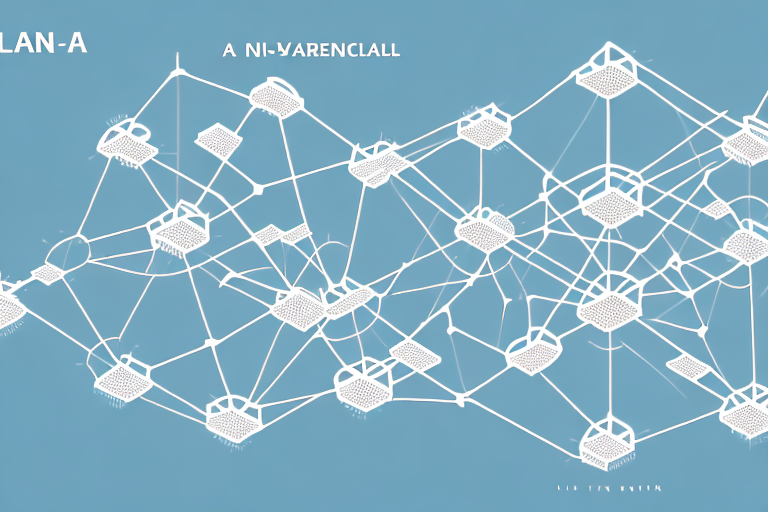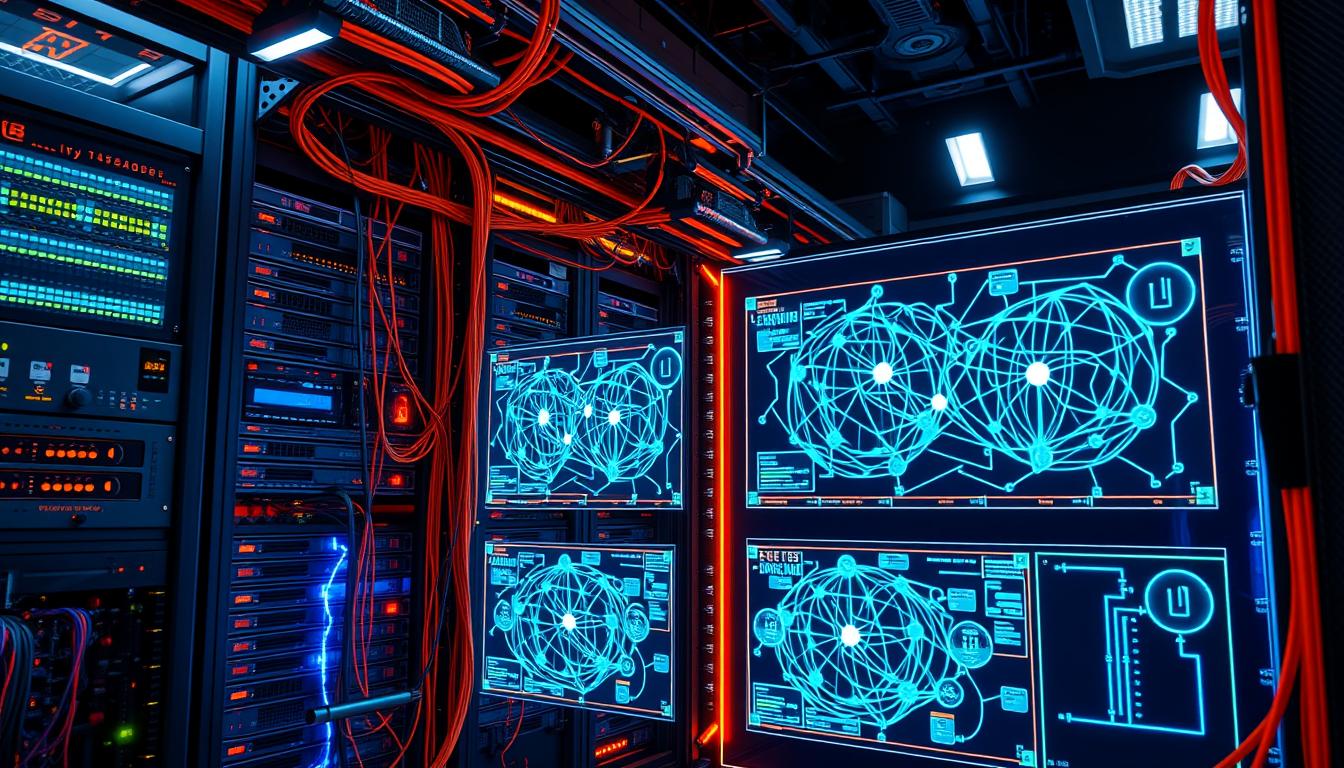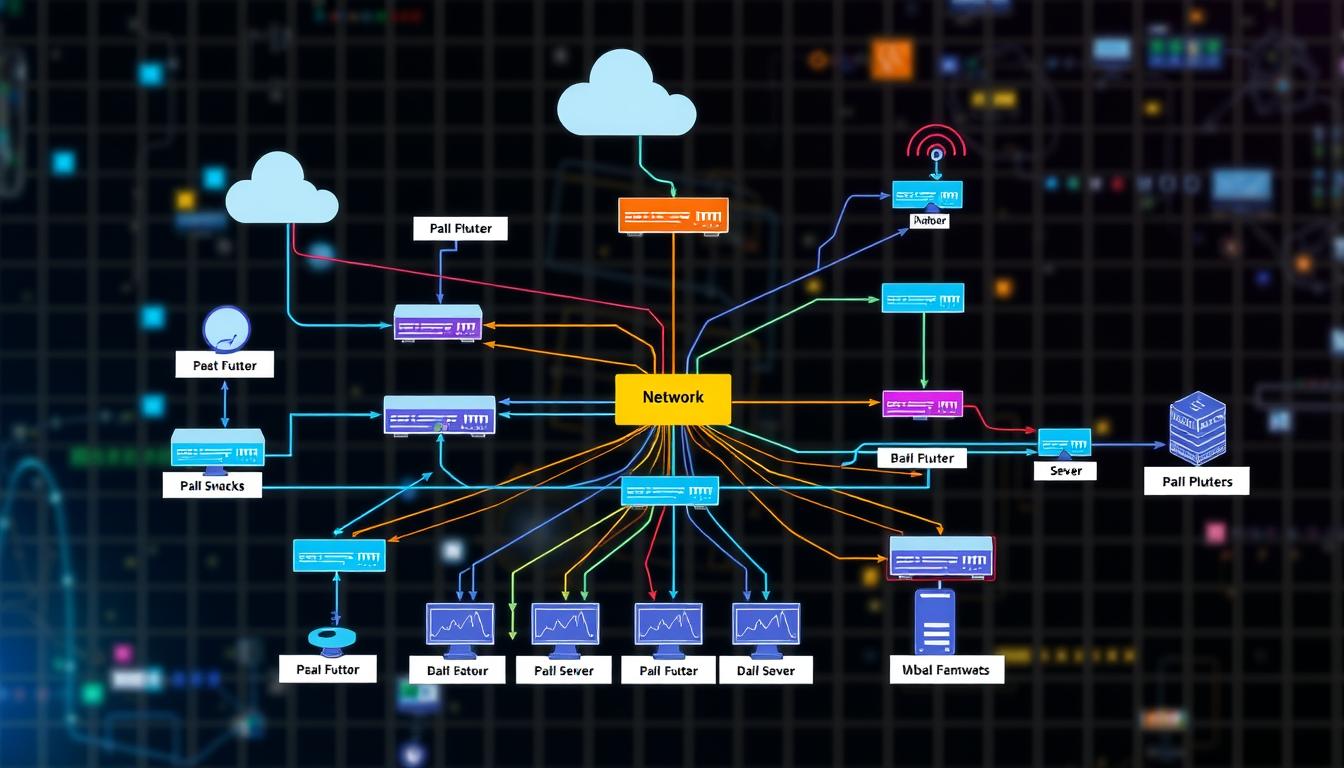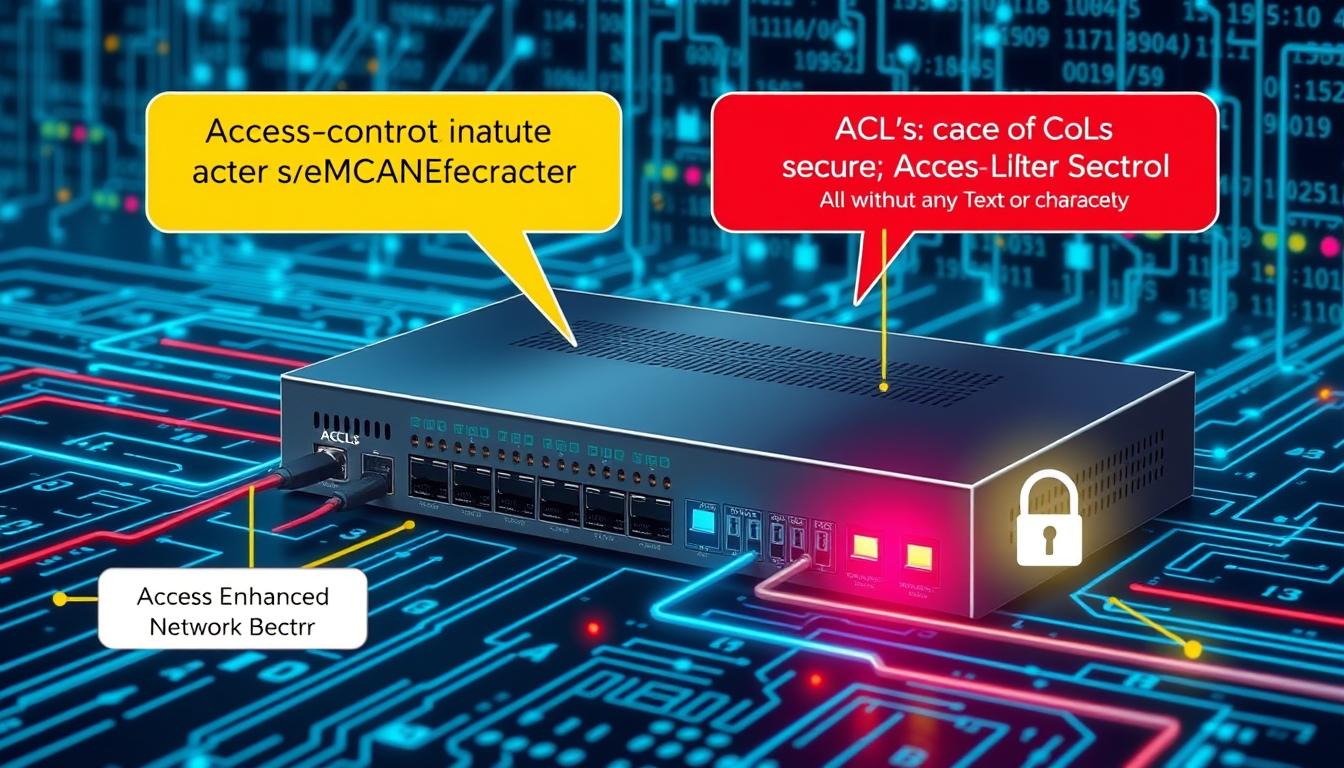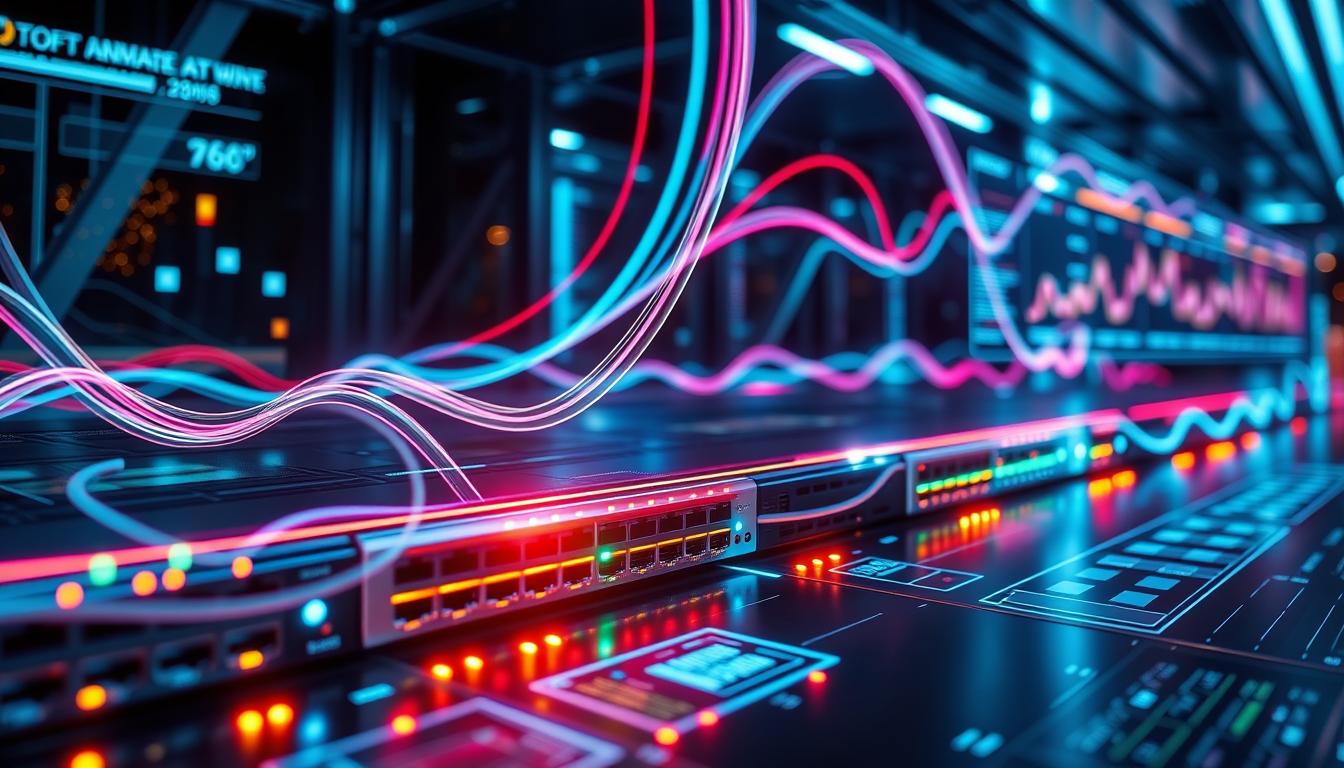As networks become increasingly complex, it is essential to have a solid understanding of VLANs and subnetting. These two concepts are often compared and contrasted, and choosing the right strategy can have significant implications for network performance and security. In this article, we’ll take a deep dive into the world of VLANs and subnetting, exploring the advantages and disadvantages of each, common misconceptions, troubleshooting tips, and best practices for implementation and configuration.
Understanding VLANs and Subnetting
Before we begin comparing VLANs and subnetting, it’s essential to have a clear understanding of what each of these terms refers to and how they relate to one another.
At its simplest, subnetting is the process of dividing a larger IP network into smaller subnetworks, or subnets. This allows for more efficient use of network resources and enables better management of network traffic.
VLANs, on the other hand, are virtual LANs that segment a physical network into smaller logical networks. VLANs can be configured to control network traffic, manage security, and improve network performance.
It’s important to note that VLANs and subnetting are often used in conjunction with one another. In fact, VLANs are often used to divide a single subnet into multiple smaller subnets, providing greater flexibility and control over network traffic.
The Basics of VLANs and Subnetting
Let’s start by taking a closer look at the basics of VLANs and subnetting and how they work.
Subnetting is accomplished by dividing a larger network address space into smaller subnets. This is achieved through the use of subnet masks, which are used to identify the number of bits allocated for the network address and those allocated for the host address.
For example, if we had an IP address of 192.168.1.0/24, this would indicate that the subnet mask is 255.255.255.0, and there are 256 total addresses in the subnet, with 254 available for use by hosts.
VLANs, on the other hand, are a way of creating logical networks within a physical network. This is accomplished by assigning ports on switches and routers to specific VLANs, effectively segregating network traffic.
For example, a network administrator might choose to create separate VLANs for different departments within an organization, such as finance, human resources, and sales. This allows for greater control over network traffic and improves network performance by reducing network congestion.
Advantages of VLANs over Subnetting
There are several advantages of using VLANs over subnetting, including:
- Improved Performance: VLANs can improve network performance by reducing network congestion and isolating network traffic.
- Better Security: VLANs allow for greater control over network traffic, making it easier to implement security policies and monitor network activity.
- Greater Scalability: VLANs are highly scalable, making it easy to add or remove logical networks as needed.
Advantages of Subnetting over VLANs
While VLANs offer many advantages, there are also some advantages to using subnetting, including:
- Simplified Management: Subnetting can simplify network management by reducing the number of subnets that need to be configured.
- Easier Troubleshooting: Since subnetting involves dividing a larger network into smaller subnets, troubleshooting network issues can be easier since they are more localized.
- Less Overhead: Since VLANs create additional logical networks within a physical network, there is more overhead associated with managing and configuring these networks.
VLAN and Subnetting: A Comparison
When it comes to choosing between VLANs and subnetting, there is no one-size-fits-all answer. The best choice will depend on the specific needs and requirements of your network.
In general, VLANs are a better choice for organizations that need greater control over network traffic and security, while subnetting is a better choice for organizations that want to simplify network management and troubleshooting.
How to Implement VLANs and Subnetting in Your Network
Implementing VLANs and subnetting in your network requires careful planning and consideration. Here are a few steps you can follow to get started:
- Identify your network’s needs and requirements.
- Choose between VLANs and subnetting based on your requirements.
- Plan your network architecture, taking into account the number of VLANs or subnets you’ll need.
- Configure your routers and switches to support VLANs or subnets.
- Assign ports to VLANs or subnets as needed.
- Configure IP addresses and subnet masks for each VLAN or subnet.
- Test your network to ensure that it’s functioning as expected.
Examples of VLANs and Subnetting in Real-World Networks
Let’s take a look at some examples of how VLANs and subnetting are used in real-world networks:
- A small business might use subnetting to divide their network into separate subnets for the finance department, human resources department, and sales department.
- A large enterprise might use VLANs to segregate network traffic for different departments, buildings, or locations.
- An internet service provider might use VLANs to separate network traffic for different customers or services.
Choosing Between VLANs and Subnetting: Which is Right for You?
Choosing between VLANs and subnetting can be a complicated decision, but it’s important to consider your network’s specific needs and requirements. Here are a few factors to consider:
- Network Performance: If network performance is a top priority, VLANs may be a better choice since they can improve network performance by reducing network congestion.
- Network Security: If network security is a top priority, VLANs may be a better choice since they allow for greater control over network traffic and security.
- Network Complexity: If you’re looking to simplify your network, subnetting may be a better choice since it reduces the number of subnets that need to be configured.
Common Misconceptions About VLANs and Subnetting
There are several common misconceptions about VLANs and subnetting. Let’s take a look at a few of them:
- Misconception #1: VLANs and subnetting are the same thing.
- Misconception #2: VLANs provide better network security than subnetting.
- Misconception #3: Subnetting always results in better network performance than VLANs.
Pros and Cons of Using VLANs and Subnetting Together
While VLANs and subnetting are often used separately, there are some benefits to using them together. Here are a few pros and cons to consider:
- Pro: Using VLANs and subnetting together allows for greater control over network traffic and security.
- Con: Using VLANs and subnetting together can be more complex to implement and manage.
- Pro: Using VLANs and subnetting together can provide greater scalability and flexibility.
- Con: Using VLANs and subnetting together can result in more configuration overhead.
Troubleshooting Common Issues with VLANs and Subnetting
As with any network configuration, issues can arise when implementing VLANs and subnetting. Here are a few common issues and troubleshooting tips:
- Issue #1: Misconfigured VLANs or subnets.
- Troubleshooting Tip: Double-check your network configuration to ensure that VLANs and subnets are correctly configured with the appropriate IP address and subnet mask.
- Issue #2: Network congestion or poor performance.
- Troubleshooting Tip: Check your network traffic to ensure that VLANs and subnets are effectively segregating network traffic and reducing network congestion.
- Issue #3: Security breaches or unauthorized network access.
- Troubleshooting Tip: Check your network security configuration to ensure that appropriate security policies and access controls are in place.
Best Practices for Configuring VLANs and Subnetting in Your Network
To ensure that your network is configured for optimal performance and security, consider following these best practices:
- Plan ahead: Take the time to carefully plan your network architecture and configuration before implementing VLANs or subnets.
- Document your configuration: Maintain accurate documentation of your VLAN and subnet configurations for easy reference and troubleshooting.
- Monitor your network: Regularly monitor your network traffic and configuration to ensure that VLANs and subnets are effectively segregating traffic and reducing network congestion.
- Train your staff: Provide training and education for staff members on VLAN and subnetting configuration, maintenance, and troubleshooting.
Understanding the Relationship Between IP Addressing, VLANs, and Subnetting
IP addressing, VLANs, and subnetting are all interdependent concepts that are closely related. Here are a few key points to keep in mind:
- IP addressing: IP addressing is used to identify individual hosts on a network.
- VLANs: VLANs are used to divide a physical network into smaller logical networks.
- Subnetting: Subnetting is used to divide a larger IP network into smaller subnets.
- Relationship: VLANs and subnetting are often used in conjunction with one another, with VLANs used to divide a subnet into smaller logical networks.
Future Trends in Network Segmentation: What to Expect with VLANs and Subnetting
As networks continue to evolve, we can expect to see new trends and technologies emerge in the world of VLANs and subnetting. Here are a few trends to keep an eye on:
- Software-defined networking: Software-defined networking (SDN) is a new approach to networking that uses software to automate network configuration and management tasks.
- Network virtualization: Network virtualization involves creating virtual networks within a physical network, allowing for greater flexibility and control over network traffic.
- Network automation: Network automation is the use of software and hardware tools to automate network configuration and management.
Conclusion
Understanding the differences, advantages, and disadvantages of VLANs and subnetting is crucial for any network administrator. By following best practices and troubleshooting tips, you can ensure that your network is configured for optimal performance and security. And as new trends and technologies emerge, it’s essential to stay up-to-date on the latest developments in network segmentation.