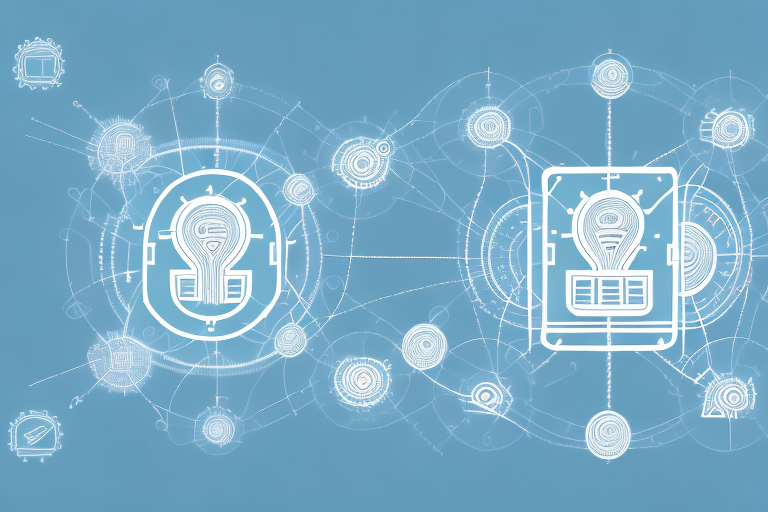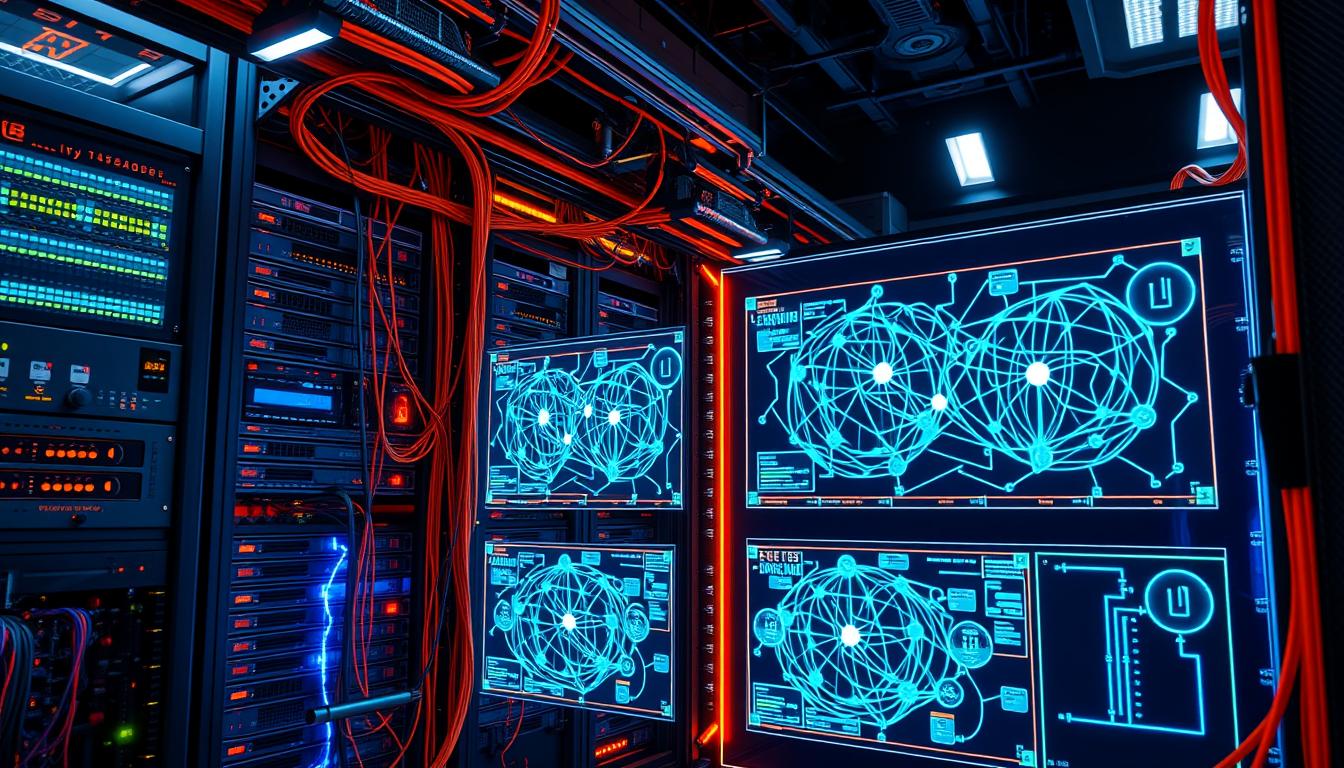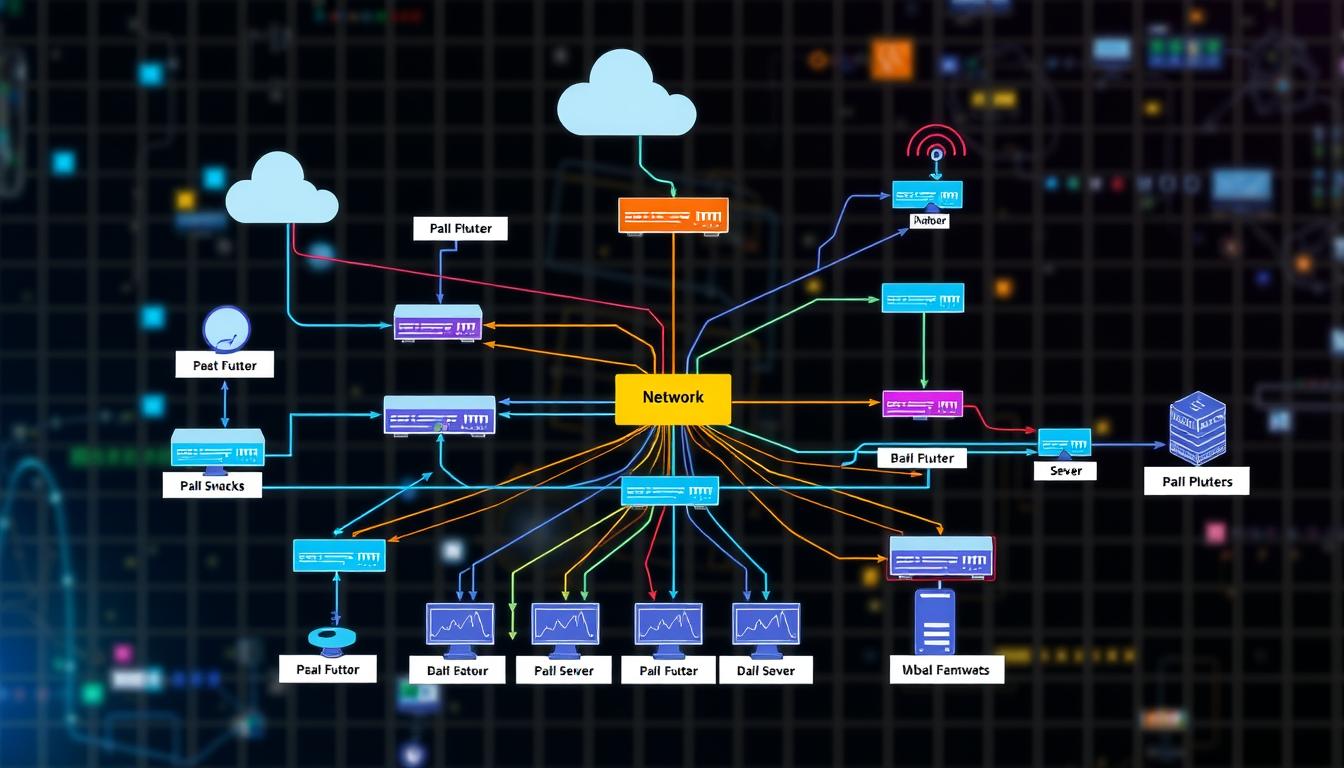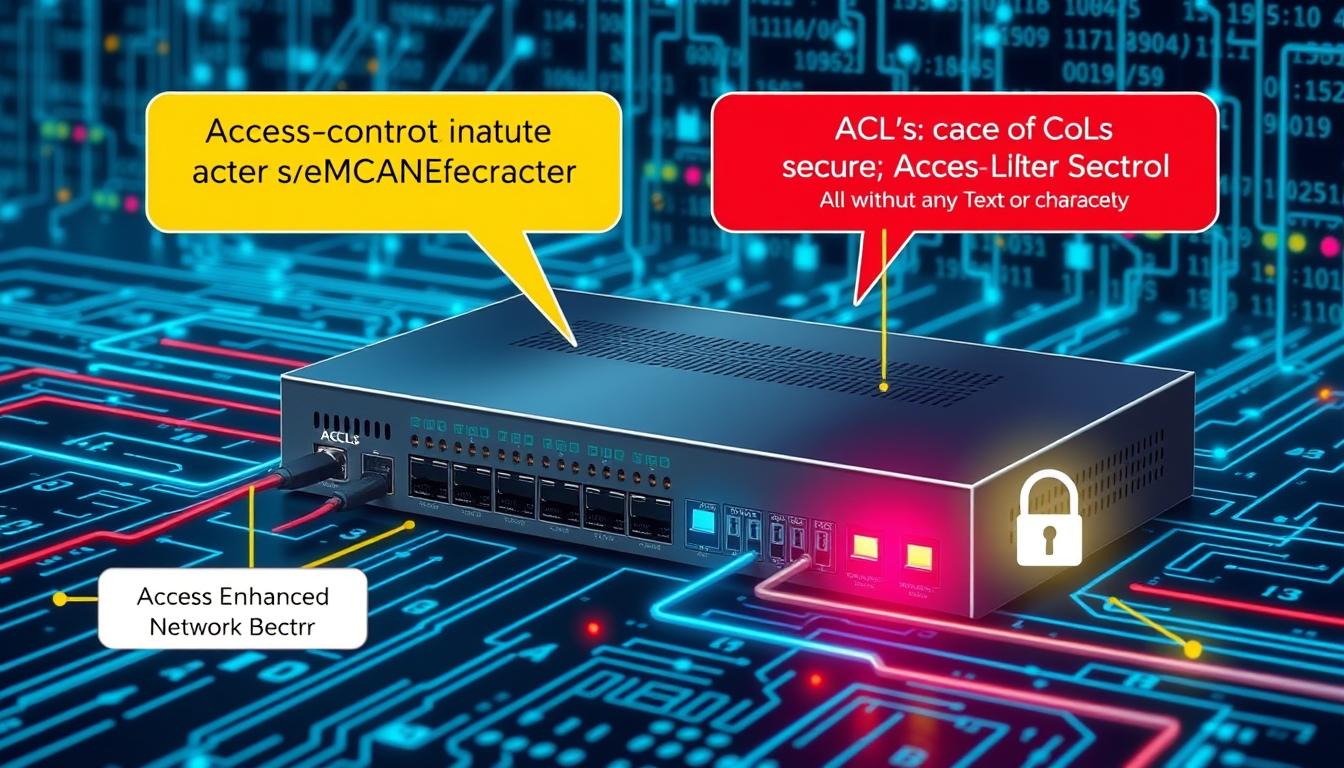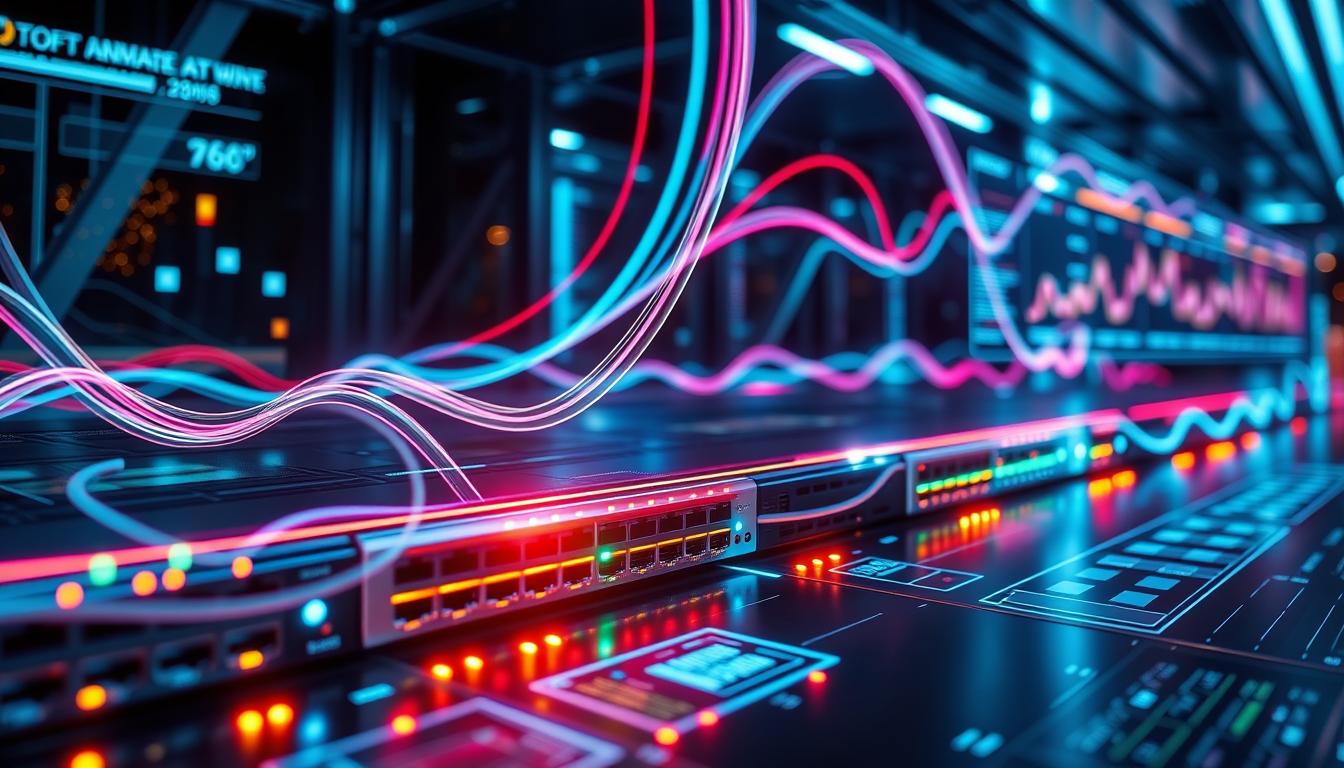If you are setting up a network, one of the main decisions you will need to make is which type of IP address to use. There are three main options: static, dynamic, and reserved. Each has its own advantages and disadvantages, and choosing the right one will depend on your specific needs. In this article, we will explore the differences between these three types of IP addresses, and provide guidance on which one to use in various situations.
Understanding the Basics of IP Addresses
Before we get into the differences between static, dynamic, and reserved IP addresses, it’s important to have a basic understanding of what IP addresses are and how they work. Every device that connects to the internet is assigned a unique IP address, which serves as a digital identifier for that device. IP addresses are made up of four sets of numbers, separated by periods (e.g. 192.168.1.1).
There are two main types of IP addresses: public and private. Public IP addresses are assigned by the Internet Service Provider (ISP) and are used to identify the modem or router that connects your network to the internet. Private IP addresses, on the other hand, are assigned to devices within your network, such as computers, smartphones, and printers. Private IP addresses are typically assigned by a device called a Dynamic Host Configuration Protocol (DHCP) server, which can be located in your router or on a separate server.
It’s important to note that IP addresses are not permanent and can change over time. This is especially true for devices with dynamic IP addresses, which are assigned by the DHCP server and can change each time the device connects to the network. Static IP addresses, on the other hand, are manually assigned and do not change unless they are reconfigured.
IP addresses also play a crucial role in network security. By knowing the IP address of a device, hackers can potentially gain access to that device and the network it is connected to. This is why it’s important to secure your network with strong passwords and firewalls, and to regularly update your devices with the latest security patches.
What is a Static IP Address?
A static IP address is an IP address that is manually assigned to a device and does not change over time. This means that the device will always have the same IP address, regardless of how many times it is restarted or disconnected from the network. Static IP addresses are typically used for servers, routers, and other devices that need to have a consistent and permanent presence on the internet.
What is a Dynamic IP Address?
A dynamic IP address is an IP address that is assigned to a device automatically, via a DHCP server. This means that the IP address can change periodically, as the device disconnects and reconnects to the network. Dynamic IP addresses are typically used for devices that do not need a consistent internet presence, such as desktop computers and smartphones.
What is a Reserved IP Address?
A reserved IP address is an IP address that is set aside for a specific device or purpose within a network. For example, you may reserve an IP address for a printer, so that it always has the same IP address and can be easily accessed by other devices on the network. Reserved IP addresses are typically assigned by a DHCP server, but the DHCP server is set up to always assign the same IP address to the reserved device.
Pros and Cons of Static IP Addresses
Static IP addresses have several advantages, including:
- Consistent and permanent internet presence
- Easy to set up and configure
- More secure than dynamic IP addresses, as they cannot be easily changed
However, there are also some disadvantages to using static IP addresses, including:
- Can be more expensive, as you may need to pay your ISP for a static IP address
- Can be more difficult to manage if you have a large network with many devices
- May not be necessary for devices that do not require a consistent internet presence, such as desktop computers and smartphones
Pros and Cons of Dynamic IP Addresses
Dynamic IP addresses also have several advantages, including:
- More cost-effective, as they are typically included with your internet service
- Easy to manage if you have a large network with many devices
- Can be more secure than static IP addresses, as they change periodically
However, there are also some disadvantages to using dynamic IP addresses, including:
- Lack of consistent and permanent internet presence, which can be a problem for devices that need to be accessed regularly
- Potential issues with port forwarding and other network configurations
- May not be customizable enough for certain purposes, such as running a server
Pros and Cons of Reserved IP Addresses
Reserved IP addresses offer several advantages, including:
- Consistent and permanent internet presence for specific devices
- Easy to manage and configure
- More secure than dynamic IP addresses, as the reserved IP address cannot be assigned to another device
However, there are also some disadvantages to using reserved IP addresses, including:
- May be more difficult to set up initially, as you need to configure the DHCP server to reserve the IP address
- May require more management if you have a large number of reserved devices on your network
- May not be necessary for devices that do not require a consistent internet presence, such as desktop computers and smartphones
How to Set Up a Static IP Address
Setting up a static IP address varies depending on your operating system and network configuration. In general, you will need to:
- Find an available IP address on your network
- Configure your device with the IP address, subnet mask, and default gateway
- Configure your router to assign the static IP address to the device
How to Set Up a Dynamic IP Address
Setting up a dynamic IP address is typically much easier, as it is done automatically by a DHCP server. In most cases, you do not need to do anything – your device will simply be assigned a dynamic IP address when it connects to the network.
How to Reserve an IP Address
To reserve an IP address for a particular device, you will need to configure your DHCP server to always assign the same IP address to that device. This is typically done via the router or server that runs the DHCP server. You will need to know the MAC address of the device you want to reserve an IP address for, as this is used to identify the device.
Which Type of IP Address is Best for Your Business?
The type of IP address that is best for your business will depend on your specific needs. If you need a consistent and permanent internet presence, such as for a server or other critical device, static IP addresses are the best option. If you have a large network with many devices and do not require a consistent internet presence for all of them, dynamic IP addresses may be more cost-effective and easier to manage. Reserved IP addresses are best for devices that always need the same IP address, such as printers.
Common Uses for Static IP Addresses
Static IP addresses are commonly used for:
- Web servers
- File servers
- Remote access servers
- Network appliances, such as routers and firewalls
- Security cameras and other IoT devices
Common Uses for Dynamic IP Addresses
Dynamic IP addresses are commonly used for:
- Desktop computers
- Laptops
- Smartphones and tablets
- Printers (in some cases)
Common Uses for Reserved IP Addresses
Reserved IP addresses are commonly used for:
- Printers
- Cameras and other IoT devices
- Network appliances, such as routers and firewalls
- Virtual servers
Differences Between Public and Private IP Addresses
The main difference between public and private IP addresses is that public IP addresses are assigned by the ISP and are used to identify the modem or router that connects your network to the internet, while private IP addresses are assigned to devices within your network. Private IP addresses allow devices to communicate with each other within a network, while public IP addresses allow devices to communicate with other devices or servers on the internet.
How to Secure Your Network with IP Address Management
Proper IP address management is critical for network security. Some best practices include:
- Using firewalls to restrict access to your network
- Using strong passwords and changing them regularly
- Regularly updating firmware and software on your devices
- Monitoring your network for unusual activity
Understanding the Role of DNS in IP Addressing
The Domain Name System (DNS) plays a critical role in IP addressing. DNS translates domain names (such as “www.google.com”) into IP addresses, allowing devices to connect to servers on the internet. Without DNS, we would need to remember the IP addresses of every website we wanted to visit!
Troubleshooting Common Issues with IP Addresses
Common issues with IP addresses include:
- Device not connecting to the network
- Device unable to access the internet
- IP address conflict (two devices with the same IP address)
Some troubleshooting tips include:
- Restarting the device or router
- Checking network cables and connections
- Verifying the correct IP address settings are in place
Conclusion: Choosing the Right Type of IP Address for Your Needs
Choosing the right type of IP address for your needs is an important decision that can affect the security, stability, and performance of your network. Consider the specific requirements of each device on your network, and choose a type of IP address that best meets those requirements. With proper management and security practices, you can ensure that your network stays online and available to you whenever you need it.