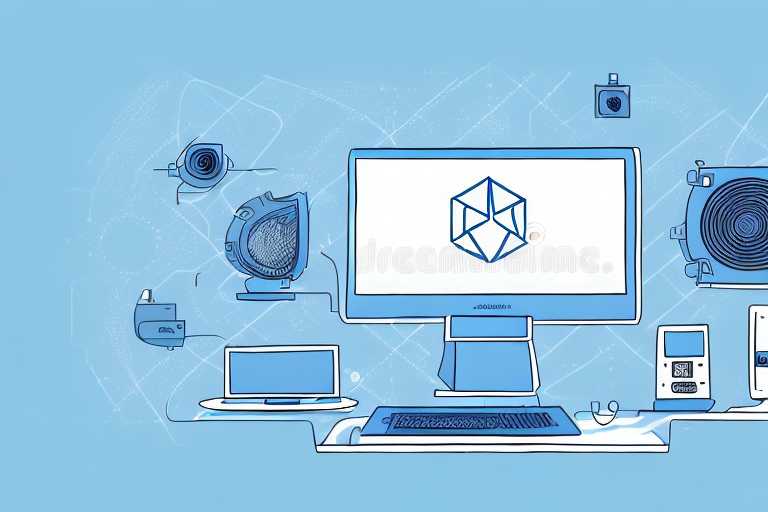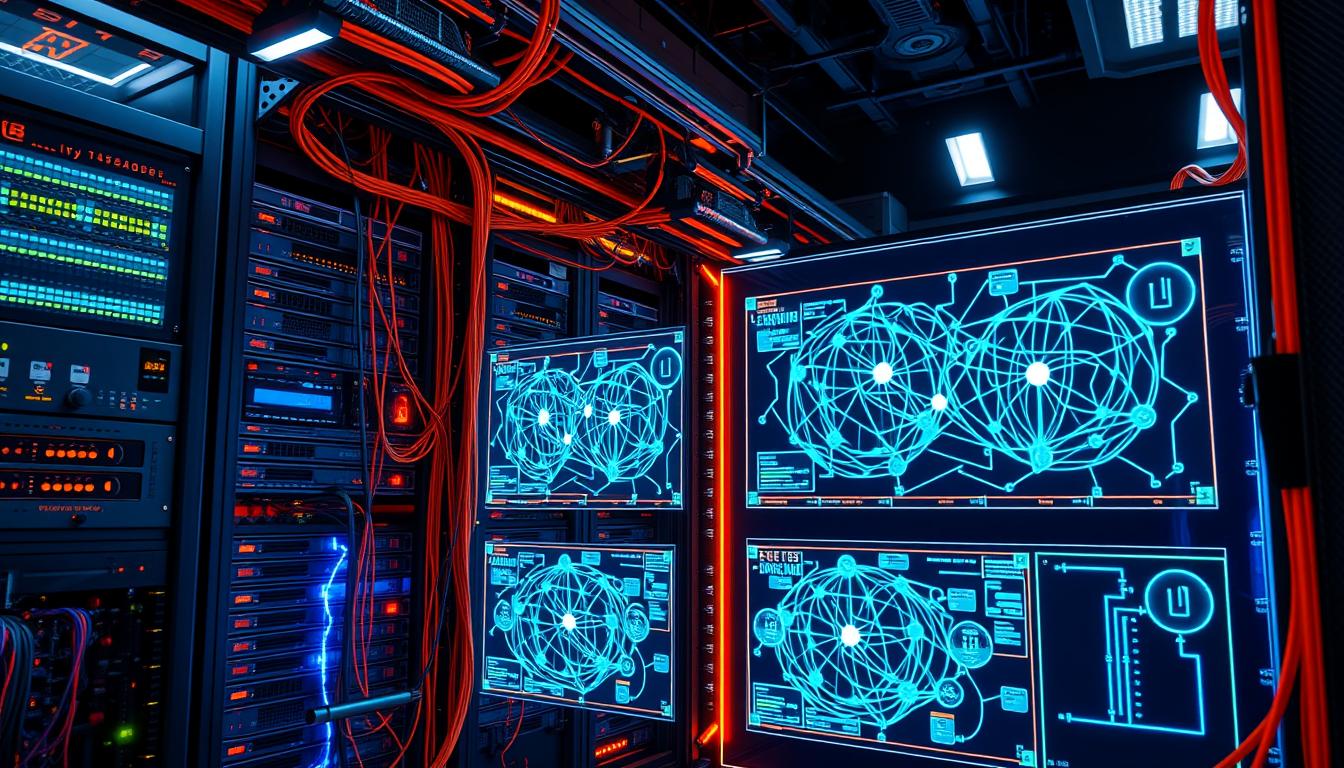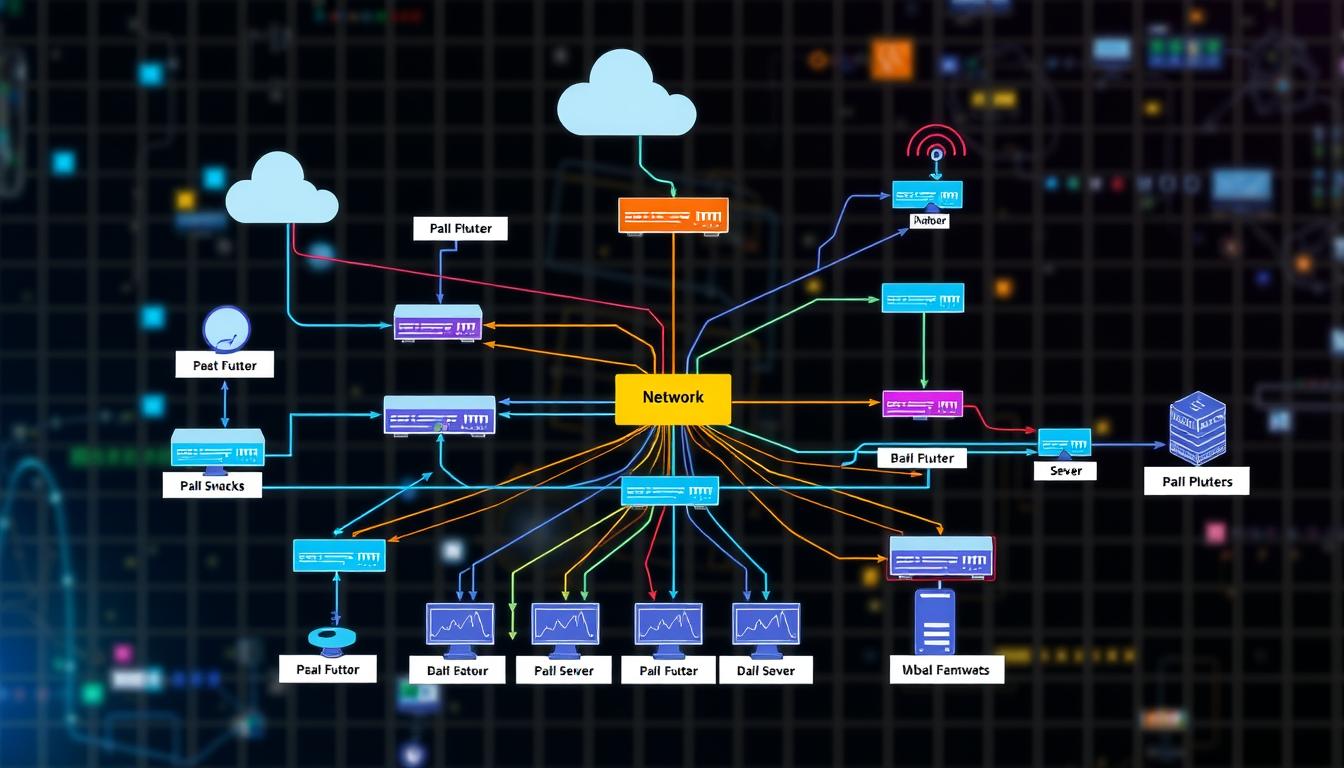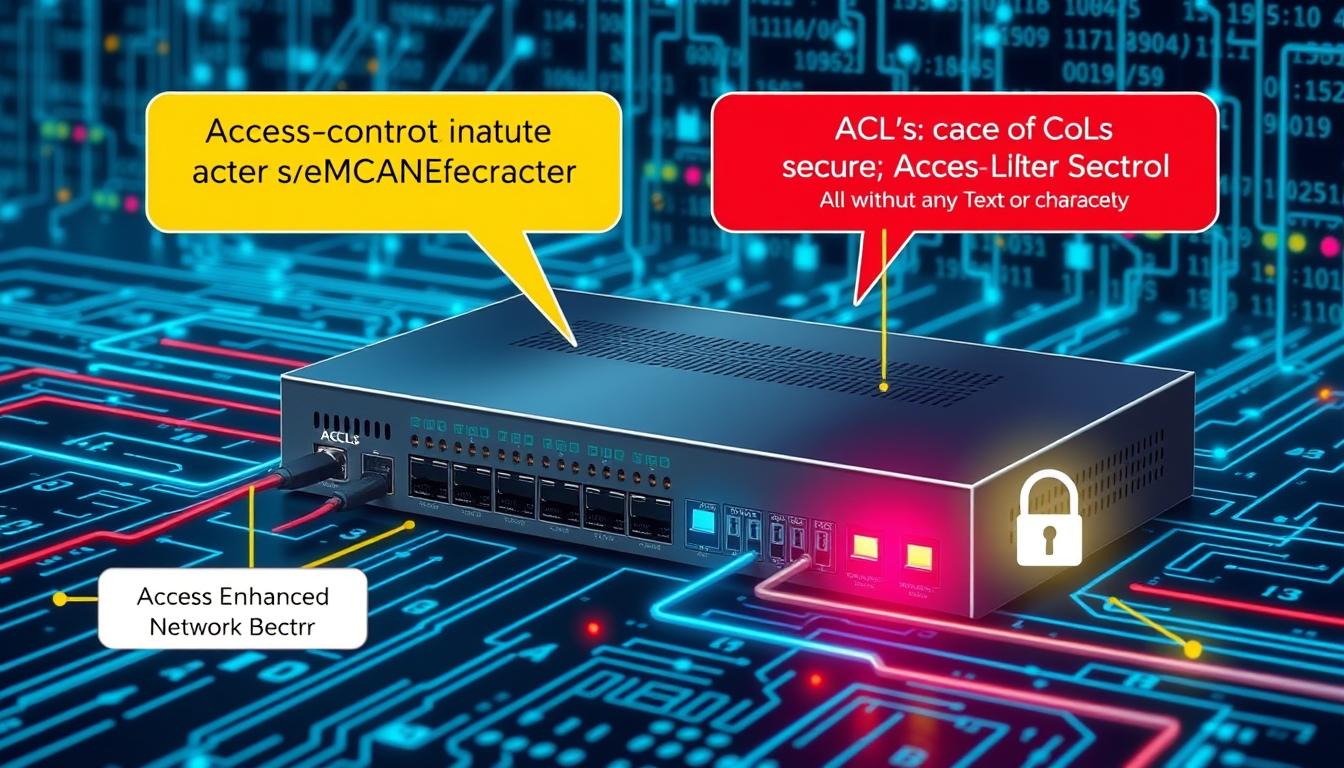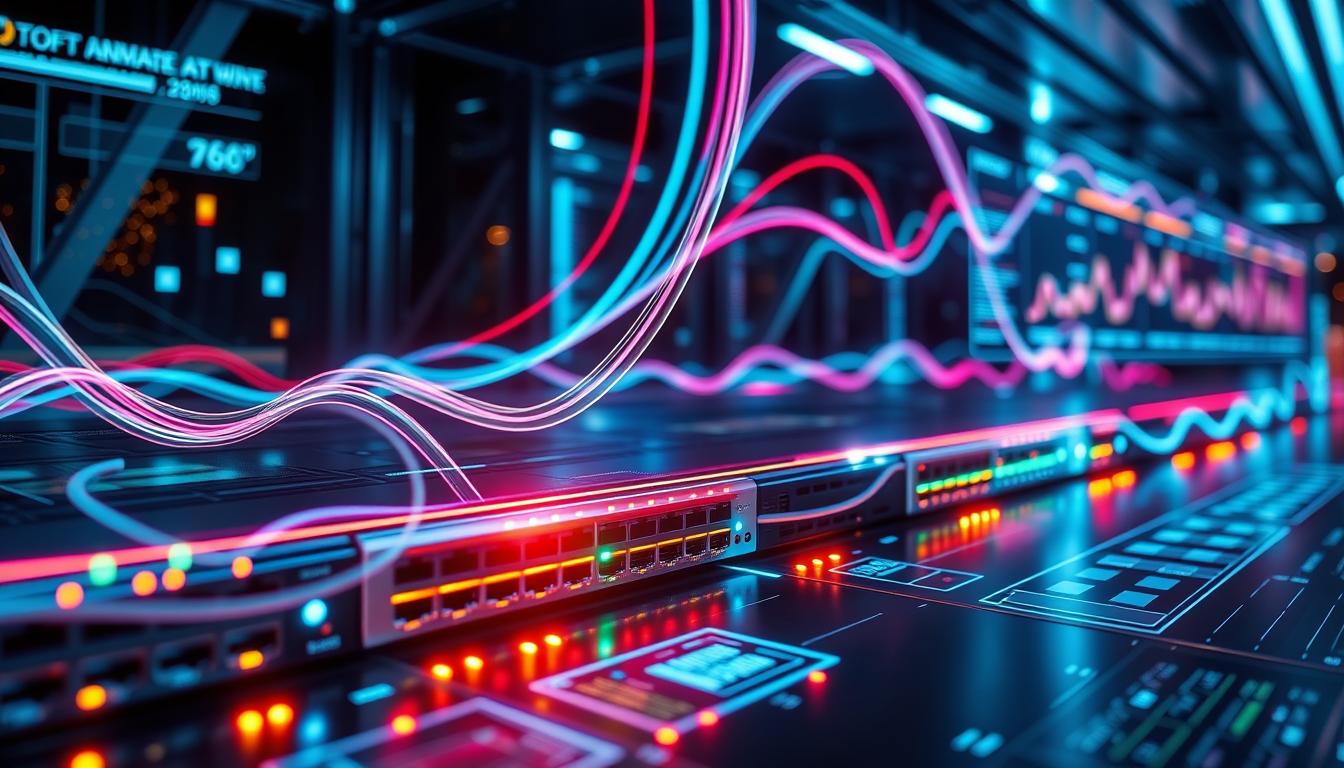Computers and other digital devices that connect to a network use three types of addresses for communication: MAC addresses, IP addresses, and port numbers. Each plays a unique role in enabling network communication and security. Understanding the differences between them is essential for network administrators, security professionals, and any user who wants to troubleshoot network issues. In this article, we’ll explore each of the addressing types in detail and look at how they work together to enable effective network communication and security.
Understanding the Basics of Network Addressing
Before we delve into the details of MAC, IP, and port numbers, let’s first understand the basics of network addressing. A network address is a unique identifier that helps devices communicate with each other over a network. It enables data packets to be sent and received between devices by identifying the source and destination of the packet. Each device on a network must have a unique network address to participate effectively in the communication process.
Network addresses come in different forms, with each serving a unique purpose. MAC addresses, IP addresses, and port numbers are all types of network addresses that work together to enable efficient network communication. Let’s explore each of these in detail.
What is a MAC Address and How Does it Work?
A MAC (Media Access Control) address is a unique identifier assigned to every network interface card (NIC) that enables network communication. It is a six-byte (48-bit) code made up of letters and numbers, typically represented in hexadecimal format. MAC addresses are hard-coded into the hardware of the NIC and provide a unique physical address for every device on a network.
MAC addresses work at the data link layer of the OSI model and are used to identify the source and destination of data packets in a local network. When a data packet is transmitted from one device to another, the sender device attaches its MAC address to the packet as the source address, and the recipient device’s MAC address as the destination address. This allows devices to communicate directly with each other on a local network.
MAC addresses are used primarily for local network communication and do not play a role in internet communication. However, they are essential for network security as they are used to restrict access to the network based on specific MAC addresses.
The Role of IP Address in Network Communication
An IP (Internet Protocol) address is a unique identifier assigned to each device connected to a network that uses the internet protocol for communication. It is a series of four numbers separated by dots, such as 192.168.1.1. IP addresses work at the network layer of the OSI model and are used to route data packets between devices on the same or different networks.
IP addresses are essential for internet communication as they enable devices to communicate with each other globally. They are used to identify the source and destination of data packets and act as a routing mechanism between devices. When a data packet is transmitted from one device to another over the internet, it is divided into smaller packets and sent along multiple routes until it reaches its destination using the IP address as the routing mechanism.
IP addresses can be assigned statically or dynamically depending on the network requirements. Static IP addresses are manually assigned to specific devices and do not change, while dynamic IP addresses are assigned automatically by a DHCP (Dynamic Host Configuration Protocol) server and can change dynamically.
Port Number: The Gateway to Network Applications
A port number is a unique identifier assigned to each network application running on a device. It is a 16-bit number that enables data packets to be sent and received between applications on different devices. Port numbers work at the transport layer of the OSI model and are used to ensure that data packets are sent to the correct application running on a device.
Port numbers range from 0 to 65535, with the first 1023 ports reserved for specific applications such as FTP, HTTP, and Telnet. Some applications use a fixed port number, while others use a dynamic port number that changes with each communication session.
Port numbers are essential for enabling network applications to communicate effectively with each other. They act as a gateway to a specific application running on a device and allow data packets to be sent and received from that application. They are also crucial for network security as they enable access control to specific applications based on port number.
The Differences Between MAC and IP Addresses
While MAC and IP addresses are both used for networking, they serve different purposes and work at different layers of the OSI model. MAC addresses are used for local network communication and work at the data link layer, while IP addresses are used for internetwork communication and work at the network layer. MAC addresses are physical addresses assigned to the NIC, while IP addresses are logical addresses assigned to the device.
MAC addresses are hard-coded into the NIC and cannot be changed, while IP addresses can be assigned dynamically or statically and can be changed easily. MAC addresses are used primarily for network security, while IP addresses are used for routing data packets between devices.
Understanding the Relationship Between MAC and IP Addresses
MAC and IP addresses are used together to enable network communication. When a device on a local network sends a data packet to another device on the same network, it uses the recipient device’s MAC address as the destination address and its own MAC address as the source address. When a device sends a data packet across networks, it uses the recipient device’s IP address as the destination address, and its own IP address as the source address.
In this way, MAC and IP addresses work together to ensure that data packets are sent and received correctly between devices on the same network and across networks.
How Port Numbers Enable Effective Network Communication
Port numbers are used to enable network applications to communicate with each other effectively. When an application wants to send data to another application on a different device, it attaches its data packet to a port number specified for that application. The recipient device uses the port number as a gateway to the correct application running on the device and delivers the data packet to that application.
Port numbers enable multiple applications to run on a single device and ensure that data packets are sent to the correct application. For example, a device can have multiple web browsers running simultaneously, each with its own port number, and be able to communicate with different web servers on the internet.
Importance of MAC Address in Network Security
MAC addresses are essential for network security, as they are used to restrict access to the network. MAC-based access control enables network administrators to specify which devices can access the network based on their unique MAC address. This helps to prevent unauthorized devices from accessing the network and protects network resources from malicious activity.
MAC addresses are also used for network monitoring and troubleshooting. Network administrators can use MAC addresses to track the flow of data packets within the network and identify the source of any network issues. In this way, MAC addresses play an important role in maintaining network security and ensuring effective network communication.
How to Find MAC, IP, and Port Numbers on Your Device
Finding MAC, IP, and port numbers on your device is essential for troubleshooting network issues and configuring network settings. On Windows, you can find your MAC address by opening the command prompt and entering “ipconfig /all.” This will display the MAC address, IP address, and other network settings. On a Mac, you can find your MAC address by opening the System Preferences, selecting Network, and clicking Advanced.
You can find your IP address by opening the command prompt (Windows) or terminal (Mac) and entering “ipconfig” or “ifconfig.” Your IP address will be displayed along with other network settings.
To find the port number of an application running on your device, you can use the command “netstat -ano” (Windows) or “sudo lsof -i -P” (Mac) to display a list of active connections and their port numbers.
Common Misconceptions About MAC, IP, and Port Numbers
There are several common misconceptions about MAC, IP, and port numbers that can lead to confusion. One of the most common misconceptions is that MAC addresses and IP addresses are interchangeable, with many people using the terms interchangeably. Another misconception is that port numbers are only used for network applications that require a connection to the internet.
It’s important to understand that MAC addresses and IP addresses serve different purposes and are used at different layers of the OSI model. Port numbers are used for all network applications, not just those requiring internet connectivity.
Troubleshooting Network Issues Using MAC, IP, and Port Numbers
When network issues arise, MAC, IP, and port numbers can be used to diagnose the problem and identify the source of the issue. If a device cannot connect to the network, network administrators can use the device’s MAC address to determine if it is allowed on the network. If a device cannot connect to the internet, network administrators can use the device’s IP address to identify the point of failure.
If a network application is not working correctly, network administrators can use the port number for that application to determine if it is being blocked or if there is a problem with the application itself. In this way, MAC, IP, and port numbers are essential tools for network troubleshooting and maintenance.
Future of Network Addressing: Trends and Innovations
The world of networking is constantly evolving, with new trends and innovations emerging all the time. One emerging trend in network addressing is the adoption of IPv6 (Internet Protocol version 6), which provides a larger address space than IPv4 and enables more efficient addressing and routing of network traffic.
Another emerging trend is the use of virtual MAC and IP addresses, which enable devices to have multiple MAC and IP addresses assigned to a single NIC. This can be useful for load balancing and high availability configurations.
Choosing the Right Addressing Scheme for Your Network
When choosing an addressing scheme for your network, it’s important to consider your network requirements and options. If you have a small local network, a static IP address scheme may be suitable, while larger networks with dynamic IP requirements may benefit from a DHCP server.
For security-conscious networks, MAC-based access control may be preferable, while networks with a requirement for multiple applications can benefit from port-based routing. Ultimately, the choice of addressing scheme will depend on your specific network requirements and goals.
Best Practices for Managing MAC, IP, and Port Numbers in Enterprise Networks
Managing MAC, IP, and port numbers in enterprise networks can be a complex task, but there are several best practices that can help to simplify the process. These include implementing centralized network management tools, maintaining up-to-date network diagrams, and using IP address management (IPAM) software to streamline IP address assignments and tracking.
In addition, implementing strong security policies and processes around MAC and port numbers can help to prevent unauthorized access and protect against network attacks. By adopting best practices for managing MAC, IP, and port numbers, enterprise networks can operate efficiently and securely.
Conclusion
In conclusion, MAC, IP, and port numbers are essential components of network addressing that work together to enable efficient network communication and security. Understanding the differences between them and their roles in network communication is crucial for effective network administration, troubleshooting, and security. By adopting best practices for managing MAC, IP, and port numbers, networks can operate efficiently and securely, and remain resilient in the face of emerging network trends and innovations.