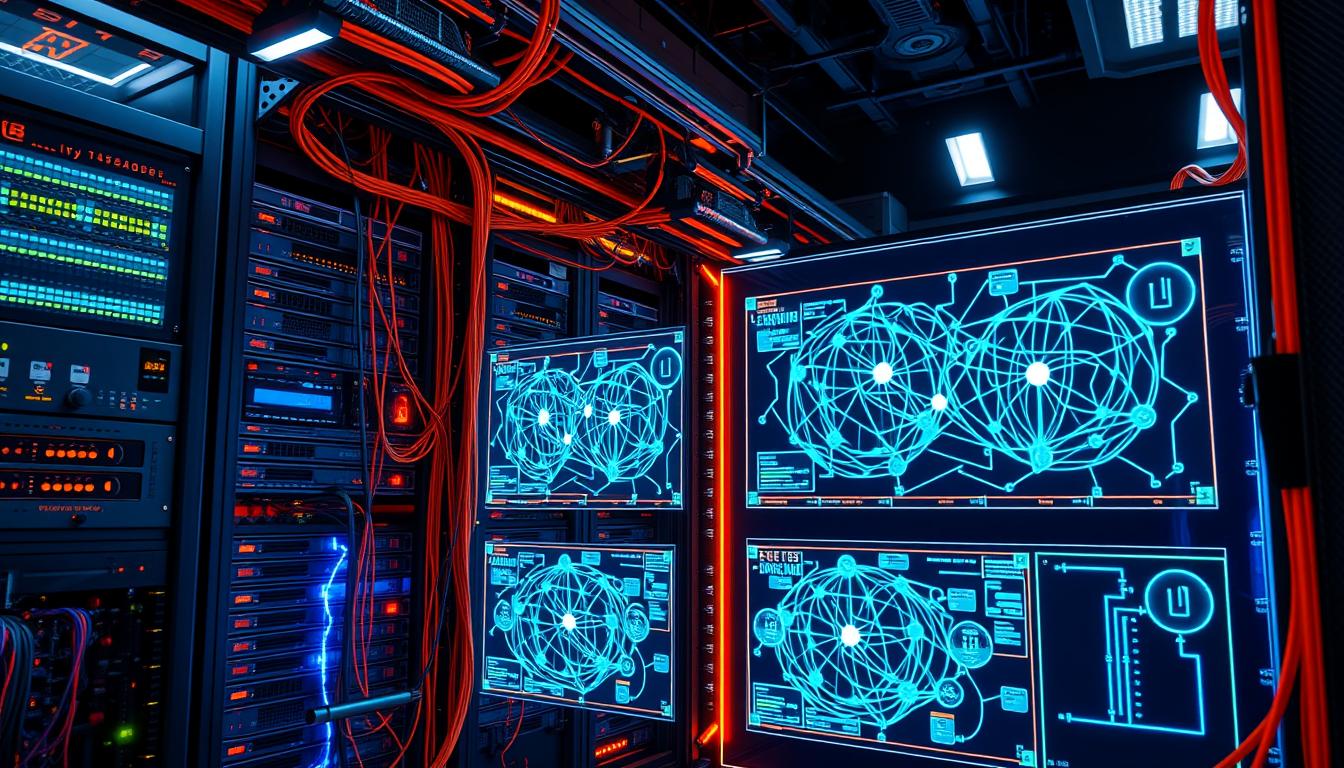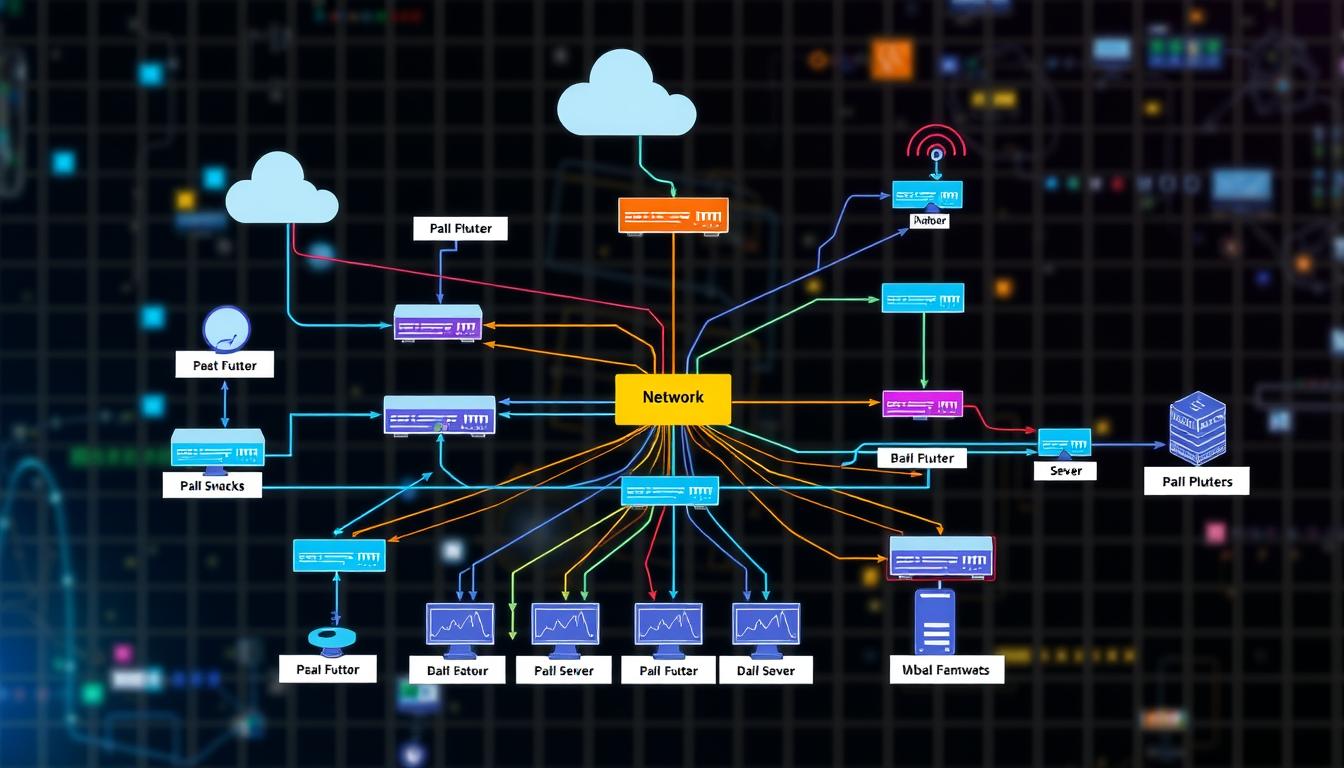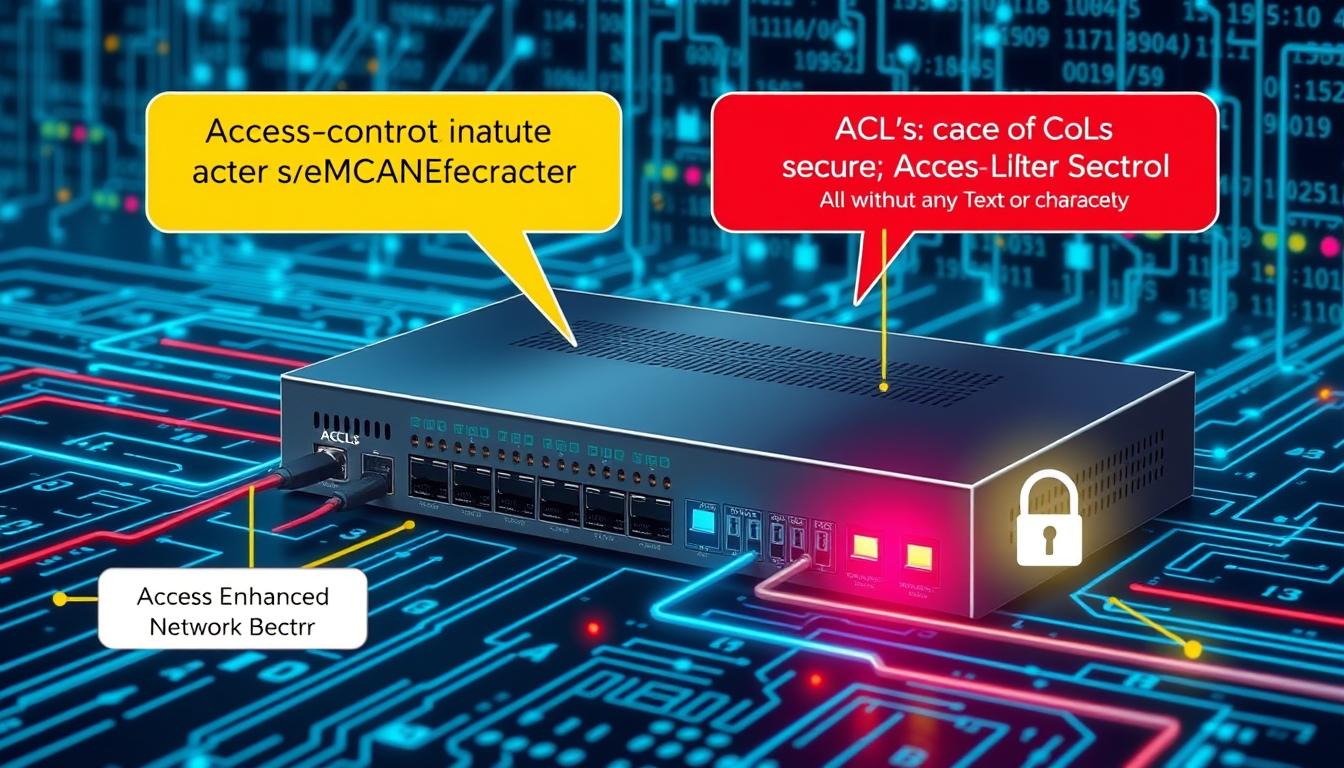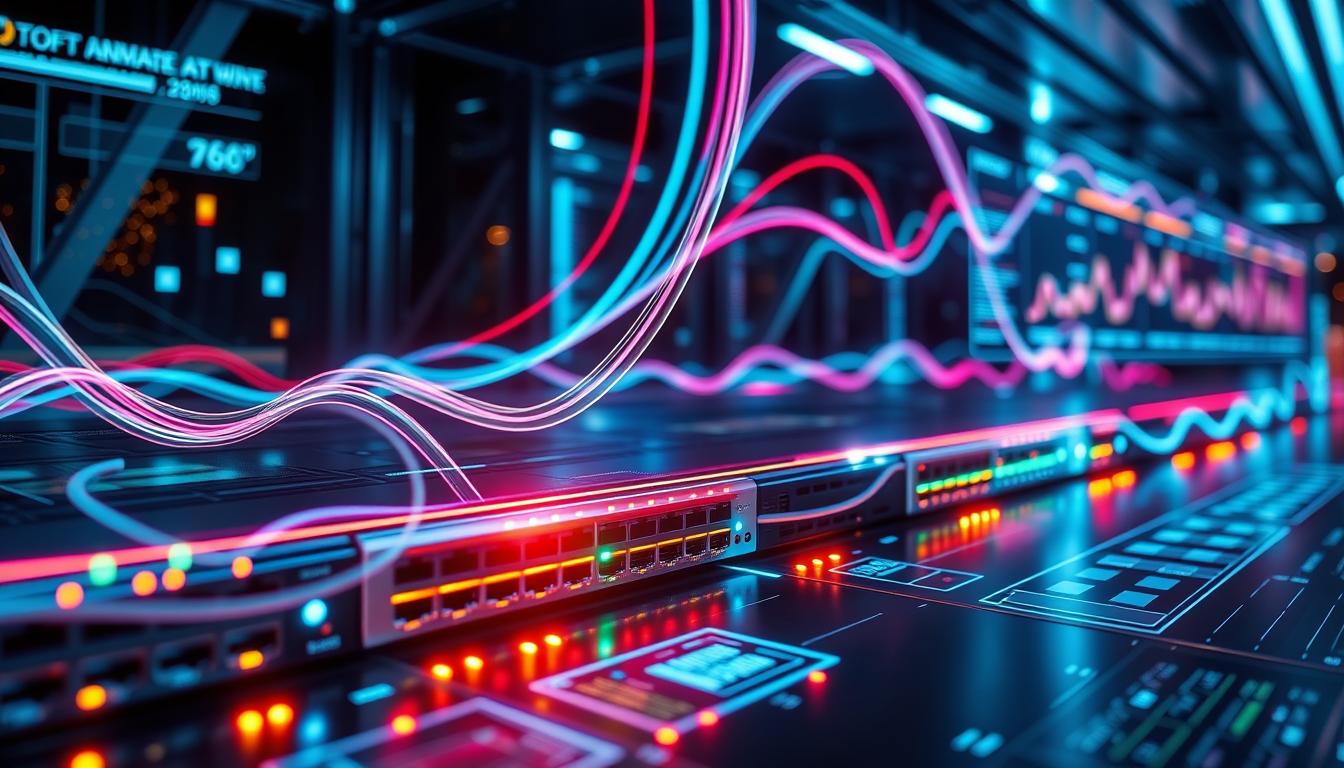Access control lists (ACLs) play a crucial role in network security. They allow network administrators to restrict access to certain network resources, making sure that only authorized devices and users can access them. In order to provide robust network security, network administrators need to understand the differences between inbound ACLs and outbound ACLs, and when to use each of them.
Understanding the Basics of Access Control Lists
Before diving into inbound vs outbound ACLs, it’s important to understand the basics of access control lists. An ACL is a set of rules that filter network traffic based on a set of conditions that the administrator defines. These conditions can be based on a variety of factors, including source IP address, destination IP address, the protocol used, and the source and destination ports.
ACLs can be used to permit or deny traffic, and they can be applied to both inbound and outbound network traffic. The order of the rules in the ACL matters, as the first rule that matches a packet will be the one that’s applied.
One important thing to note is that ACLs can be used to enhance network security by blocking unauthorized access attempts. For example, an administrator can create an ACL that blocks traffic from a specific IP address or port that is known to be associated with malicious activity. This can help prevent attacks such as DDoS attacks or malware infections.
Another important aspect of ACLs is that they can be used to prioritize network traffic. By creating rules that give priority to certain types of traffic, such as VoIP or video streaming, administrators can ensure that these applications receive the necessary bandwidth and are not impacted by other types of traffic on the network.
The Importance of ACLs in Network Security
ACLs are an essential component of network security. They allow network administrators to control what traffic is allowed to enter and exit the network, helping to prevent unauthorized access and potential system breaches. Without ACLs, networks would be much more vulnerable to attacks and data leaks.
Inbound ACL: What Is It and When to Use It
An inbound ACL is a set of rules that filter traffic that is entering a network. It’s used to control what devices and traffic are allowed to enter the network from the outside world. Inbound ACLs are typically applied to the traffic that’s coming into the firewall or router, and they can be used to permit or deny traffic based on specific conditions.
Network administrators often use inbound ACLs to protect their internal networks from external threats. For example, an inbound ACL could be used to block traffic from known malicious IP addresses, or block certain types of traffic that are known to be dangerous (e.g., traffic that uses specific protocols or ports).
Outbound ACL: What Is It and When to Use It
An outbound ACL, on the other hand, is a set of rules that filter traffic that is leaving a network. It’s used to control what devices and traffic are allowed to leave the network and go out to the internet or other external networks. Outbound ACLs are applied to the traffic that’s leaving the firewall or router, and they can also be used to permit or deny traffic based on specific conditions.
Network administrators often use outbound ACLs to prevent devices on their network from accessing certain resources on the internet. For example, an outbound ACL could be used to block access to certain websites or services that are known to be dangerous or inappropriate for the organization’s standards.
The Differences Between Inbound and Outbound ACLs
While inbound and outbound ACLs are both used to control network traffic, there are some fundamental differences between the two types. Inbound ACLs are used to control traffic that’s entering the network, while outbound ACLs are used to control traffic that’s leaving the network. This means that inbound ACLs are generally designed to protect the network from external threats, while outbound ACLs are designed to prevent internal devices from accessing certain resources.
Inbound ACLs are typically more complex to manage than outbound ACLs, as they need to be designed to handle multiple types of external traffic, and they need to be updated frequently to stay up-to-date with the latest threats. Outbound ACLs, on the other hand, are typically easier to manage, as they only need to be designed to handle a limited number of internal devices accessing external resources.
Pros and Cons of Inbound ACLs vs Outbound ACLs
Both inbound ACLs and outbound ACLs have their pros and cons, and network administrators need to carefully consider which type of ACL is best suited to their needs. In general, inbound ACLs are better suited for protecting the network from external threats, while outbound ACLs are better suited for preventing internal devices from accessing certain resources.
One of the advantages of inbound ACLs is that they provide an additional layer of security for the network, making it more difficult for malicious actors to gain access. However, inbound ACLs can also be more complex to manage, and they can lead to performance issues if not configured properly.
Outbound ACLs are generally easier to manage, as they only need to be designed to handle internal traffic accessing external resources. However, outbound ACLs can also be less effective at preventing data leakage, as they only control traffic leaving the network, and not traffic within the network.
How to Configure Inbound ACLs for Enhanced Network Security
When configuring inbound ACLs, there are several best practices that network administrators should follow to ensure that their network is properly protected. First and foremost, inbound ACLs should be designed to block all traffic by default, and only allow specific traffic to enter the network after careful consideration.
Network administrators should also regularly review their inbound ACLs to ensure that they are up-to-date and accurately reflect the latest security threats. It’s also important to prioritize the rules in the ACL based on their importance, as the first rule that matches a packet will be applied.
How to Configure Outbound ACLs for Enhanced Network Security
When configuring outbound ACLs, network administrators should also follow best practices to ensure that their network is properly protected. Outbound ACLs should be designed to block traffic to known malicious websites or services, as well as to prevent devices from accessing resources that are not necessary for their job function.
Just like inbound ACLs, outbound ACLs should be regularly reviewed and updated to ensure that they accurately reflect the latest security threats. Prioritizing the rules in the ACL can also help to ensure that the most important rules are applied first, further enhancing network security.
Best Practices for Using Inbound ACLs vs Outbound ACLs
When using inbound and outbound ACLs, network administrators should follow several best practices to ensure that their network is properly protected. These include:
- Blocking all traffic by default and only allowing specific traffic to enter or leave the network
- Regularly reviewing and updating the ACLs to reflect the latest security threats
- Prioritizing the rules in the ACL based on their importance
- Testing the ACLs to ensure that they are functioning as intended
Common Mistakes to Avoid When Configuring ACLs
While ACLs can greatly enhance network security, there are also some common mistakes that network administrators should avoid when configuring them. One of the biggest mistakes is failing to properly prioritize the rules in the ACL, which can lead to performance issues and unintended consequences.
Another common mistake is failing to regularly review and update the ACLs, which can leave the network vulnerable to new and evolving security threats. Finally, network administrators should avoid relying solely on ACLs for network security, and should also employ other security measures, such as firewalls and intrusion detection systems.
Advanced Techniques for Optimizing Inbound and Outbound ACL Rules
There are several advanced techniques that network administrators can use to optimize their inbound and outbound ACL rules. For example, they can use object groups to simplify the management of ACL rules, or use ACL reflexive rules to provide dynamic access control based on the state of the traffic.
Another advanced technique is using time-based ACL rules to apply different rules at different times of the day or week. For example, network administrators could use time-based ACL rules to block access to certain resources during non-business hours.
Top Tools for Managing Access Control Lists
There are several tools that network administrators can use to manage access control lists. One popular tool is Cisco’s Access Control List Manager, which provides a graphical interface for managing ACLs. Other tools, such as SolarWinds’ Network Configuration Manager, can also be used to manage ACLs and other network configuration tasks.
How to Monitor and Troubleshoot Access Control Lists
Finally, network administrators should have a plan in place for monitoring and troubleshooting access control lists. This includes regularly reviewing logs to look for any unusual activity, as well as testing the ACLs to ensure that they are functioning as intended.
If problems do occur, network administrators should have a plan in place for troubleshooting and resolving the issue, such as using packet capture tools to diagnose the problem.
Future Trends in Access Control List Management
As network security threats continue to evolve, access control list management will likely become even more important. In the future, we can expect to see new tools and technologies that make it easier to manage ACLs, as well as new techniques for optimizing ACL rules and providing dynamic access control.
Overall, network administrators must stay up-to-date with the latest trends and technologies in access control list management to ensure that their networks remain secure and protected against new and emerging security threats.