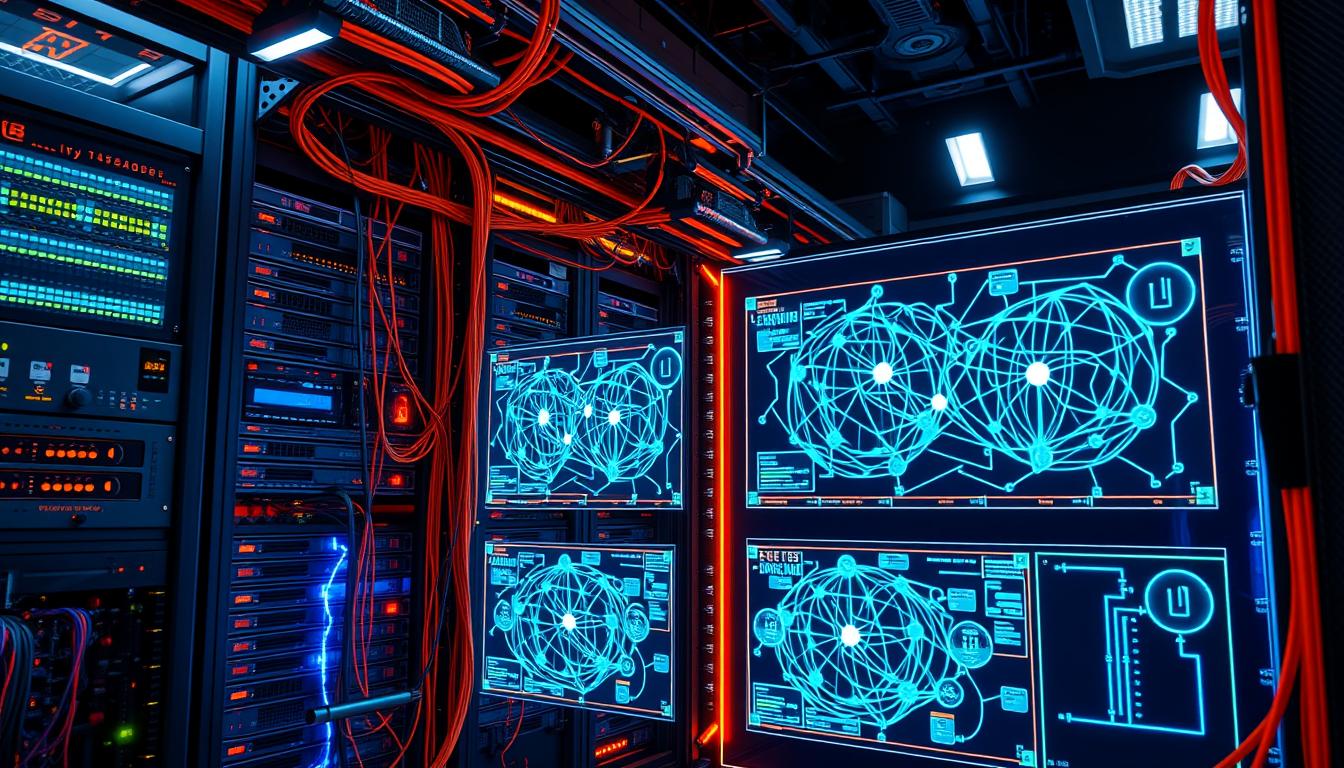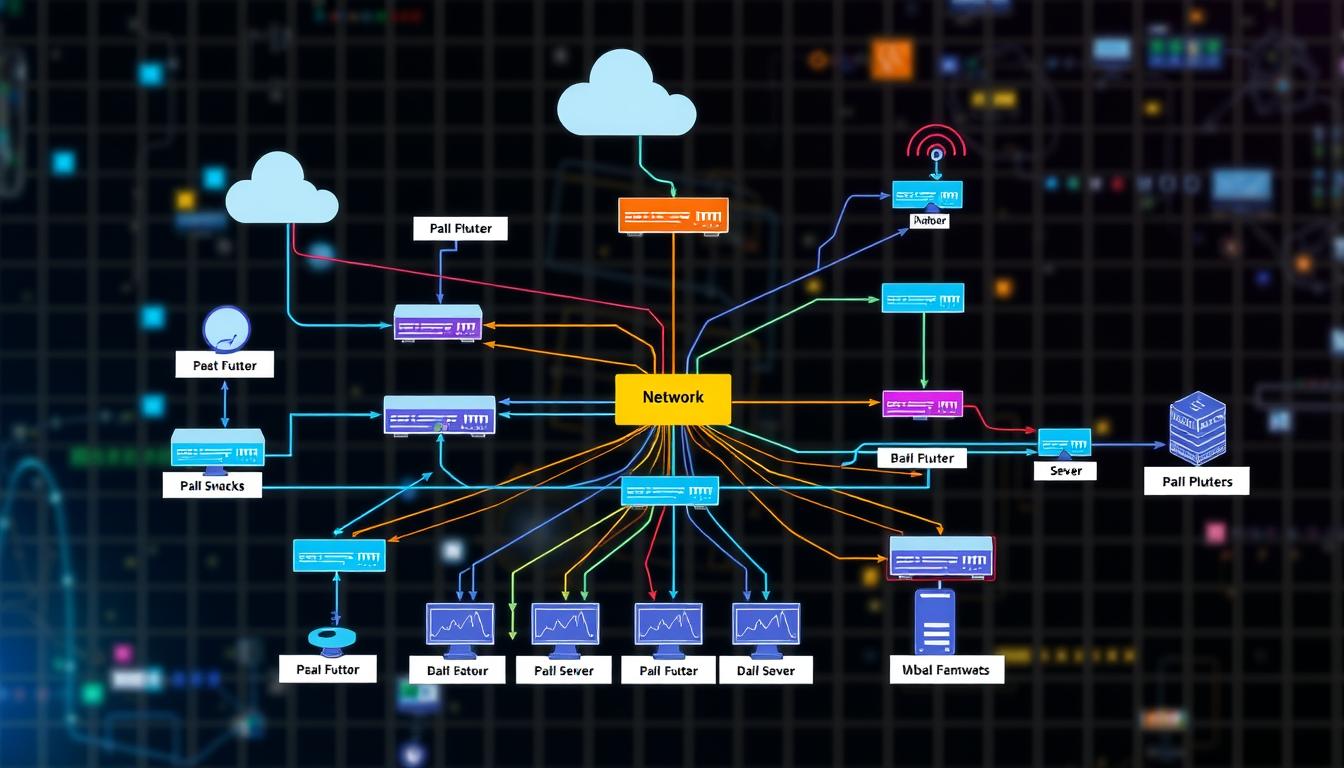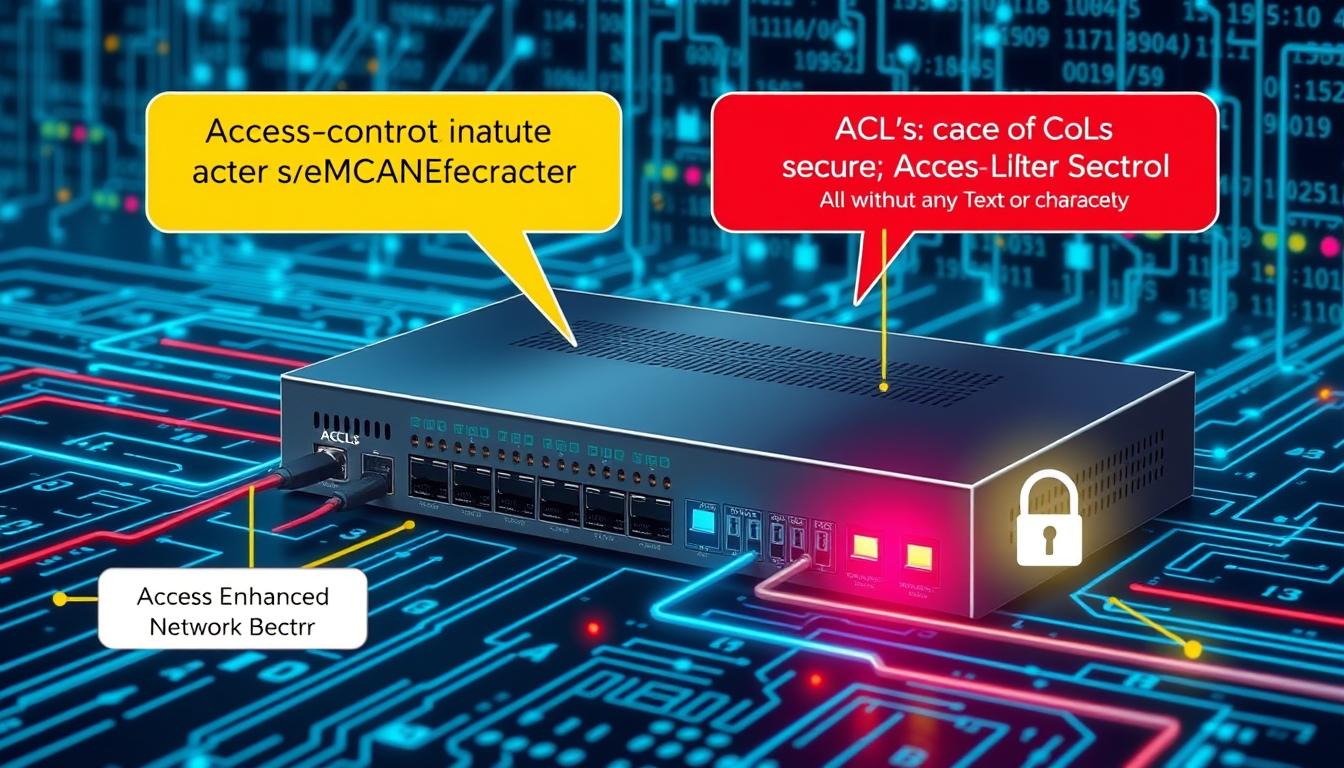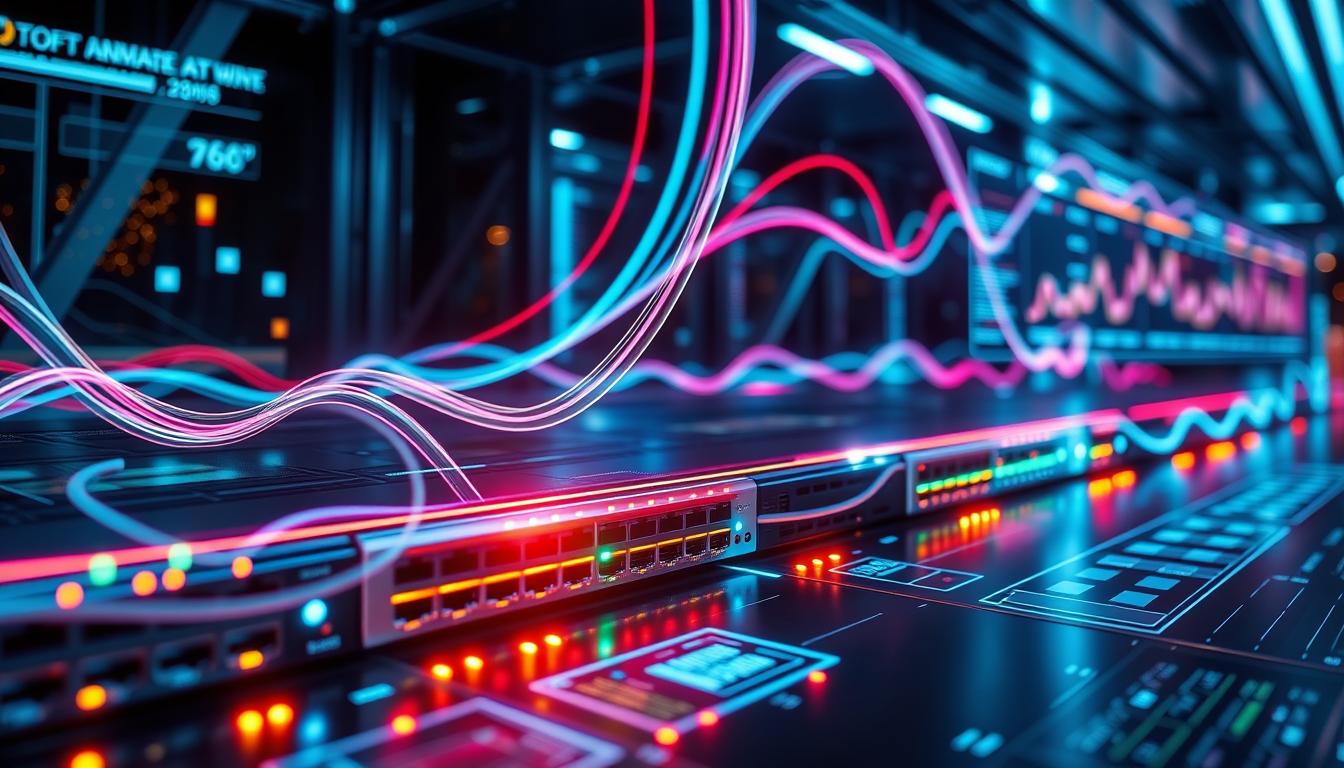As the complexity of modern networks continues to increase, so does the need for efficient and streamlined network configurations. Fortunately, Voice VLAN on Multi-VLAN Ports and Cisco Catalyst Switches can help simplify network configuration processes, making it easier for IT professionals to maintain and optimize their networks. In this article, we’ll explore the many benefits and features of Voice VLAN on Multi-VLAN Ports and Cisco Catalyst Switches, along with detailed guides on how to configure and verify your network settings.
Power over Ethernet (PoE) Simplified with Cisco Catalyst Switches
One of the key benefits of using Voice VLAN on Multi-VLAN Ports and Cisco Catalyst Switches is the simplified Power over Ethernet (PoE) setup. With PoE, IT professionals can easily connect and power devices like IP phones and wireless access points without the need for additional cables or power supplies. This helps to reduce clutter and complexity in network setups, while also increasing overall efficiency and flexibility.
Another advantage of PoE is that it allows for remote power management, which can be especially useful in large or distributed networks. IT professionals can monitor and control the power usage of PoE-enabled devices from a central location, making it easier to troubleshoot issues and optimize energy consumption.
In addition, PoE can also support emerging technologies like IoT devices and smart building systems. By providing power and connectivity through a single cable, PoE can simplify the installation and maintenance of these devices, while also reducing costs and improving scalability.
Understanding VLANs: A Comprehensive Overview
Before we dive into the specifics of Voice VLAN on Multi-VLAN Ports and Cisco Catalyst Switches, it’s important to have a solid understanding of VLANs (Virtual Local Area Networks) and how they work. VLANs allow IT professionals to segment their networks, creating distinct virtual networks within a larger physical network. This can help to improve network security, manage traffic flow, and simplify network administration.
Benefits of Using VLANs in Network Segmentation
The use of VLANs for network segmentation offers several key benefits. For one, it allows IT professionals to separate out different types of traffic on their network, such as voice and data traffic. This can lead to improved network performance and reduced congestion. Additionally, VLANs can help to increase network security by isolating sensitive data and limiting access to certain parts of the network.
Types of VLANs and Their Uses
There are several different types of VLANs, each with their own specific uses and benefits. These include:
- Data VLANs: Used to separate data traffic on a network.
- Voice VLANs: Used to prioritize and separate voice traffic on a network.
- Management VLANs: Used to provide remote management access to network devices.
- Native VLANs: Used for untagged traffic on a VLAN trunk.
Understanding the different types of VLANs and their uses is essential for configuring your network properly and ensuring optimal performance.
Another important aspect of VLANs is VLAN tagging. VLAN tagging is the process of adding a VLAN identifier to network packets, allowing them to be properly routed to their intended VLAN. This is particularly important in larger networks with multiple VLANs, as it helps to ensure that traffic is properly segmented and routed. VLAN tagging can be done using a variety of protocols, including IEEE 802.1Q and ISL (Inter-Switch Link).
Voice VLANs: Streamlining Voice and Data Traffic
Now that we’ve covered the basics of VLANs, let’s dive into the specifics of Voice VLANs and how they can help streamline voice and data traffic on your network. Voice VLANs allow IT professionals to separate out voice traffic from data traffic, prioritizing voice traffic to reduce latency and improve call quality.
Configuring Voice VLANs for IP Phones
To configure Voice VLANs for IP phones, you’ll need to enable the feature on your Cisco Catalyst Switches. This involves setting up the Voice VLAN ID, as well as configuring the appropriate ports for voice traffic. In addition, you’ll need to ensure that your IP phones are properly configured to use the Voice VLAN.
Benefits of Using Voice VLANs in a Network
Using Voice VLANs in your network offers several key benefits. For one, it can help to improve voice call quality by reducing latency and ensuring prioritization of voice traffic. Additionally, it can help simplify network management by separating out voice traffic from other types of data traffic.
How Voice VLANs Work
Voice VLANs work by assigning a separate VLAN ID to voice traffic, which allows it to be prioritized over other types of data traffic. This ensures that voice traffic is given the necessary bandwidth and resources to maintain call quality, even during times of high network traffic.
Considerations When Implementing Voice VLANs
When implementing Voice VLANs, it’s important to consider the number of IP phones on your network, as well as the amount of voice traffic they generate. You’ll also need to ensure that your network switches are capable of supporting Voice VLANs, and that your IP phones are compatible with the feature. Additionally, you may need to configure Quality of Service (QoS) settings to further prioritize voice traffic.
Single VLAN Access Port: Simplifying Network Configuration
Another key feature of Voice VLAN on Multi-VLAN Ports and Cisco Catalyst Switches is the ability to configure single VLAN access ports. This can help simplify network configurations and reduce the overall complexity of your network setup.
Configuring Single VLAN Access Ports on Cisco Catalyst Switches
To set up single VLAN access ports on your Cisco Catalyst Switches, you’ll need to configure the port as an access port and assign it to a specific VLAN. This can be done using the Cisco IOS command line interface (CLI) or through a graphical user interface (GUI) like Cisco Network Assistant.
Advantages of Using Single VLAN Access Ports
Using single VLAN access ports can offer several advantages in network configuration, including simplifying the setup process and reducing the amount of necessary hardware. Additionally, it can help improve network performance by reducing excess traffic flow.
Reducing Security Risks with Single VLAN Access Ports
Another advantage of using single VLAN access ports is that it can help reduce security risks. By limiting the access of each port to a single VLAN, you can prevent unauthorized access to other parts of the network. This can be particularly important in environments where sensitive data is being transmitted.
Limitations of Single VLAN Access Ports
While single VLAN access ports can simplify network configuration and improve security, they do have some limitations. For example, they may not be suitable for larger networks with more complex requirements. In these cases, it may be necessary to use more advanced network configurations, such as VLAN trunking or dynamic VLAN assignment.
Multi-VLAN Access Port: Enhancing Network Flexibility
While single VLAN access ports can help simplify network configurations, they may not provide the necessary flexibility for more complex network setups. That’s where multi-VLAN access ports come in, providing IT professionals with greater flexibility in network setup and configuration.
Configuring Multi-VLAN Access Ports on Cisco Catalyst Switches
Configuring multi-VLAN access ports on Cisco Catalyst Switches involves setting up the port as a trunk port and configuring it to allow multiple VLAN traffic. This can be done using either the CLI or a GUI like Cisco Network Assistant.
Benefits of Using Multi-VLAN Access Ports
Using multi-VLAN access ports offers several benefits in network configuration, including greater flexibility in traffic management and the ability to better handle complex network setups. Additionally, it can help to reduce the number of hardware devices needed to manage your network.
Trunk Ports: Streamlining Network Traffic
Trunk ports are another key feature in Voice VLAN on Multi-VLAN Ports and Cisco Catalyst Switches, providing the ability to streamline network traffic and improve performance in complex network setups.
Configuring Trunk Ports on Cisco Catalyst Switches
To configure trunk ports on Cisco Catalyst Switches, you’ll need to set up the port as a trunk port and configure it to allow multiple VLAN traffic. This involves configuring VLAN tagging and the VLAN IDs for each VLAN being transported on the trunk port.
Advantages of Using Trunk Ports in a Network
Using trunk ports in your network can offer several advantages, including better performance in complex network setups and greater flexibility in network configurations. Additionally, trunk ports can help provide increased bandwidth in cases where multiple VLANs need to be transported over a single link.
Configuring Voice VLANs with Access Ports: A Step-by-Step Guide
Now that we’ve covered the specifics of Voice VLANs and access ports, let’s dive into a step-by-step guide for setting up Voice VLANs with access ports on Cisco Catalyst Switches. This guide will cover everything from configuring the Voice VLAN ID to verifying your configuration settings.
Configuring Trunk Ports: A Comprehensive Guide
Similarly, we’ll also provide a comprehensive guide for configuring trunk ports on Cisco Catalyst Switches. This guide will cover everything from configuring VLAN tagging to configuring the trunk port itself.
Verifying Voice VLAN Configuration: Ensuring Proper Configuration
Once you’ve configured your Voice VLAN and network settings, it’s important to verify that everything is set up correctly. This involves testing call quality, checking VLAN tagging, and ensuring that the proper VLAN IDs are being used.
Overall, Voice VLAN on Multi-VLAN Ports and Cisco Catalyst Switches provide a powerful set of features for simplifying network configurations and improving overall network performance and efficiency. By understanding the basics of VLANs and the specifics of Voice VLANs, single VLAN access ports, multi-VLAN access ports, and trunk ports, IT professionals can optimize their network setup and ensure that their networks are running as smoothly as possible.