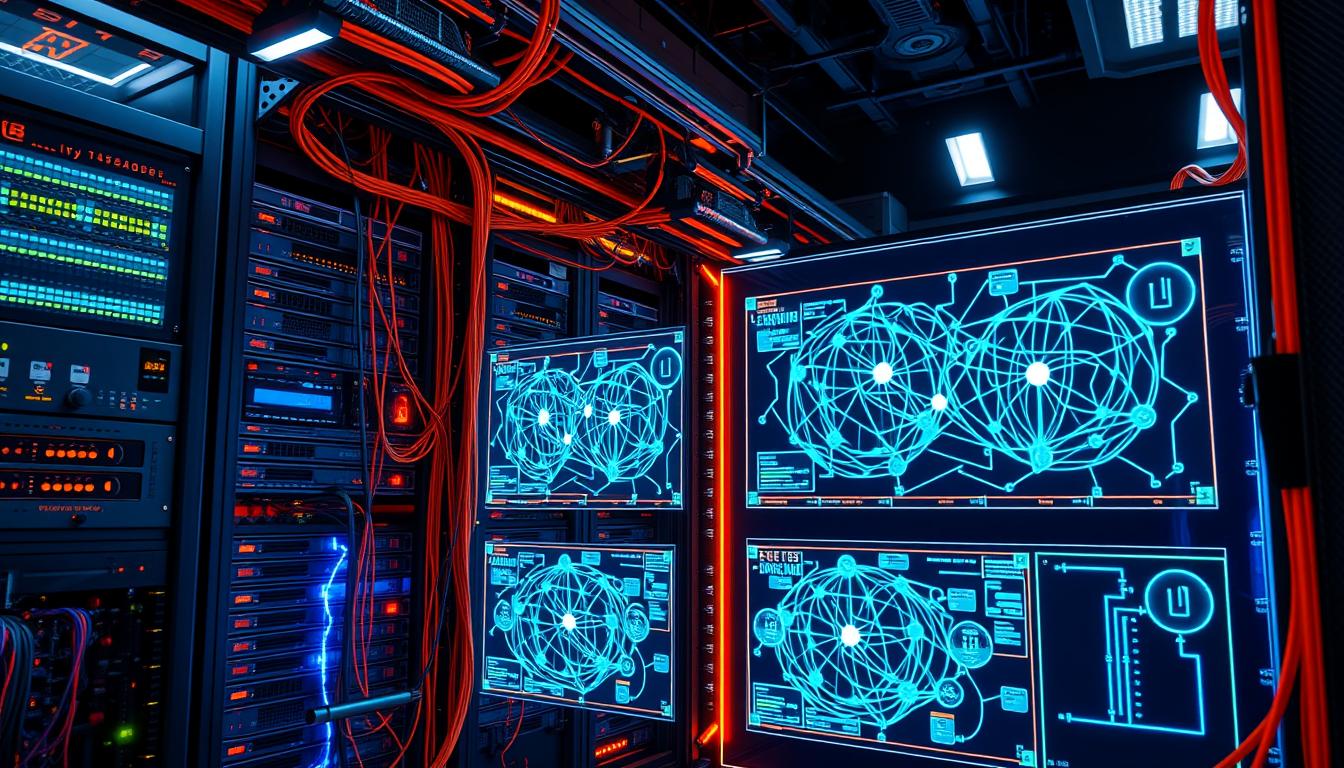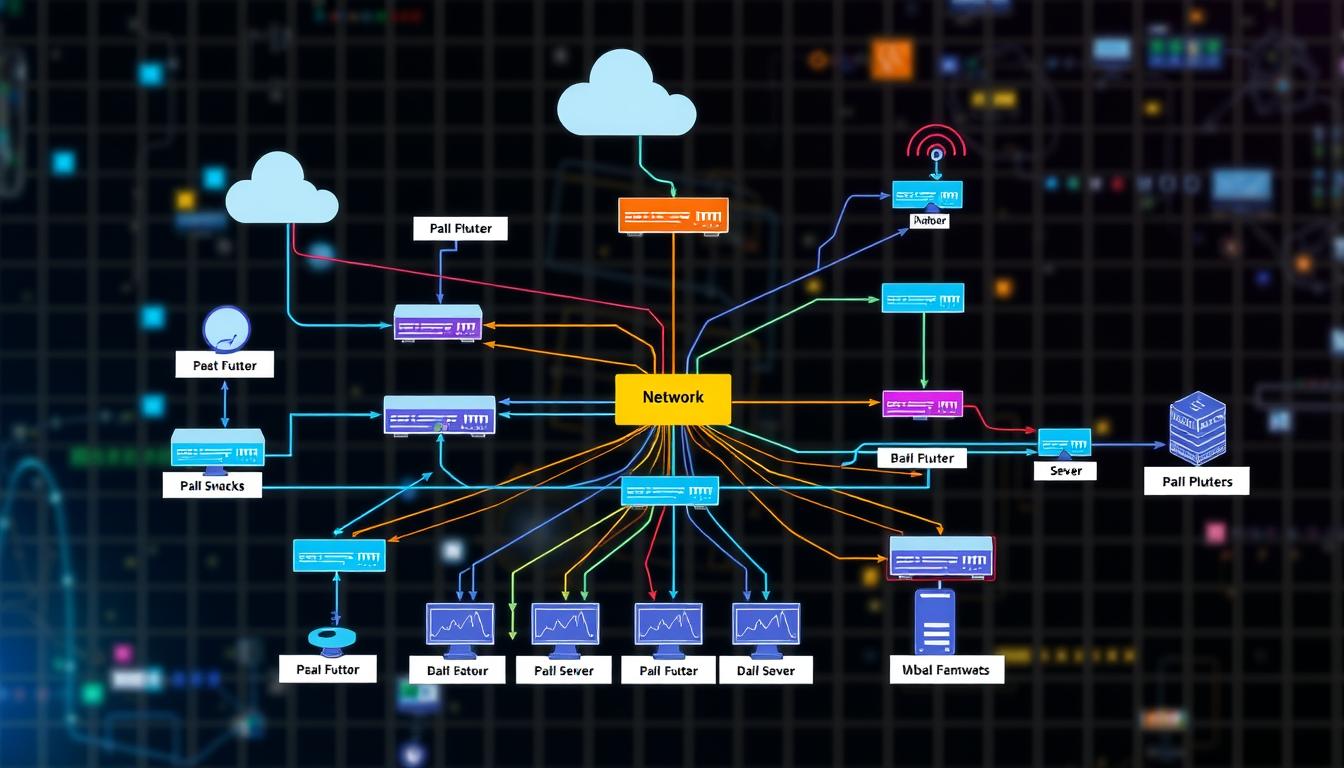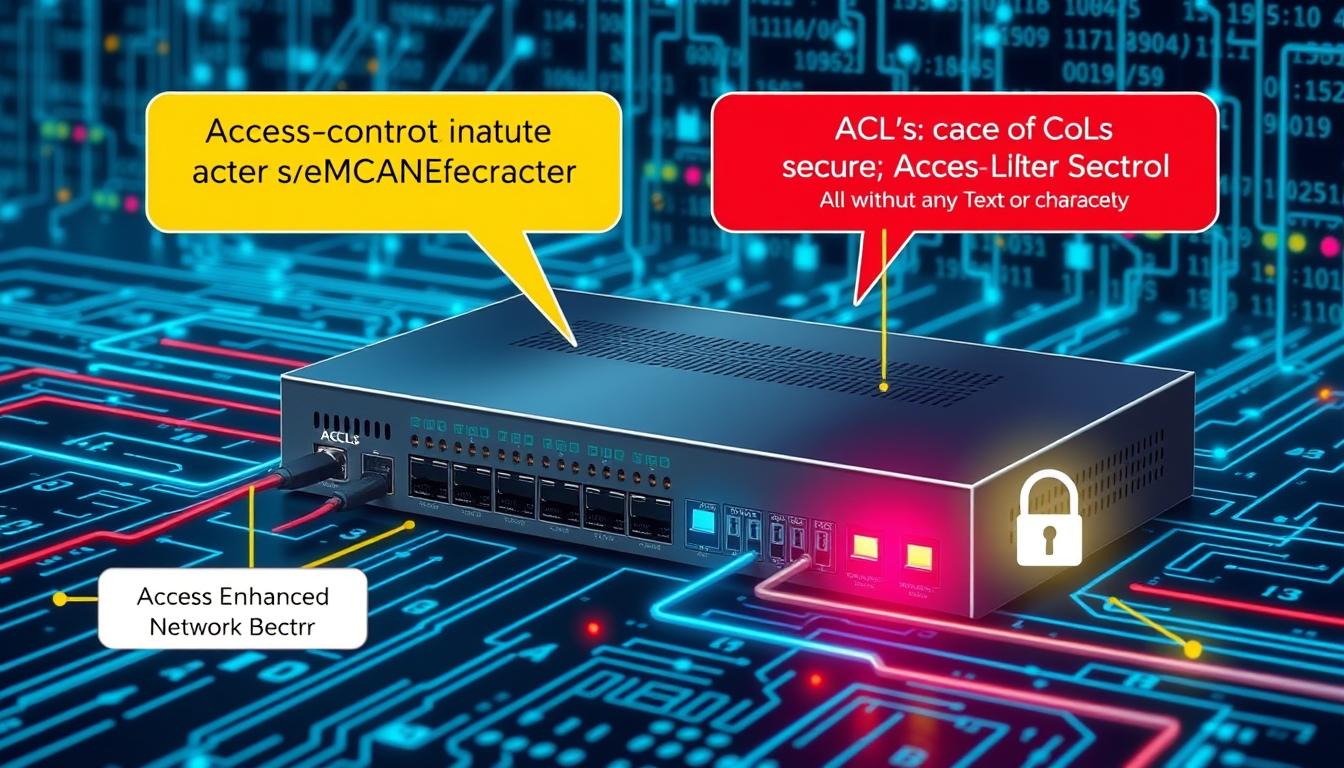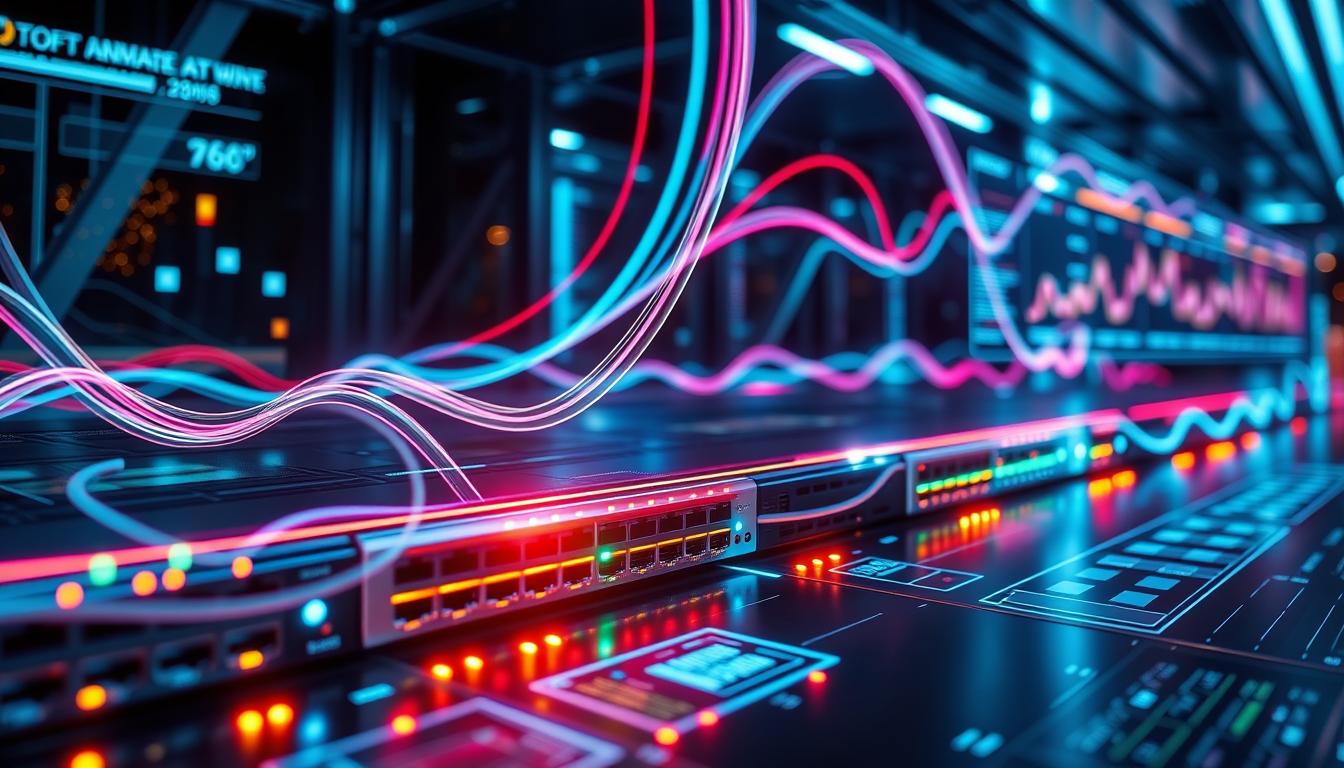Did you know over 170 unique practice exam questions are on the Companion CD for the CCNA Wireless 640-722 exam? This shows how vital preparation is in wireless networking. The CCNA Wireless Networking Optimization guide will teach you key strategies to boost your wireless network’s performance. It’s perfect for beginners or those looking to improve their skills.
This guide highlights the need for better wireless connectivity. It also gets you ready for both the theory and practical use in networks. Get the skills to make your network run smoother and improve user experience in your CCNA wireless networking journey.
Understanding Wireless Networking Concepts
Learning about wireless networking is key for success in this field. It’s a technology that lets data move without cables, unlike wired networks. Knowing these basics helps you improve your network setup.
Basic Wireless Networking Principles
Wireless networking uses many technologies to connect devices well. Important parts include:
- Access Points: These link wireless devices to wired networks, making communication smooth.
- Controllers: They oversee access points and make sure devices get enough bandwidth.
- Antennas: Picking the right antennas is vital for boosting RF signals.
- Network Protocols: TCP/IP and UDP are main protocols for data transfer in WLANs.
These elements help devices connect and work better. Good network design, like placing access points right, ensures coverage and reduces interference.
The Role of RF Signals in Connectivity
RF signals are essential for wireless networking, carrying data through the air. Knowing how RF signals work, like their frequency and power, is critical. Here are some key points:
| Aspect | Description |
|---|---|
| Frequency | Determines the range and capacity of the wireless network. Common bands include 2.4GHz and 5GHz. |
| Modulation Techniques | Methods like FHSS (Frequency Hopping Spread Spectrum) and DSSS (Direct Sequence Spread Spectrum) are key for effective data transfer. |
| Environmental Influence | Factors such as buildings and weather can impact signal strength and integrity. Understanding these can lead to better planning. |
| Signal Measurement | Assessment of RF signals compared to environmental noise levels to optimize network performance. |
With a deep understanding of wireless networking and RF signals, you’re ready to face challenges. You can also implement effective strategies for better networking.
Importance of CCNA Wireless Networking Optimization
Optimizing wireless networks is key to high-quality performance and user happiness. The role of networking optimization is huge. It makes networks work better by cutting down on delays and boosting speed.
This leads to smooth, uninterrupted connections. This is vital for both businesses and users.
Maximizing Network Performance
To boost network performance, a solid plan for wireless networking is needed. Focusing on optimization brings many benefits:
- It makes data transfer faster, which is important for heavy use apps.
- It cuts down on lag and interruptions, keeping tasks running smoothly.
- It makes connections more reliable, keeping users happy and connected.
Companies that put a big focus on networking optimization see big gains in efficiency. They cut down on connection problems and downtime. This lets them use their networks more effectively.
Impact on User Experience
Good networking optimization has a big effect on user experience. Users want fast, reliable access to what they need. An optimized wireless network means:
- Less disconnections and quicker access to important apps.
- Employees can work better without interruptions, boosting productivity.
- Users are happier, leading to better morale and engagement.
In the end, companies that focus on networking optimization offer a better user experience. With fast, reliable connections, users stay engaged and productive.

CCNA Wireless Networking Optimization Techniques
Setting up wireless networks right is key to their performance and reliability. CCNA Wireless techniques help fine-tune your network. This includes settings that boost connectivity. The right configuration and antenna use are essential for network efficiency and user satisfaction.
Configuring Wireless Network Settings
Setting up wireless networks needs careful attention to several key areas. Important configuration aspects include:
- SSID Management: Choosing a unique SSID helps keep unauthorized access out. It also makes it easy for users to find and connect to the network.
- Security Protocols: Using WPA3 or similar protocols boosts network security. It protects sensitive data from breaches.
- DHCP Settings: Proper DHCP setup reduces IP conflicts. This ensures devices can connect smoothly to the network.
Regular checks on these settings can lead to better performance. This directly affects how users experience the network.
Tuning Antenna Placement and Usage
Antenna placement and usage are key to better wireless connectivity. Knowing how different antennas work can greatly improve signal strength and coverage. Focus on these elements:
- Antenna Types: Different antennas, like directional and omnidirectional, serve different purposes. Directional antennas focus signals, while omnidirectional antennas send signals in all directions.
- Positioning: Placing antennas strategically can cut down on interference and boost signal coverage. This might involve adjusting elevation, orientation, and placement to avoid blockages.
- Performance Monitoring: Regularly checking signal strength and quality helps guide antenna placement adjustments. This can improve network performance.

Using these strategies leads to a strong network setup. It meets the needs of today’s connectivity demands. This results in better reliability and performance for users. Effective wireless network configuration and antenna usage lay the groundwork for top-notch connectivity.
Best Practices for Wireless Network Configuration
Creating a strong wireless network needs careful attention to several factors. Following networking best practices boosts performance and keeps your network safe. Choosing the right channels and managing frequencies is key to a smooth network. Also, strong security measures protect against unwanted access.
Channel Selection and Frequency Management
Choosing the right channel is essential to avoid interference and improve connectivity. Wireless networks use two main frequency bands: 2.4 GHz and 5 GHz. The 2.4 GHz band has better signal reach but often gets crowded.
By picking channels wisely, you can reduce congestion. Here’s a comparison of the two bands:
| Frequency Band | Range | Typical Channels | Data Rates | Interference |
|---|---|---|---|---|
| 2.4 GHz | ~100 meters | 1, 6, 11 (non-overlapping) | Up to 600 Mbps | High |
| 5 GHz | ~50 meters | 36, 40, 44, 48 (non-overlapping) | Up to 1300 Mbps | Low |
Smart frequency management and band choice can greatly improve your network. Move dual-band devices to the 5 GHz band for better speeds and less interference. Use Band Select settings for the best performance.
Security Measures in Wireless Networks
Keeping your wireless network secure is critical to protect your data. Use strong encryption like WPA2 for a safe connection. Also, use PEAP with MS-CHAPv2 for secure authentication and a reliable RADIUS server.
More security steps include:
- Use VLANs for guest networks to keep traffic separate.
- Limit failed login attempts to three before blocking, to fight brute-force attacks.
- Set a 300-second idle timeout for clients to drop inactive ones and require re-authentication.
- Regularly check network traffic for any odd activities.
Do security audits often and update your credentials to keep your network safe. Following these best practices will help you build a reliable and secure wireless network.
Wireless Network Troubleshooting Strategies
Keeping your wireless network strong means you need to fix problems fast. Knowing common issues and using the right tools helps. This way, you can enjoy a smooth connection.
Identifying Common Connectivity Issues
Fixing your wireless network starts with spotting common problems. Issues can come from many sources:
- Interference from nearby devices or networks
- Distance from access points
- Outdated firmware or software
- Improper configuration of service set identifiers (SSIDs)
- Signal strength fluctuations
For instance, each SSID sends a beacon frame every 100 milliseconds. This can use a lot of channel space. Limiting SSIDs on an Access Point (AP) to 1-2 per radio or per AP can help.
Tools for Effective Troubleshooting
Using the right tools makes finding and fixing problems easier. Key tools include:
- Diagnostics software for monitoring network performance
- Spectrum analyzers for identifying interference
- Logging tools for tracking network behavior and client connections
To keep your network running well, watch metrics like the Signal to Noise Ratio (SNR). It should be at least 25 dB for smooth applications. Checking the received signal strength is also key for fixing issues. Here’s a look at signal strength levels:
| RSSI Value | Description |
|---|---|
| -30 dBm | Amazing, achievable within a few feet from the AP. |
| -67 dBm | Very Good, minimum signal strength for reliable data delivery. |
| -70 dBm | Okay, enough for basic tasks like email and web browsing. |
| -80 dBm | Not Good, minimal connectivity with unreliable packet delivery. |
| -90 dBm | Unusable, indicating very low chance of functionality. |
By gathering info on symptoms and keeping logs, you can improve your troubleshooting skills. This helps make your wireless network better.
Preparing for the CCNA Wireless Exam
Getting ready for the CCNA wireless exam is key to reaching your certification goals. A solid study plan and the right resources are essential. This certification opens up new career paths in IT, where jobs are in high demand.
Study Resources and Materials
To ace the CCNA wireless exam, mix different study materials. Begin with a detailed CCNA study guide that covers basics, IP addressing, and security. Top resources include:
- Books: The official Cisco CCNA 200-301 Official Cert Guide Library, with over 600 practice exam questions.
- Online Courses: Infosec CCNA Learning Path, with over 24 hours of video tutorials, suits all learning speeds.
- Practice Exams: Take practice exams often to get used to the real test and find weak spots.
- Hands-on Training: Use both physical and virtual labs for practical experience, vital for real-world skills.
Exam Techniques for Success
Using the right exam techniques can improve your score. Create a study plan that breaks down the exam content into daily lessons. Follow a plan like “31 Days Before Your CCNA Exam,” covering one topic each day. These tips will help you feel more confident:
- Time Management: In the 120-minute exam, manage your time well to answer all questions.
- Familiarization: Understand the exam format by reviewing the six core domains of the CCNA exam.
- Practice Tests: Use practice exams to find your weak spots, focusing on areas like RF fundamentals and site surveys.
- Utilizing Flashcards: Make flashcards for key topics to help with quick reviews and retaining important concepts.
While there are no specific prerequisites for the CCNA course, knowing networking basics helps a lot. With a smart study plan and the right resources, you’re on track to get your CCNA certification.
Conclusion
Mastering CCNA Wireless Networking Optimization is key for better connectivity in today’s business world. This guide has covered important wireless networking concepts, how to optimize them, and how to fix problems. Knowing these can greatly improve network performance and user experience.
Old wireless networks can slow down work, with up to 60% of employees facing slow internet. But, using advanced tools like Cisco Wireless LAN Controllers can boost work efficiency. It can also cut downtime by 40% and reduce data security breaches by 40%. These facts show why it’s important to keep learning and using what you know about CCNA Wireless Networking Optimization.
Keep learning and growing in this field. Knowing how to optimize and manage networks is not just about better connectivity. It also prepares you for the changing tech world.
Source Links
- CCNA Wireless 640-722 Official Cert Guide, Rough Cuts
- CCNA: Wireless Fundamentals, Architecture and Security
- Cisco’s CCNP Wireless: Mastering Wireless Networking Technologies – Secure Tech Institute
- Cisco Wireless Training Course Online
- CCNA Wireless 200-355 Complete Video Course
- The Benefits of Earning a CCNA Certification for Your Networking Career
- CCNA: The foundation that built my IT career (can be yours, too)
- Cisco Optimization Service
- Cisco Meraki Wireless Training Certification (CMWN) – SLI
- What is Network Optimization? 8 Reliable Techniques
- How to Configure a Cisco Wireless Network
- CCNA: Wireless Fundamentals, Architecture and Security.
- Troubleshooting a Traditional Cisco Wireless Network
- Troubleshoot wireless network connection problems in 10 steps | TechTarget
- Cisco® CCNA Training Course | Continuing and Professional Education
- Mastering the CCNA Certification Exam in 2024
- CCNA Wireless – Cisco Certified Network Associate-Wireless Test Prep – Online and In-Person
- Empowering Your Business With Cisco’s Advanced Wireless Network Solutions
- Cisco Wireless LAN Controller | Benefits