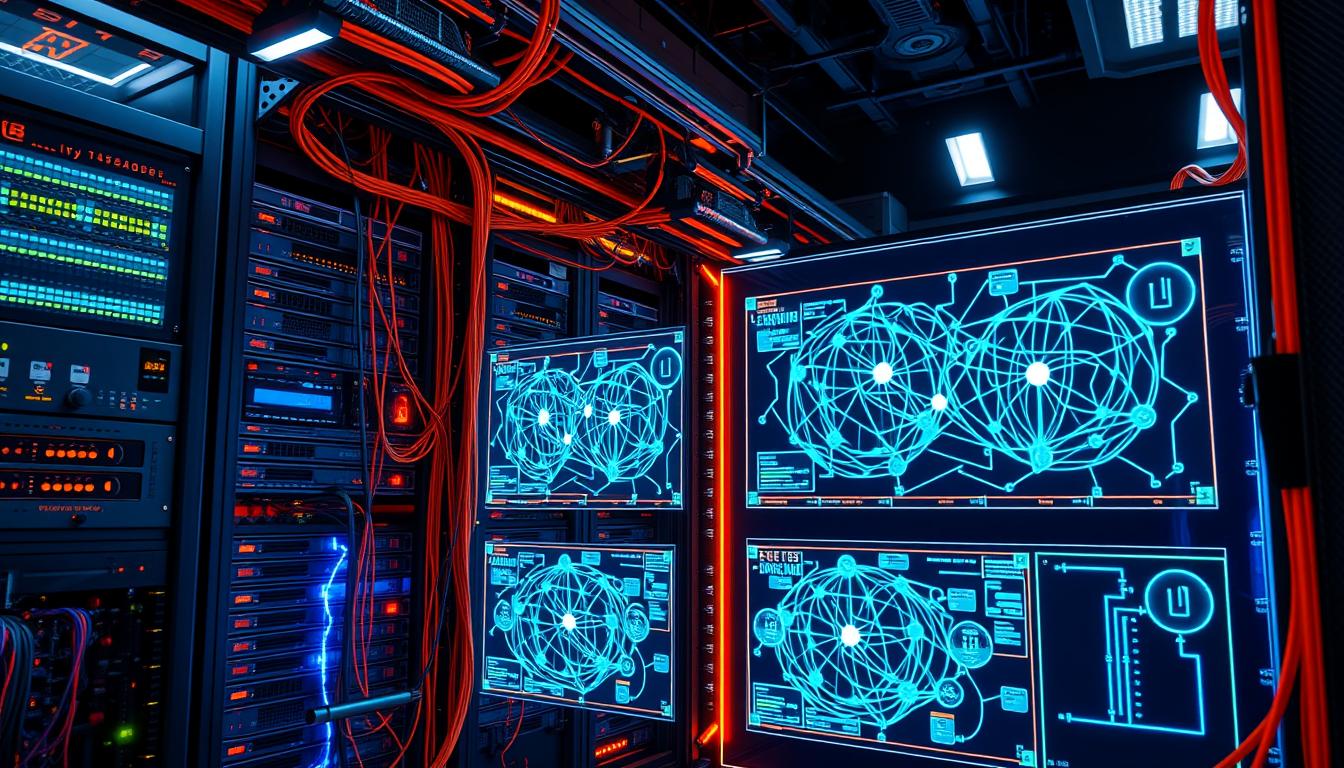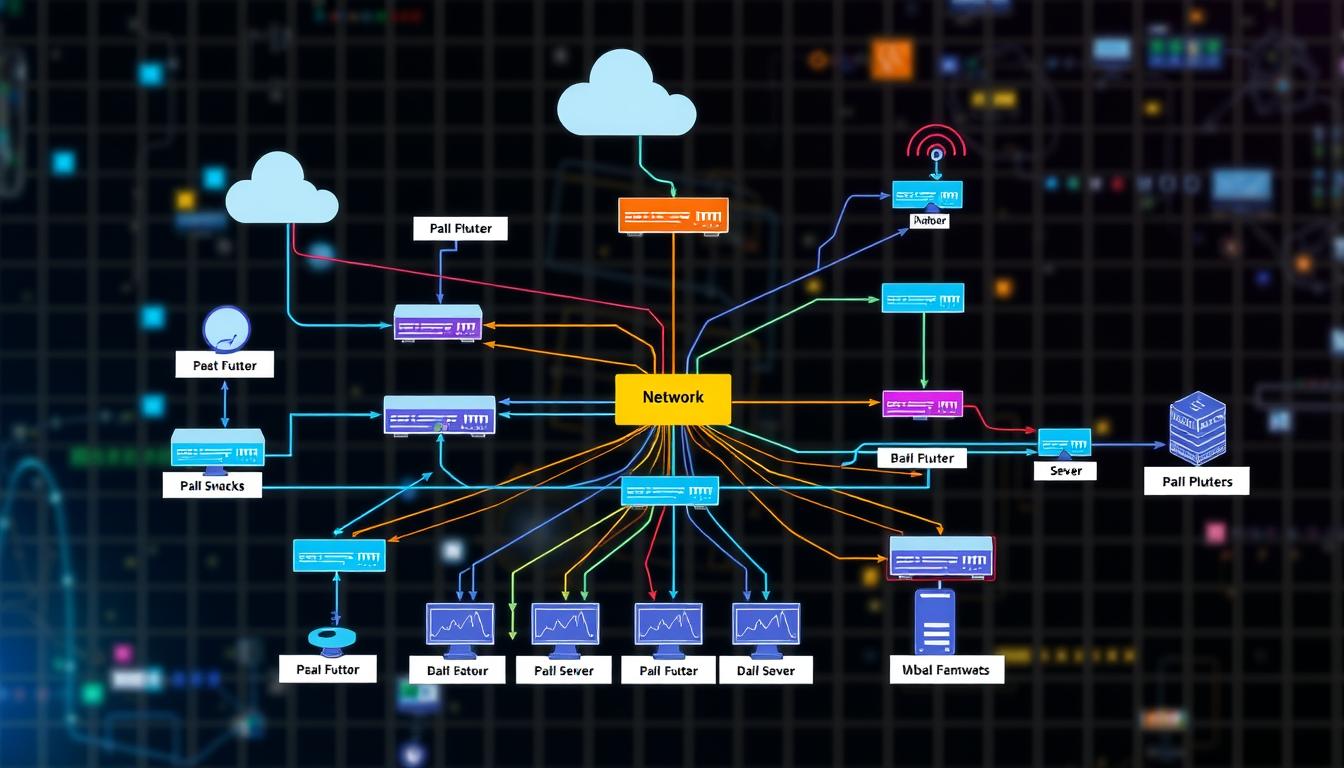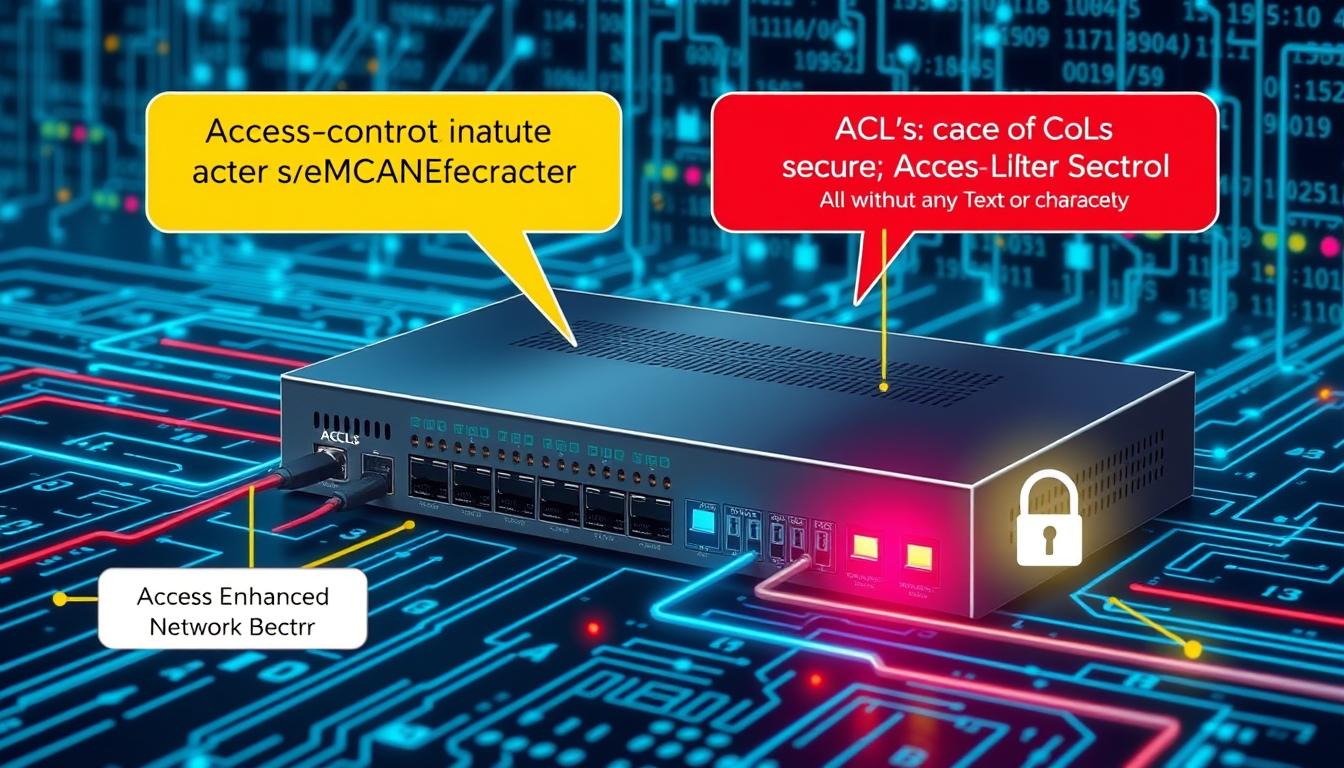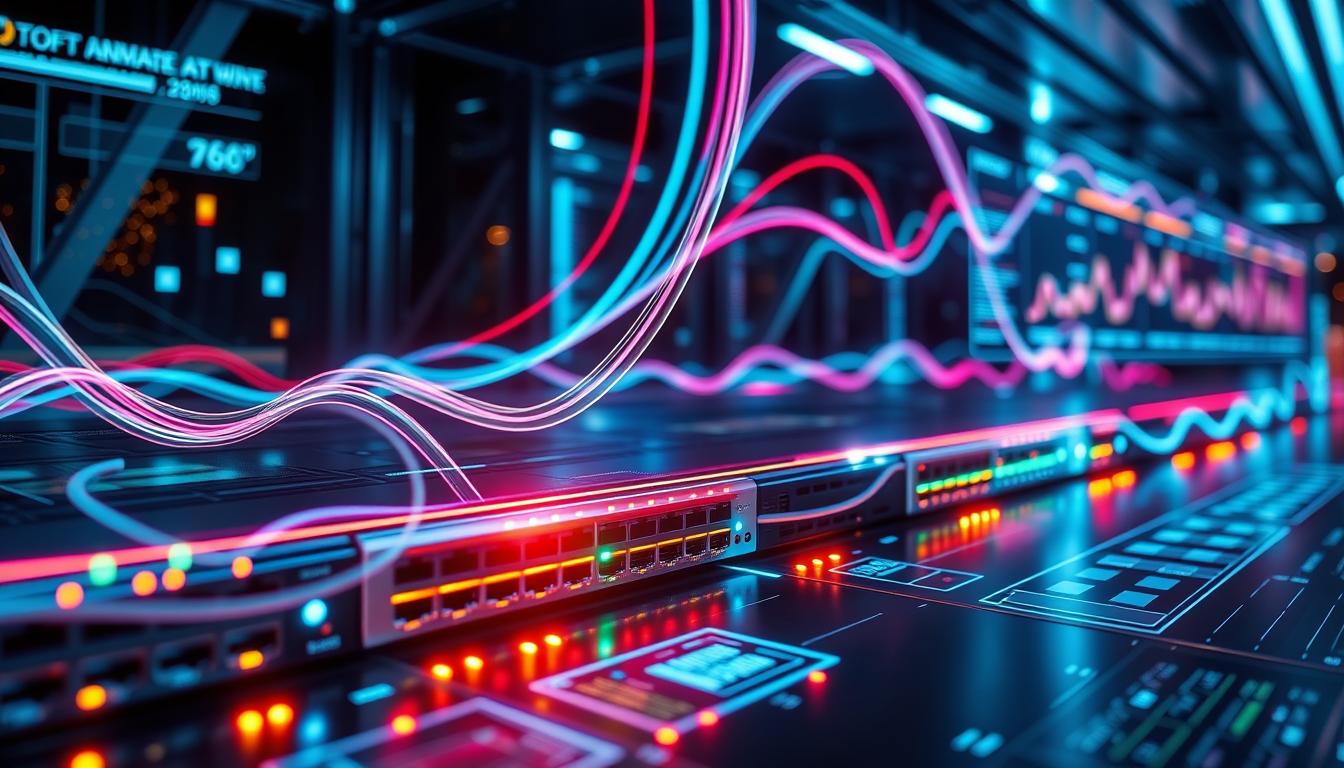Did you know IPv6 offers more than 340 undecillion (3.4 x 1038) unique IP addresses? This is because of the internet’s rapid growth. The move from IPv4’s 32-bit to IPv6’s 128-bit addressing is vital.
For those in CCNA IPv6 Configuration Management, understanding this shift is key. It’s important for anyone wanting to grow in networking. Learning IPv6 boosts your network’s reliability, security, and speed.
This guide helps you manage the IPv6 transition well. It covers key areas like configuration, verification, and troubleshooting. Explore IPv6 and improve your network skills and experience.
Introduction to IPv6 and its Importance
IPv6 is a big step up in networking tech, solving IPv4’s problems. With more devices online than ever, knowing about IPv6 is key for everyone. It lets more devices connect and makes the internet safer and faster.
Understanding IPv6 and its Benefits
IPv6 has a huge address space, with about 340 undecillion unique addresses. This is way more than IPv4’s 4.29 billion. It meets the need for more IP addresses as we have more smart devices.
The benefits of IPv6 go beyond just having more addresses. They include:
- Enhanced security features: IPv6 has built-in encryption, making data safer.
- Improved performance: Its fixed header sizes make routing and data processing quicker.
- Simplified network configuration: The new addressing and features like traffic class and flow label make management easier.
- Real-time data support: IPv6 cuts down latency for live streaming, ensuring smooth data flow.
In the IPv6 vs IPv4 debate, moving to IPv6 is not just good; it’s essential. As the internet grows, IPv6 solves IPv4’s limits, opening doors for new tech and apps.
Overview of CCNA IPv6 Configuration Management
Understanding CCNA IPv6 configuration management means knowing key concepts and using specific tools. It’s vital to master IPv6 configuration principles for good network communication. Learning about different addressing formats, like link-local and global unicast addresses, is key to your networking strategy.
Key Concepts in IPv6 Configuration
The move from IPv4 to IPv6 introduces important concepts for your CCNA IPv6 setup. IPv6 uses 128-bit addresses, which means it can handle 340 undecillion unique addresses. This is a big improvement over IPv4’s 32-bit format, which only offers about 4.29 billion addresses. Key principles to remember include:
- IPv6 Addressing Formats: Understanding global unicast and link-local addresses.
- EUI-64: A format that simplifies address assignment and ensures the uniqueness of devices.
- Quality of Service (QoS): The IPv6 header supports QoS through a designated flow label field.
- Multicast Support: IPv6 enhances multicast capabilities compared to IPv4.
Required Tools and Software
To manage IPv6 configuration well, knowing Cisco tools for IPv6 is key. Essential resources include:
| Tool/Software | Description |
|---|---|
| Cisco IOS | The operating system for configuring and managing Cisco devices with IPv6 capabilities. |
| Packet Tracer | A simulation tool that enables you to visualize and test IPv6 configurations effectively. |
| Network Management Applications | Software for monitoring network performance and verifying IPv6 address configurations. |
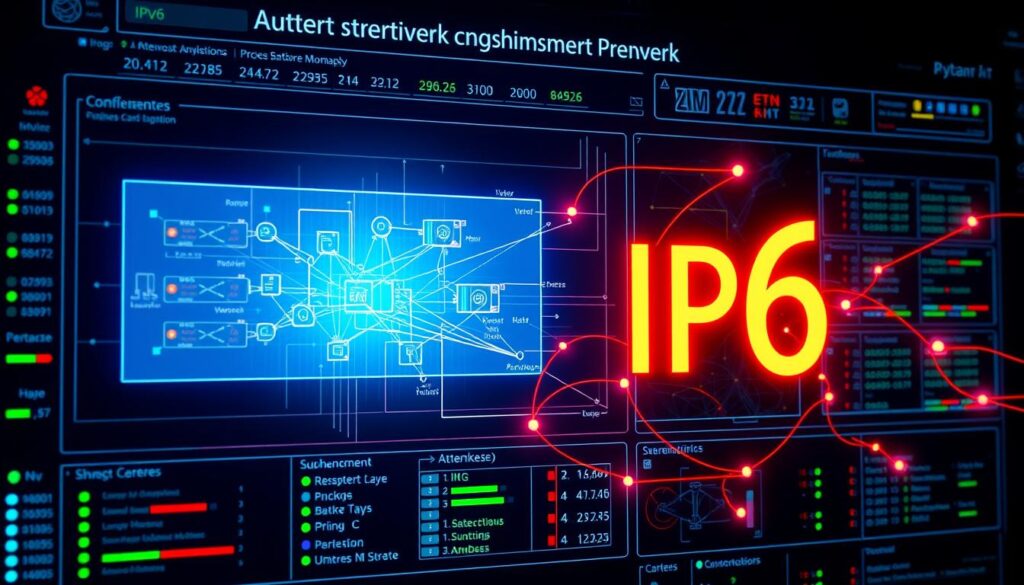
Implementing IPv6 Configuration on Cisco Devices
Setting up IPv6 on Cisco devices is key in today’s networks. Moving to IPv6 needs careful planning and precise steps for smooth network operation. Here are the main steps to enable IPv6 globally on a Cisco router, set up IPv6 addresses, and check IPv6 settings.
Enabling IPv6 Globally on a Cisco Router
To start, you must turn on IPv6 globally on the Cisco router. Go into configuration mode and use the command ipv6 unicast-routing. This command starts IPv6 routing and gets the device ready for more steps. Without it, other settings won’t work.
Configuring IPv6 Addresses
Once IPv6 is enabled, you need to set up IPv6 addresses on the router’s interfaces. You can use EUI-64 format or manually set global unicast addresses. A common setup might include a prefix like 2001:1111:2222:ff00::/56, with subnets for different parts:
| Subnet Name | IPv6 Address |
|---|---|
| Segment A | 2001:1111:2222:ff00::/64 |
| Subnet A | 2001:1111:2222:ff08::/64 |
| Subnet B | 2001:1111:2222:ff10::/64 |
| Subnet C | 2001:1111:2222:ff27::/64 |
| Subnet D | 2001:1111:2222:ff63::/64 |
| Subnet E | 2001:1111:2222:ff2b::/64 |
| Subnet F | 2001:1111:2222:ff16::/64 |
Verifying IPv6 Configuration
After setting up IPv6 addresses, it’s important to check the settings. Use commands like show ipv6 interface brief and show running-config to make sure everything is right. These commands help you see interface status and confirm IPv6 settings.

Best Practices for CCNA IPv6 Setup and Troubleshooting
Setting up IPv6 can be complex due to its vast capabilities and differences from IPv4. It’s important to follow best practices for IPv6 setup for a smooth transition. Knowing how to troubleshoot common IPv6 issues is also key to avoid problems.
CCNA IPv6 Best Practices
Here are some best practices for your IPv6 network:
- Plan an address strategy: With over 340 undecillion unique IP addresses, a good plan is essential for growth.
- Simplified configurations: Use standard settings for easier management and troubleshooting.
- Maintain documentation: Keep records of all changes to help with troubleshooting.
- Update firmware: Regular updates ensure your devices are secure and compatible.
- Employ monitoring tools: Use tools to quickly find and fix CCNA IPv6 troubleshooting issues.
Troubleshooting Common IPv6 Configuration Issues
Even with careful planning, issues can occur. Knowing specific command-line tools helps diagnose problems:
- Show ipv6 route: This command checks your routing table for accuracy.
- Show ipv6 traffic: Monitoring traffic helps detect misconfigurations or connectivity issues.
Common problems often come from misconfigurations or missing settings. A systematic approach to documentation and command-line checks is key. This may involve checking address assignment, subnetting, and default gateway configurations.
| Issue | Possible Causes | Resolution Steps |
|---|---|---|
| Ping Failure | Incorrect IPv6 addresses, connectivity issues, or router misconfiguration. | Verify address configurations, check interface statuses, and confirm routing table entries. |
| Routing Problems | Misconfigured routing protocols or routes not properly advertised. | Use ‘show ipv6 route’ to check routing tables and ensure protocols like OSPFv3 are configured correctly. |
| Address Assignment Issues | DHCPv6 misconfiguration or static addresses incorrectly assigned. | Ensure DHCPv6 server is operating correctly and review static assignments for accuracy. |
Following these best practices for IPv6 setup and knowing how to diagnose common issues is vital. It ensures your IPv6 network runs efficiently and reliably.
Conclusion
The move to IPv6 is key in networking. By 2019, all Regional Internet Registries had run out of IPv4 addresses. This makes IPv6 essential for growth.
IPv6 can connect 2^128 devices. This shows it can handle the world’s growing needs. For network pros, learning CCNA IPv6 is vital.
Learning IPv6 is important for your skills. You need to practice with DHCPv6 and SLAAC. Knowing IPv6 well will help you in networking.
IPv6 brings reliability and security to global connections. You need to learn both theory and practice. Mastering IPv6 is a must for networking success.
Source Links
- IPv6 Configuration Guide – Implementing IPv6 Addressing and Basic Connectivity [Cisco IOS XE Bengaluru 17.4.1]
- IPv6 Addressing and Basic Connectivity Configuration Guide, Cisco IOS XE Release 3S – IPv6 Addressing and Basic Connectivity [Support]
- IPv6 (Internet Protocol version 6)
- Internet Protocol version 6 (IPv6) – GeeksforGeeks
- What is IPv6?
- Introduction to IPv6 for the CCNA
- 9 Steps | IPv6 Configuration on Cisco Packet Tracer ⋆ IPCisco
- Cisco CCNA Configuring IPv6 – ASM , Rockville , Maryland
- Configuration Exercise: Configuring an IPv6 > Cisco Self-Study: Implementing Cisco IPv6 Networks (IPV6)
- Configuration Example: IPv6 Inter-VLAN Communication > Implementing Inter-VLAN Routing
- IPv6 Addressing and Configuration on Cisco Devices
- IPv6 Addressing and Subnetting for CCNA – Secure Tech Institute
- How to Enable IPv6 on a Cisco Router? – Study CCNA
- The importance of a good configuration of IPv6 rules in the firewall
- IPv6 Stateless Address Auto-configuration (SLAAC)